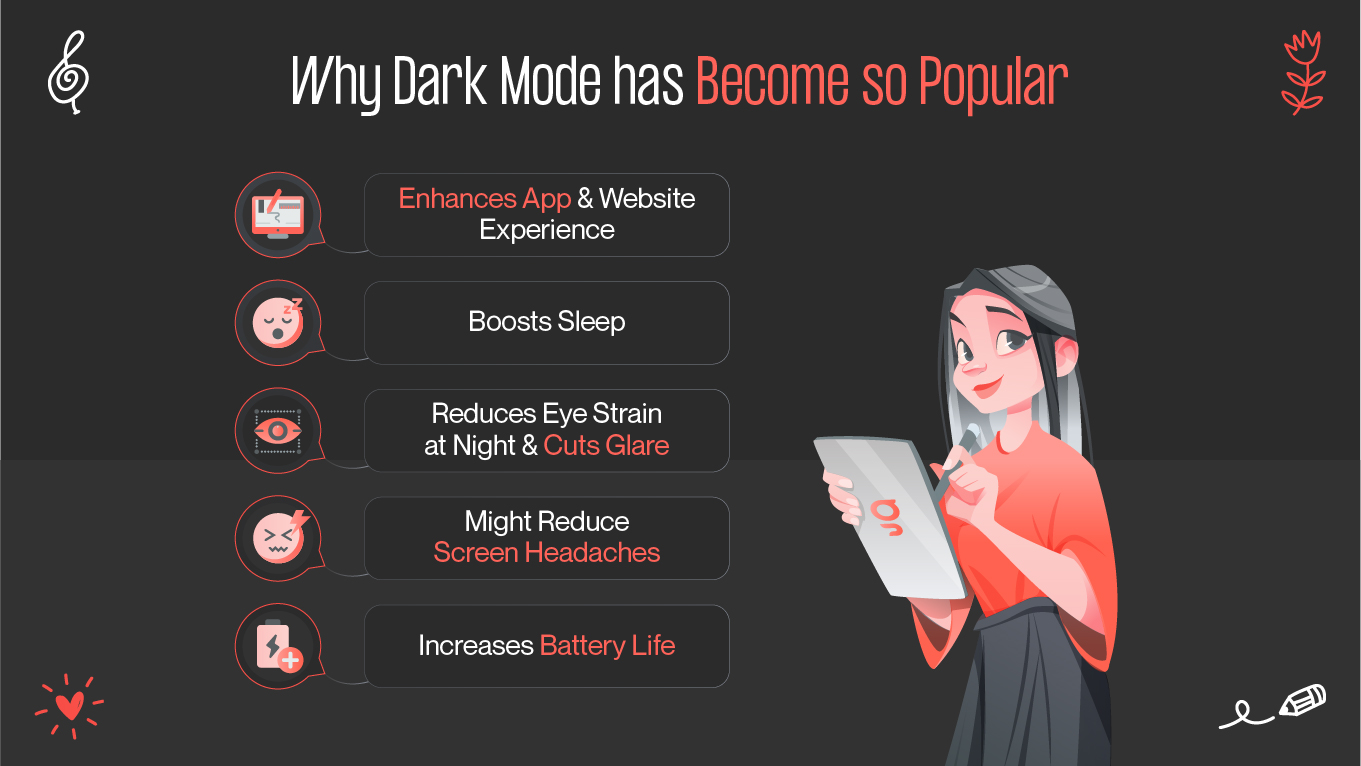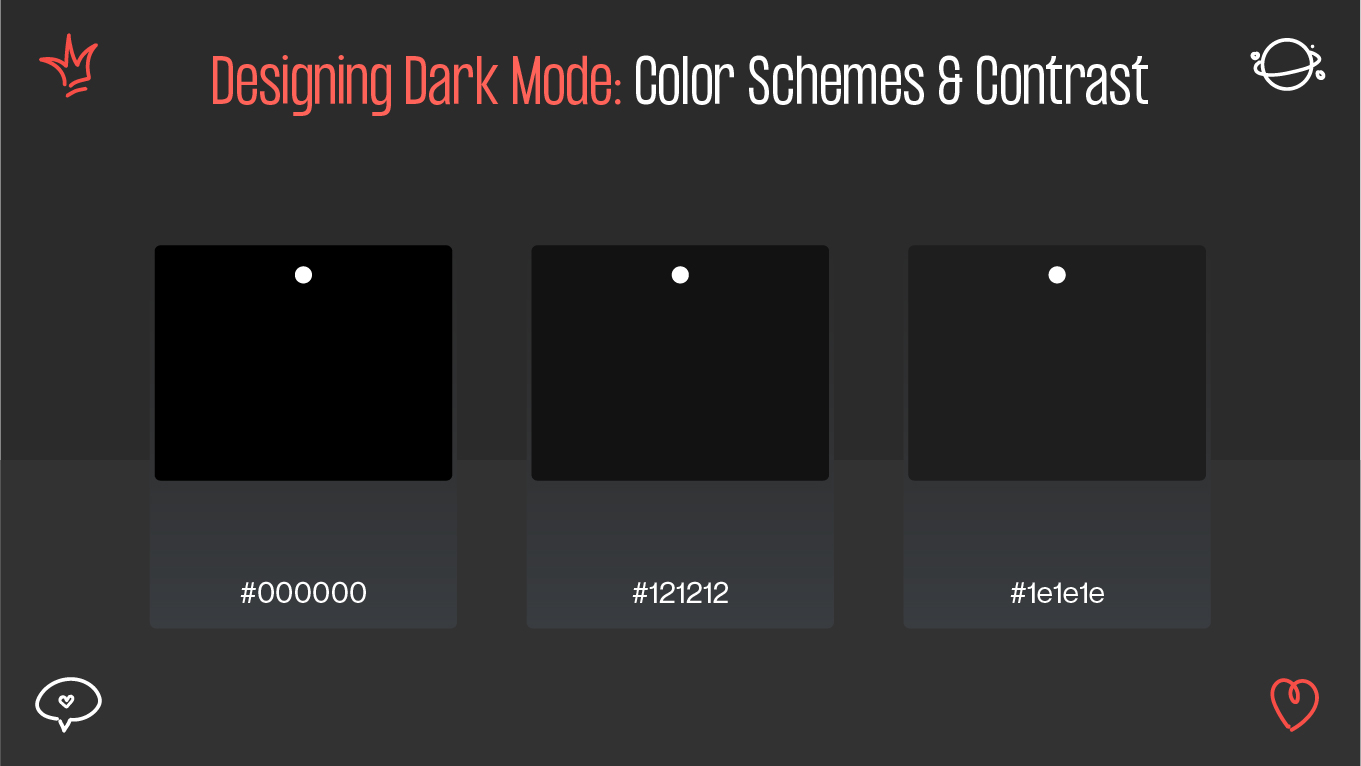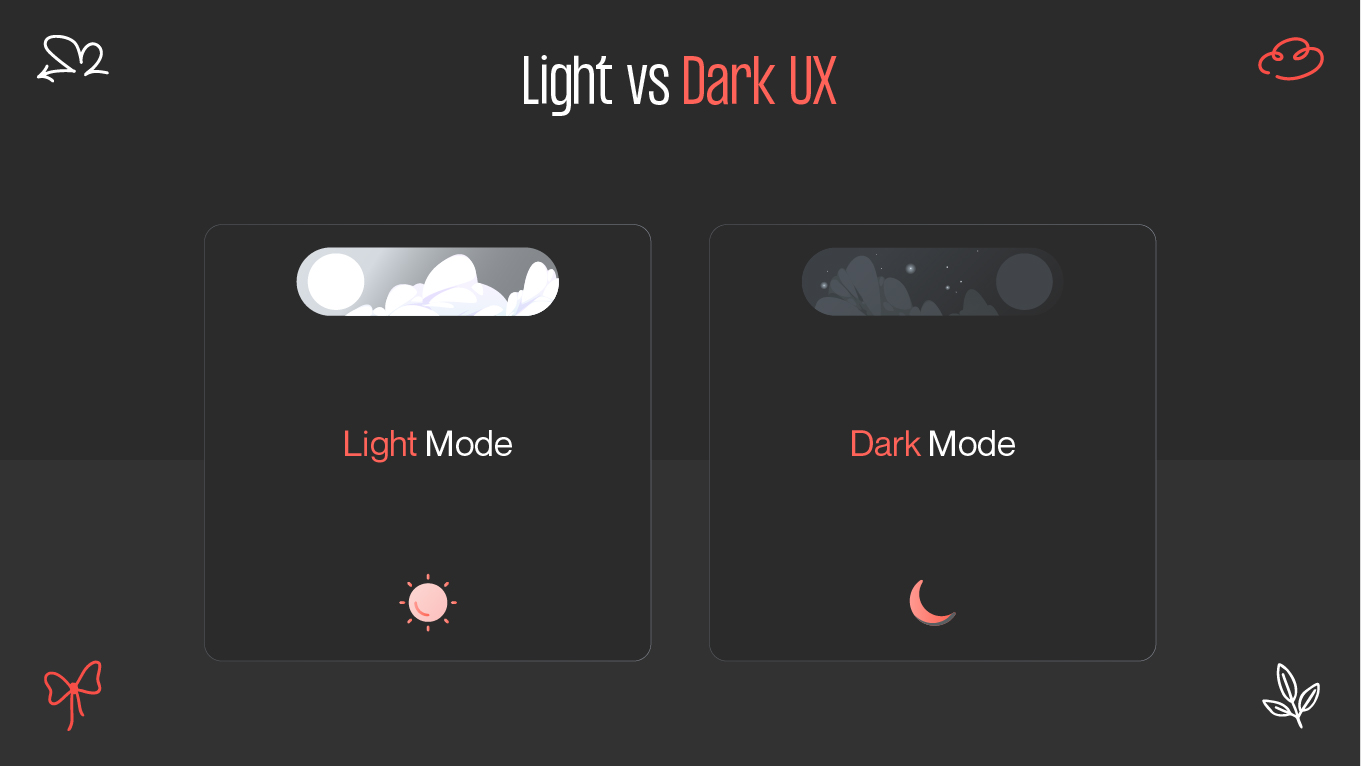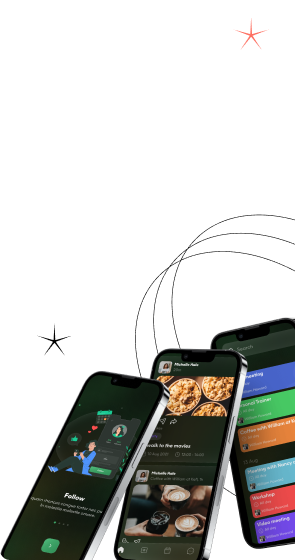Dark mode has gone from a niche preference to mainstream user experience (UX) feature over the last couple of years. Tech companies have integrated it into their systems, and consumers increasingly expect apps to offer a dark mode option. But why is this aesthetic so fashionable? Is it merely an appearance-driven choice, or does it have more to do with usability and psychological behavior? Let's dive deeper into the nitty-gritty of dark mode UX, from the psychological effects to the technicalities of how it is implemented.