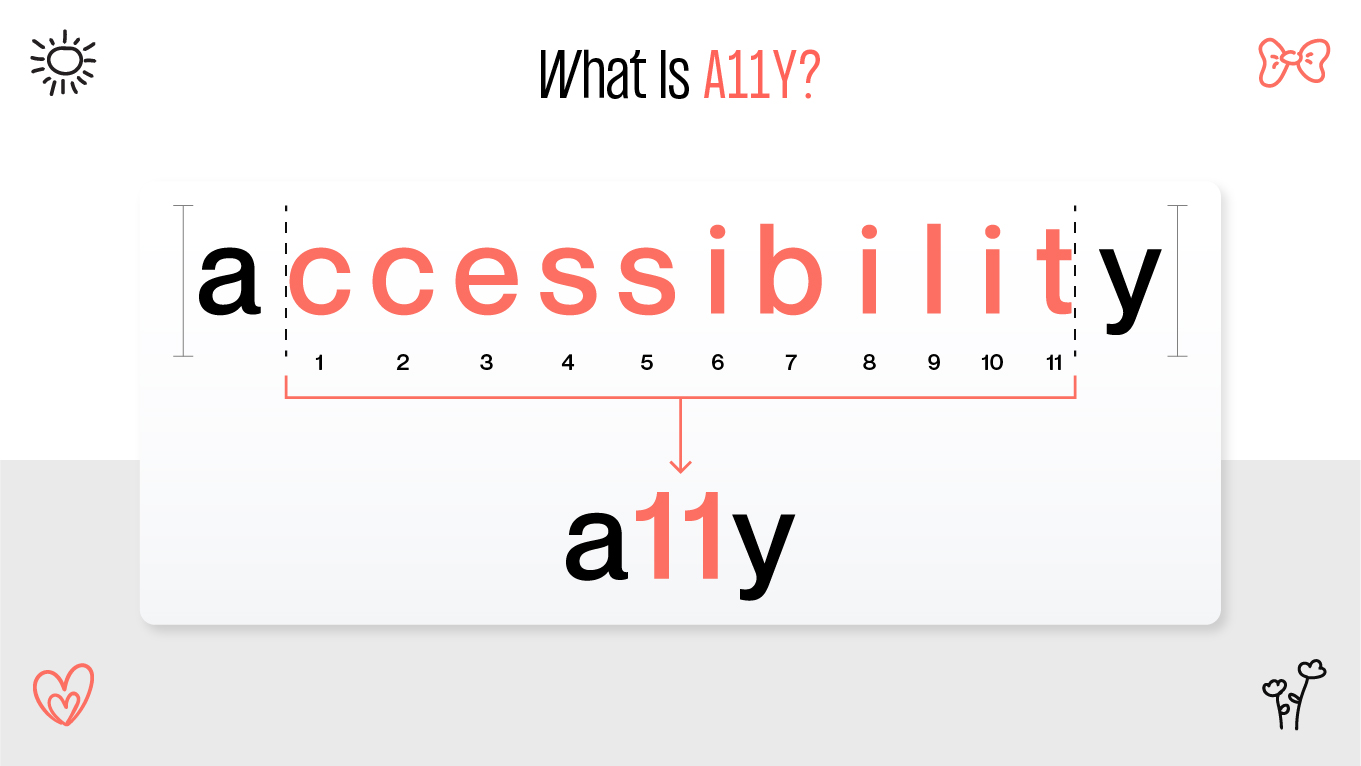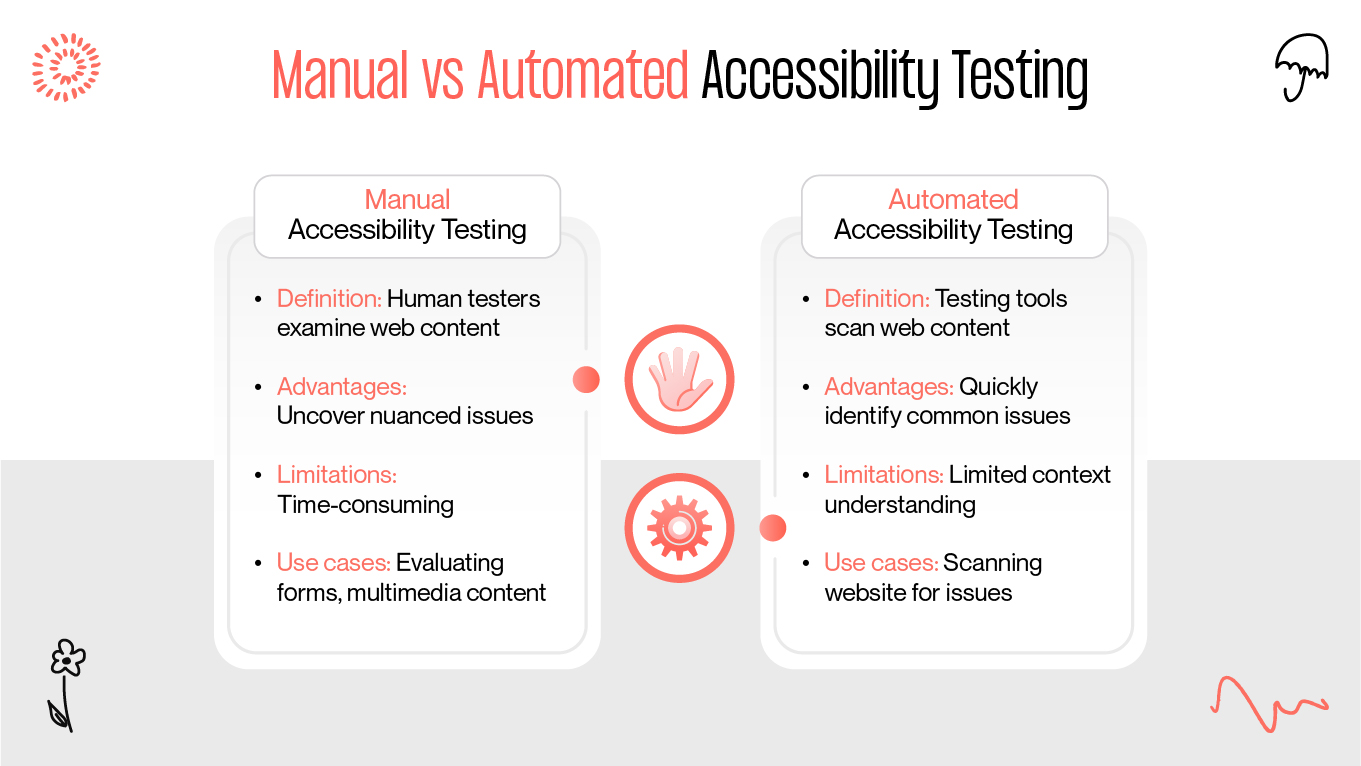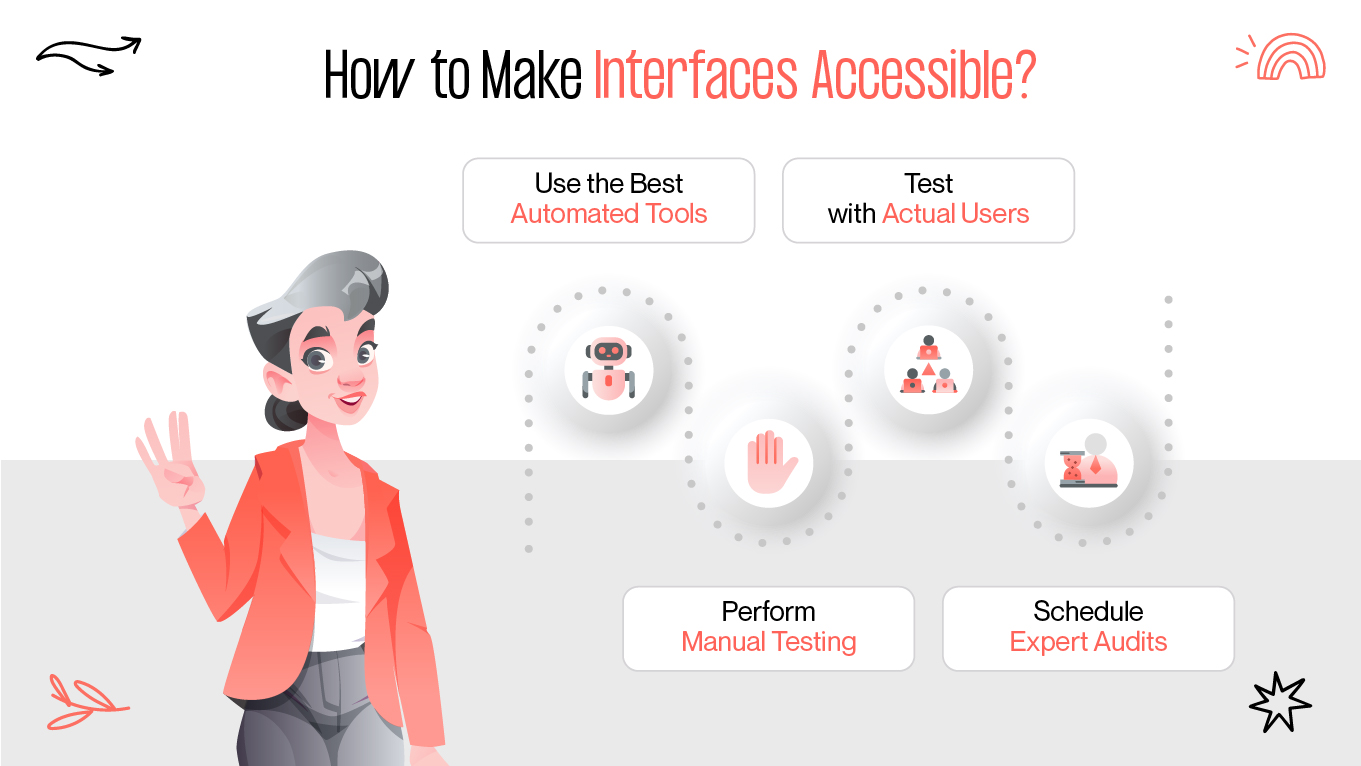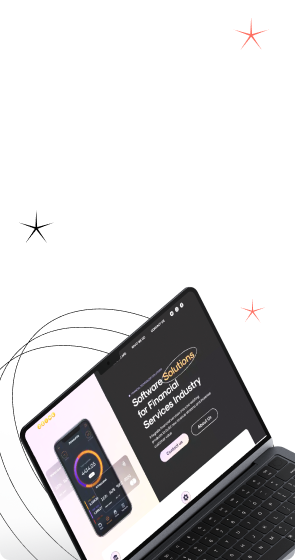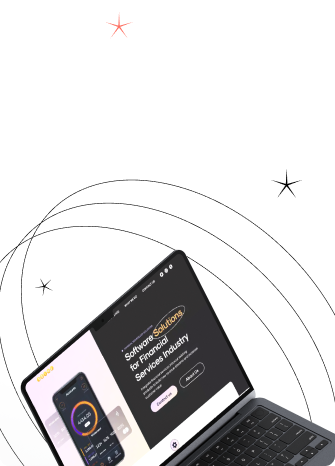An estimated 1.3 billion individuals, or one in six people globally, will at some point suffer from a handicap [1]. Disabilities can be either temporary or permanent, and they can take many different forms.
Advocating for accessibility and other aspects of inclusivity in design may initially seem daunting to a UX designer. However, implementing accessibility offers a significant opportunity for business growth and impact in addition to being the right thing to do.This article examines the true meaning of accessible UX design and the reasons why businesses need to give it top priority. You'll discover a11y best practices and accessibility advice specific to user experience (UX) design. Next time, we'll also explore the different types of disabilities.