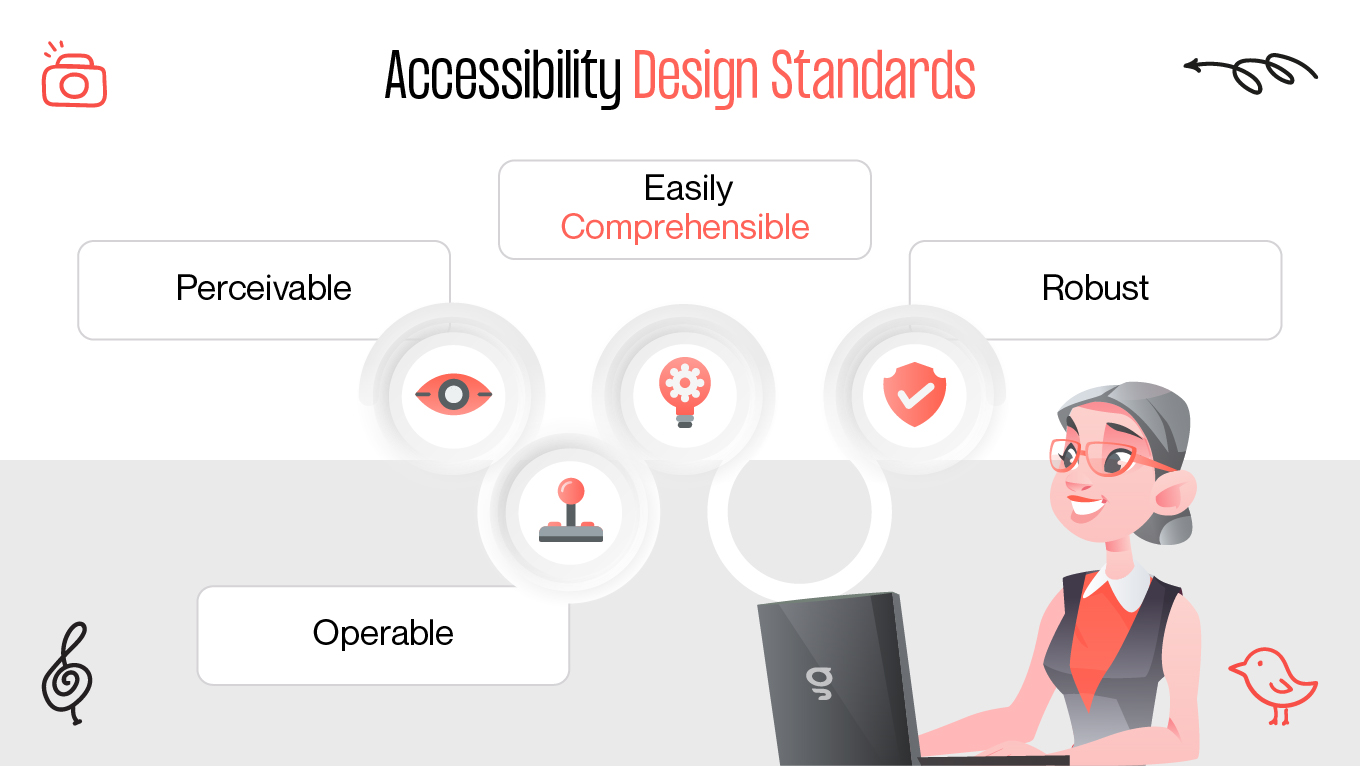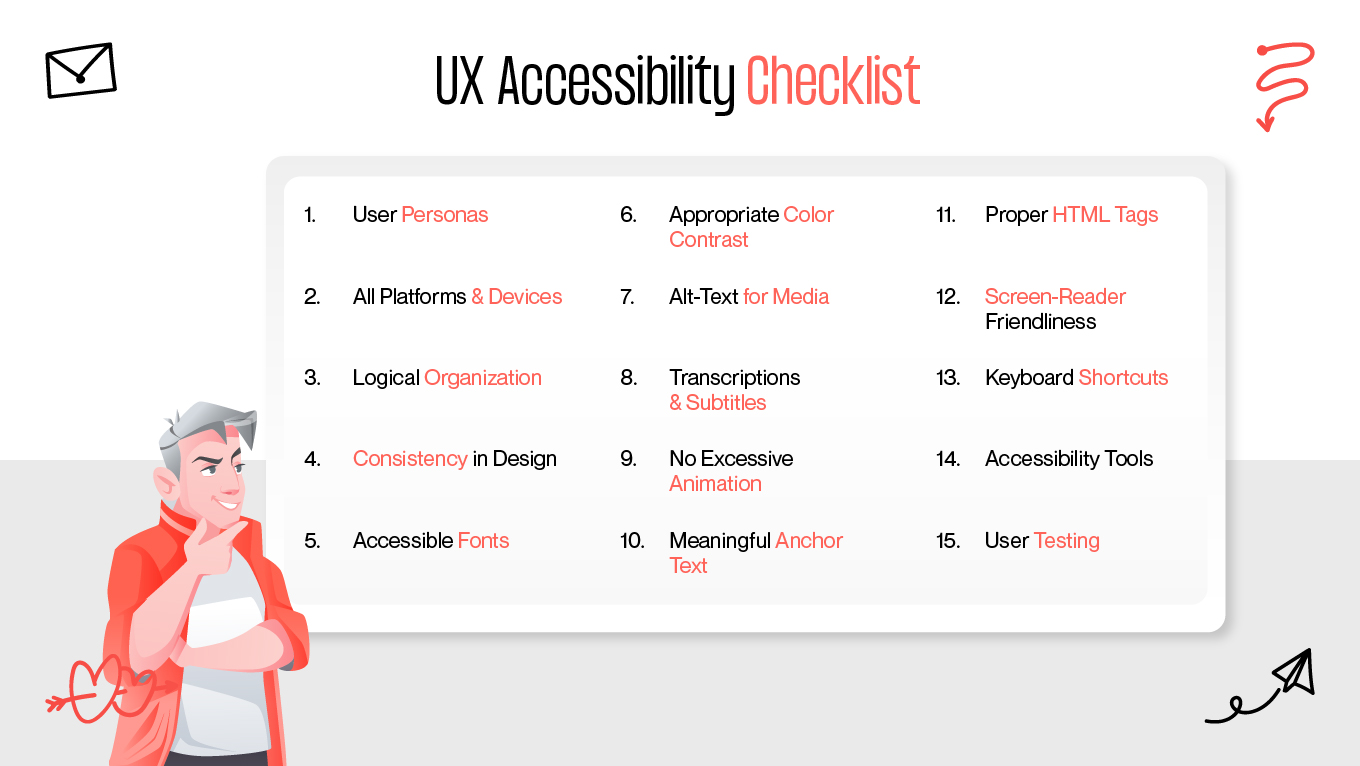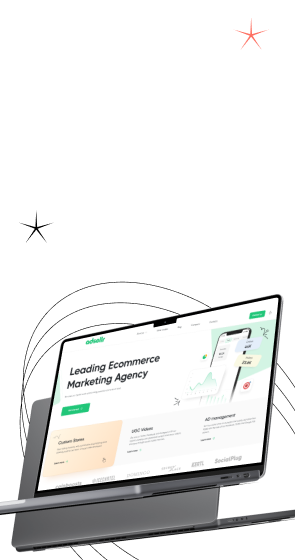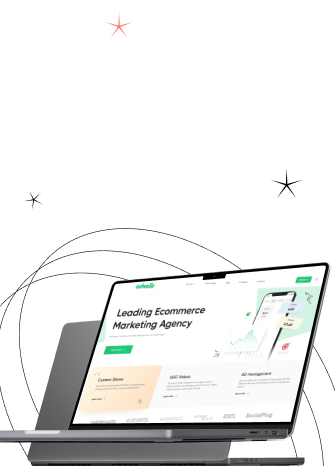Although it's important, it's not always easy to incorporate accessibility into your regular design job. What ought to be your first priority? How can you win over your team and make decisions that are more inclusive? With its concise, doable steps, our accessible design 2026 checklist is a useful place to start for any designer.