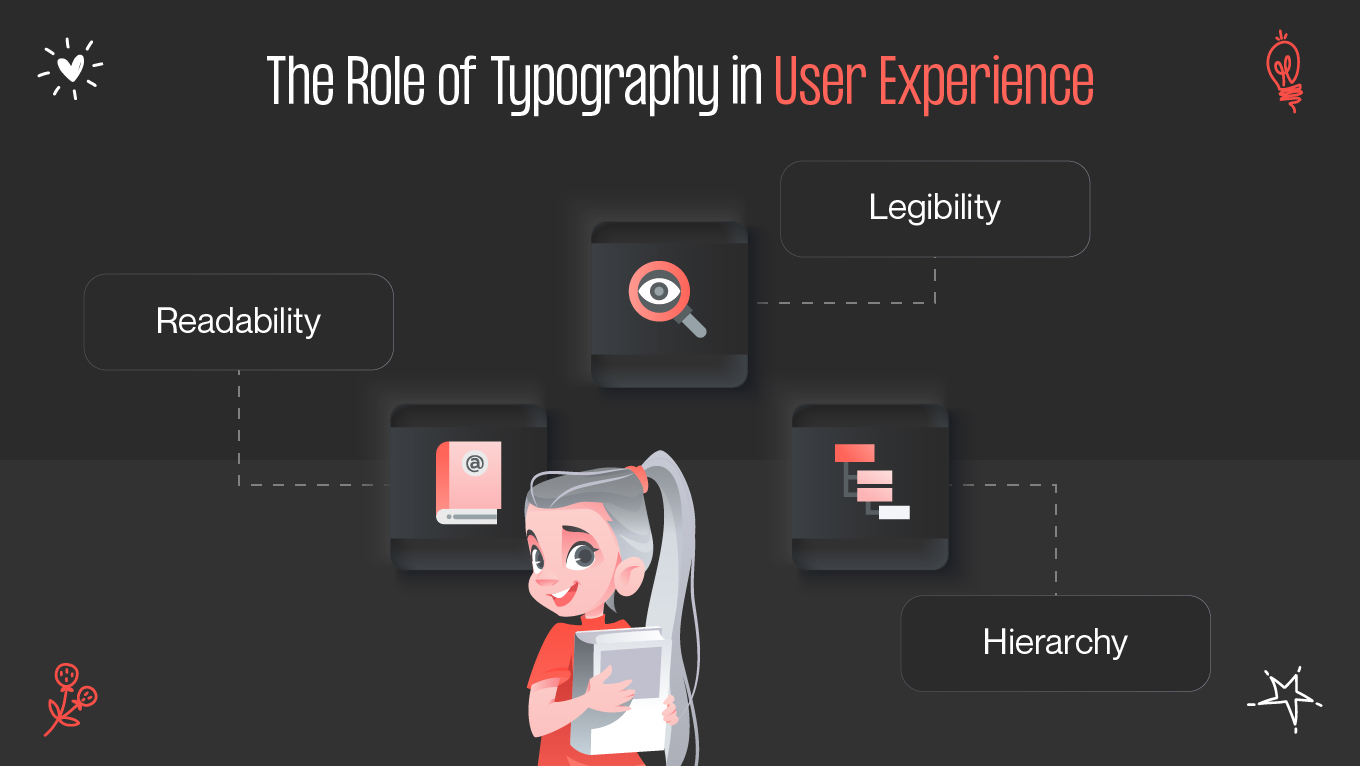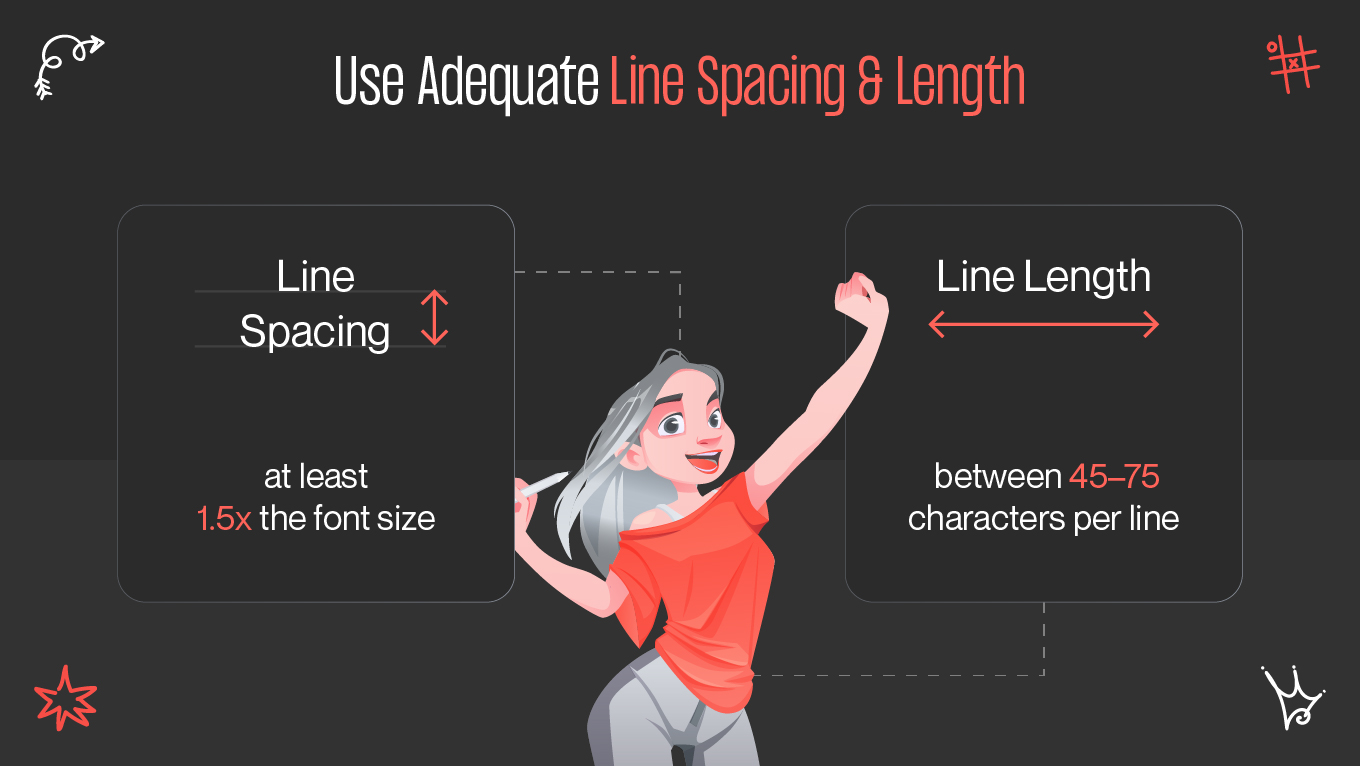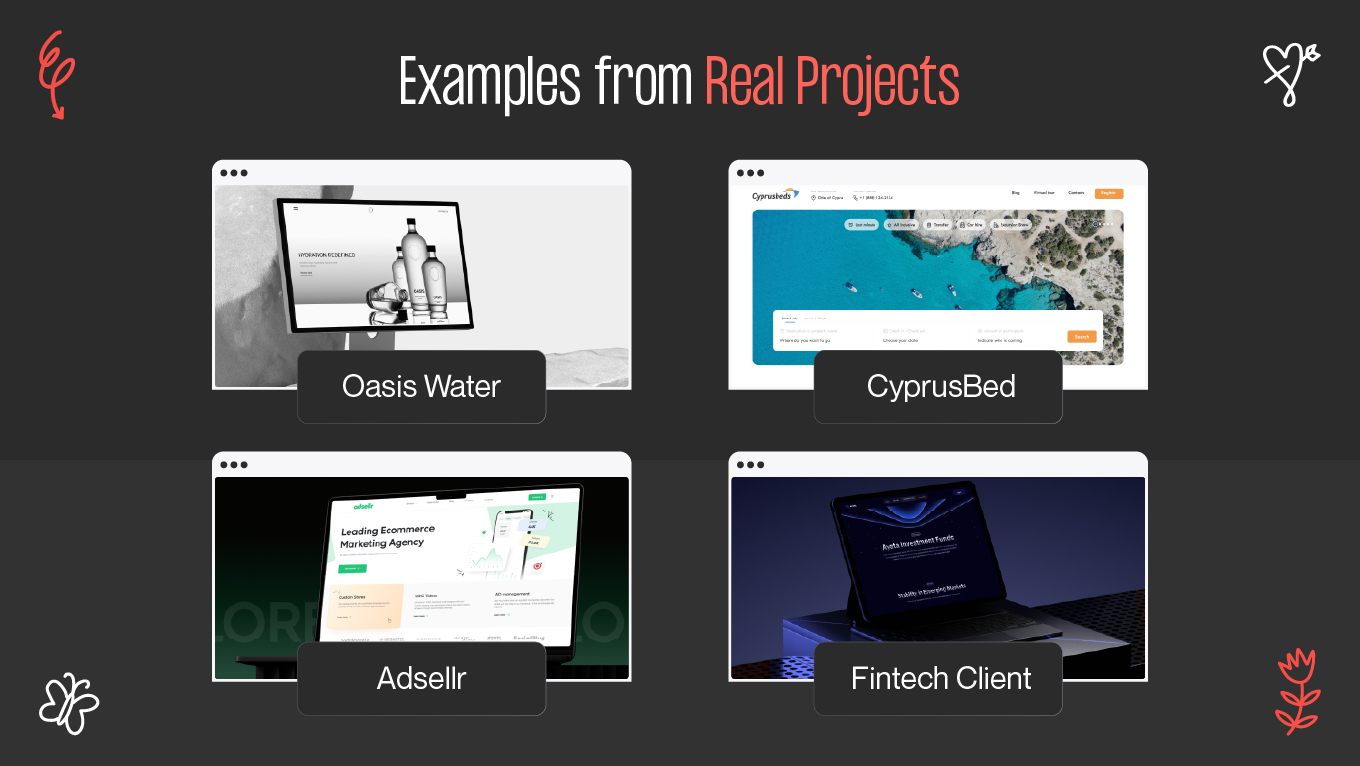Typography does far more than shape visual appeal — it directly impacts usability and inclusivity. When crafted with accessibility in mind, typography ensures that every visitor, regardless of ability, can read and interact with your digital product comfortably. Let’s explore how to create accessible web typography that enhances legibility and user experience across both web and mobile platforms.