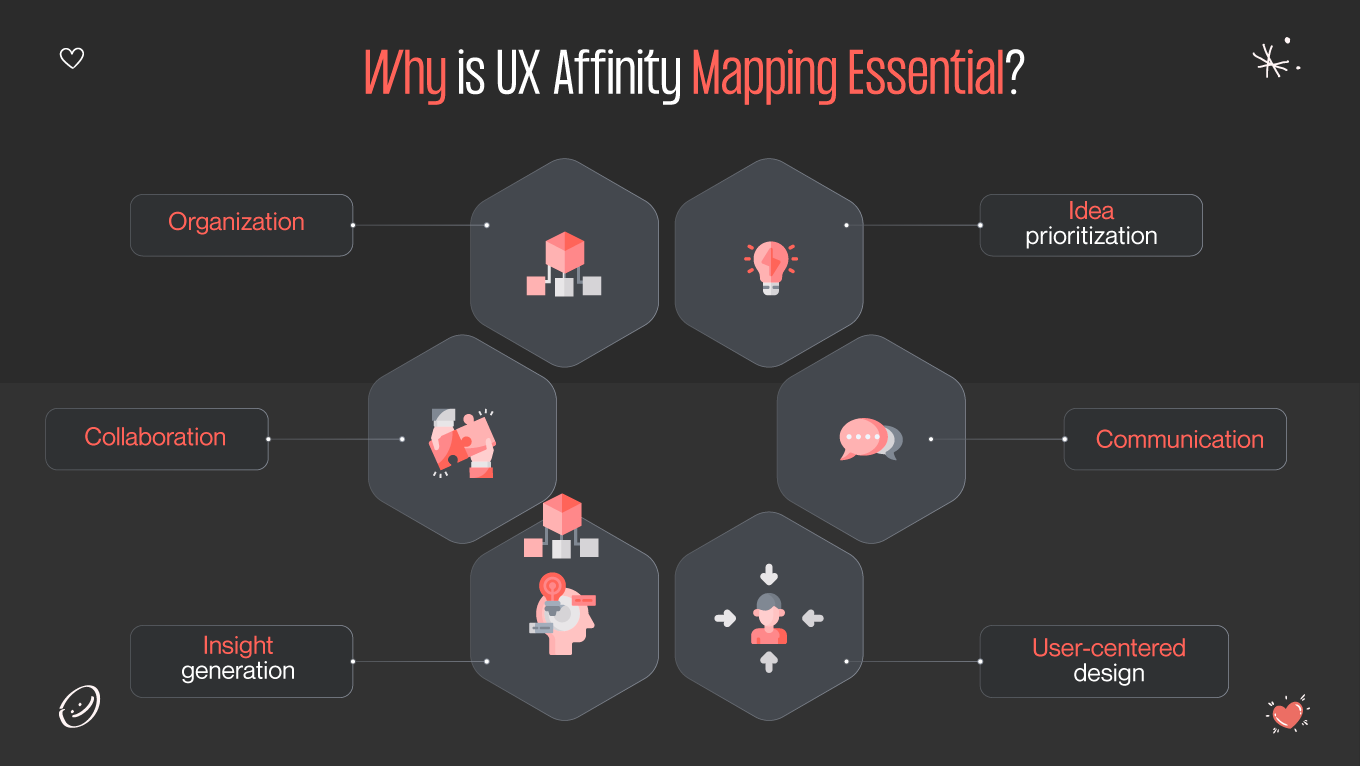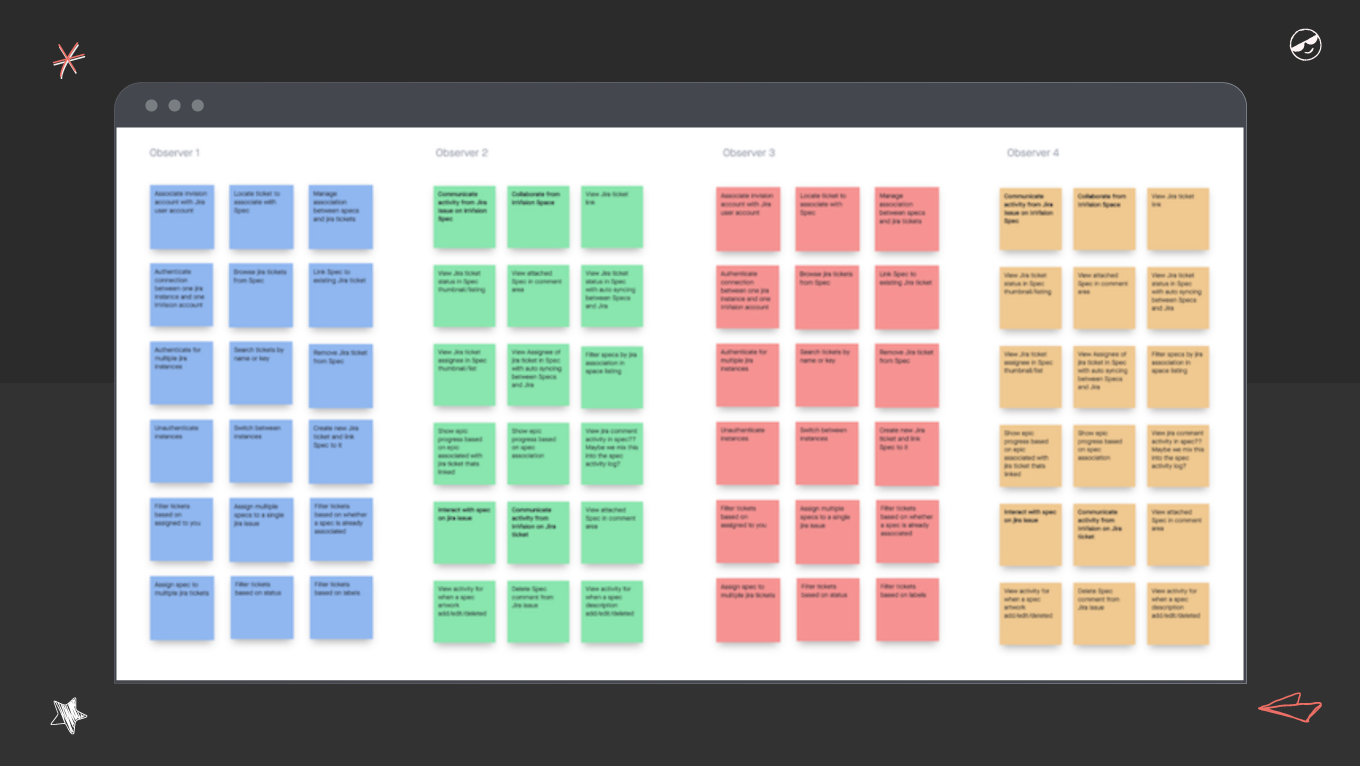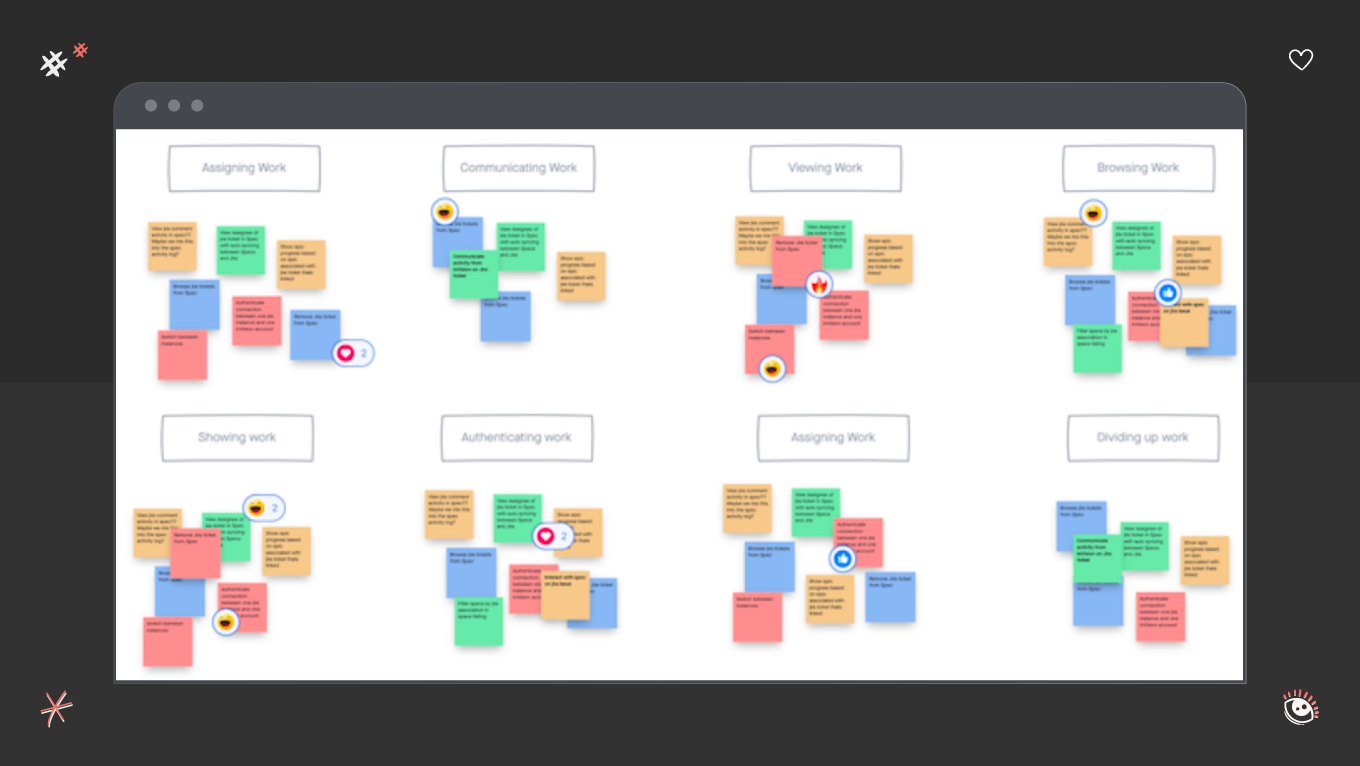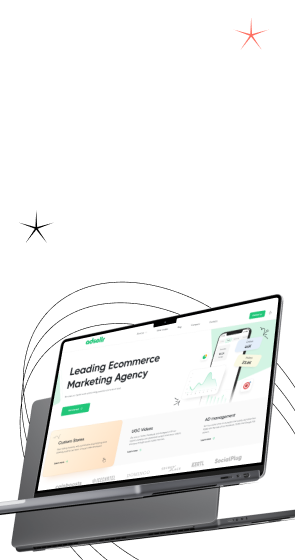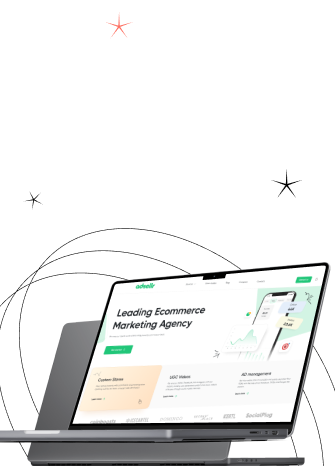Have you ever wondered how the endless piles of information become logical ideas you bring to life? In the intricate world of user experience design, success lies in transforming chaos into cohesion, insights into innovation, and ideas into impactful solutions. At the heart of this transformative process lies affinity mapping UX—a powerful UX research method for collaborative creativity and informed decision-making. As designers navigate the complexities of creating seamless and user-centric experiences, the affinity mapping tool emerges as a guiding force, offering structure to the seemingly chaotic creative process.
Affinity mapping beckons us to embark on a voyage of discovery—a journey where chaos meets order and complexity delivers simplicity. But what exactly is affinity mapping, and how does it show its magic? Let’s explore the topic together!