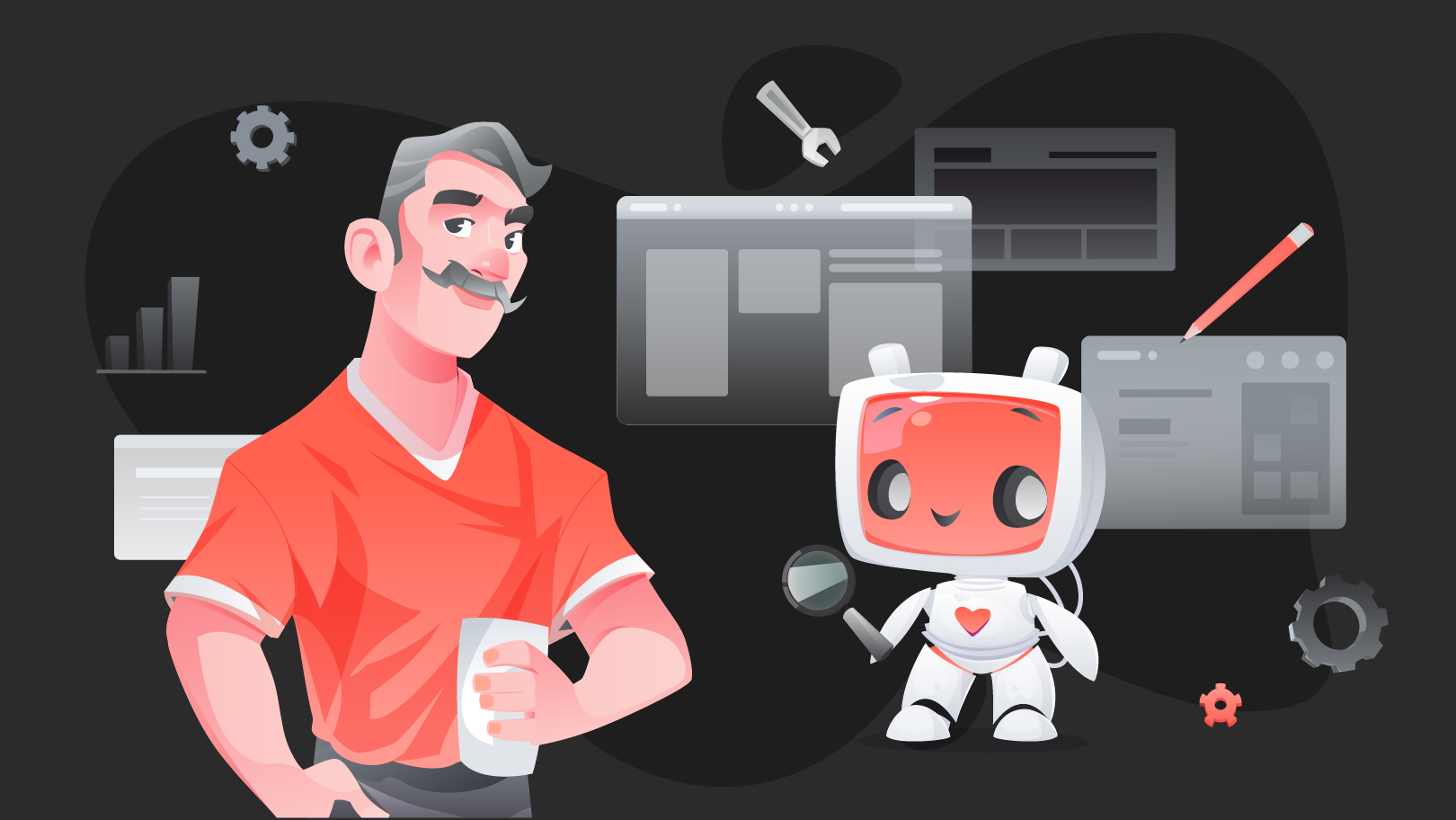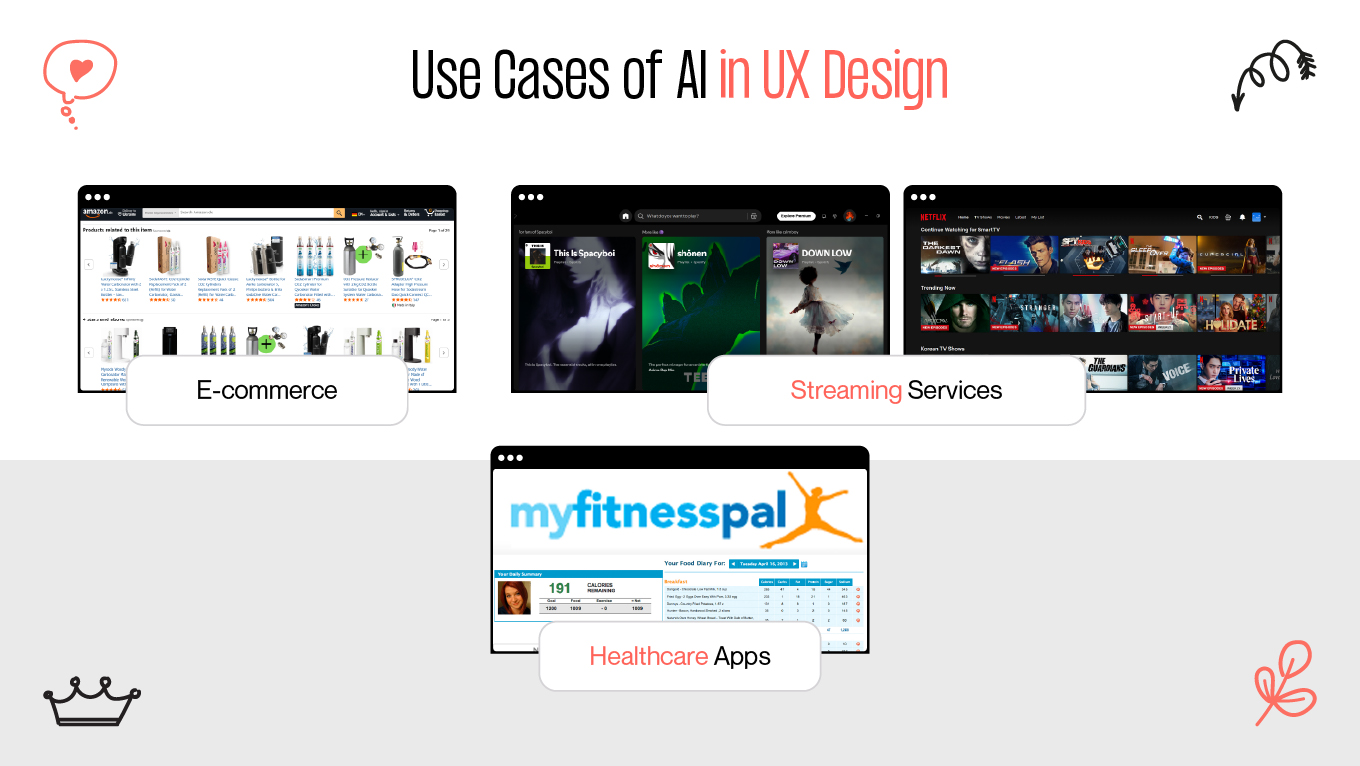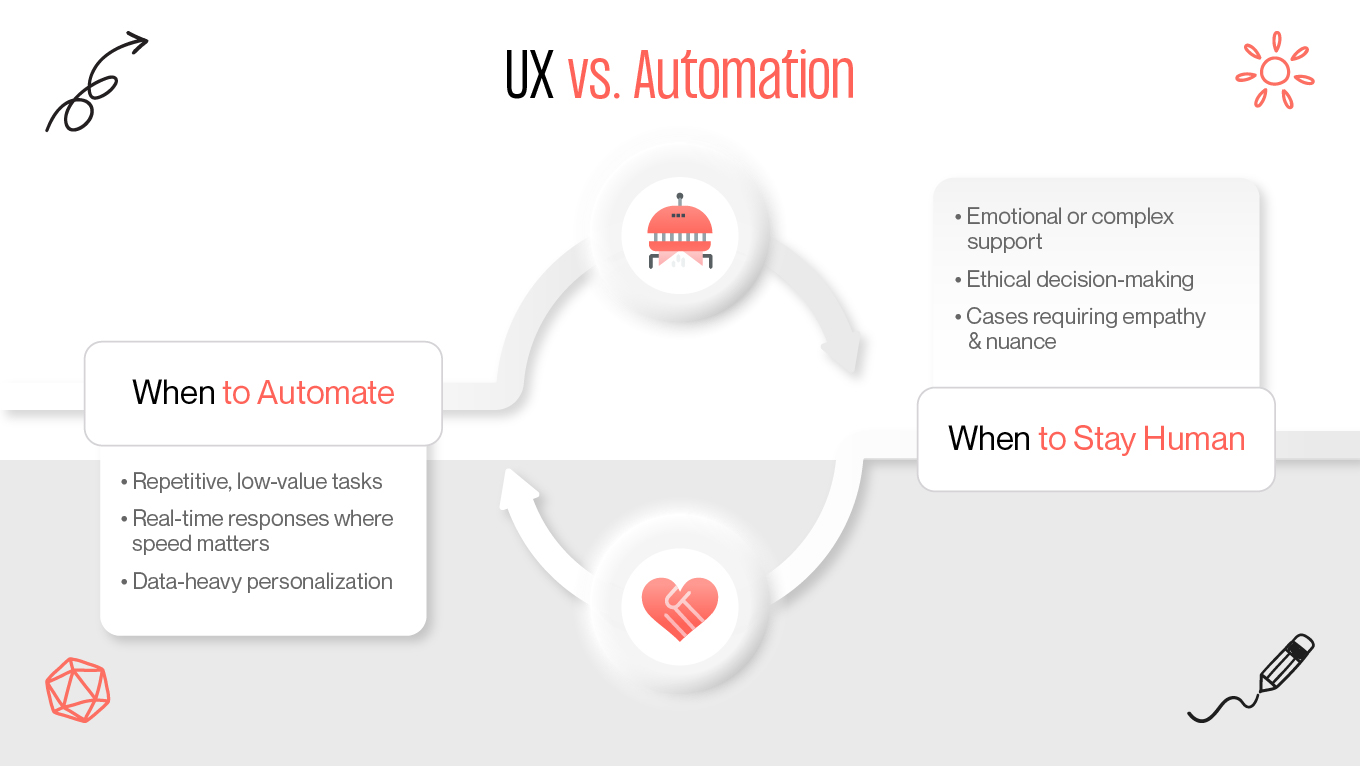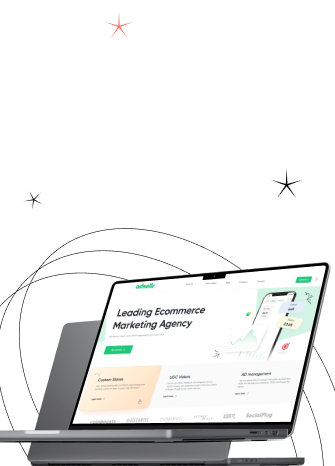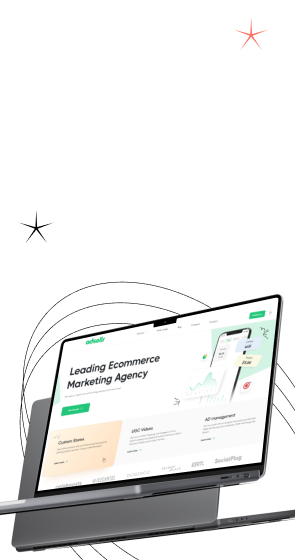AI in UX design refers to the integration of artificial intelligence and machine learning into digital experiences to improve personalization, efficiency, and decision-making. Instead of static user flows, AI allows interfaces to adapt to behaviors, preferences, and real-time data.
For example, Netflix doesn’t just recommend popular shows — it recommends your next favorite show by analyzing watch history, ratings, and even pause/rewind behavior. That’s AI-powered UX at work: creating experiences that feel custom-built for each individual.
But AI in UX is not just about recommendations. It powers everything from chatbots and predictive text to adaptive UI layouts, fraud detection in fintech apps, and personalized learning in EdTech platforms.
Key Components of AI in UX:
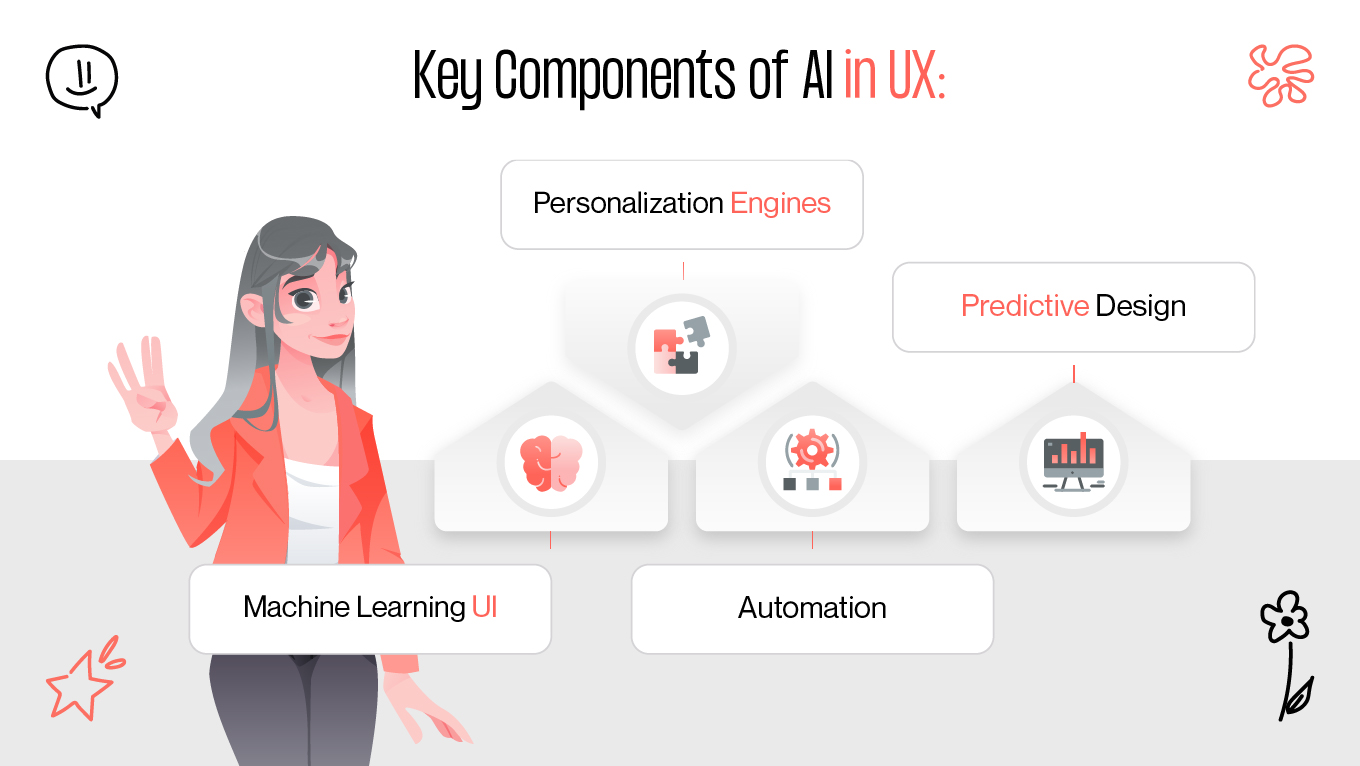
Key Components of AI in UX
- Machine Learning UI: Interfaces that adapt based on data patterns.
- Personalization Engines: Delivering tailored content or product suggestions.
- Automation: Reducing repetitive tasks with AI-driven workflows.
- Predictive Design: Anticipating user needs before they arise.
In short, AI reshapes the relationship between users and products — but designers must tread carefully to balance innovation with responsibility.