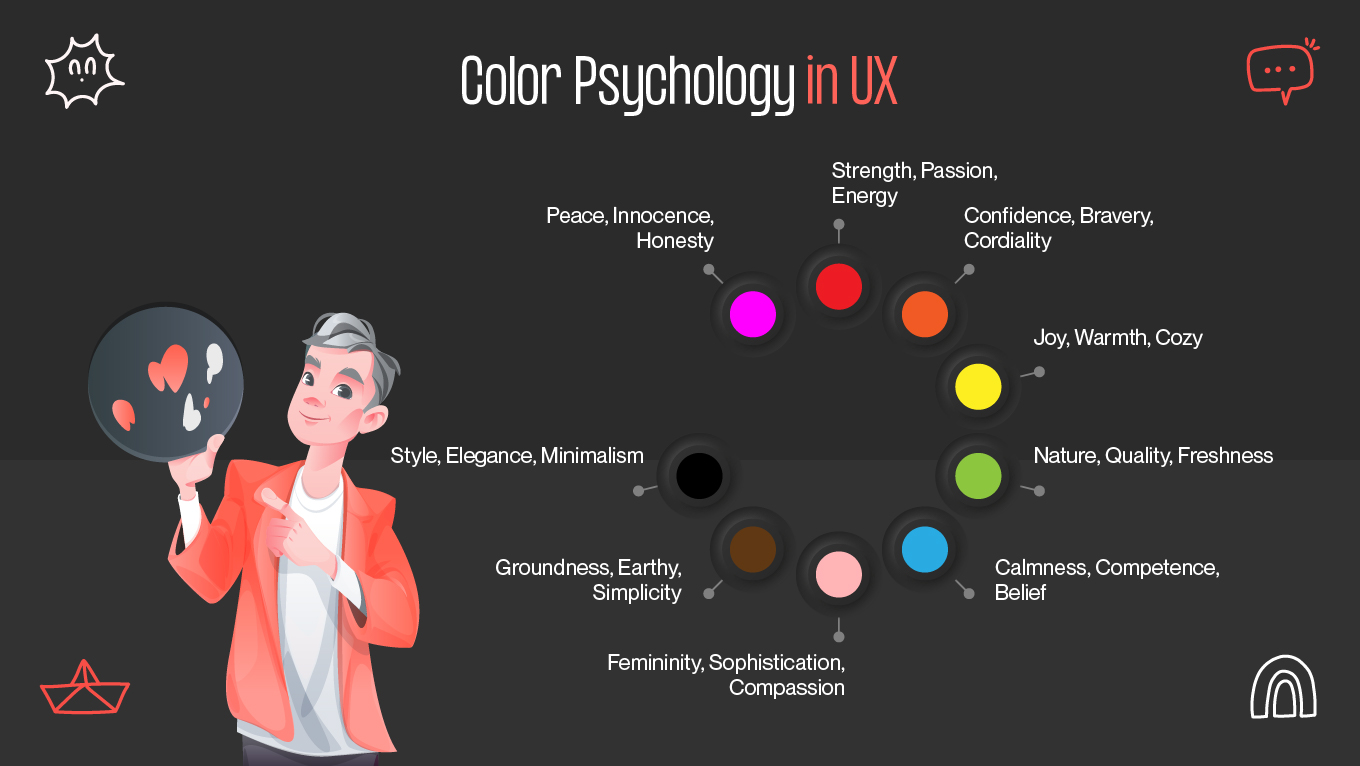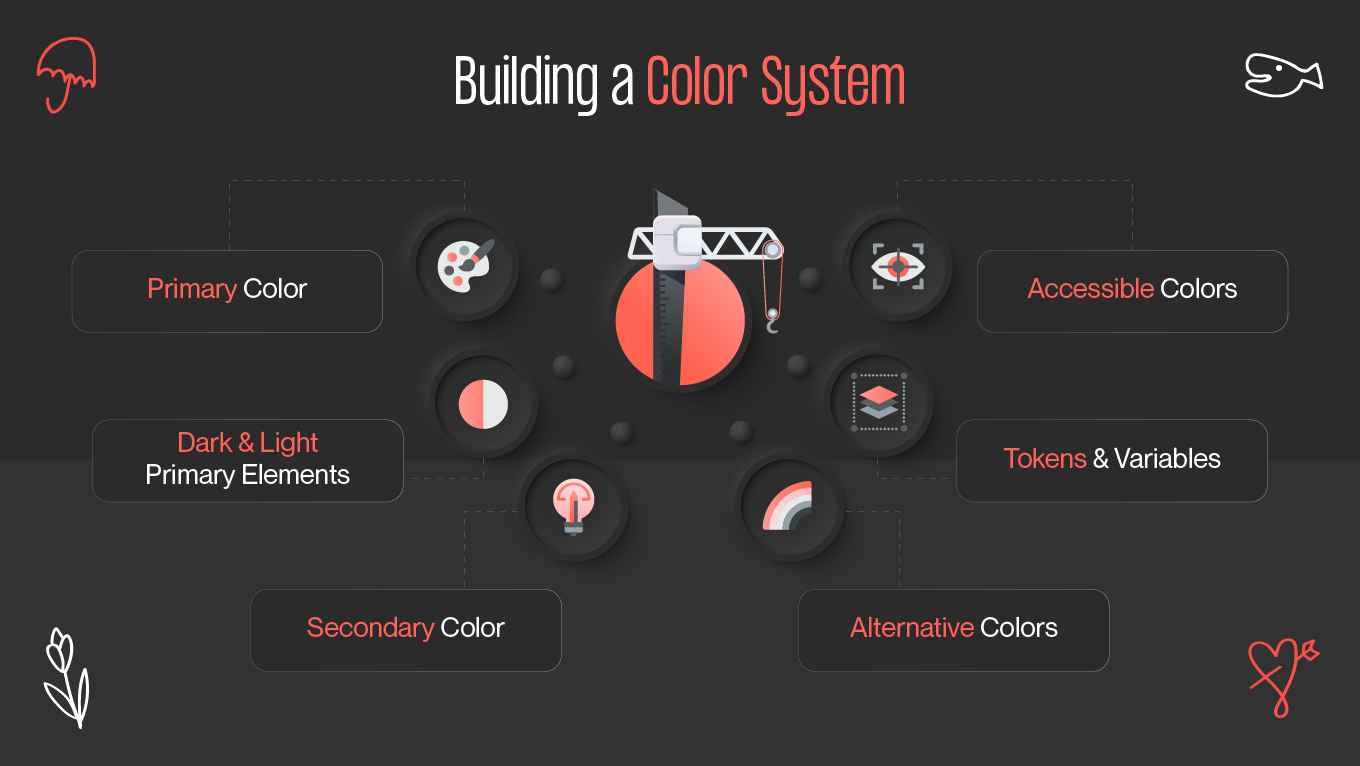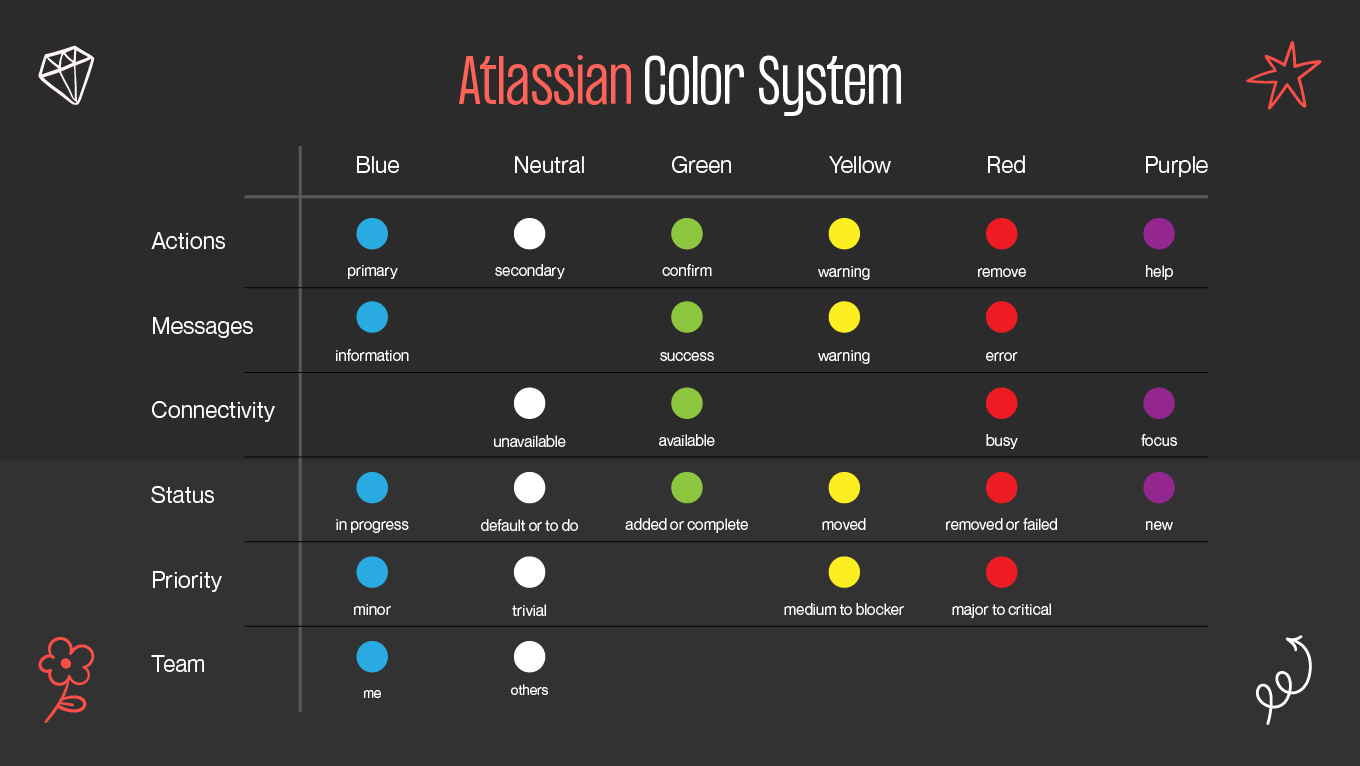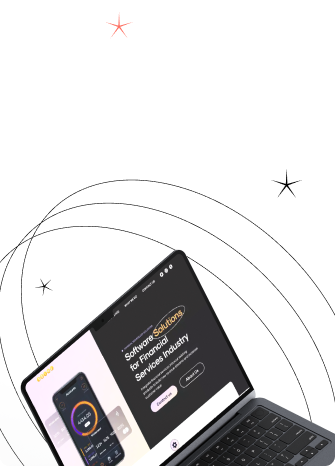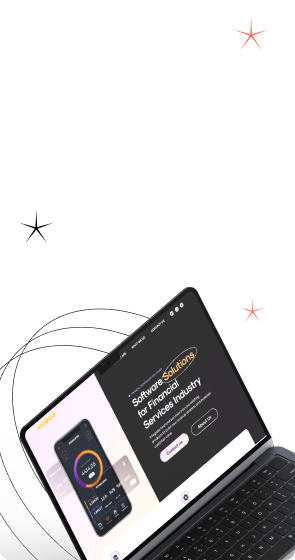When it comes to consumer decision-making, color can be very important. Customers initially use brand colors to choose whether or not they want to interact with and learn more about your brand, even if they are unaware of the nature of your goods.
Selecting the appropriate brand colors is essential to establishing your identity and making a statement, regardless of whether you're a creative professional or an entrepreneur managing your own branding. When used effectively, your colors can serve as a visual shorthand for your identity, values, and unique selling points.
This post will teach you how to pick brand colors and create a palette that is unmistakably you, feels new, and is strategic. We'll walk you through every stage of the process, from innovative examples and practical advice to color psychology in branding.