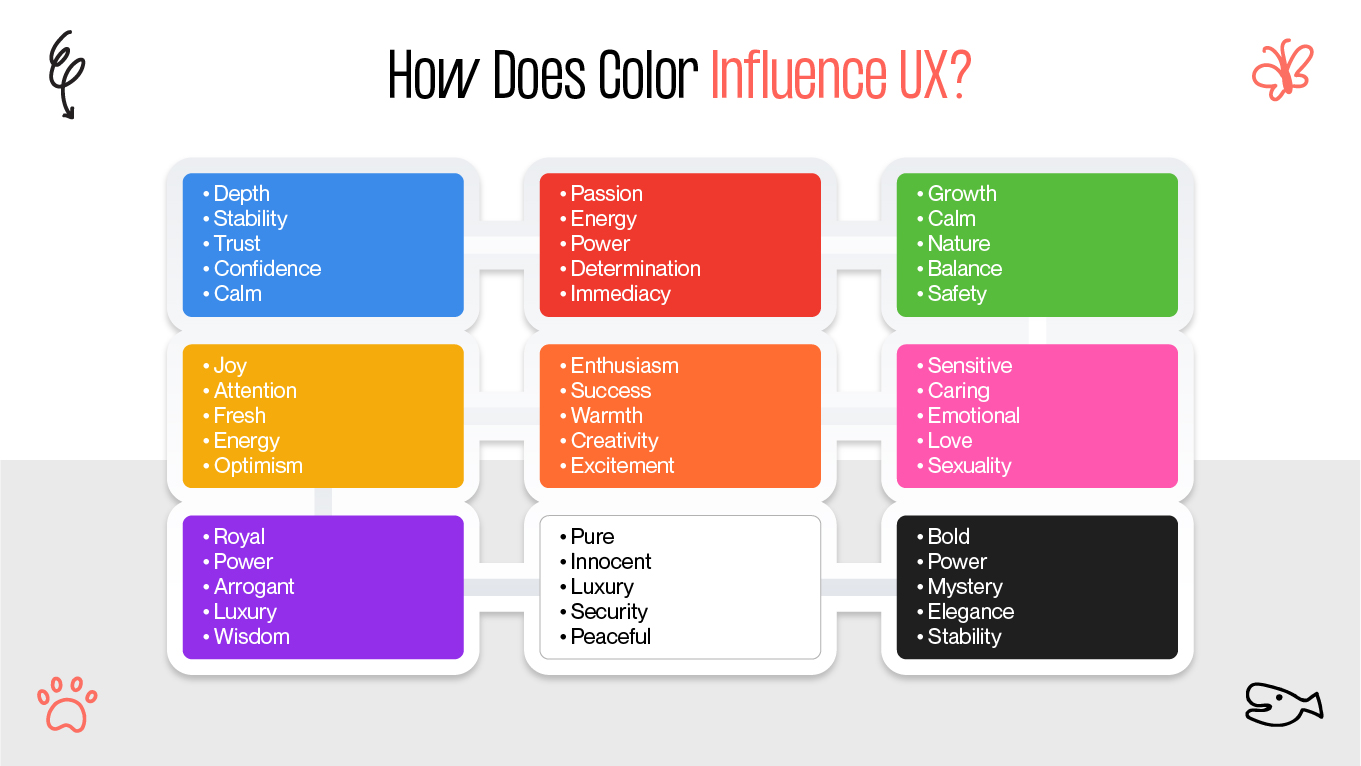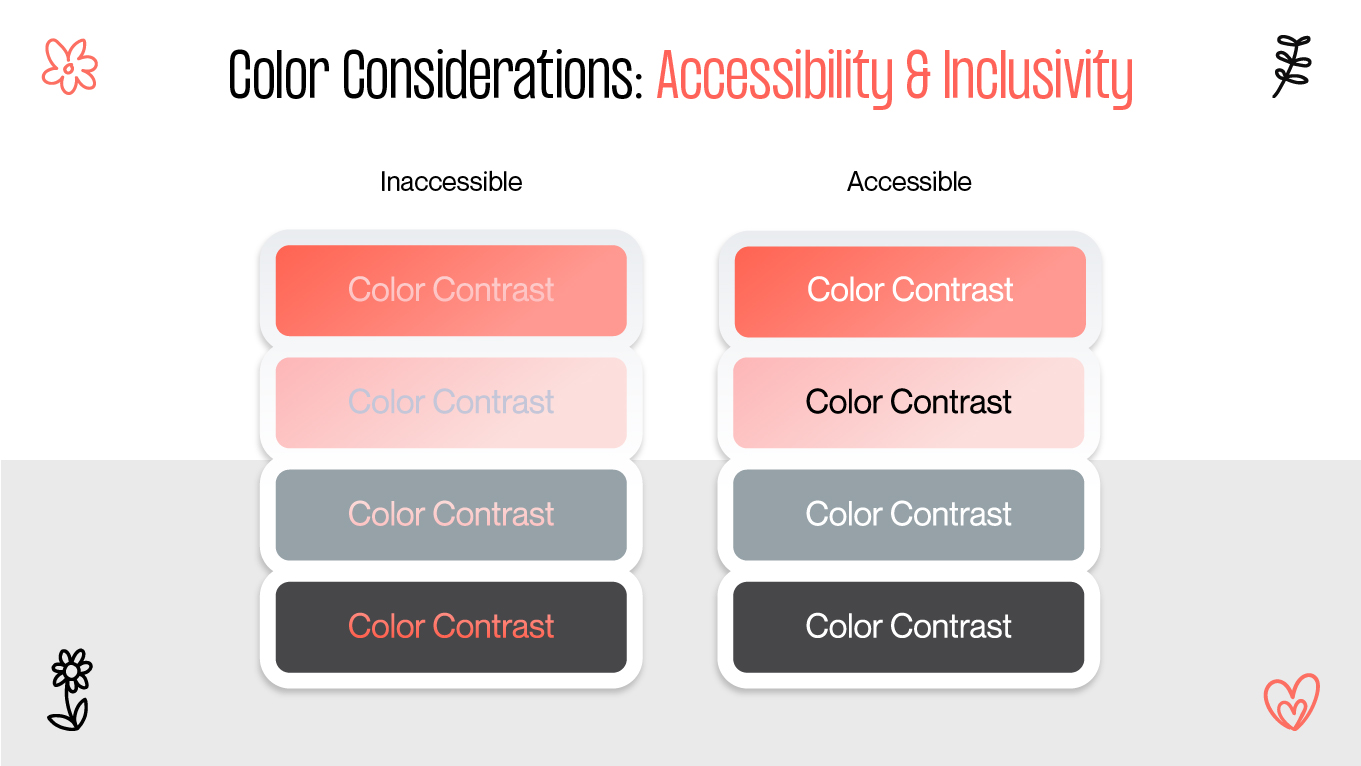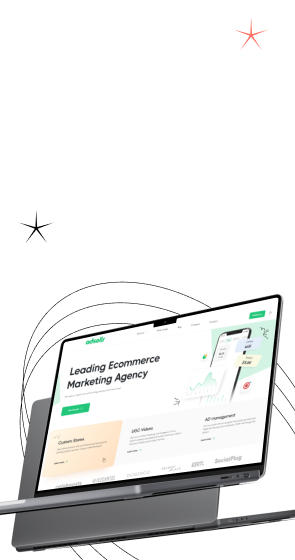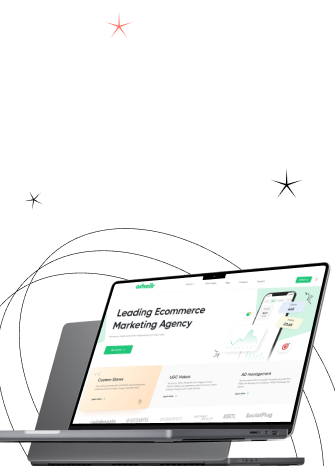Color is a powerful tool that influences behavior, evokes emotions, and shapes user perception; it is more than simply a visual element. Particularly in the context of visual design and user interface (UI), research indicates that colors influence decision-making, create first impressions, and determine users' feelings about an interface.
Brands employ color psychology UI carefully to establish the mood, communicate their personality, and guide consumers through their journey because they understand this.Thus, as designers, you would frequently encounter inquiries such as —
- Does this blue feel cold, or does it inspire trust?
- Will users be overwhelmed by this red button or will it draw attention?
Don't worry, we'll go over everything in this post as we examine the complex science of color psychology and how to use it to your advantage in 2025.