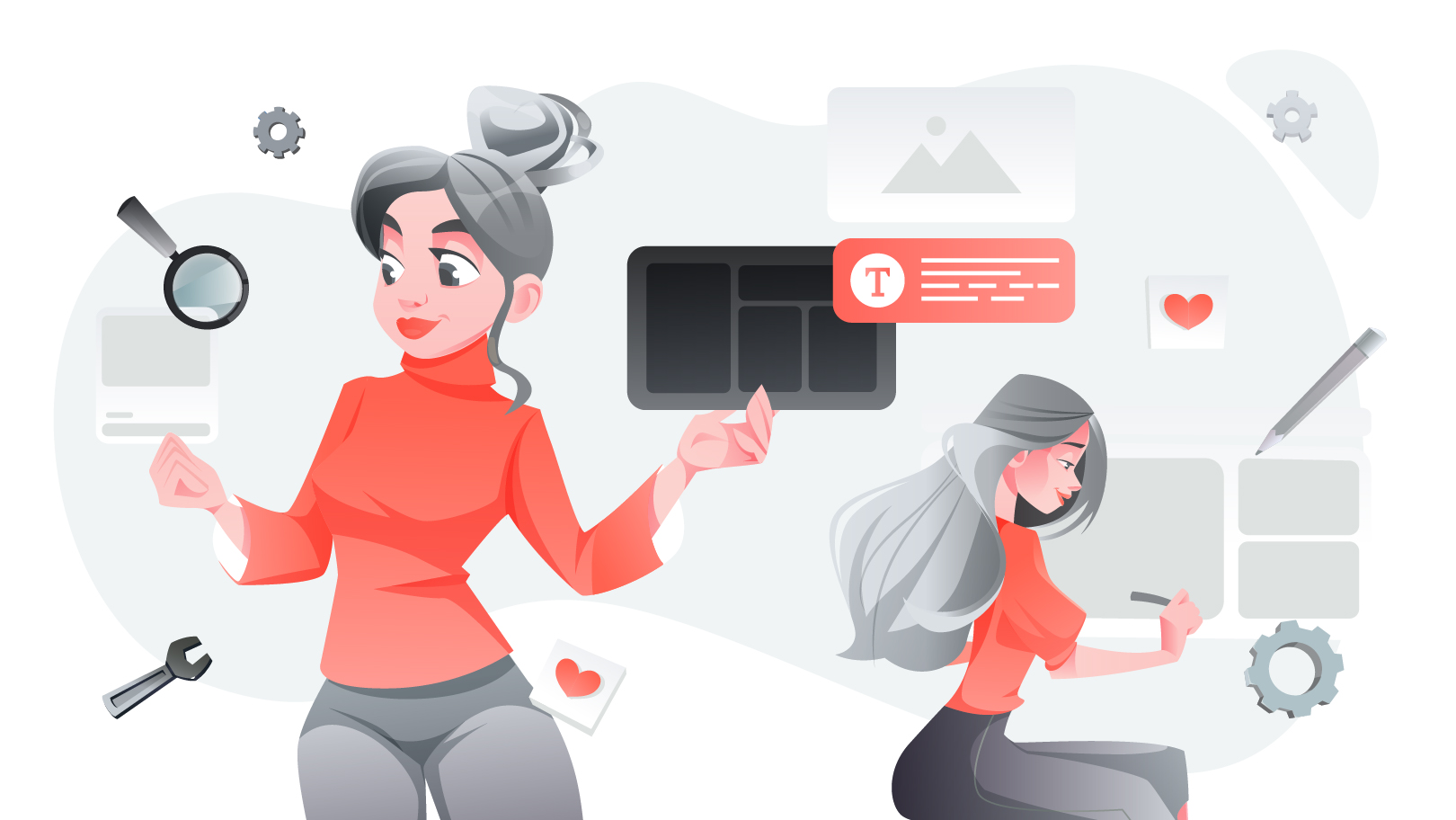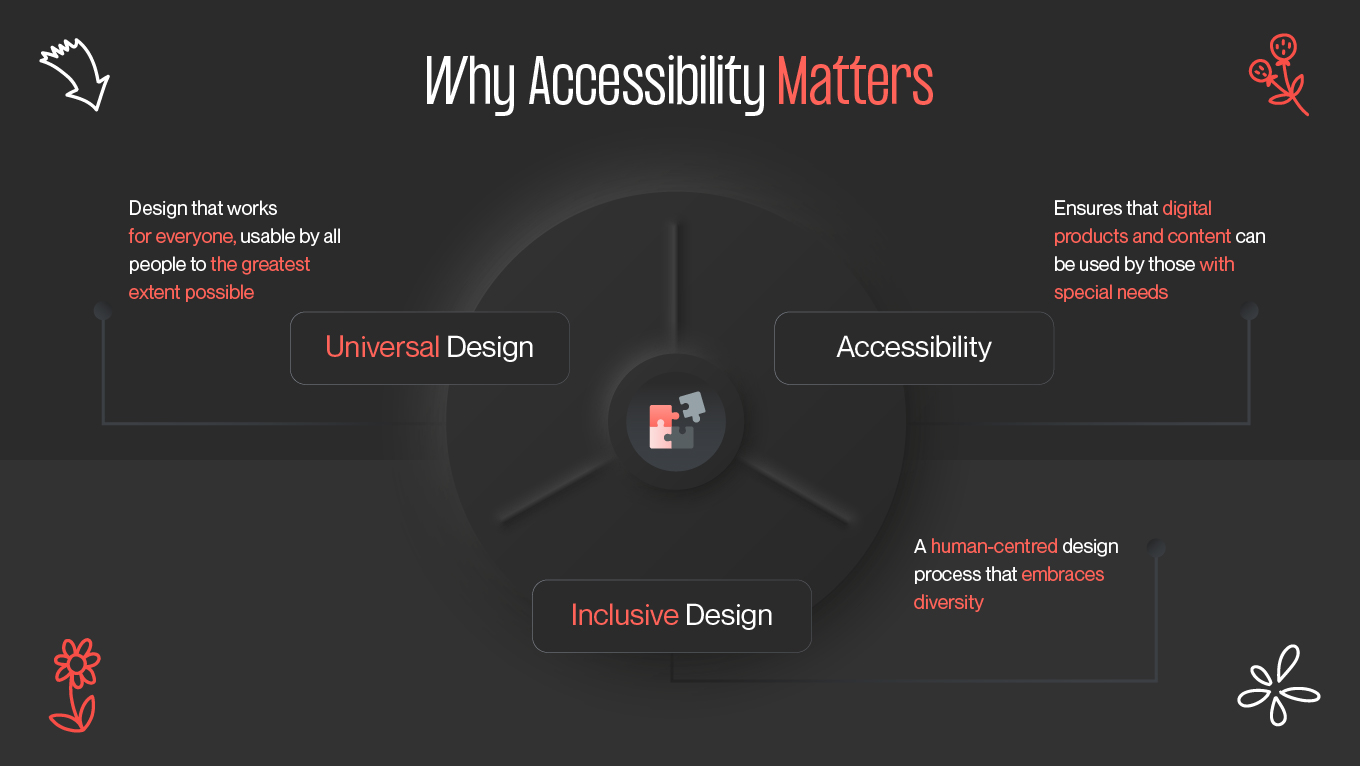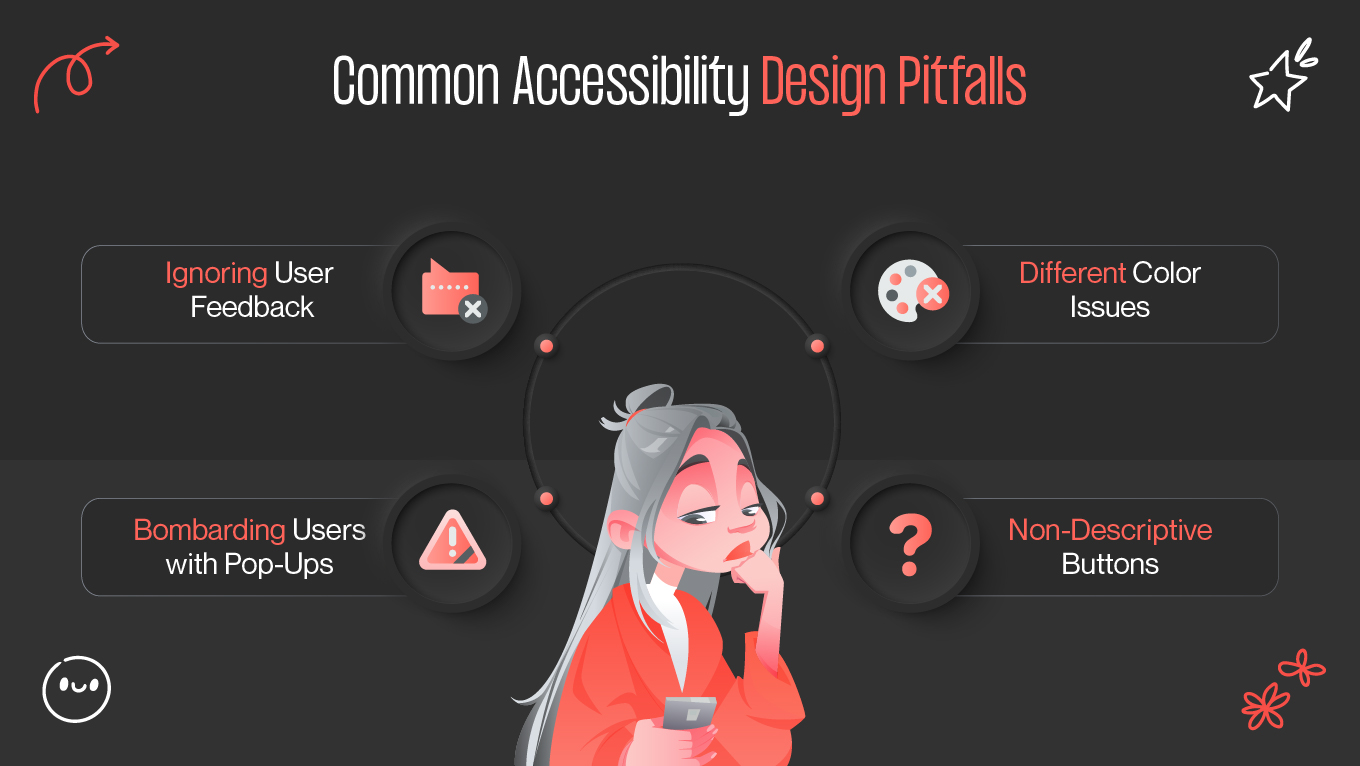In today's interconnected world, it is essential to be inclusive while creating user interfaces (UI) and user experiences (UX)! The main objective is to create programs that are entertaining for all users, irrespective of their demands or identities. When your program has an inclusive UI/UX design, anyone can use and enjoy it without any problems or unfair treatment.
Therefore, this post will discuss the importance of inclusivity in UI/UX design as well as how to develop an application that respects all of its users. Let's begin, then!