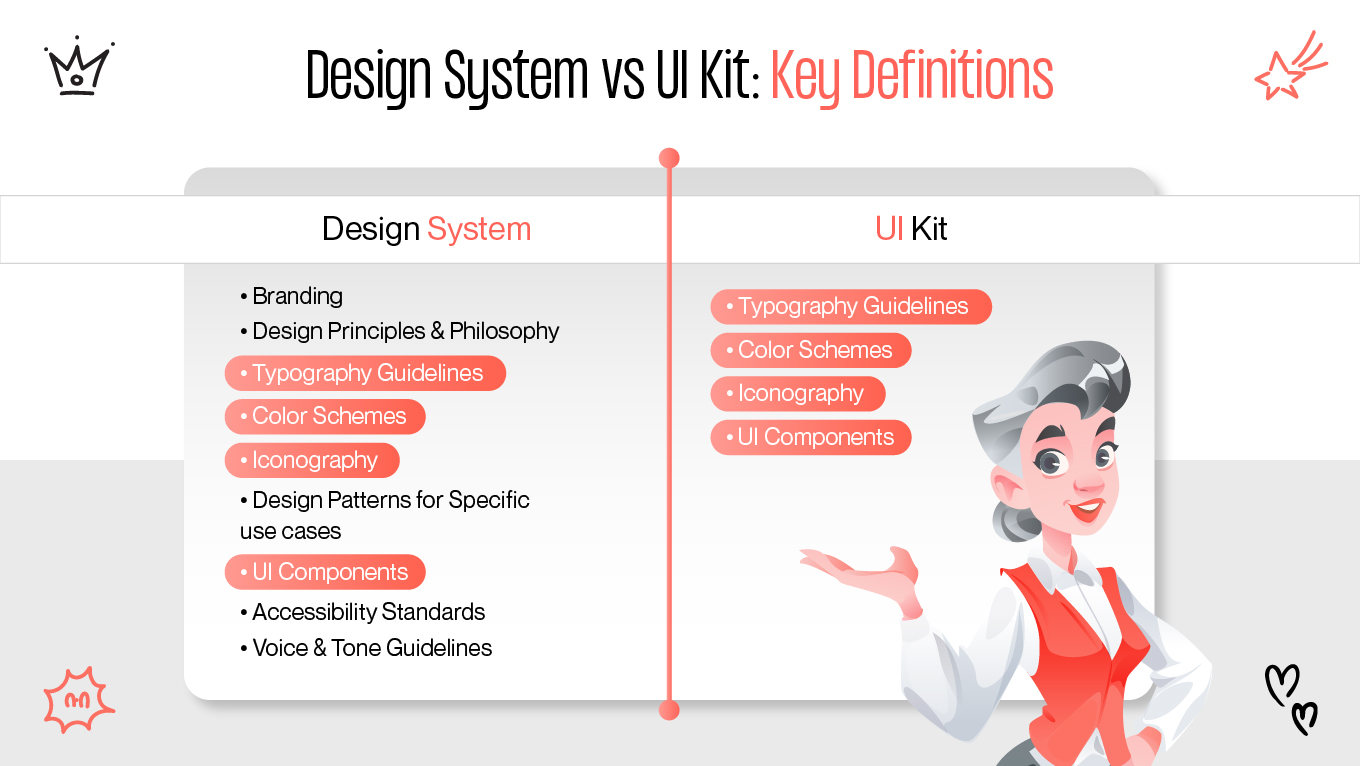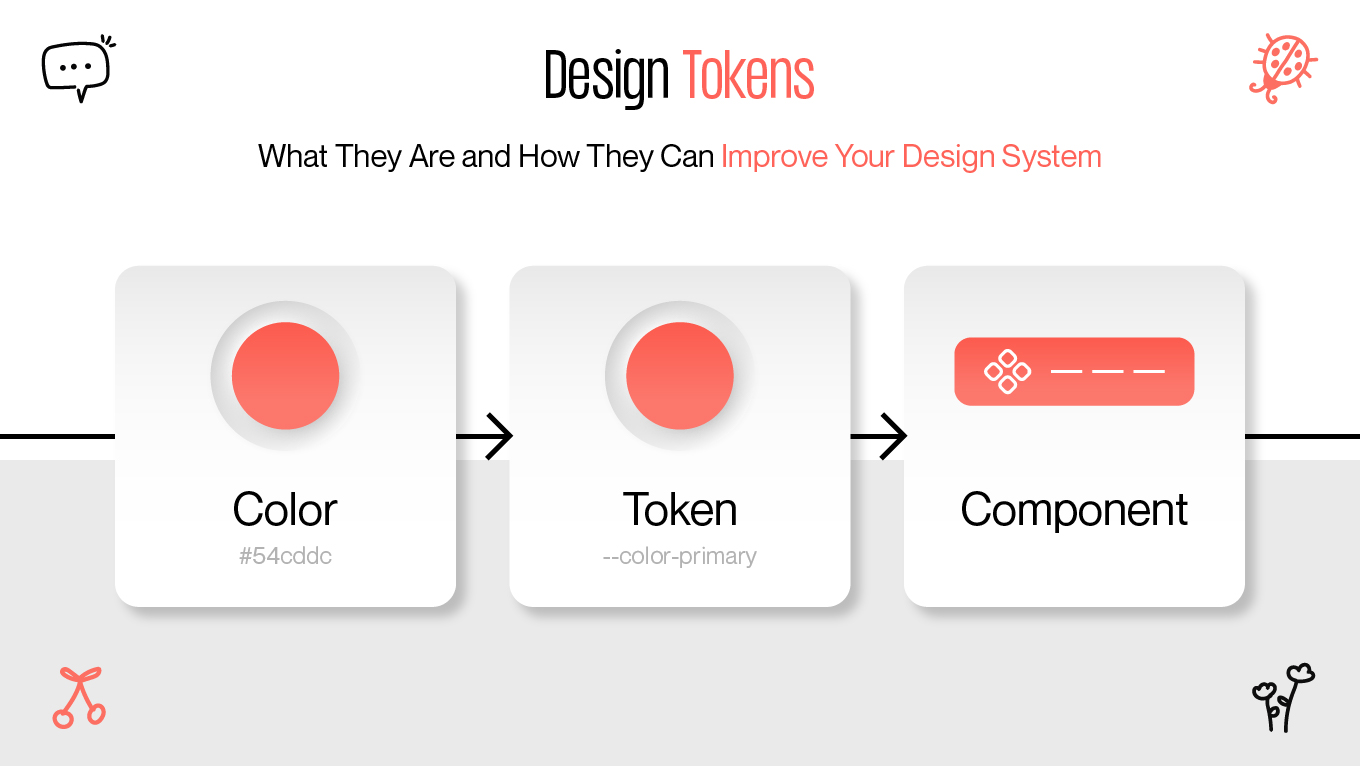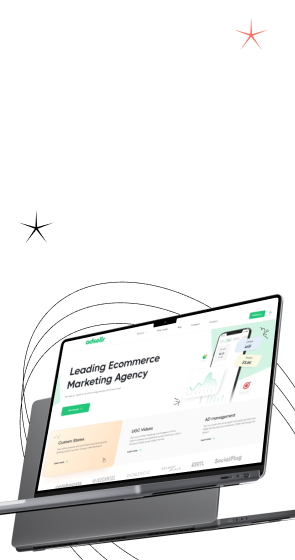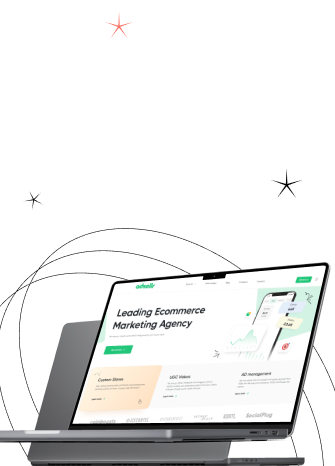Is it essential to the success of the project? How can the product assist consumers, clients, and development teams? based on our practical experience with both design system vs UI kit.
Since both provide you with pre-made elements to speed up your design process, they may initially seem to be the same thing. However, there are some obvious distinctions between them in practice. You can choose the best tool for your project and gain insight into the workings of professional design teams by being aware of their differences.
We'll explain each one's meaning, comparison, and which one is best for you based on your objectives in this post.