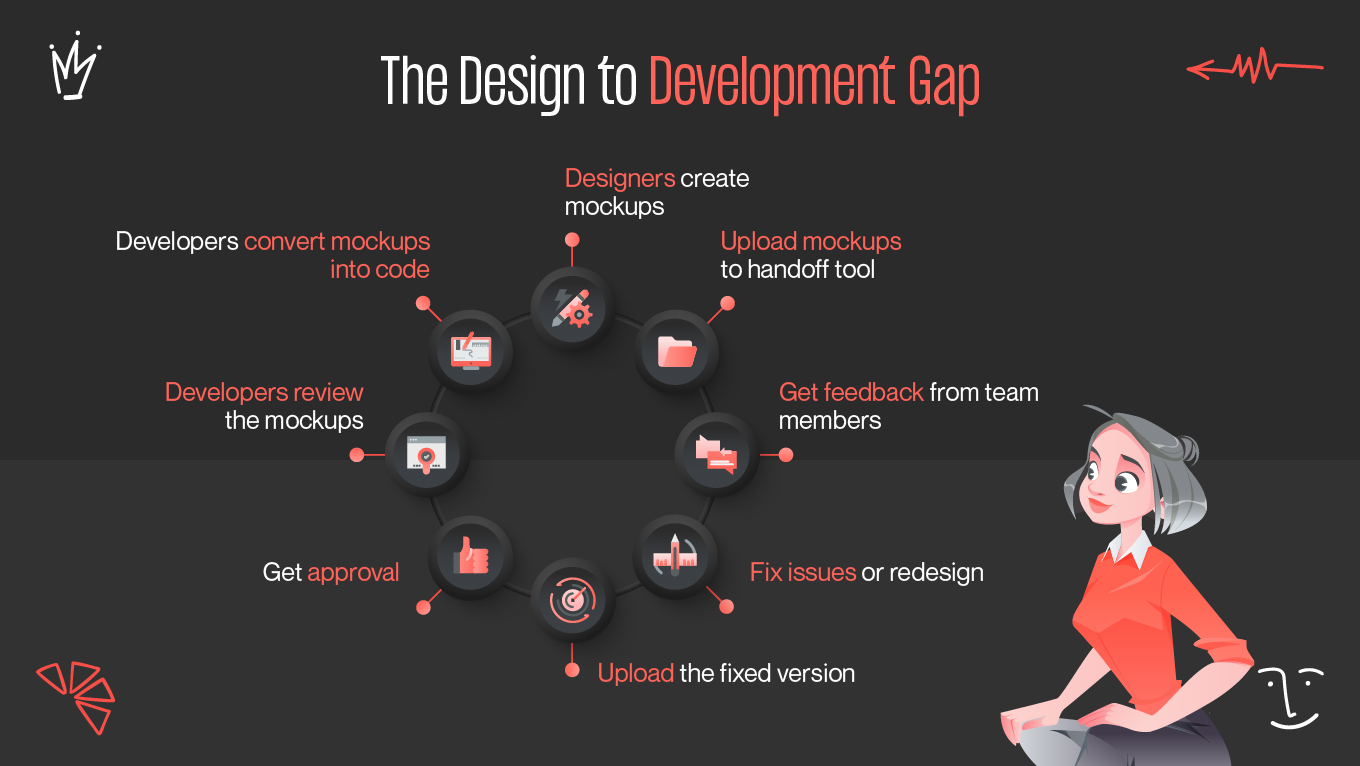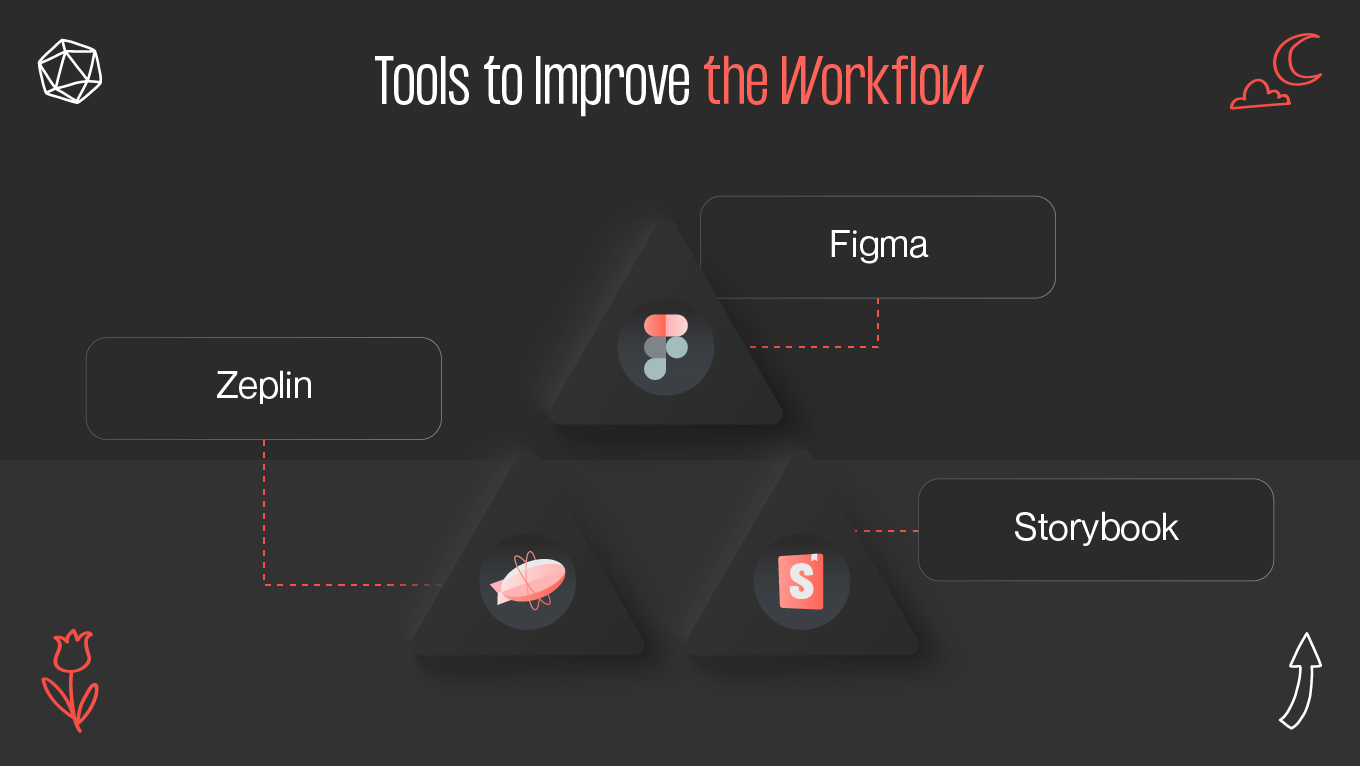Design handoff was a file-sharing headache for designers prior to the advent of technologies like Figma. Until designers manually added redlines to their most recent local design file, saved it as a locked Sketch, Photoshop, or PDF file, and ensured developers were working on the proper file after each change, nothing could start when UI designs were ready for developers to start developing.
The design to code handoff may also include problem statements and business logic (the "why") that help software developers better grasp the design context, in addition to the specifications (the "what") of the design decisions and adjustments. The final product created by software developers is connected to the designer's concept through the design handoff.