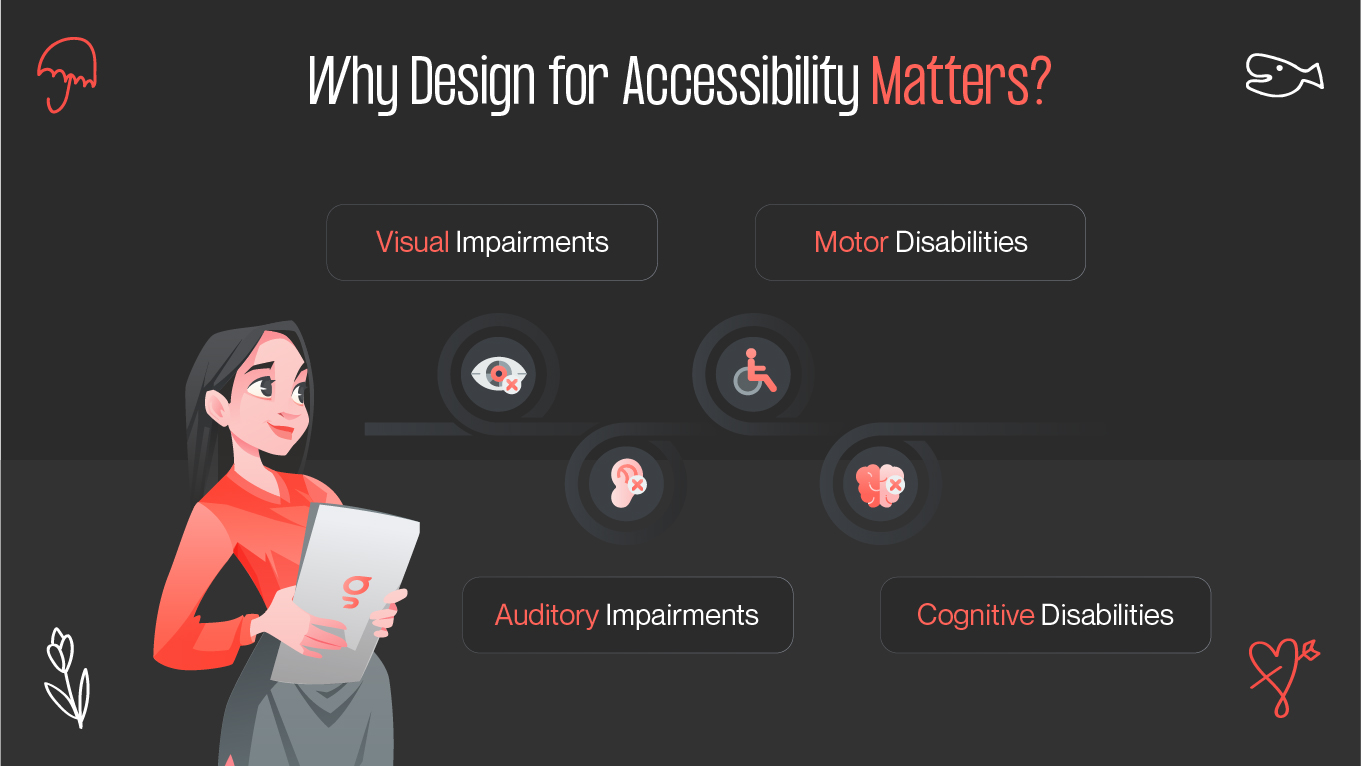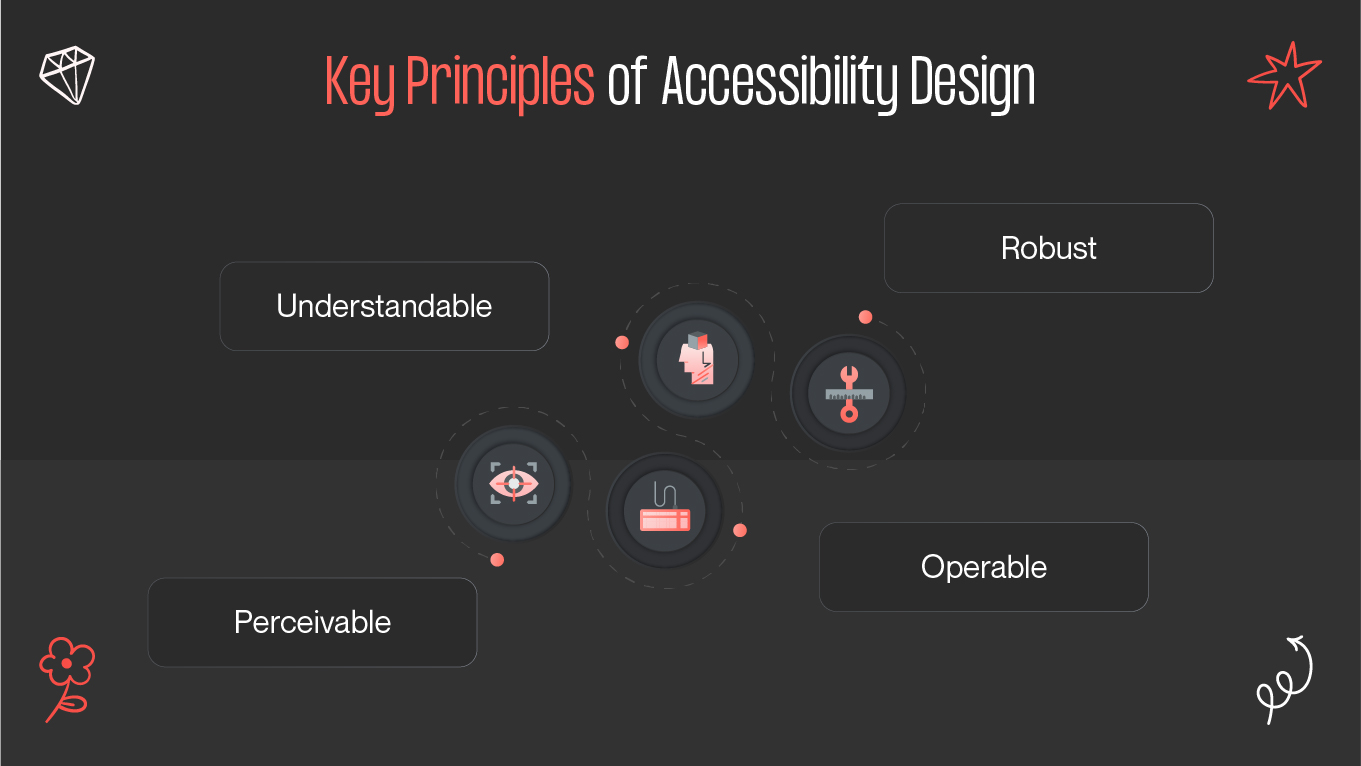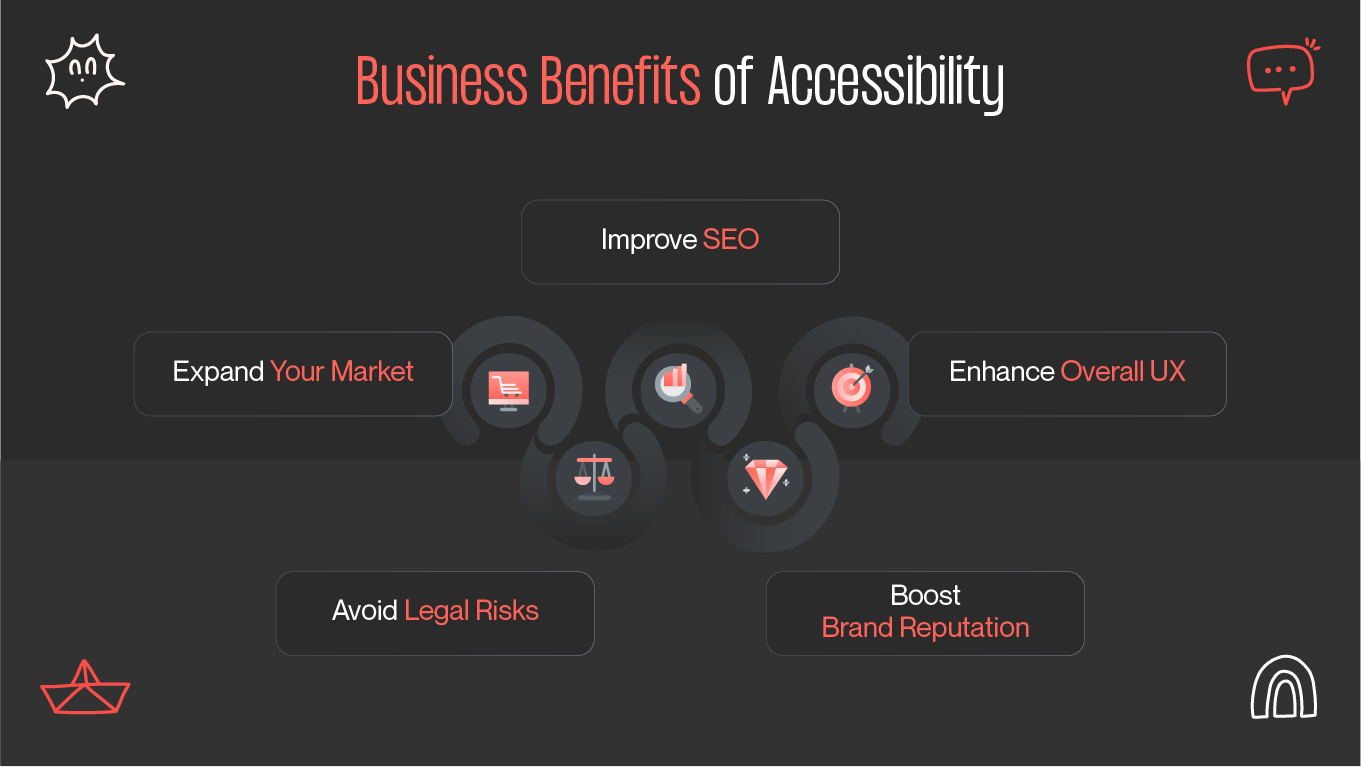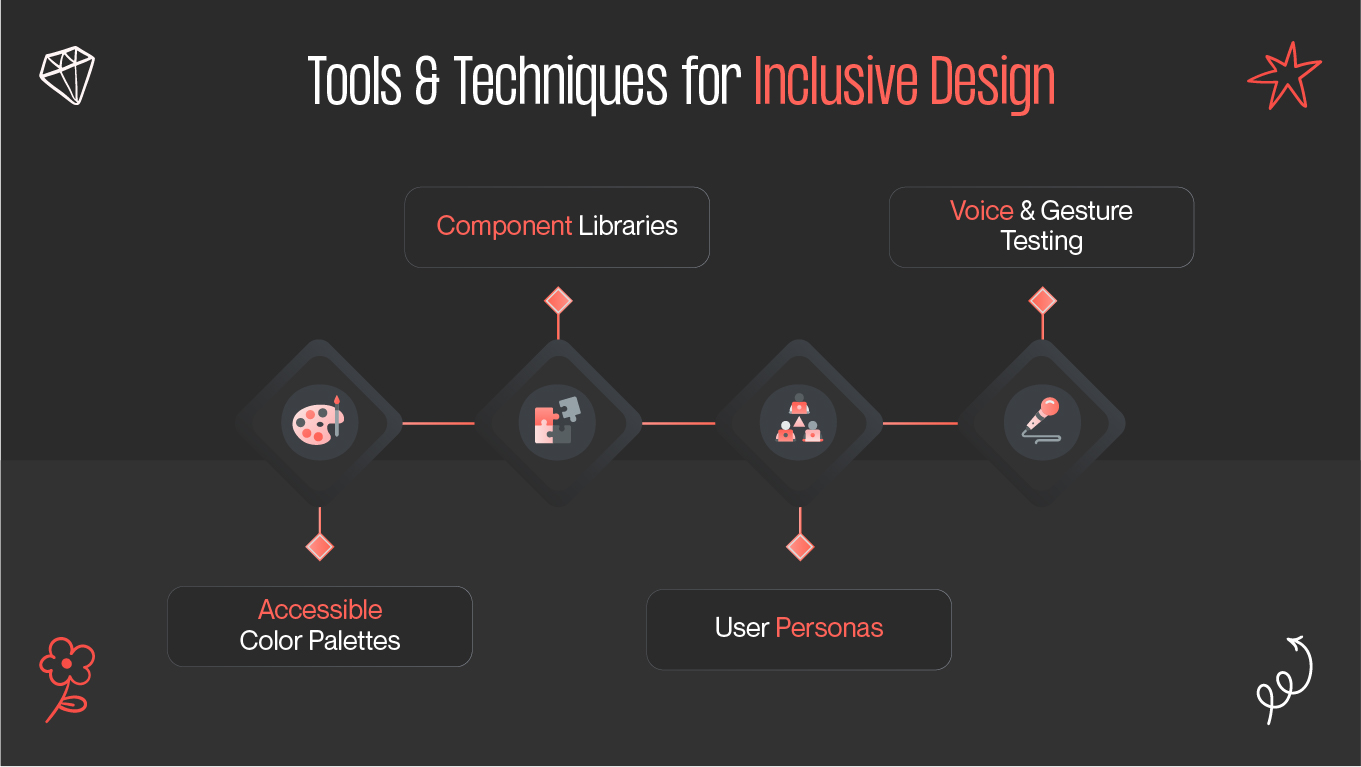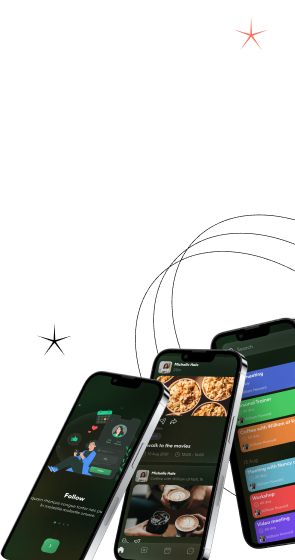In today’s digital-first world, designing for accessibility is no longer optional — it’s essential. Inclusive UX design ensures everyone, regardless of ability or disability, can access and engage with digital products seamlessly. For brands and businesses, this isn’t just about ethics — it’s about expanding reach, ensuring usability, and staying legally compliant.
This guide outlines how to build accessible interfaces that support users with diverse needs, focusing on WCAG compliance, inclusive design techniques, and effective accessibility testing.