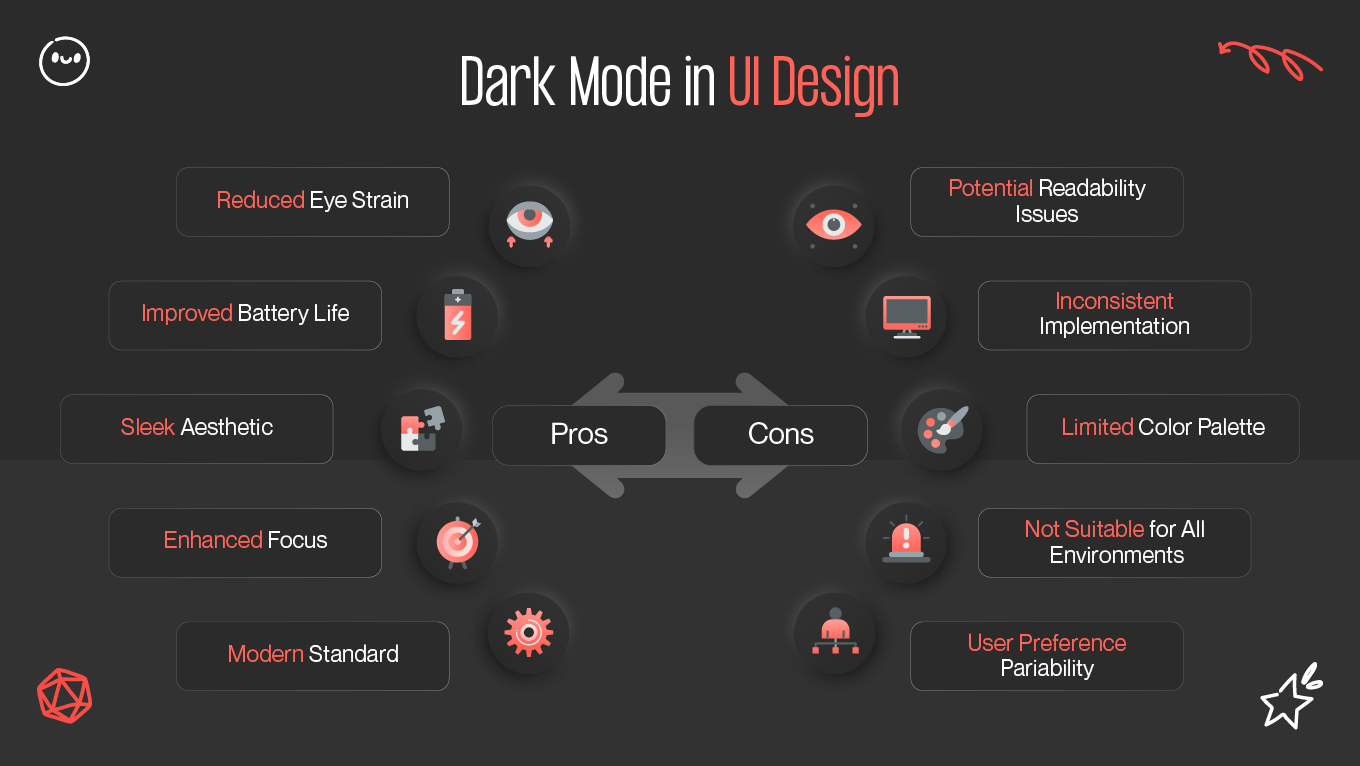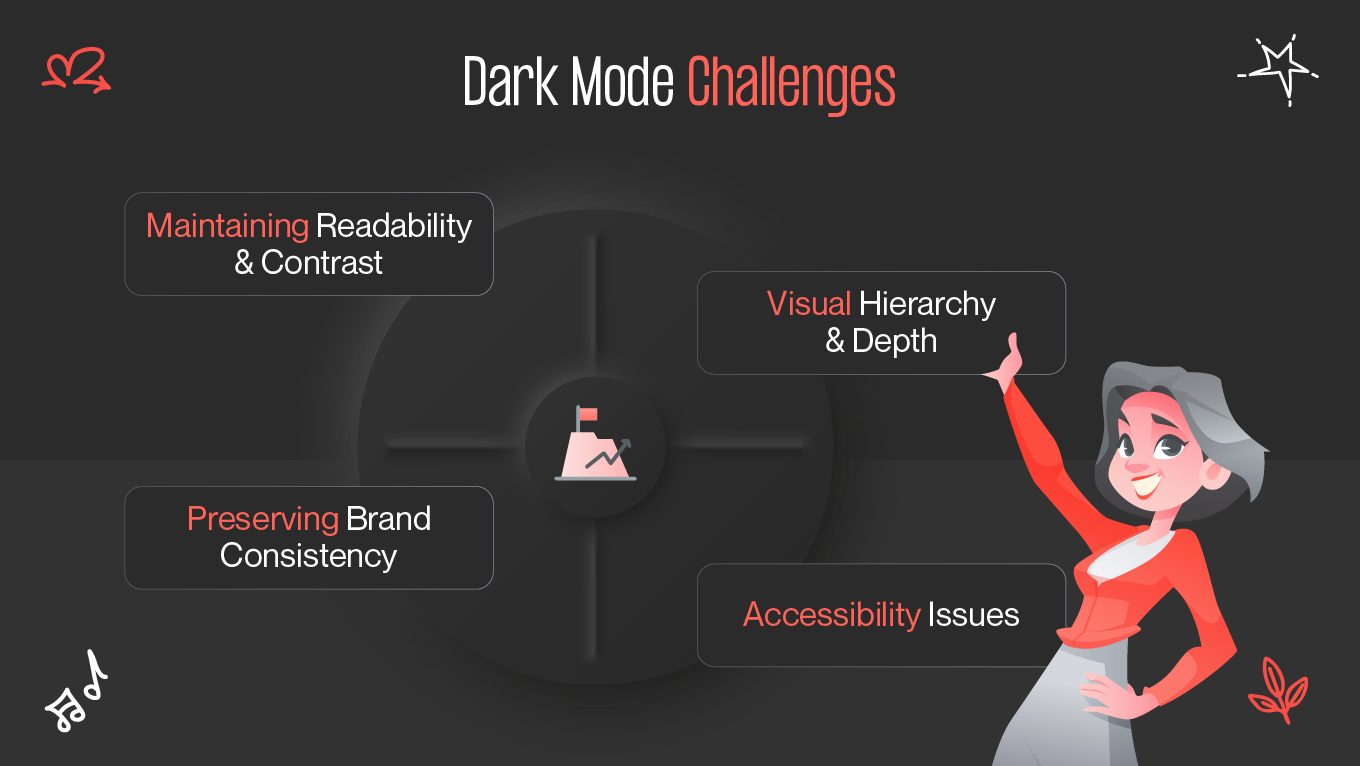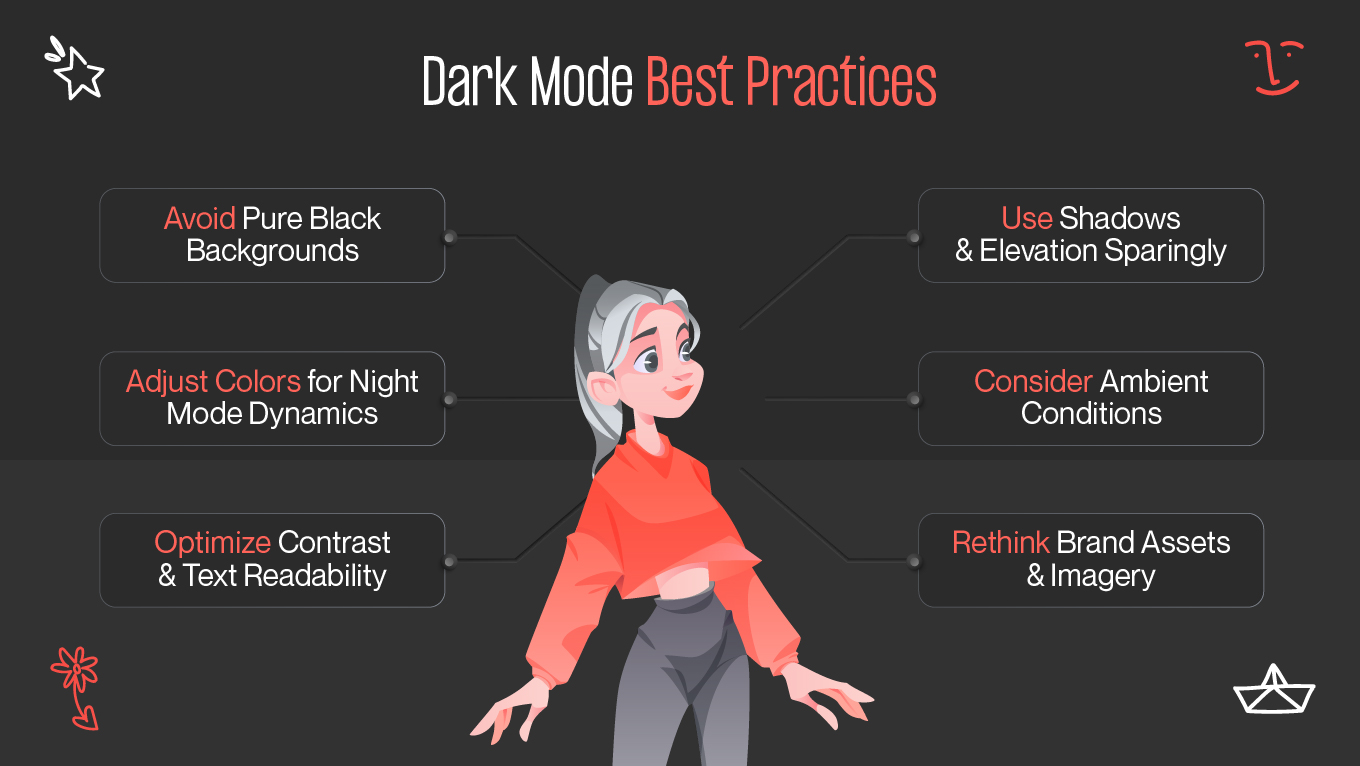The dark mode allure has taken digital platforms by storm — from productivity apps to social media, it's everywhere. What began as a straightforward aesthetic preference has turned into a vital element of user interface (UI) design. Users now anticipate the ability to switch between light and dark, and designers have to keep up. However, designing a visually harmonious, accessible, and brand-aligned dark mode is more complicated than it appears.
Let's dive into why dark mode is important, the design challenges that are commonly faced, dark mode best practices to achieve a smooth experience, and some real-life examples that nailed it.