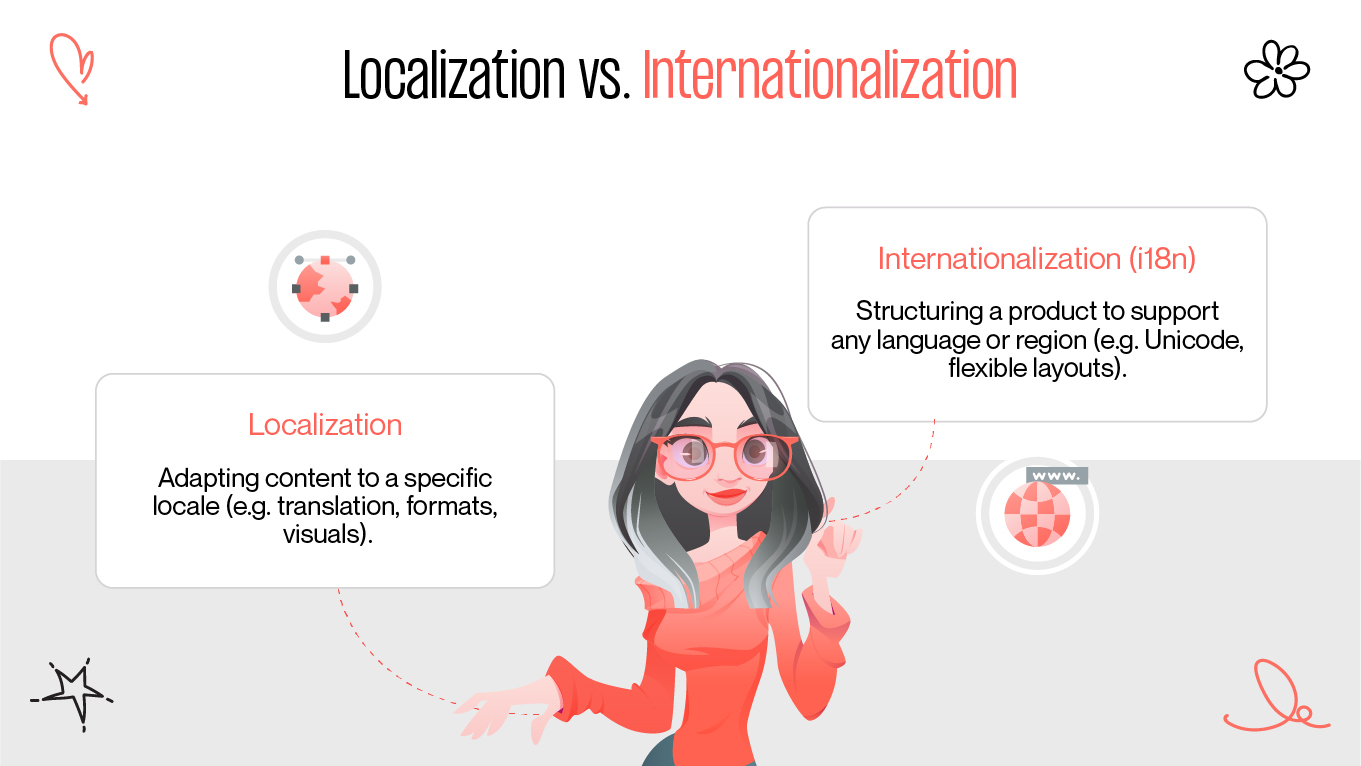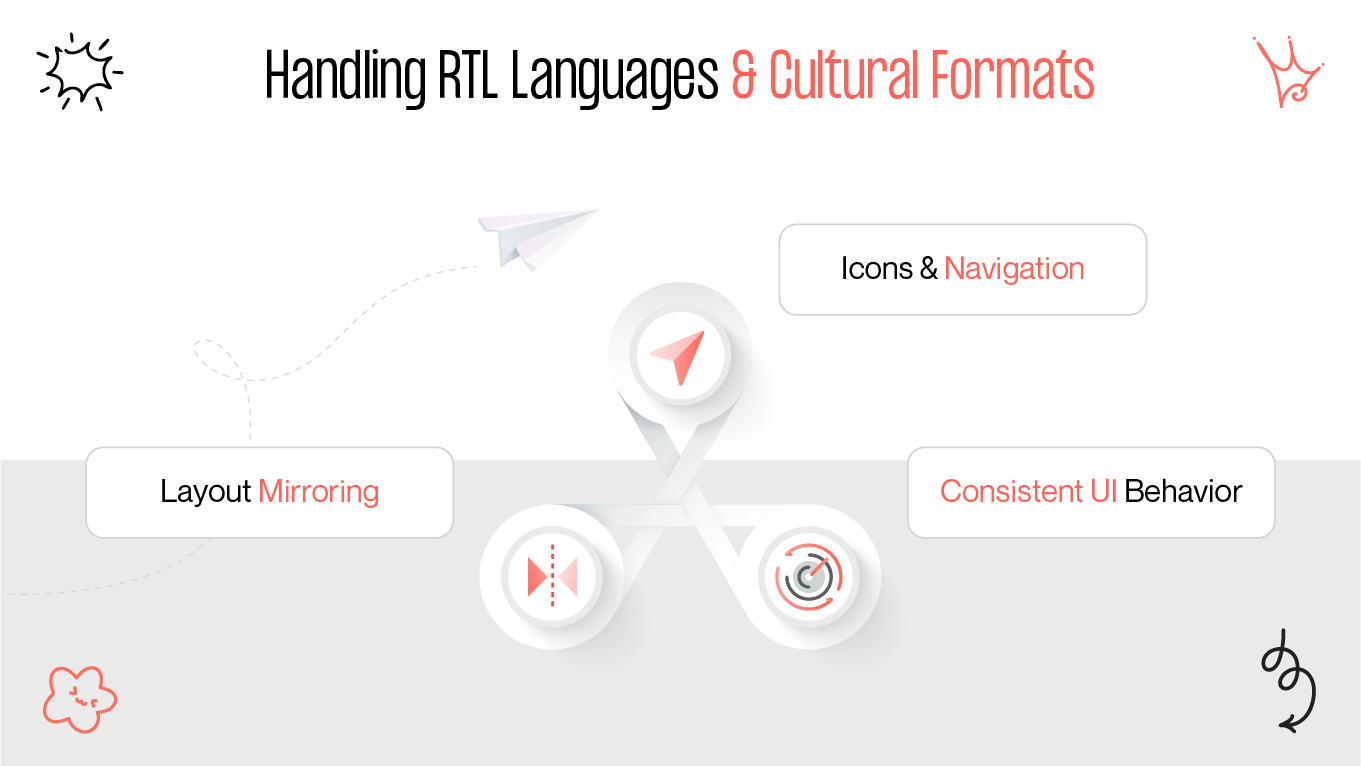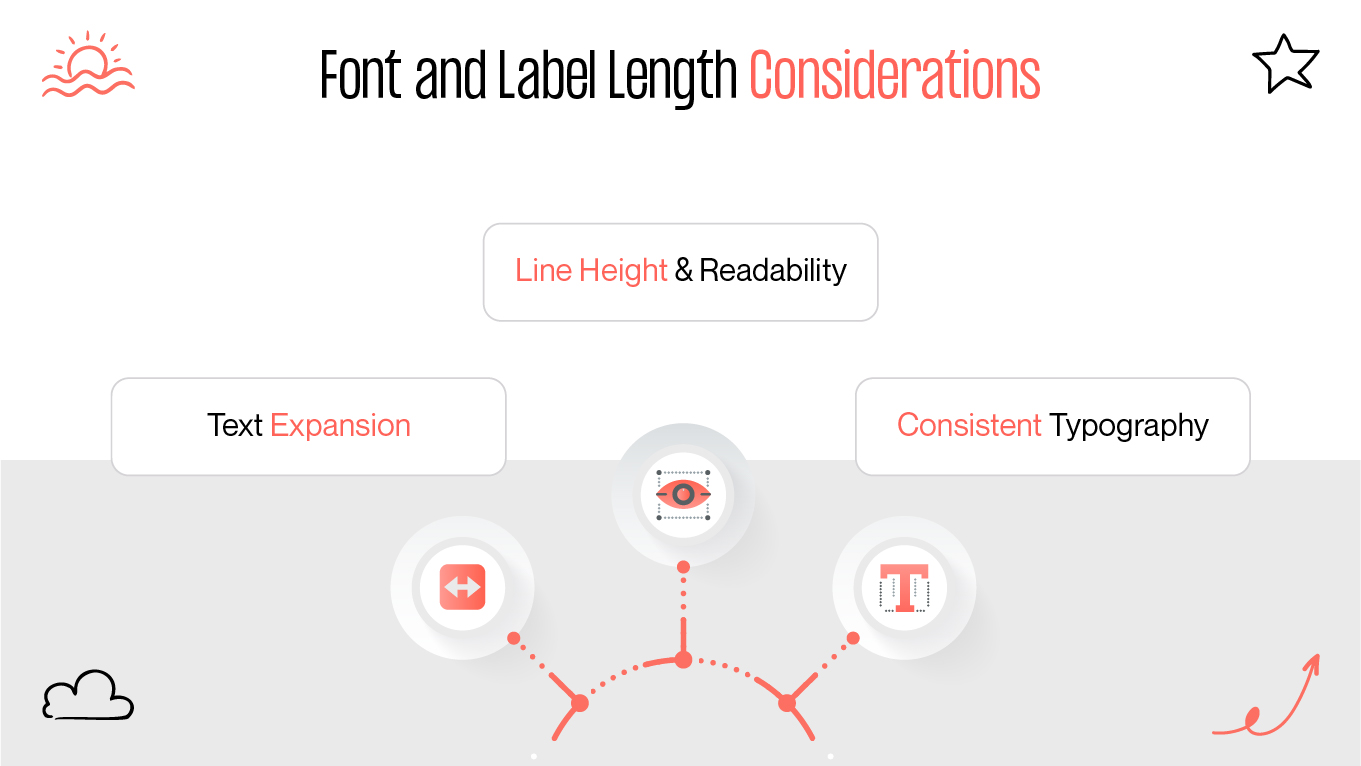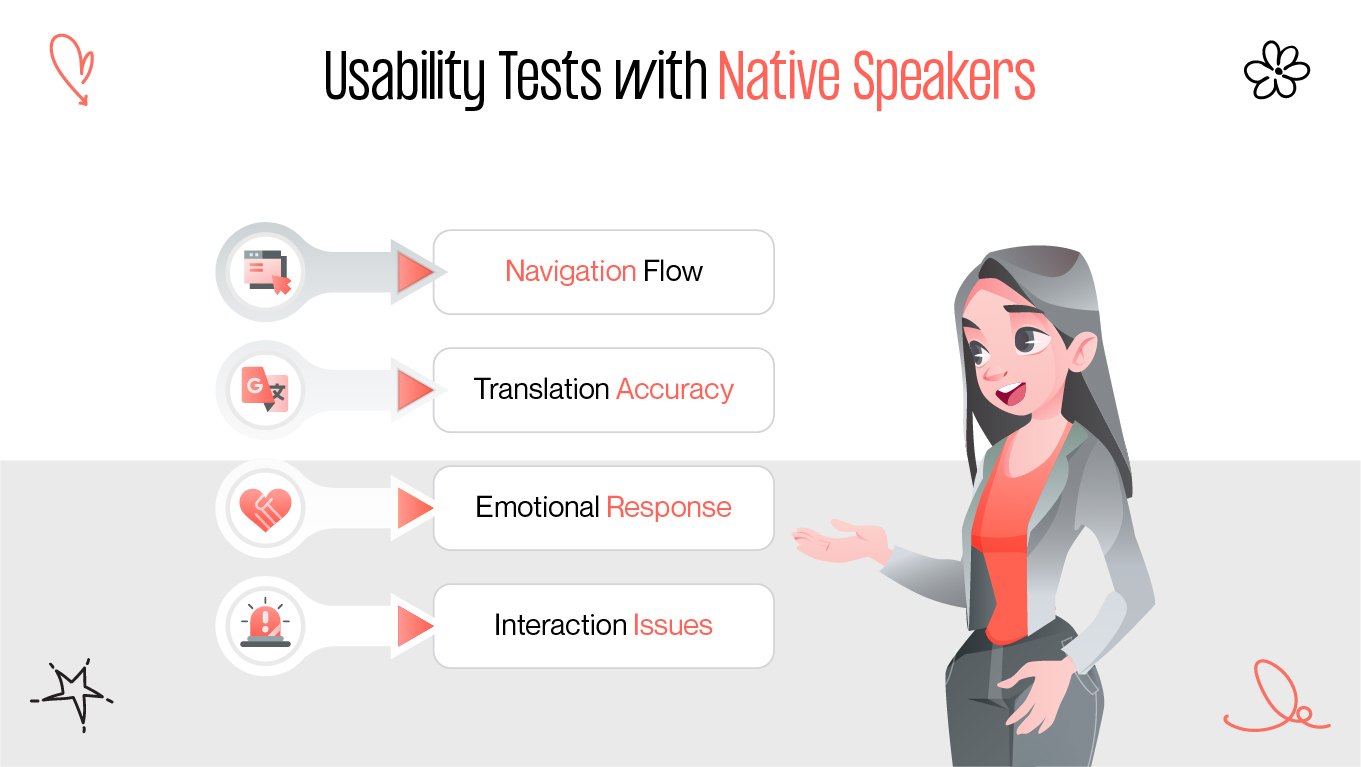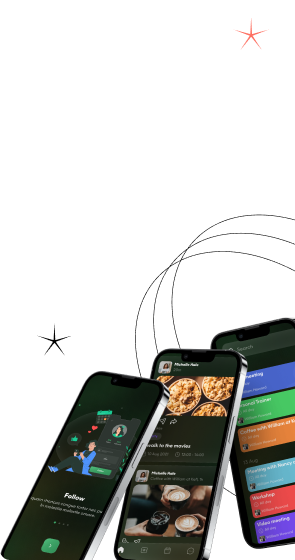In a global digital landscape, creating products for a multilingual audience is no longer optional — it’s essential. As businesses scale internationally, designers must prioritize multilingual UX that feels native, intuitive, and culturally relevant across different languages and regions.
From layout adjustments to handling right-to-left (RTL) scripts, effective localization UI design goes beyond translation. It requires deep consideration of language structure, cultural norms, and the way users interact with digital products worldwide. This article outlines the key practices to build interfaces that resonate across borders.