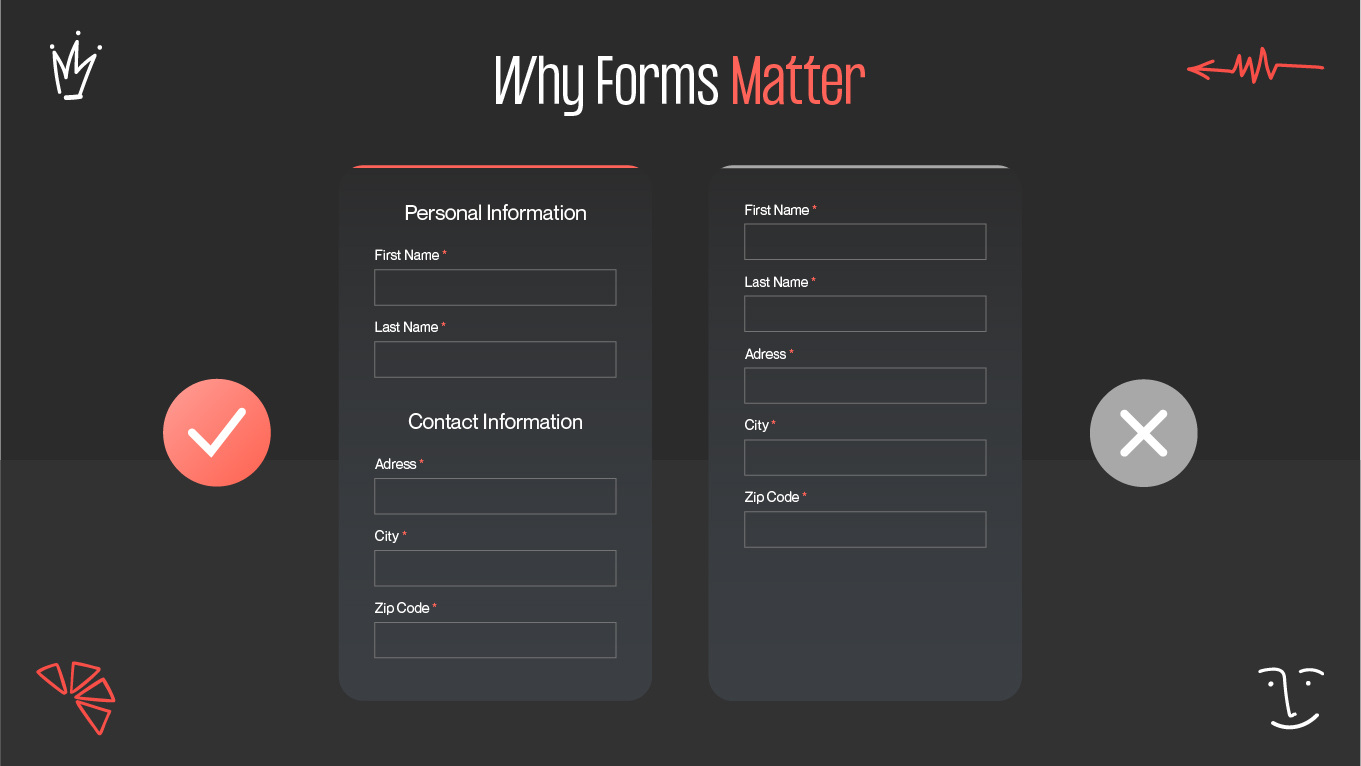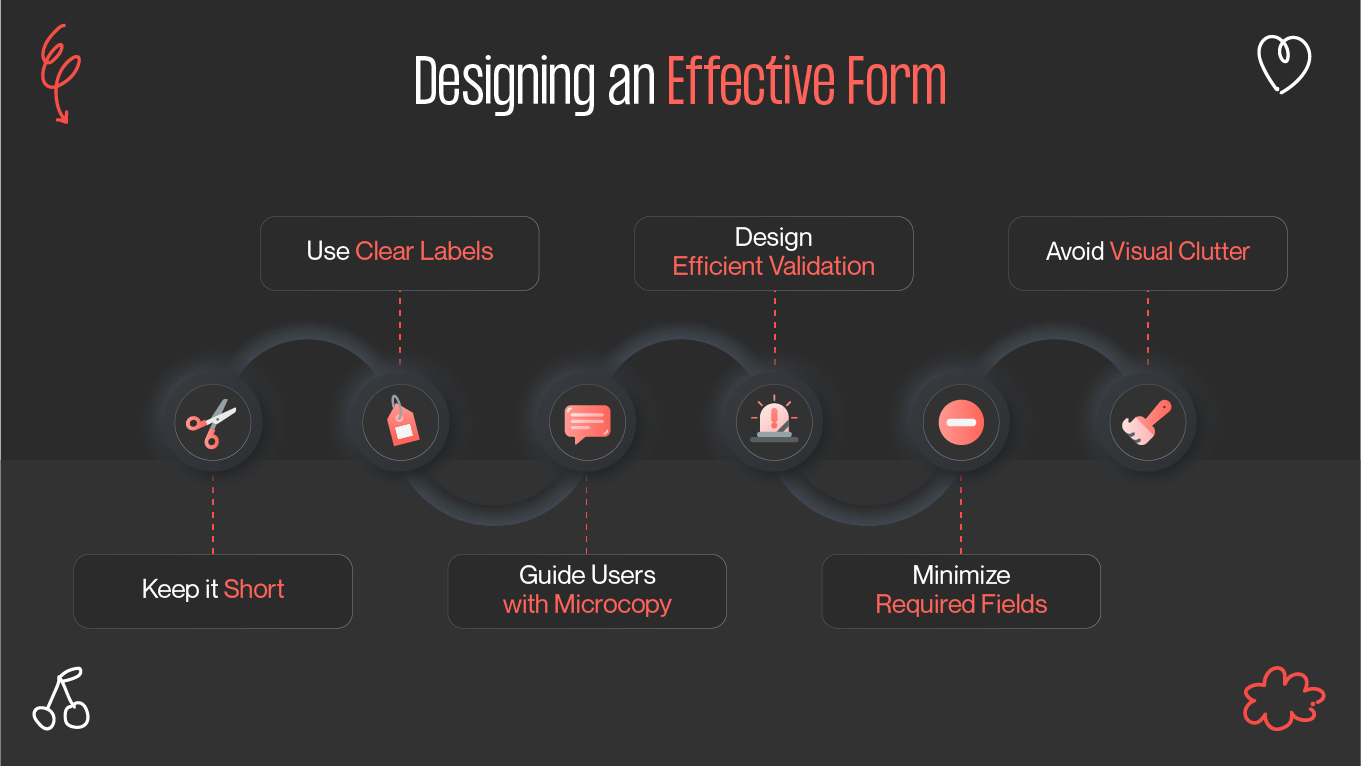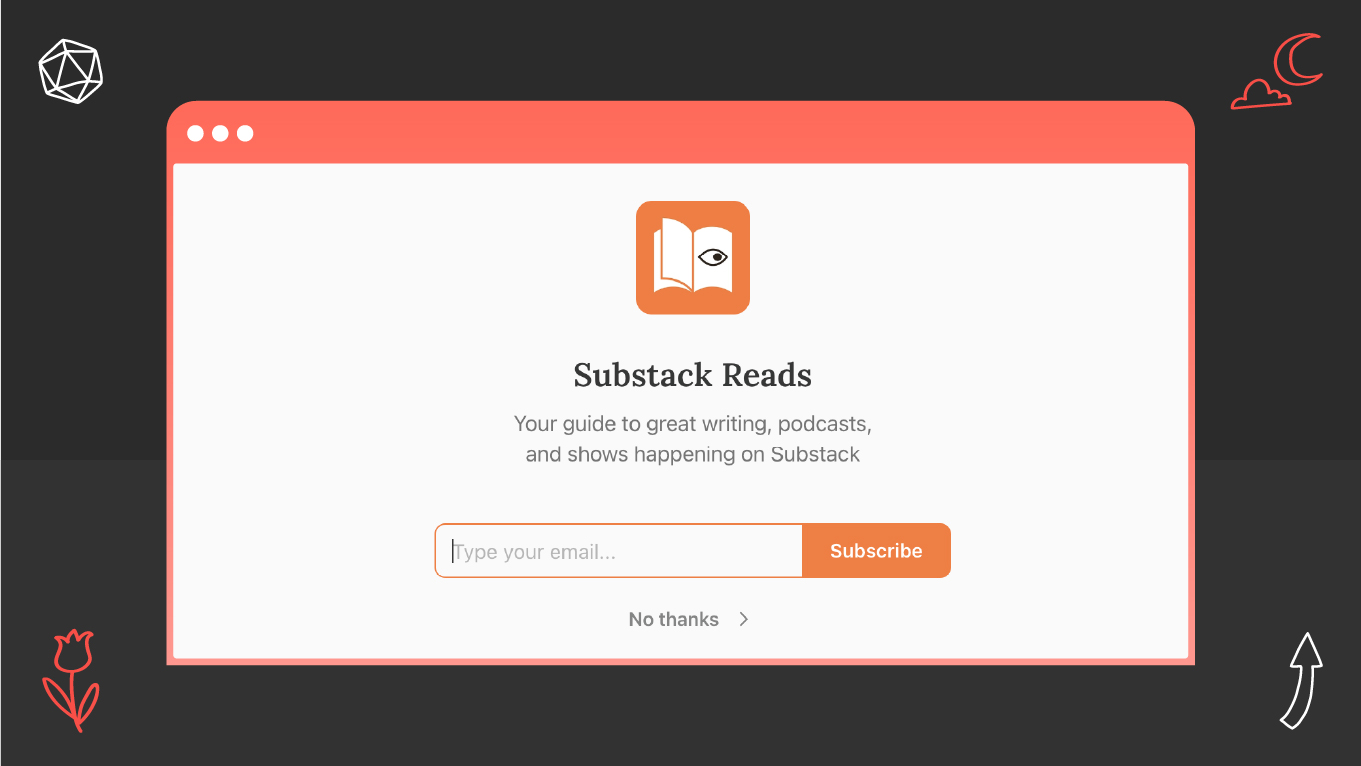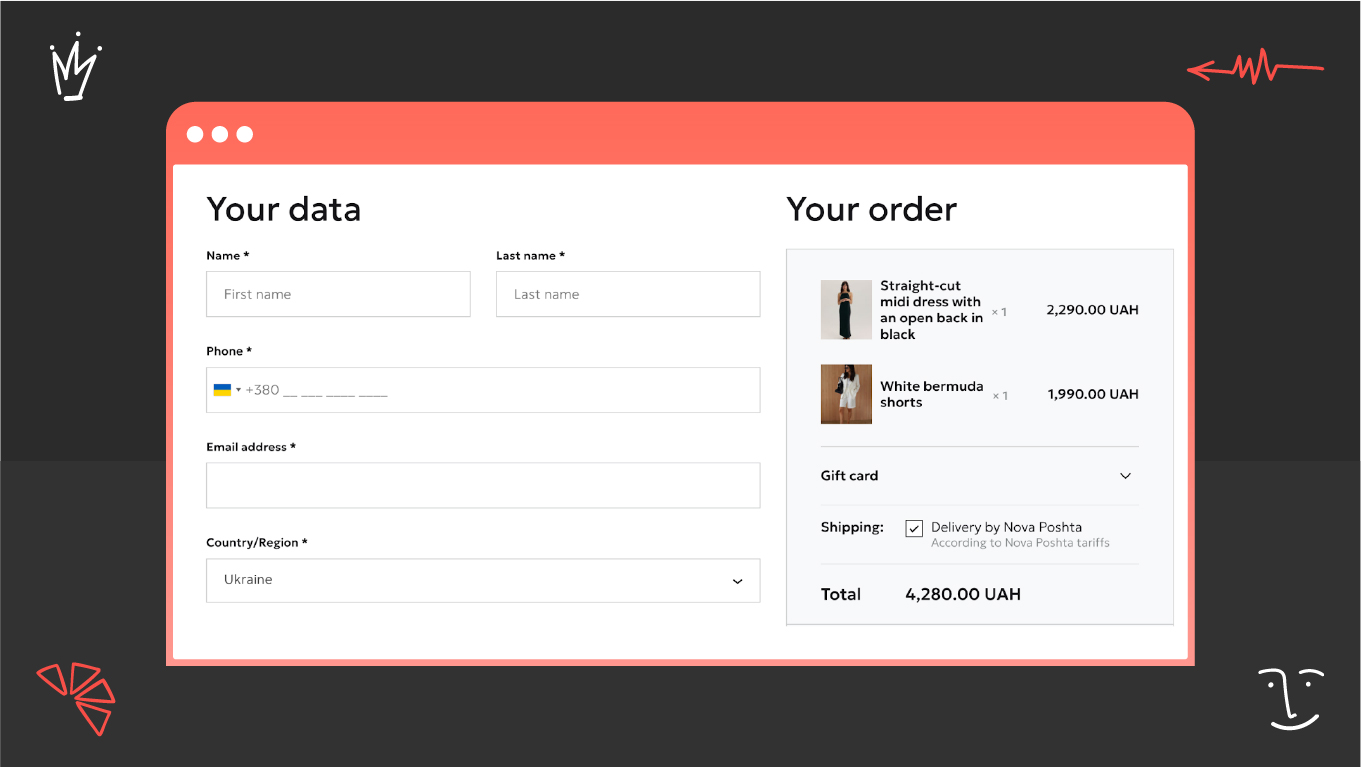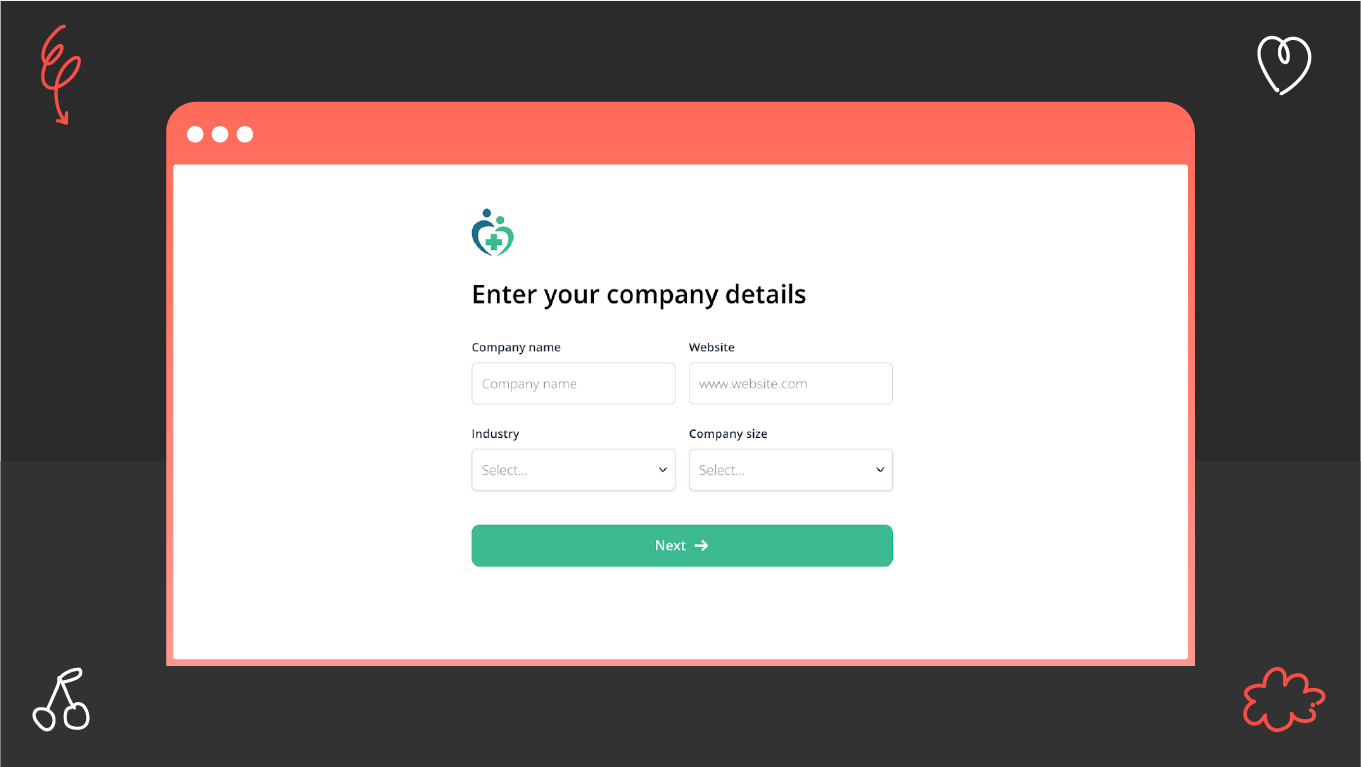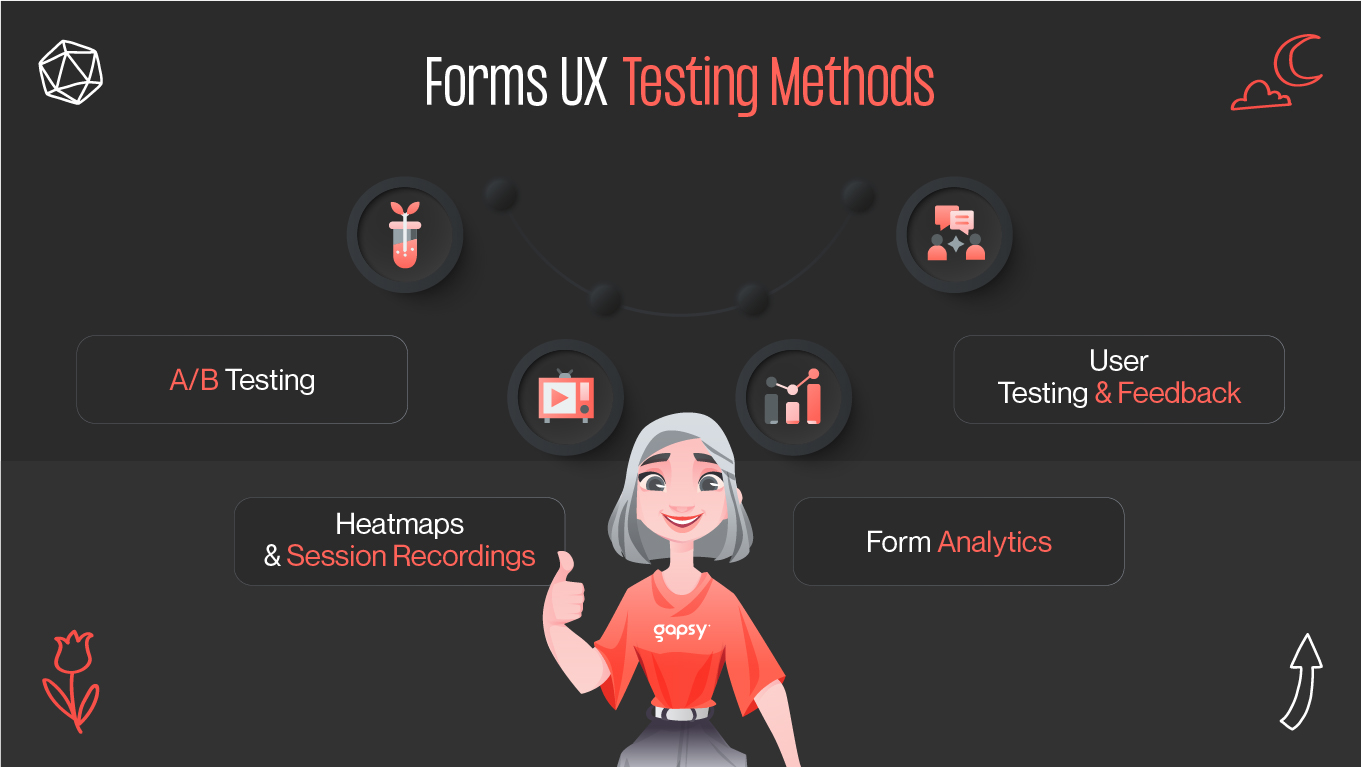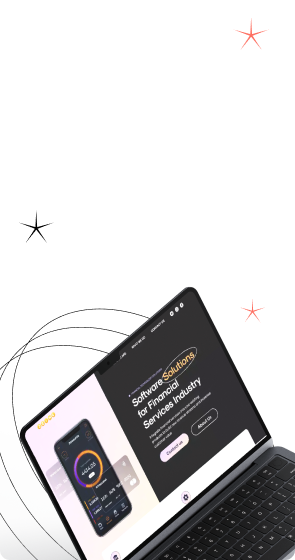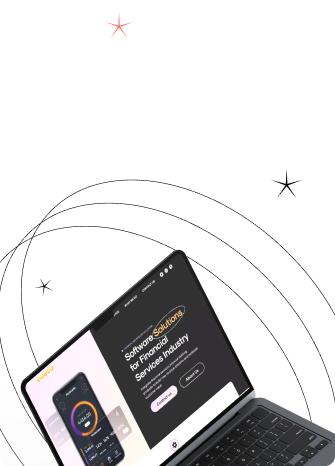If your users abandon forms halfway through, you’re not just losing data — you’re losing leads, conversions, and revenue. Whether it’s a contact form, sign-up, or checkout — form UX is mission-critical.
In this guide, we’ll walk through the most effective form UX best practices and form design tips to help reduce friction, improve completion rates, and optimize every interaction — across devices.