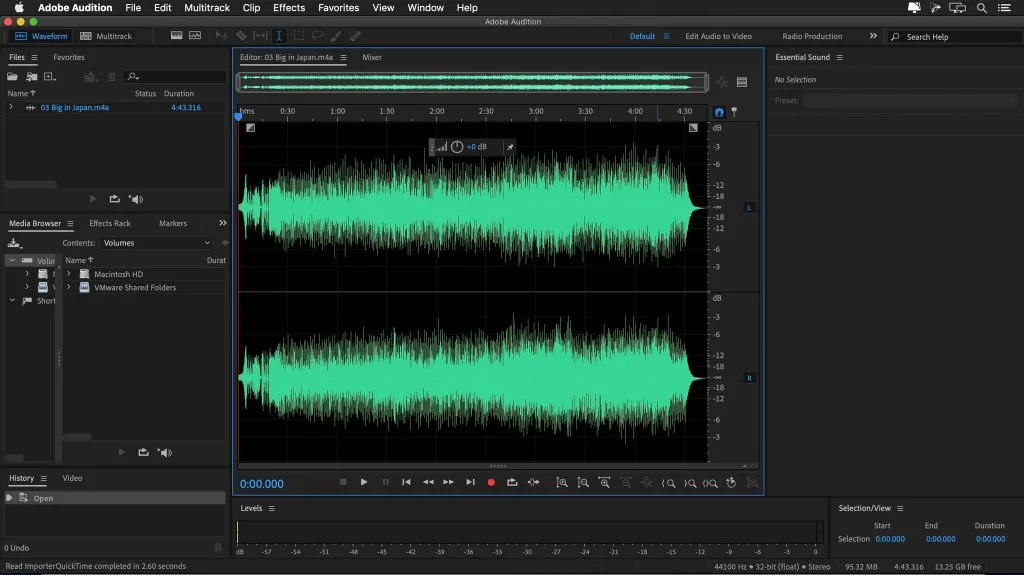Animated explainer videos aren’t just run-of-the-mill content; it is a powerful marketing tool that can show any product or service in detail in a matter of seconds. These videos have been proven to increase conversions and sales in any online campaign, among many other marketing benefits.
But the process of creating explainer videos is quite complicated. A good marketing video isn’t magic at all; its hard work, starting from script creation, illustrations, sound effects; everything must be done at the highest level to achieve the best result.
Ever wondered exactly how to create explainer videos? Then, let’s do it step by step! And also, we will share our expertise in the field of such videos and how much explainer video cost Gapsy Studio. So, let’s open the curtain? Ready?