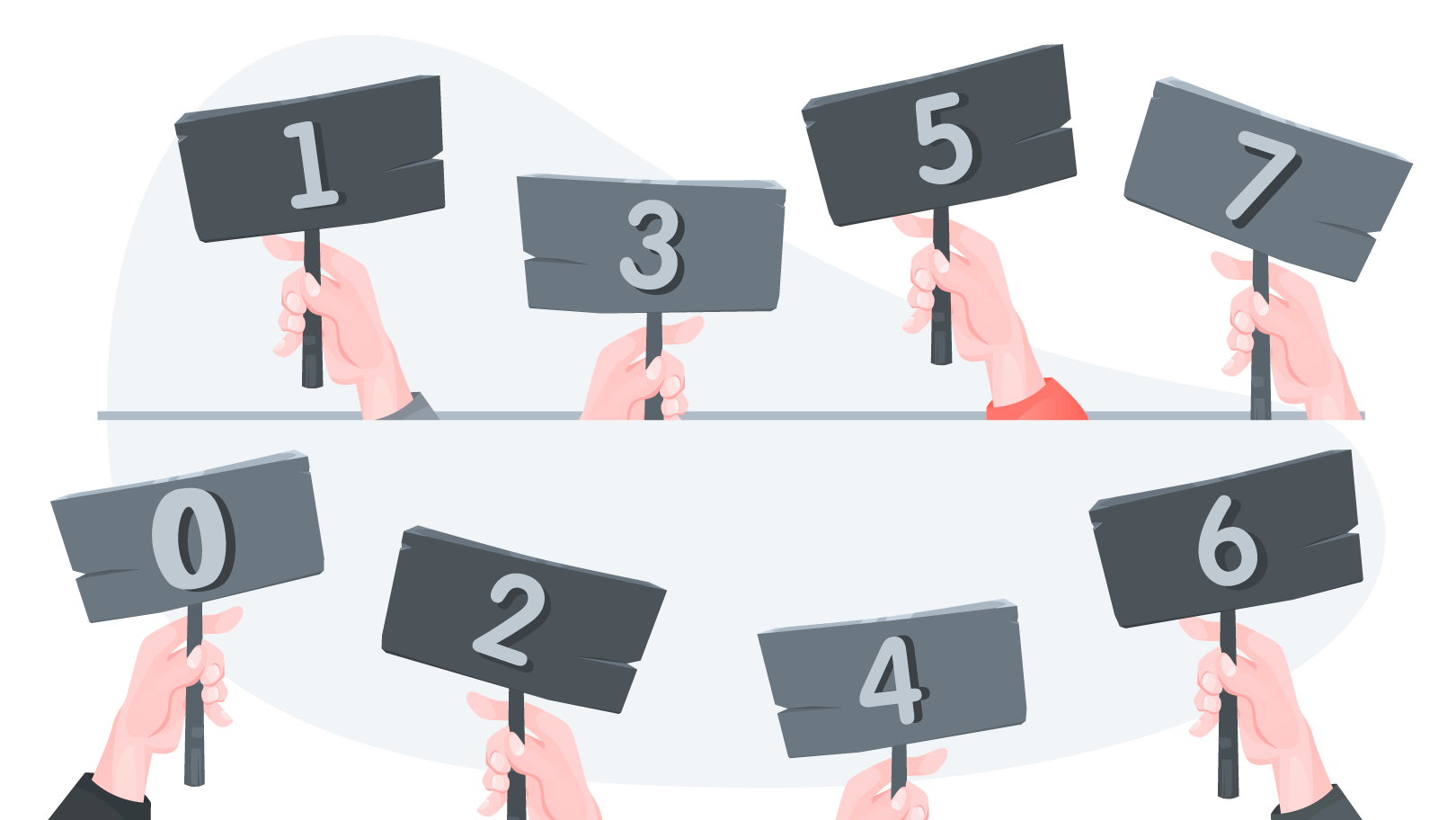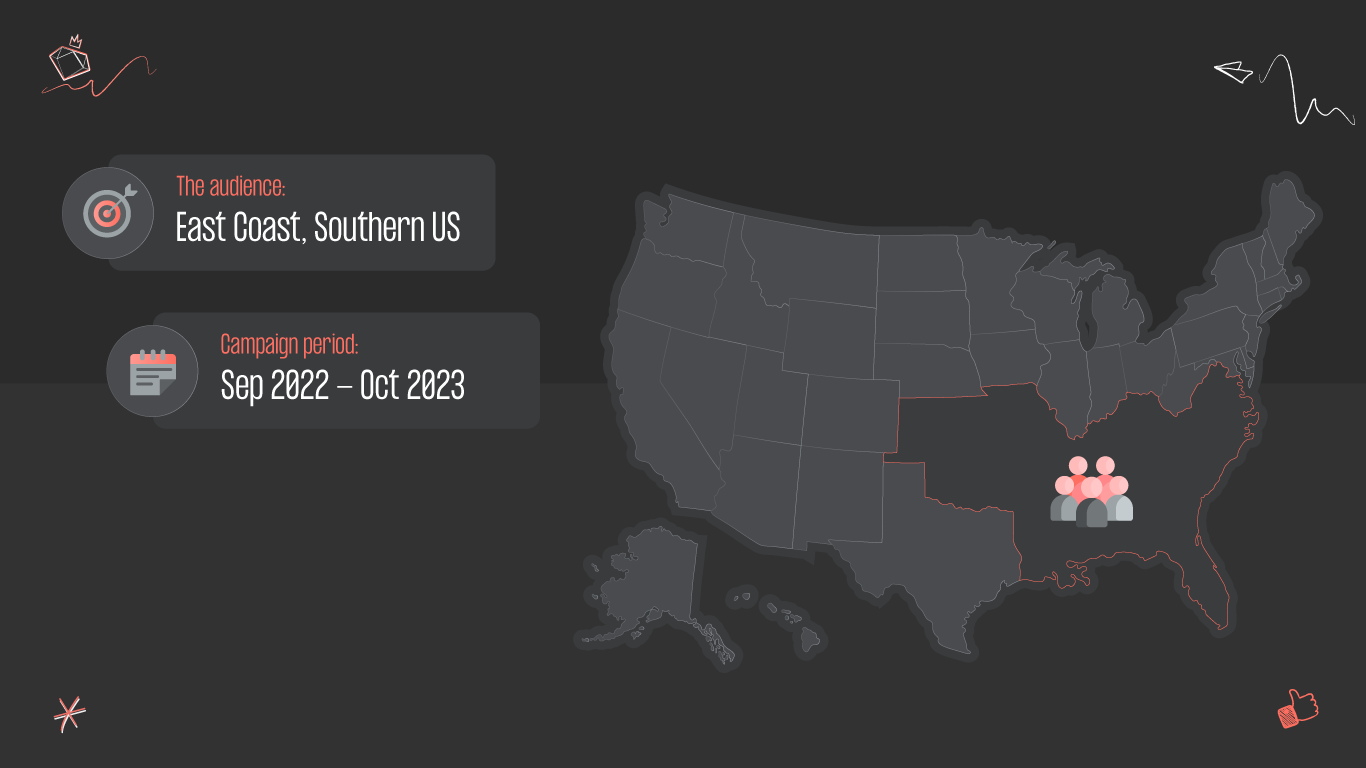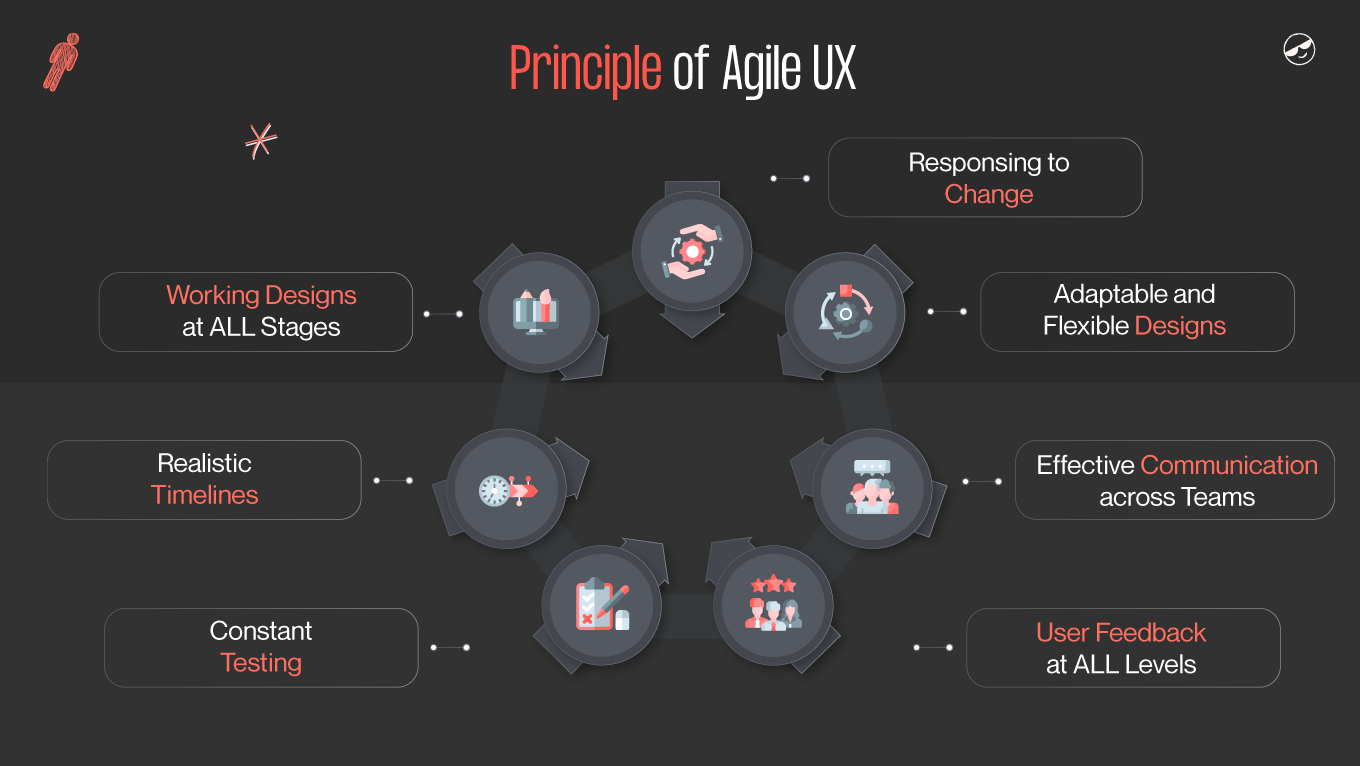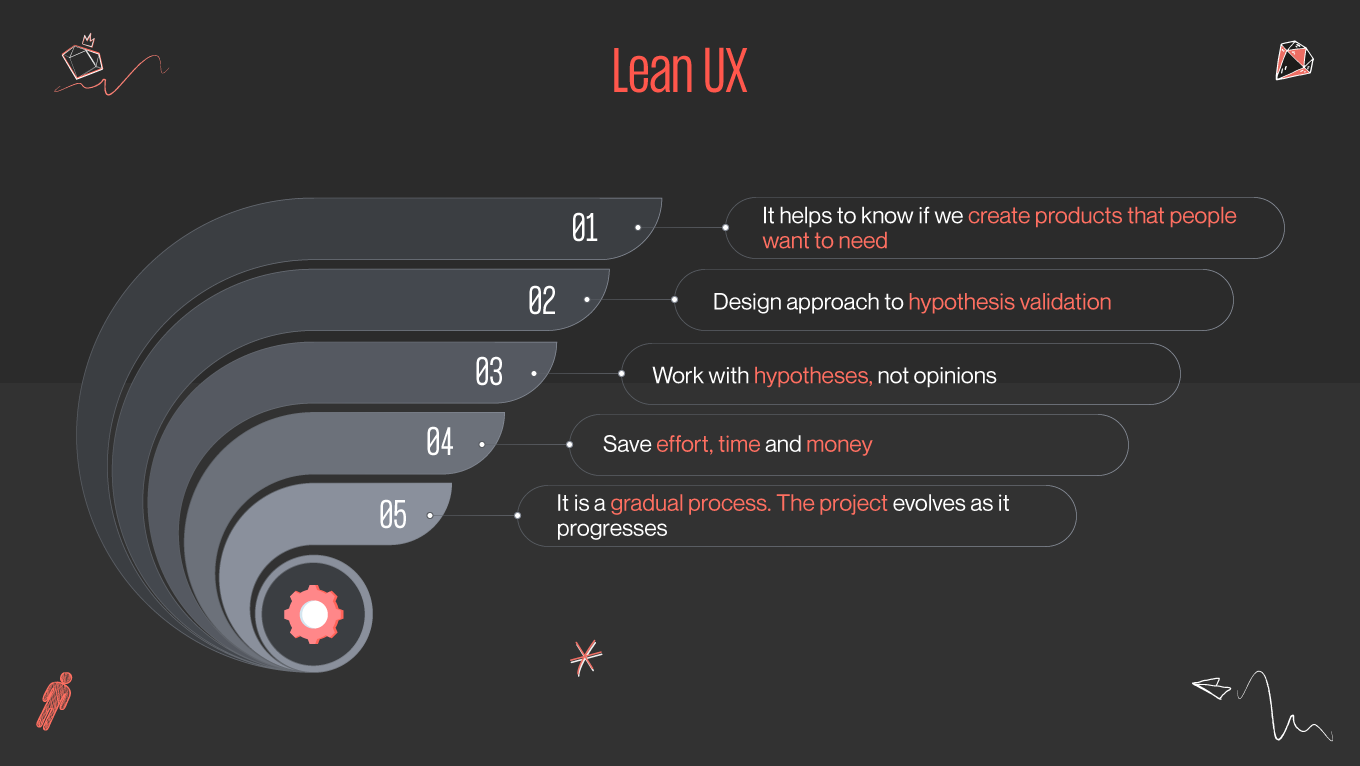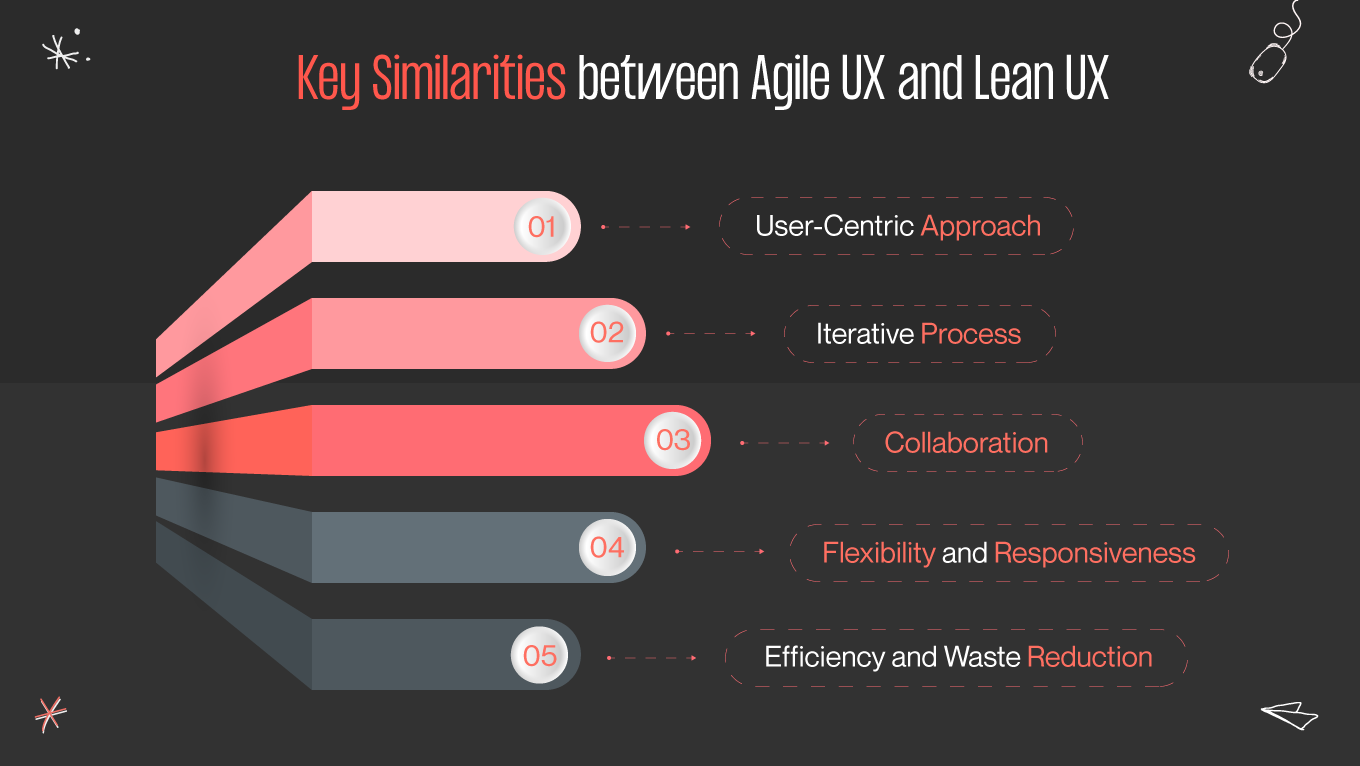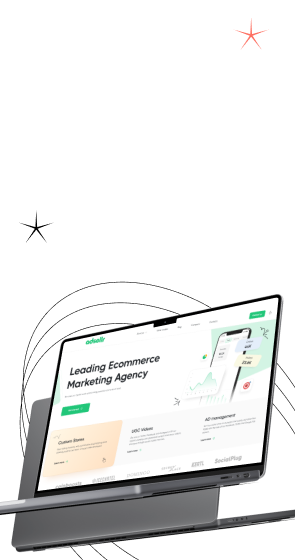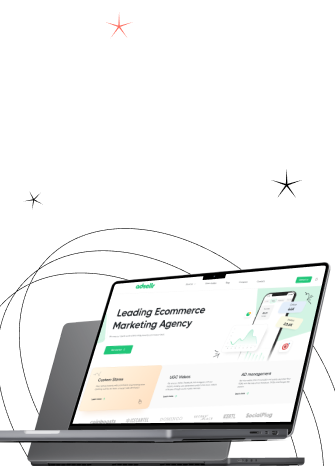Did you know that nearly 80% of usability issues can be identified through cognitive walkthroughs? This powerful method enhances user experience by stepping into the user's shoes. At Gapsy Studio, we specialize in creating intuitive designs by conducting thorough cognitive walkthroughs. By putting ourselves in the user's position, we identify and resolve potential usability problems early in the design process, ensuring a smoother and more satisfying user journey.
A cognitive walkthrough involves a systematic evaluation of your design by simulating the user's path and asking critical questions at each step. This approach allows designers to uncover hidden usability issues that might otherwise go unnoticed. Whether you're designing an app, website, or any digital interface, cognitive walkthroughs are essential for creating user-friendly and efficient experiences.
In this article, we'll guide you through the steps of conducting a cognitive walkthrough, provide practical tips, and share valuable resources to help you get started. Our goal is to help you refine your design skills and create digital experiences that delight users.
Let's dive into the world of cognitive walkthroughs and learn how to make your designs more user-centric with Gapsy Studio's expertise.