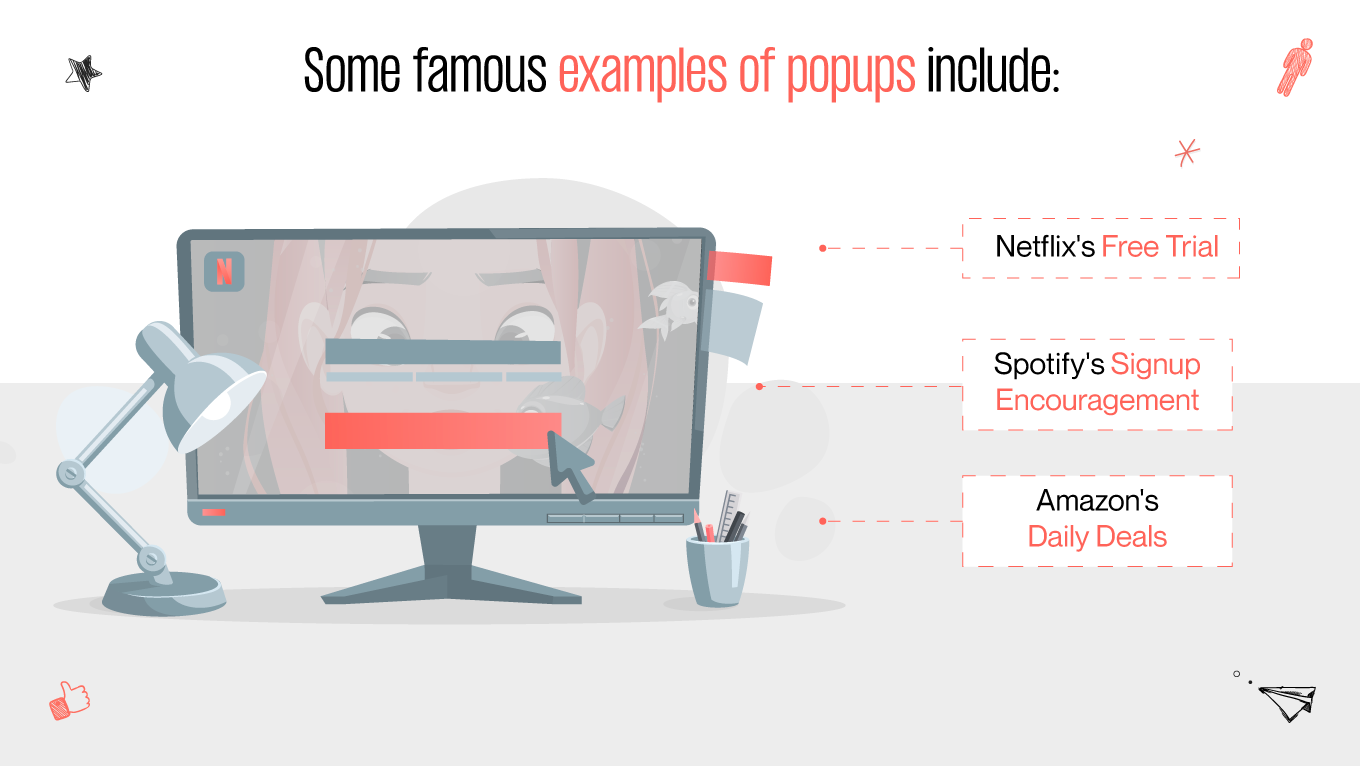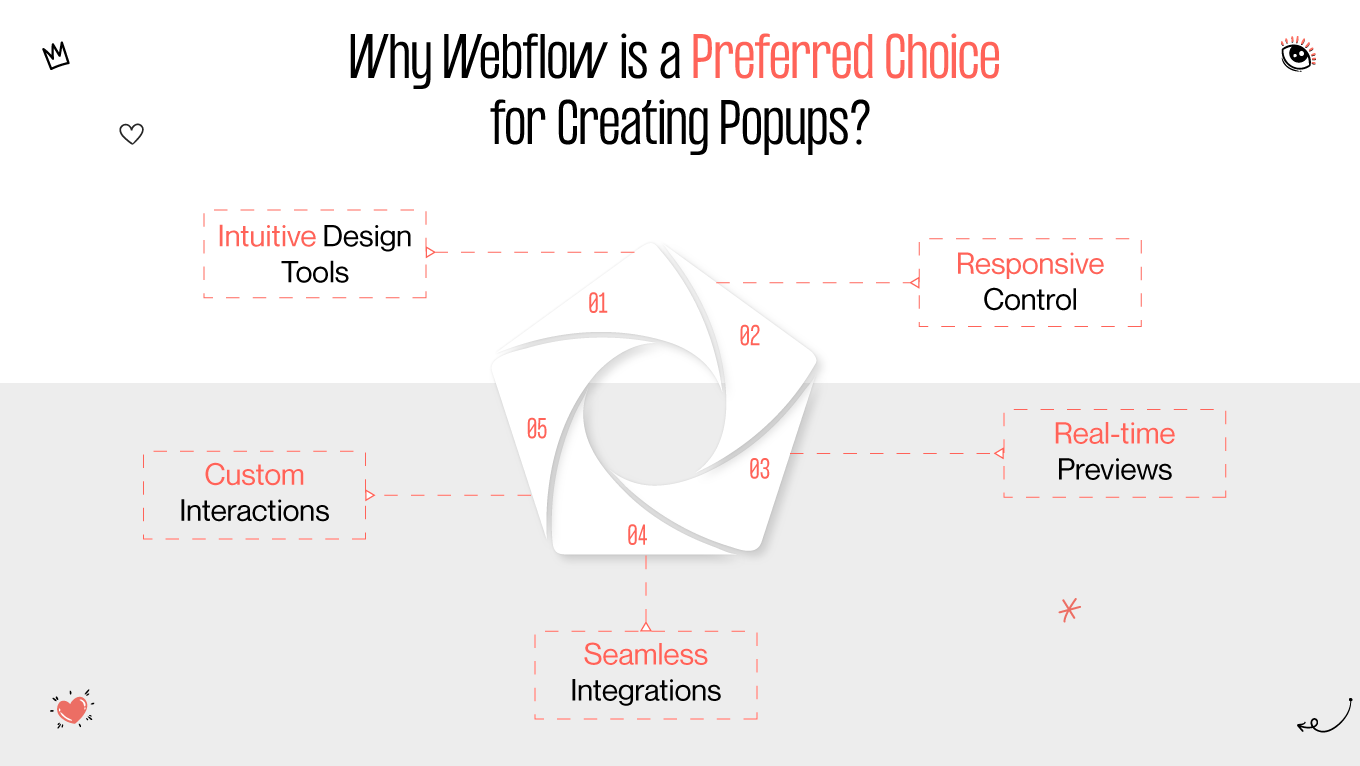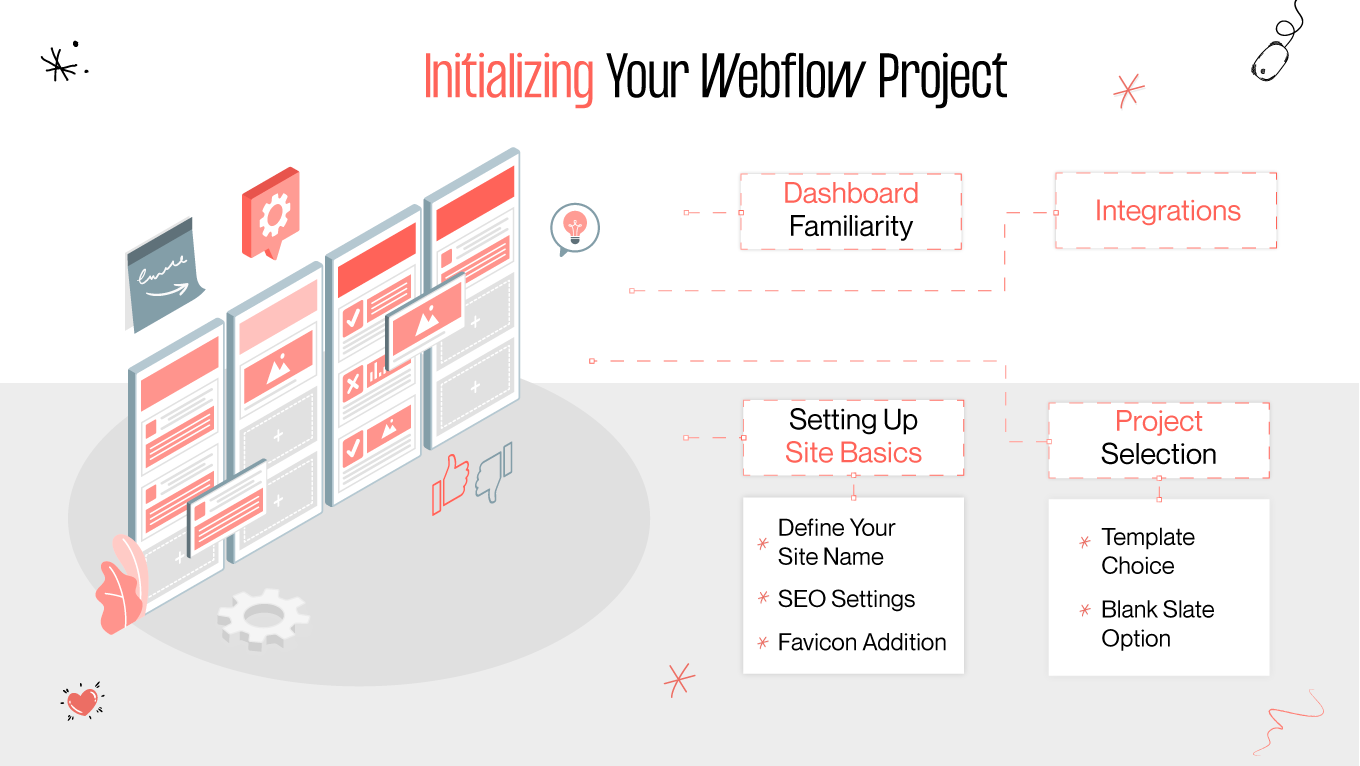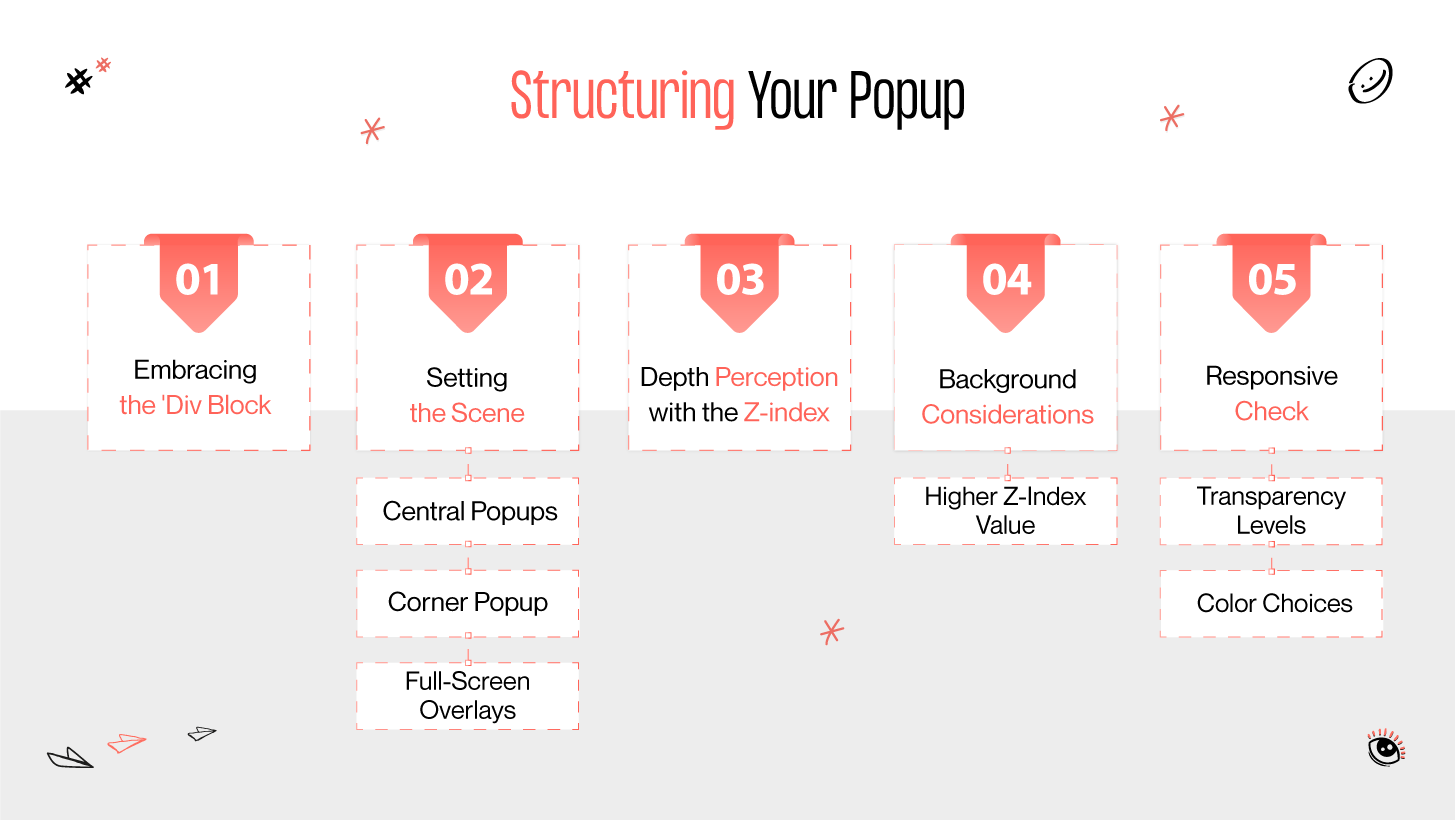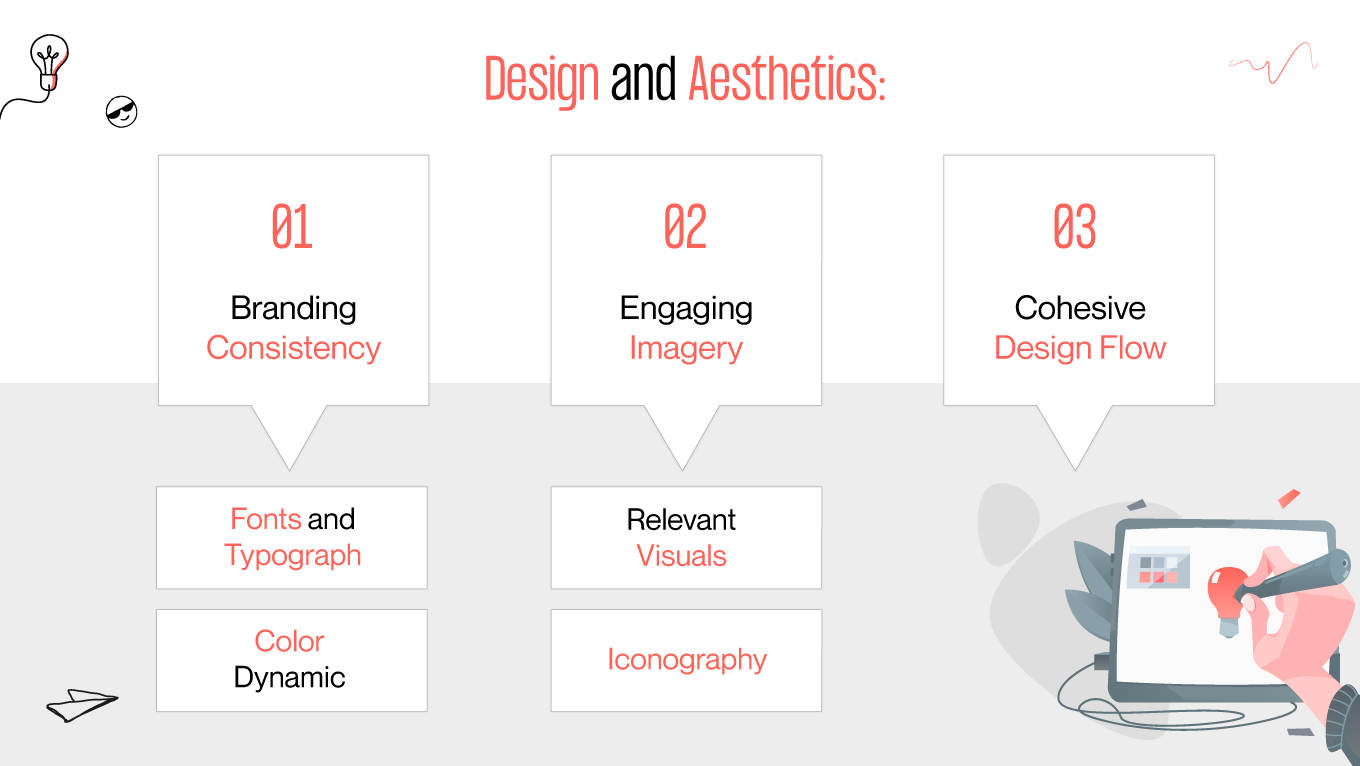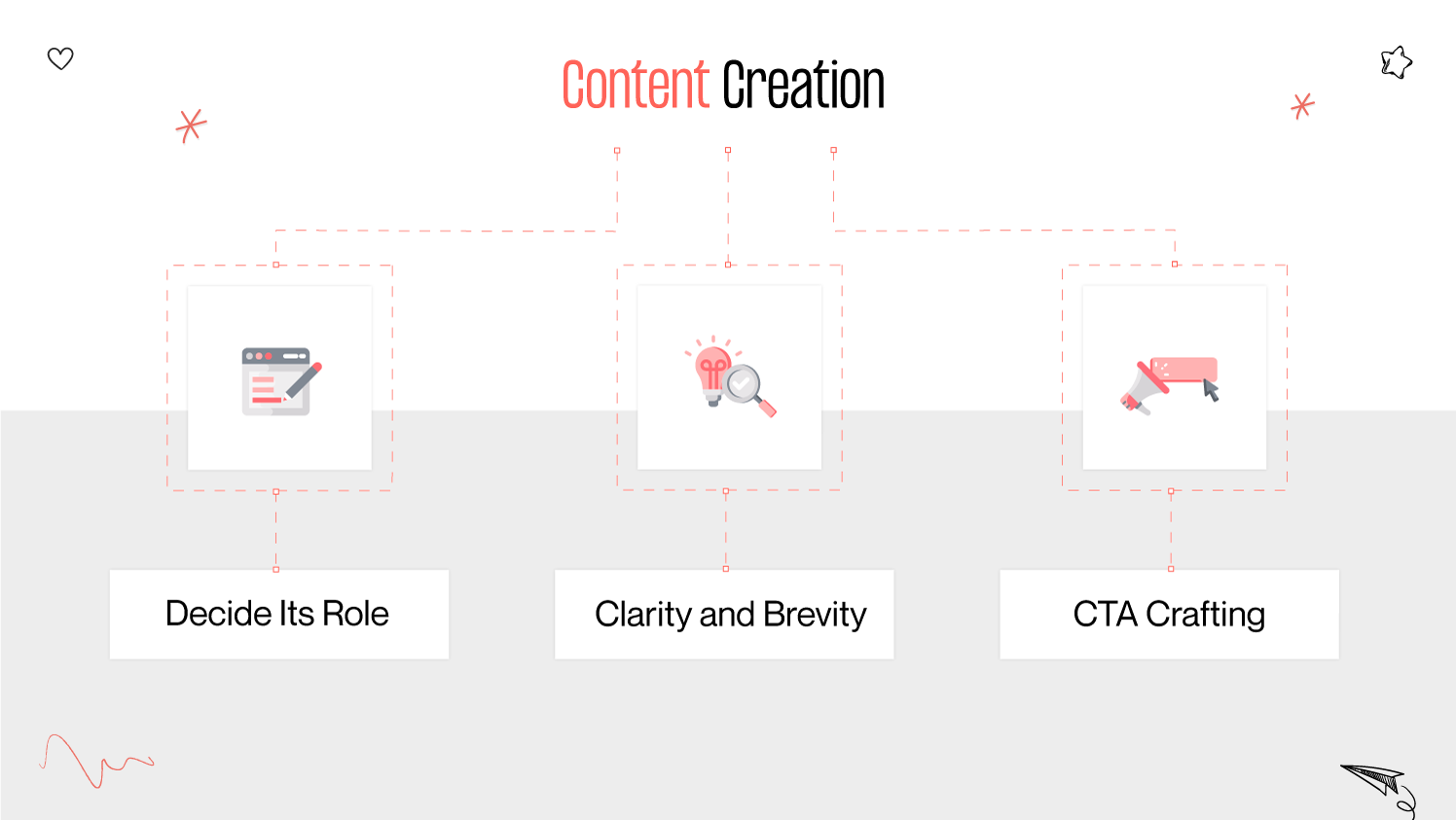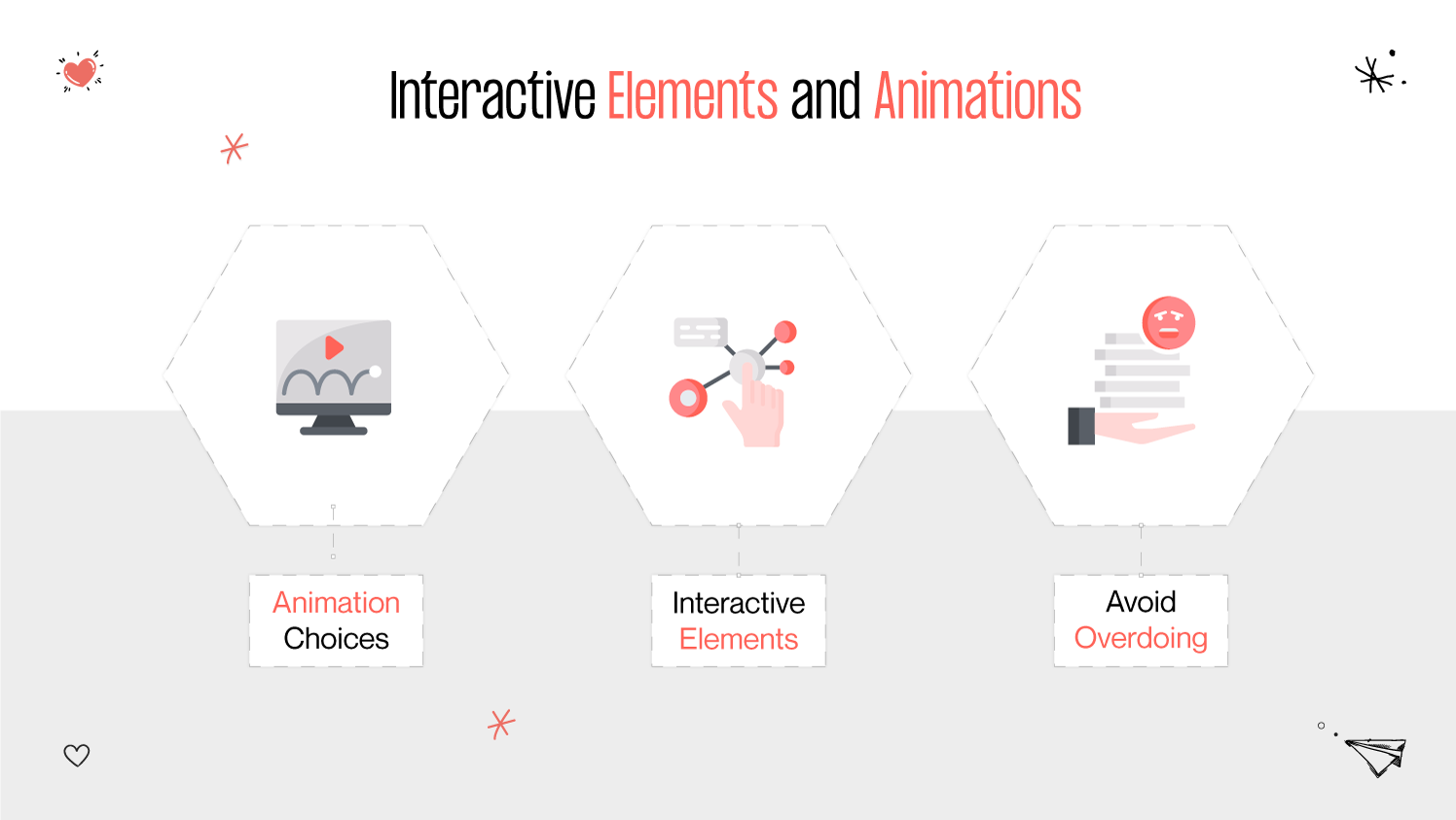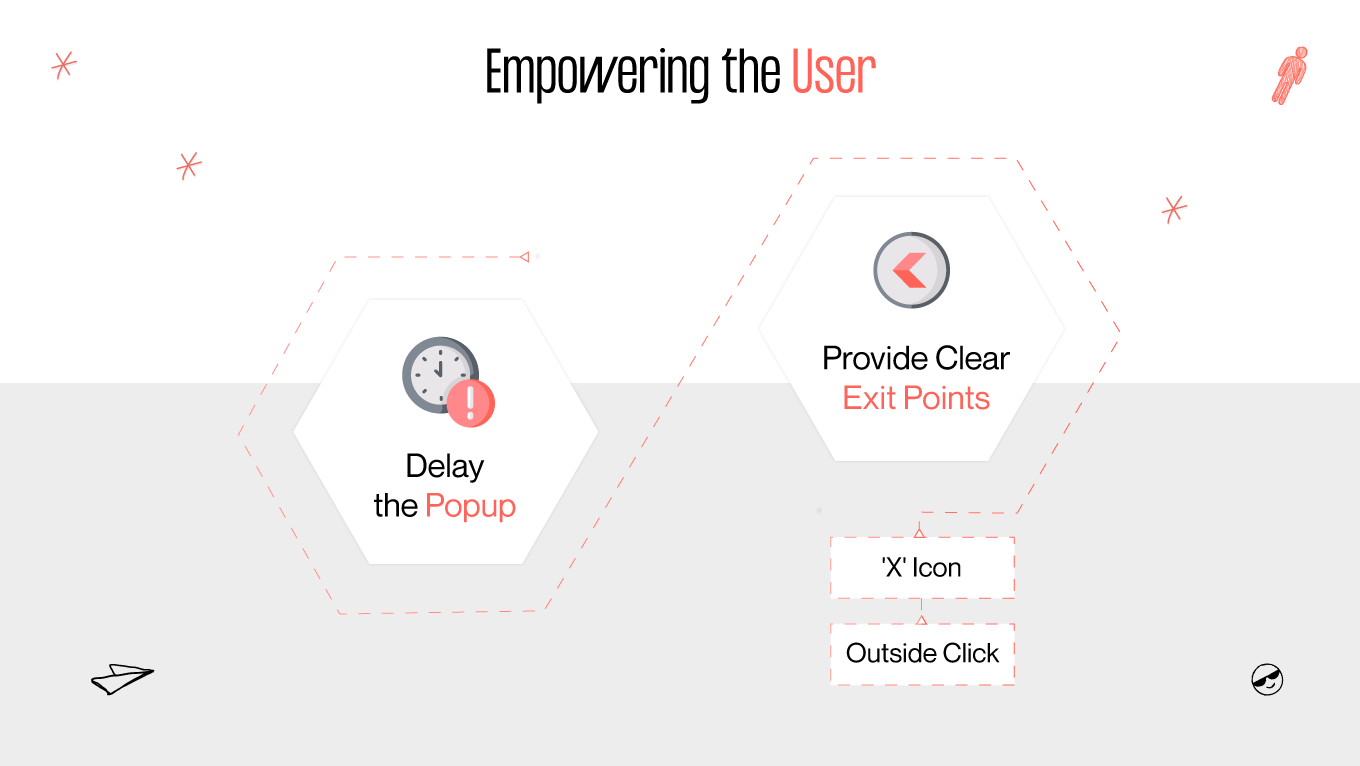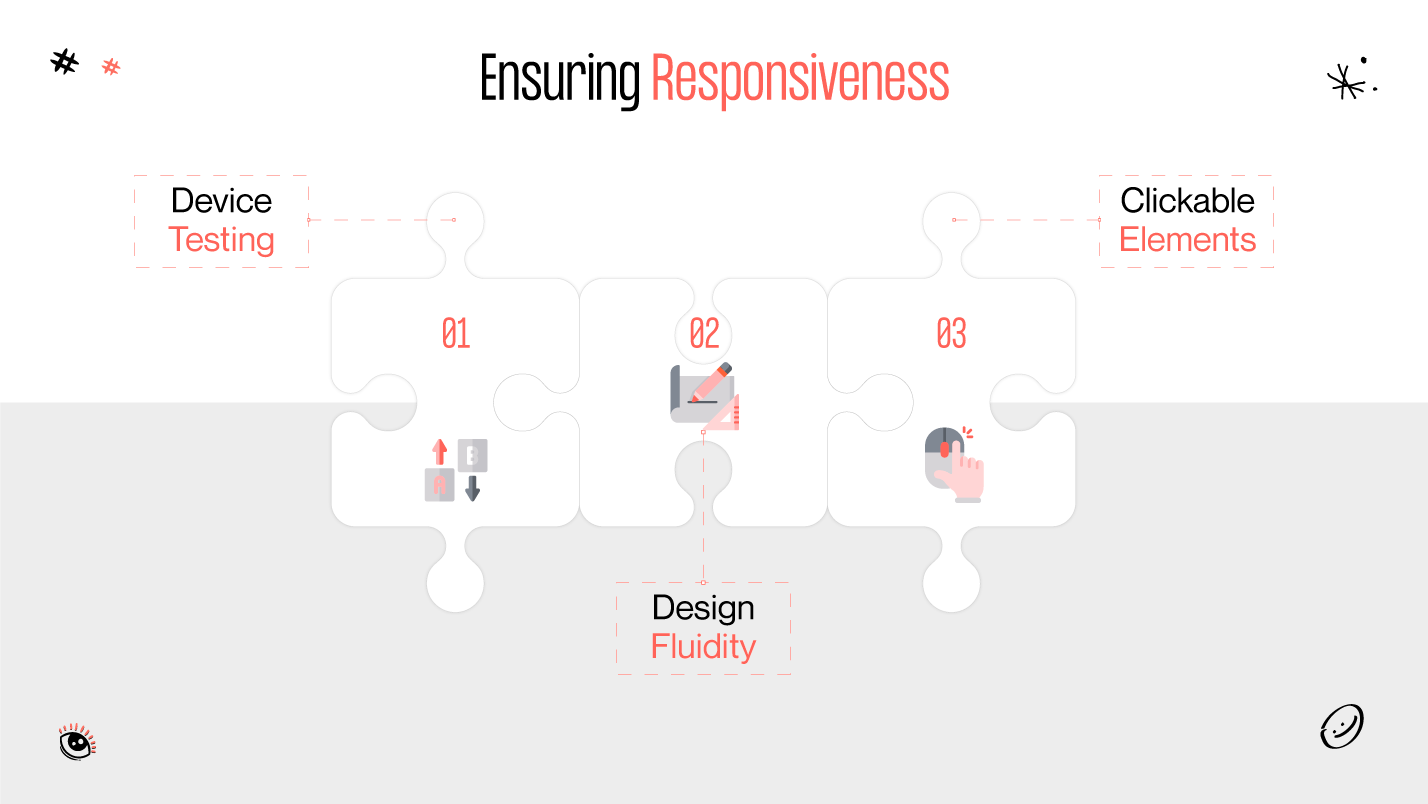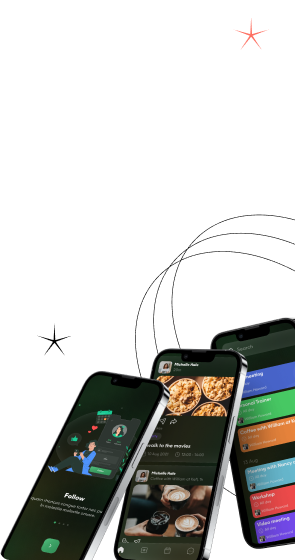Welcome to the world of intricate yet intuitive web design with Gapsy Studio! Ever wondered how some websites manage to capture your attention with perfectly timed, beautifully designed pop-ups? The secret might be simpler than you think: Webflow. With its seamless interface and dynamic tools, Webflow has revolutionized the way we create, especially when it comes to crafting compelling popups. Whether you're looking to boost conversions, engage visitors, or simply make an announcement, mastering how to create popup Webflow designs can elevate your digital presence. Dive in with us as we unravel the magic behind captivating popups and provide you with a roadmap to create your own. Let's embark on this design journey together!