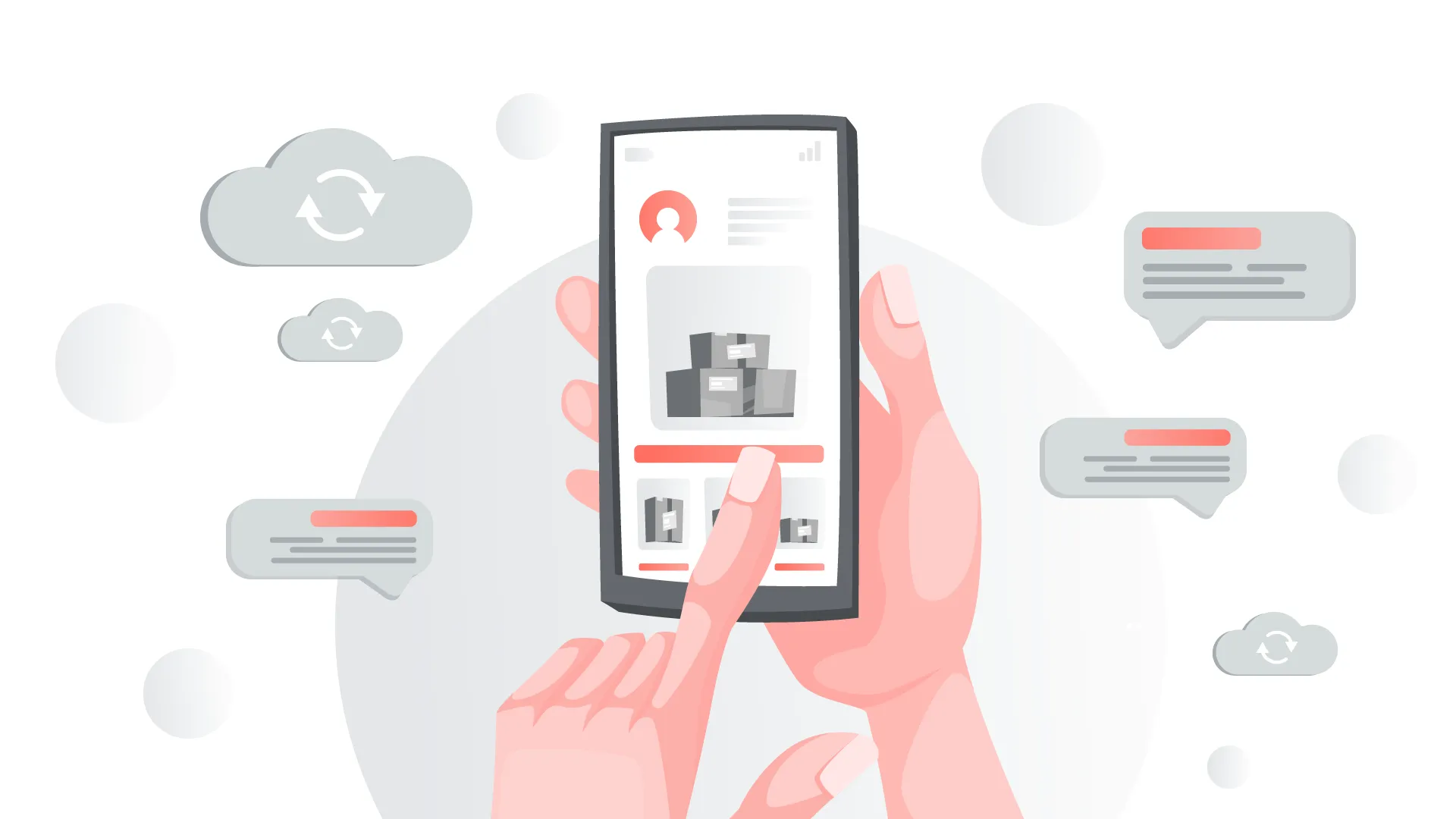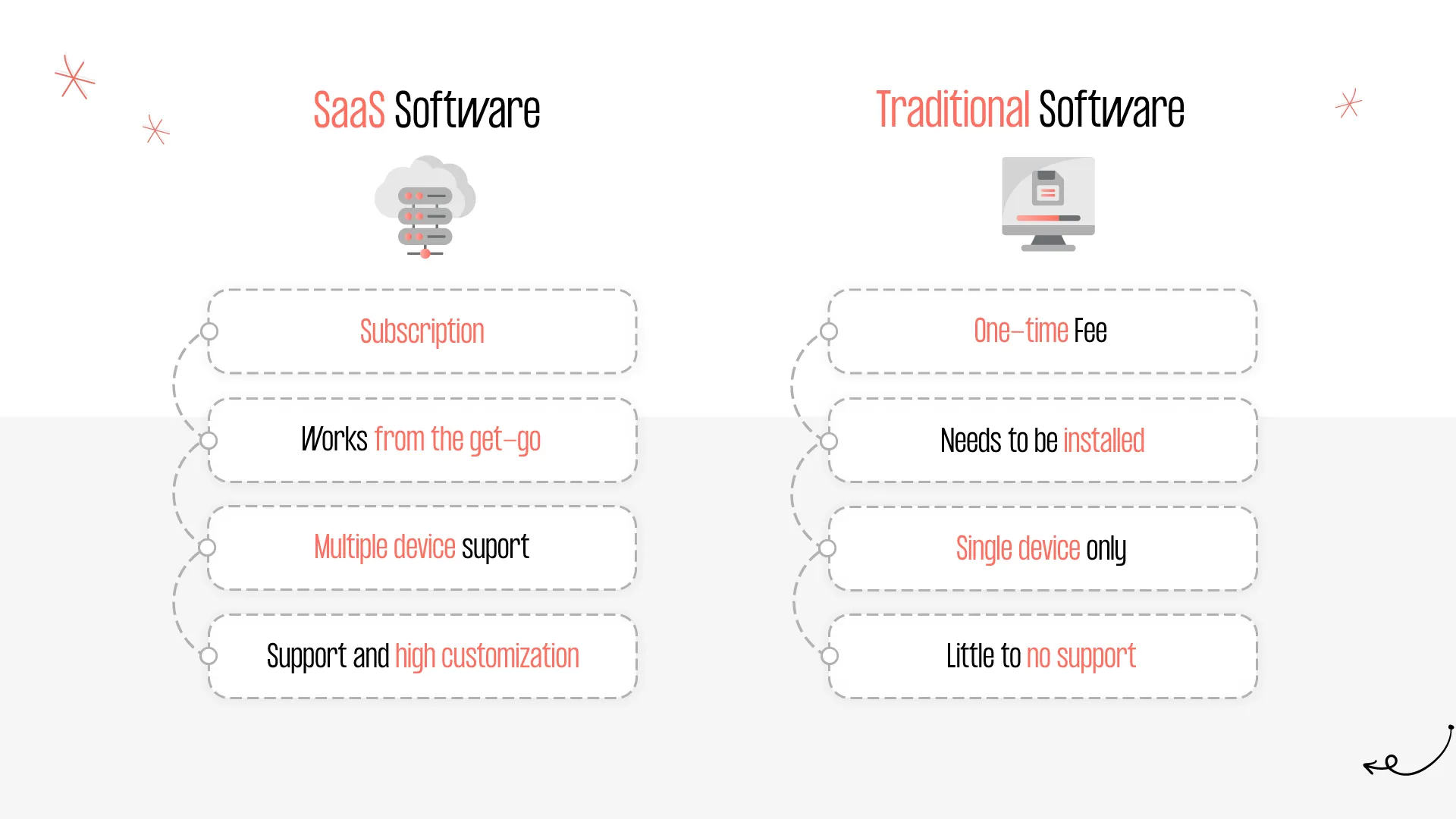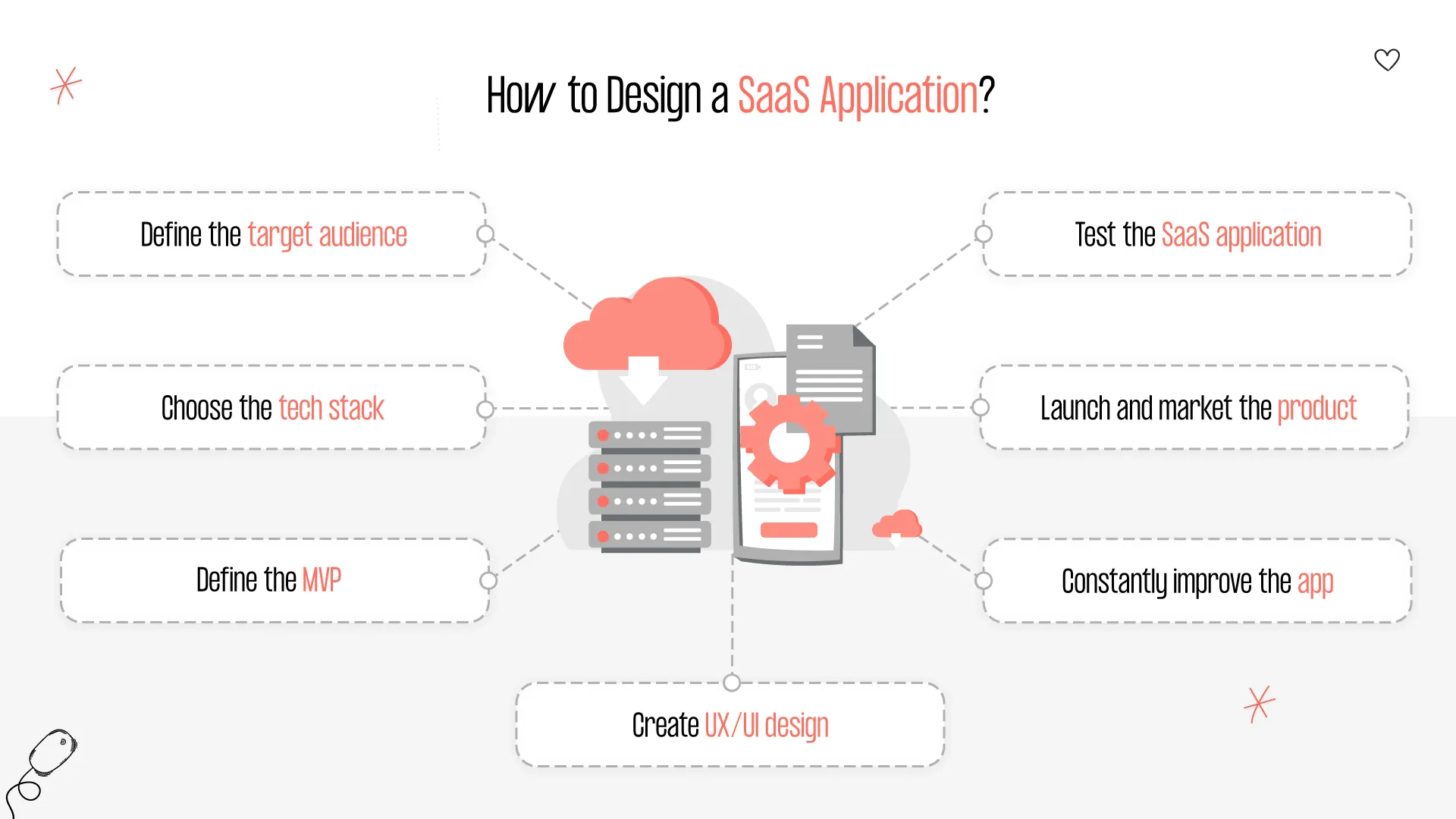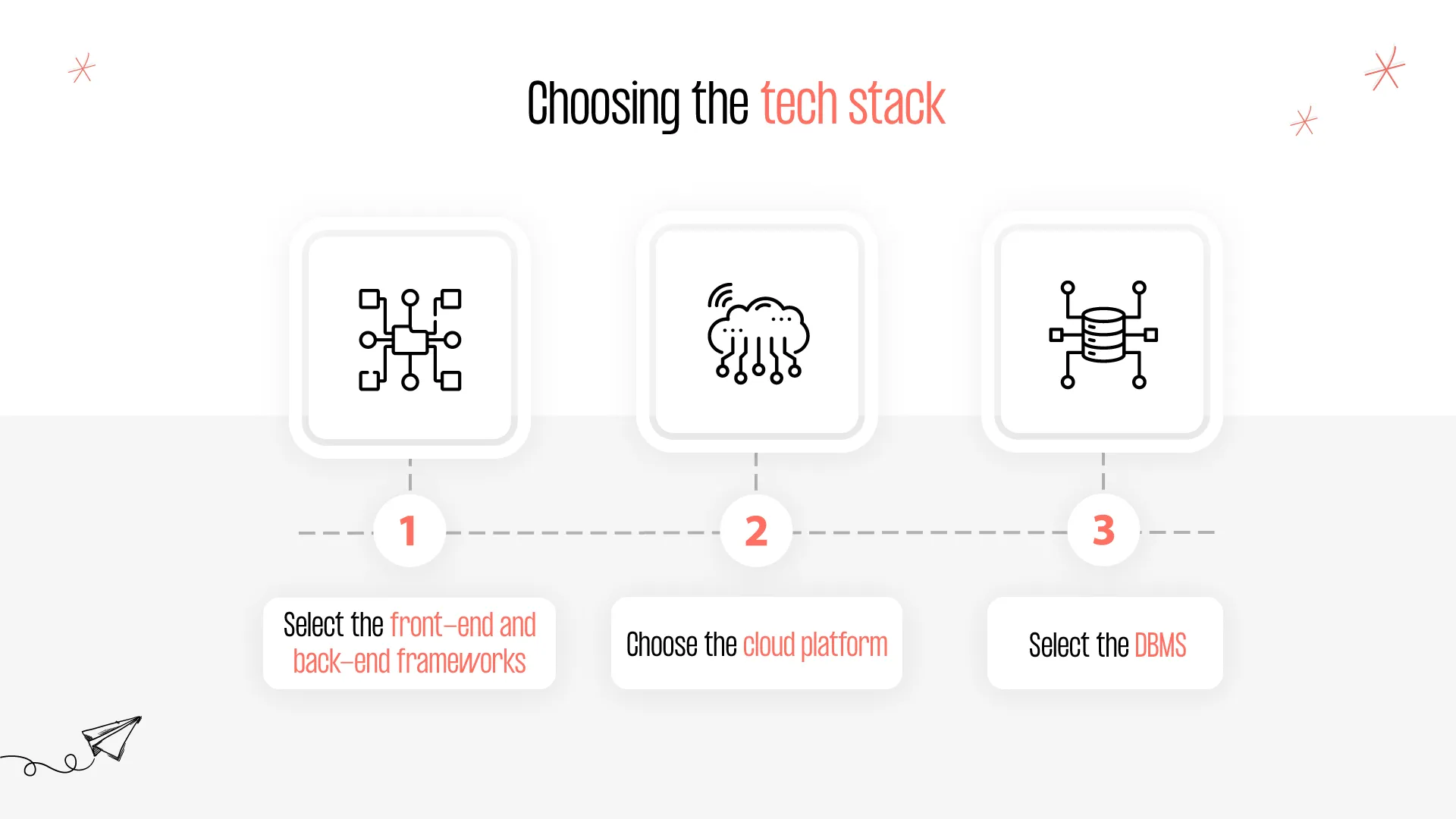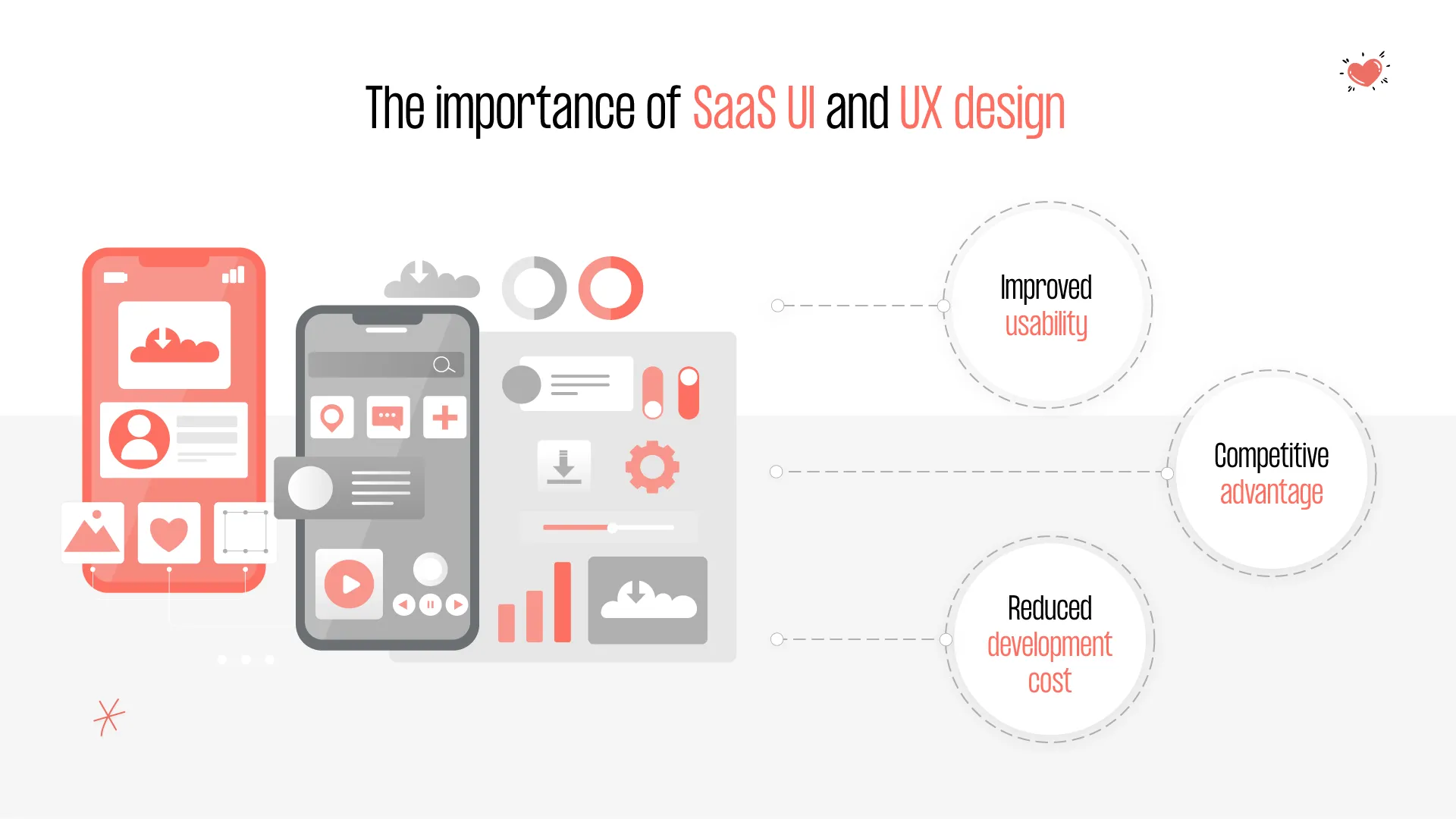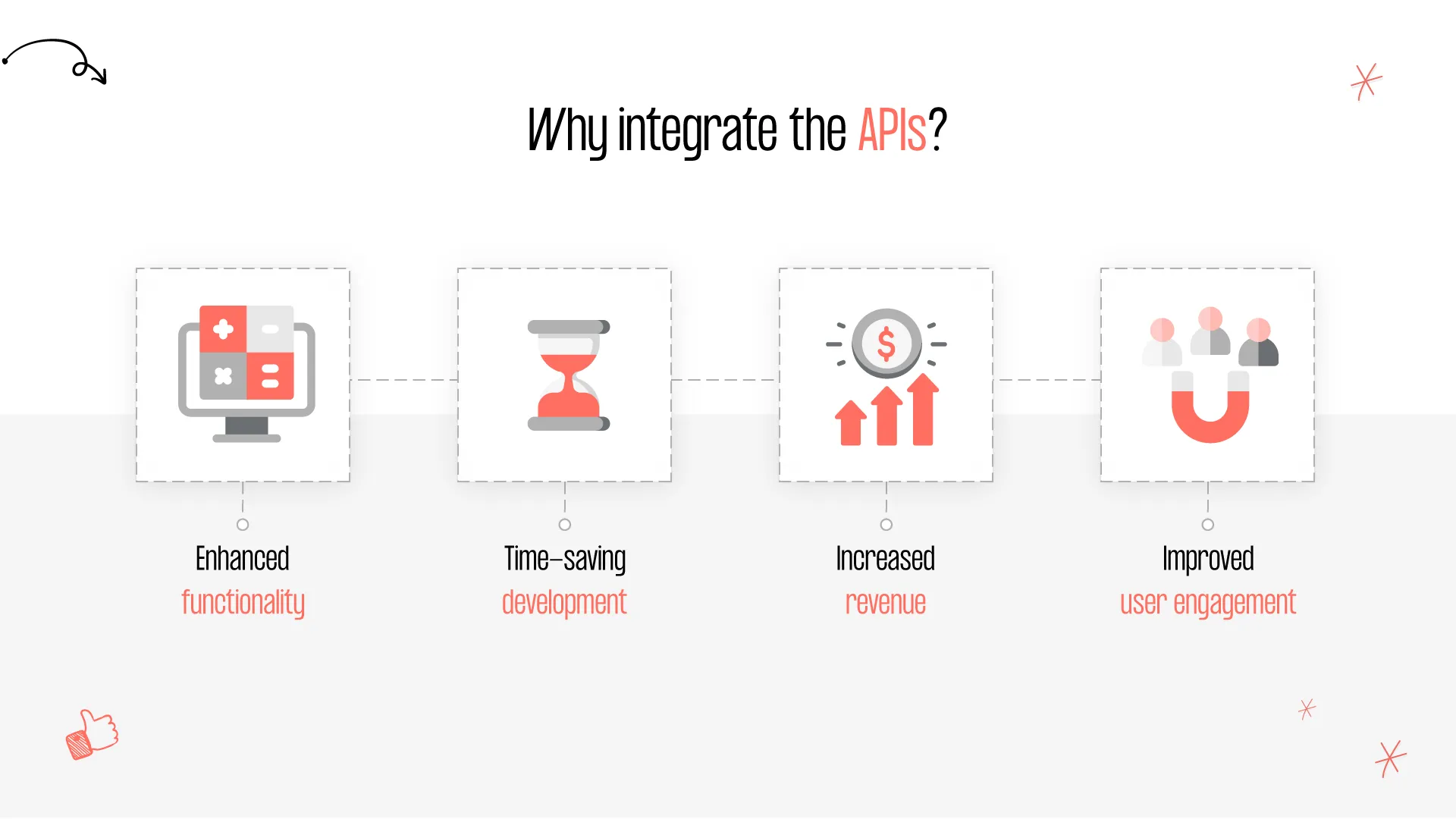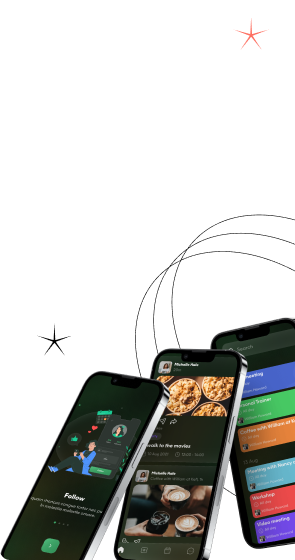SaaS applications are becoming a popular choice for software delivery. They offer many benefits, such as flexibility, scalability, and cost-effectiveness, making them an attractive option for businesses of all sizes. However, designing a SaaS application comes with its own set of unique challenges. A well-designed SaaS application must provide a seamless user experience, be scalable to accommodate a growing user base, and integrate with various third-party services and APIs. Today, we’ll explore the key considerations and best practices for designing a successful SaaS application that meets the needs of both users and businesses.