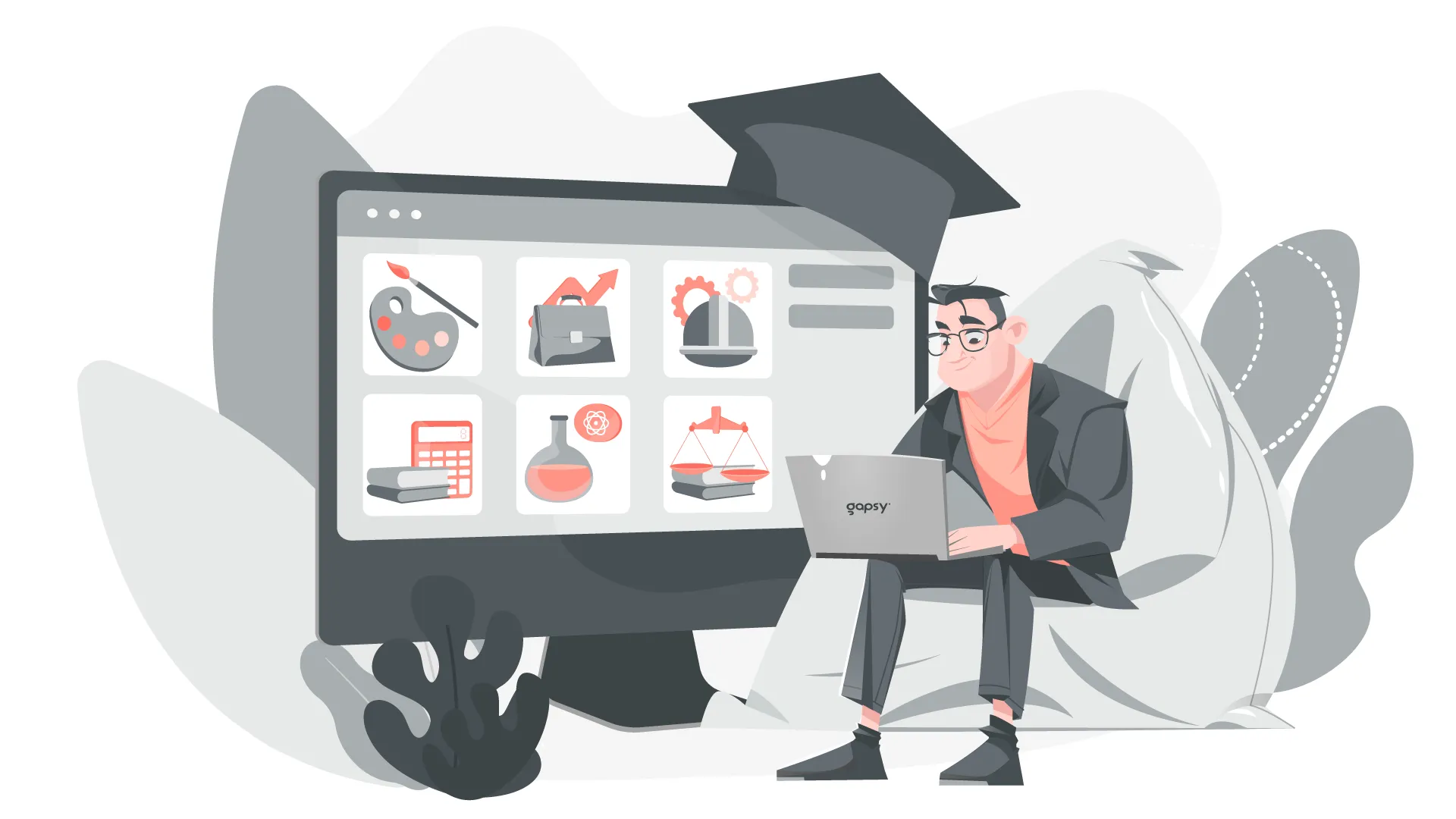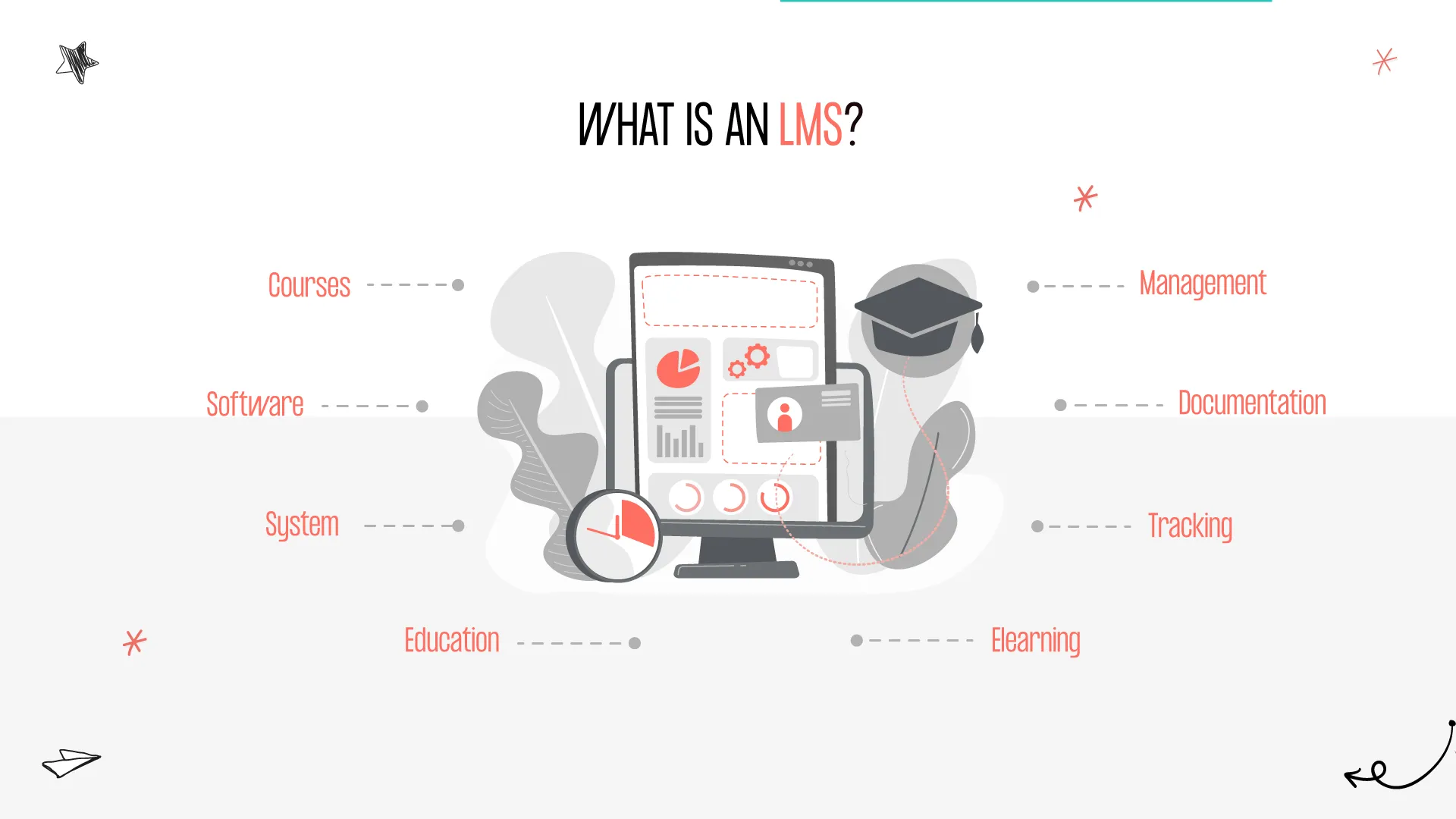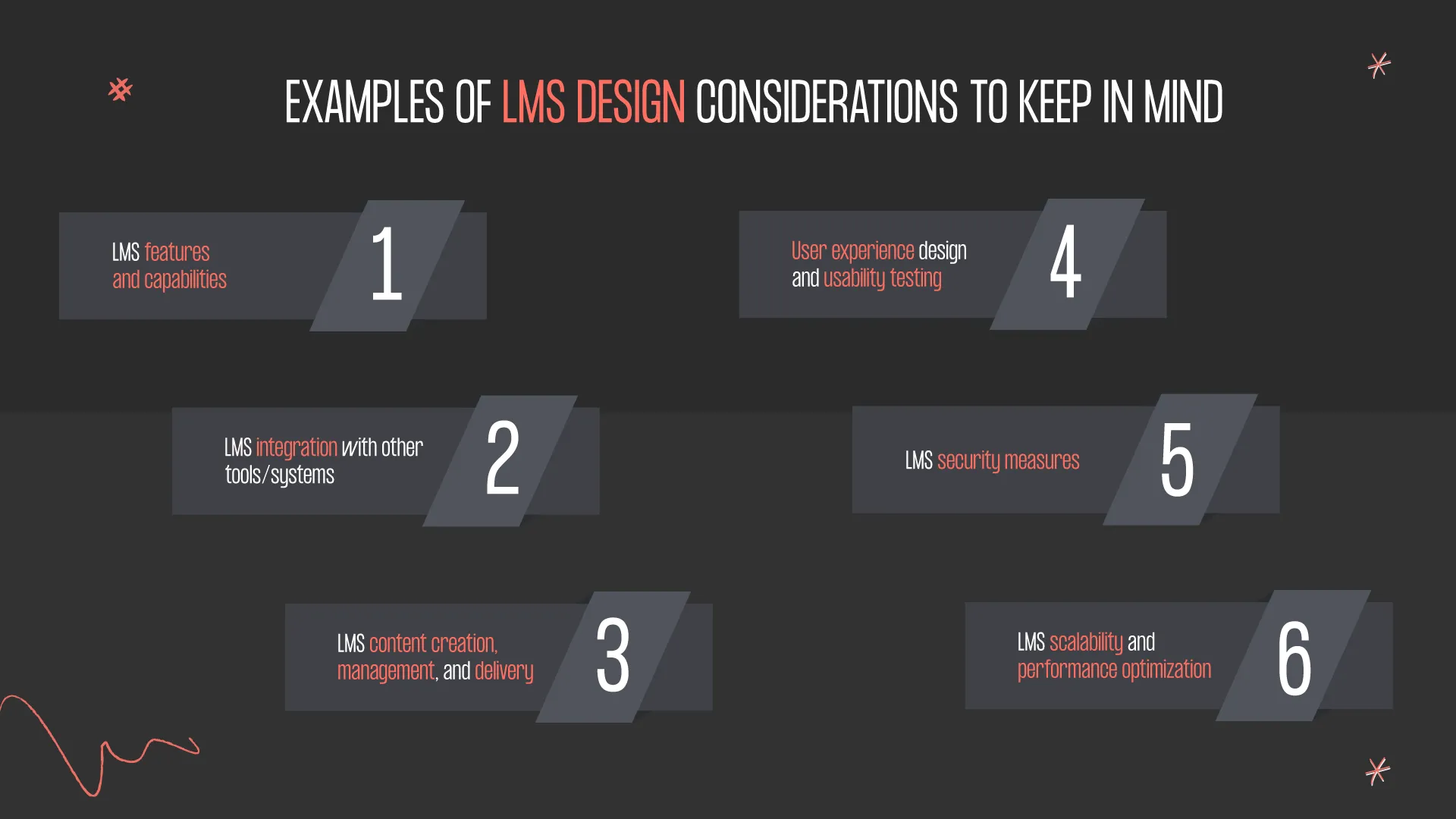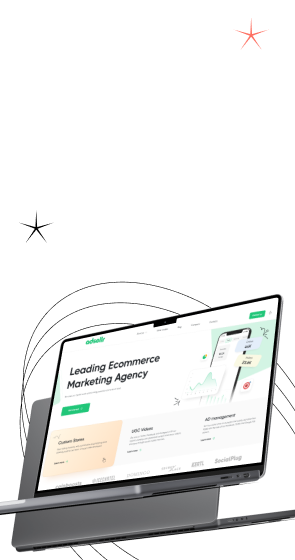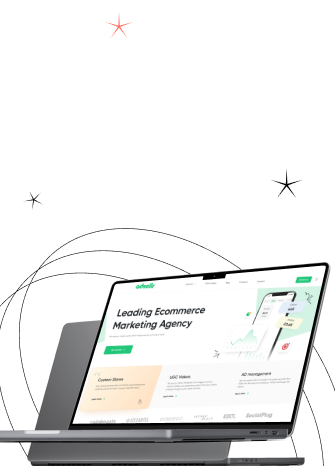Designing a Learning Management System (LMS) can be incredibly complex. With so many factors to consider, such as user experience, scalability, and integrations, it’s easy to feel overwhelmed when first starting. To help you get started on the right path toward designing the perfect LMS for your organization, this practical guide will provide tips and best practices for designing a learning management system that works best for your organization’s needs.
With these tools, you can design a user-friendly and future-proof LMS. Let’s get started!