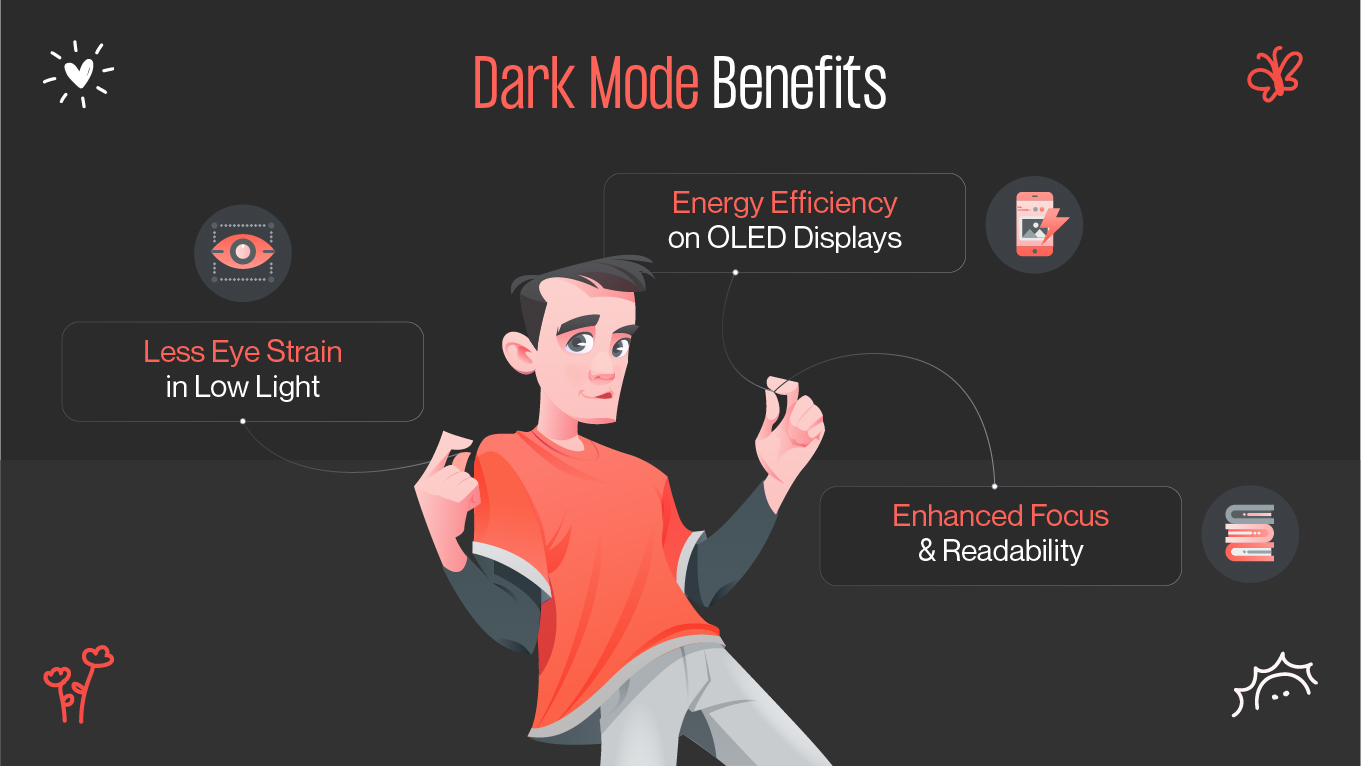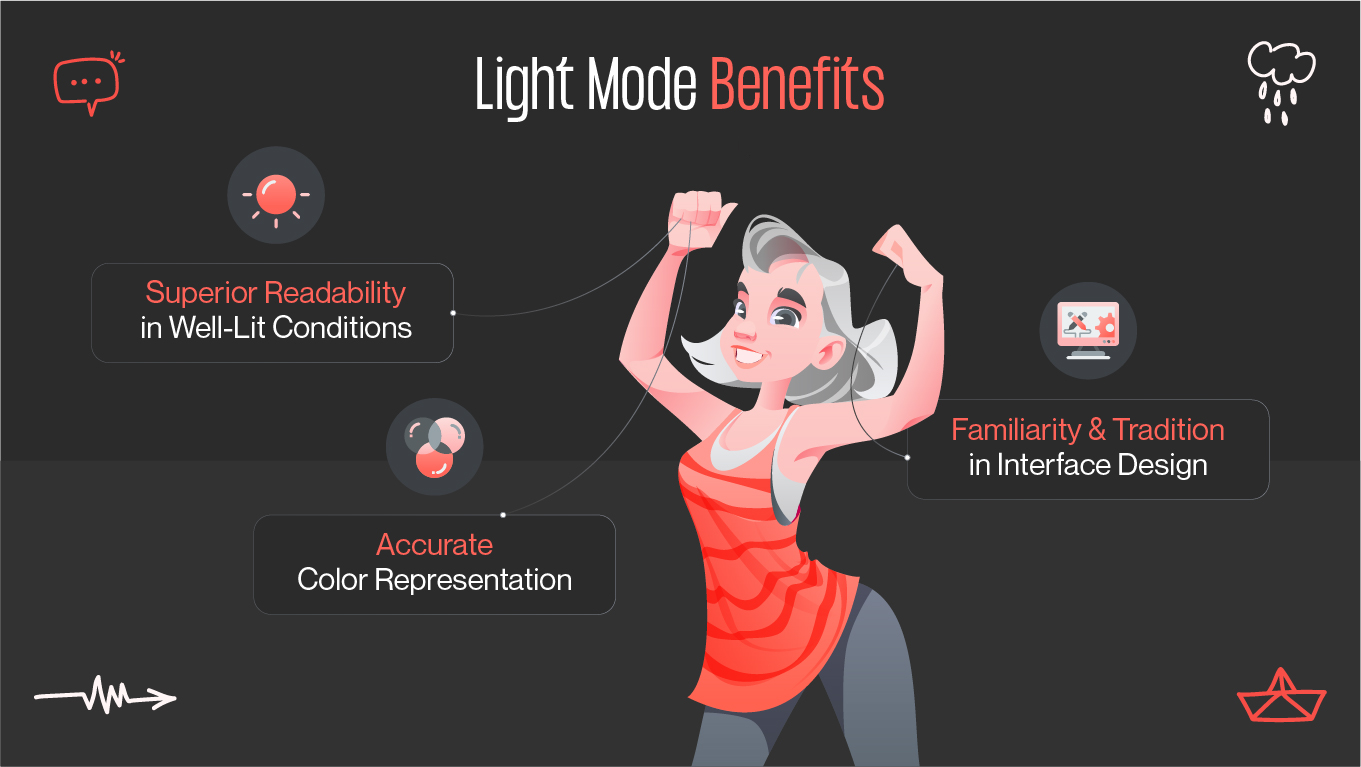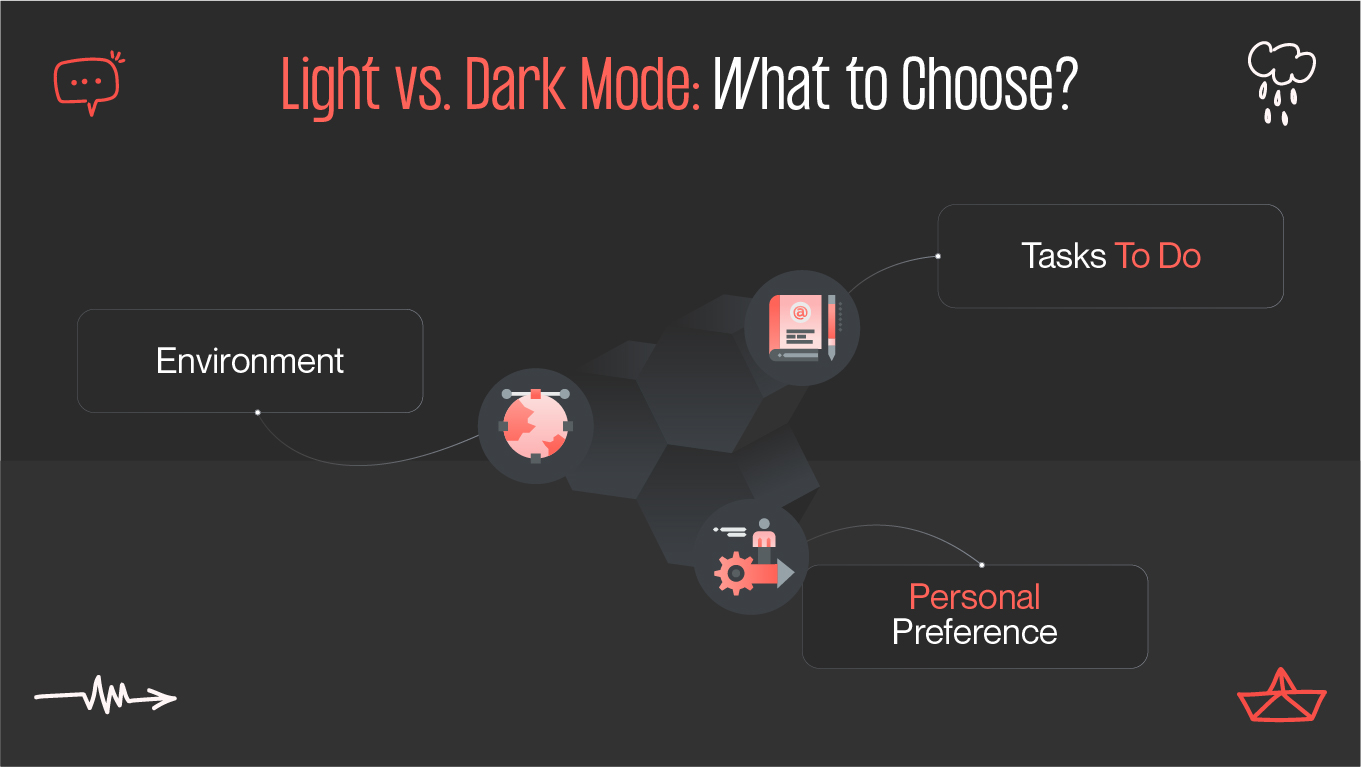In a world where screens are filling our lives more and more, one question continues to spark debate among tech enthusiasts, designers, and health-conscious users: Is dark mode or light mode best for your eyes and productivity? Some prefer the sleek, contemporary beauty of dark mode, others the sharp brightness of light mode. But which one stays supreme?
Gapsy discusses the science, advantages, and factors to consider when making your best choice regarding light vs. dark.