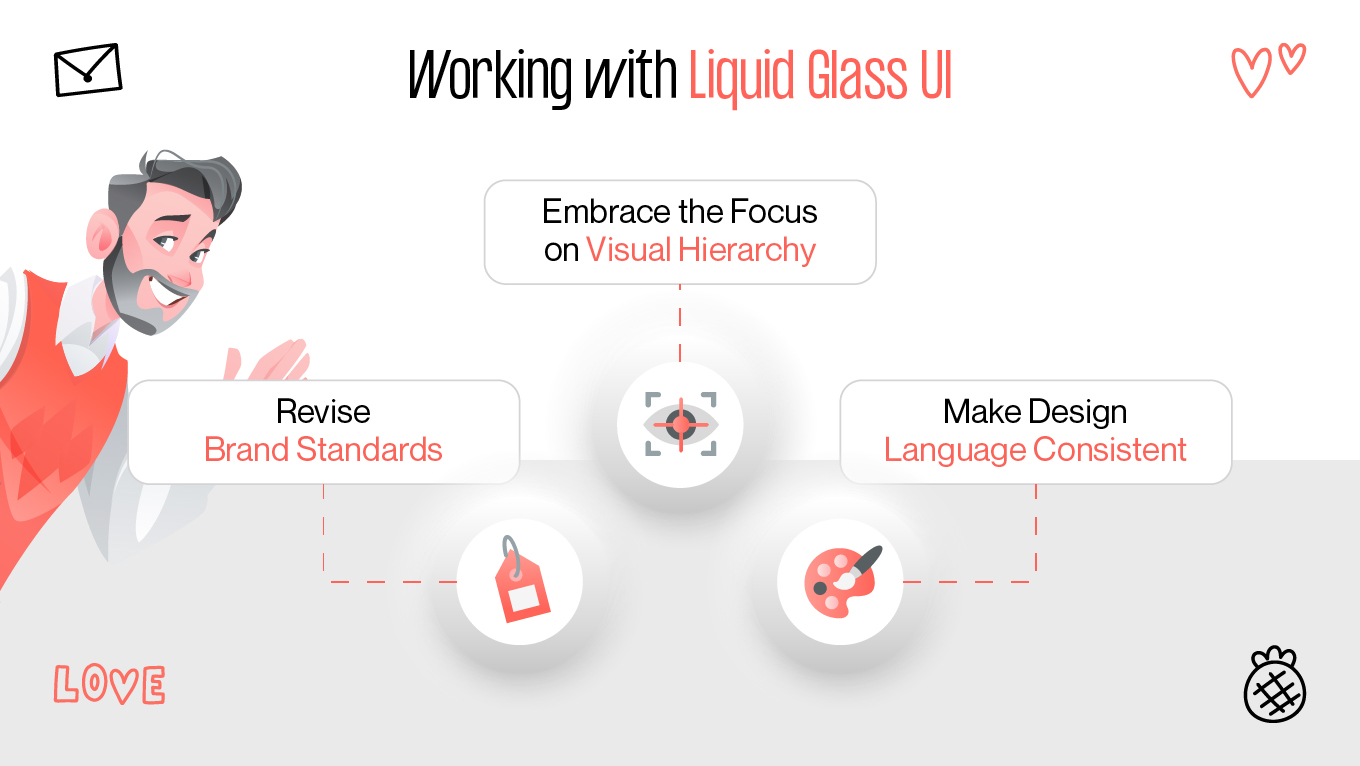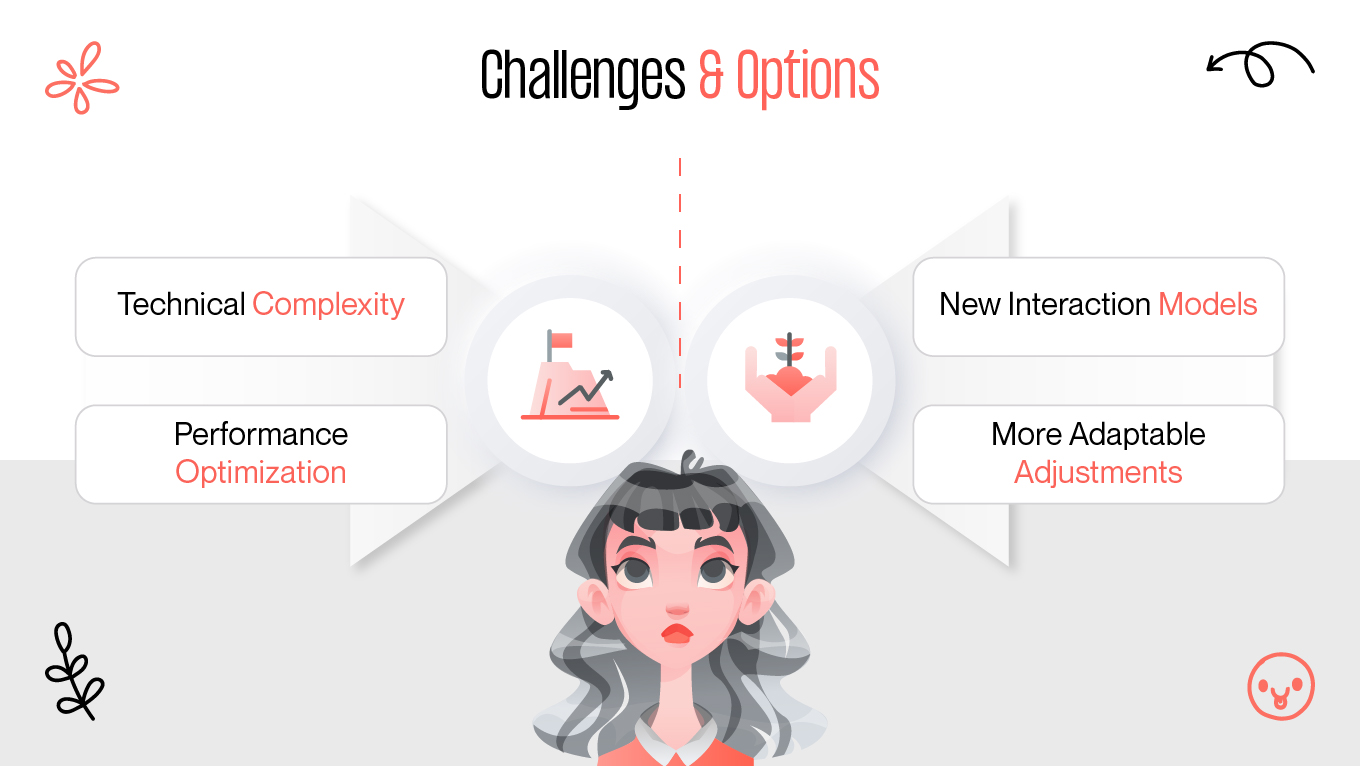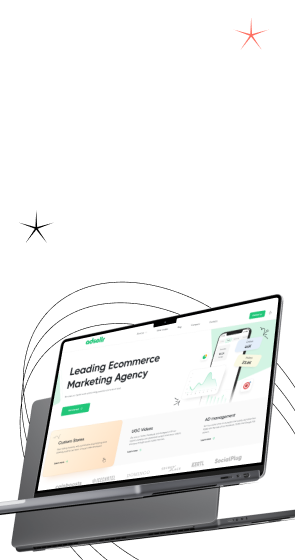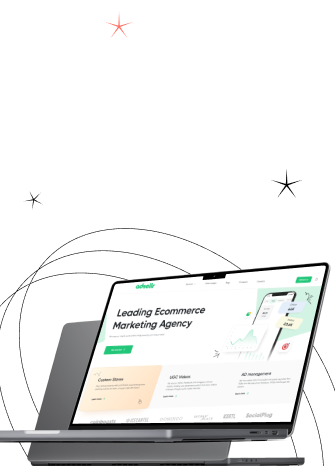Apple unveiled a sneak peek at their upcoming design update, Liquid Glass, on June 9, 2025 [1]. New icon and user interface component designs with a motion-responsive refractive transparent appearance are included in iOS 26. On July 24th, Apple made a public beta available for anyone to test out. Fall 2025 will see the release of the complete upgrade.
Apple establishes fresh operational standards at regular intervals through its market trend adjustments during each product development phase. The transition from iOS 6 to iOS 7 introduced a total overhaul of user interface design, which embraced contemporary design principles. The broad implementation of the "translucent interface trend" forces us to assess whether these modifications produce genuine advancement or if they duplicate existing design patterns.