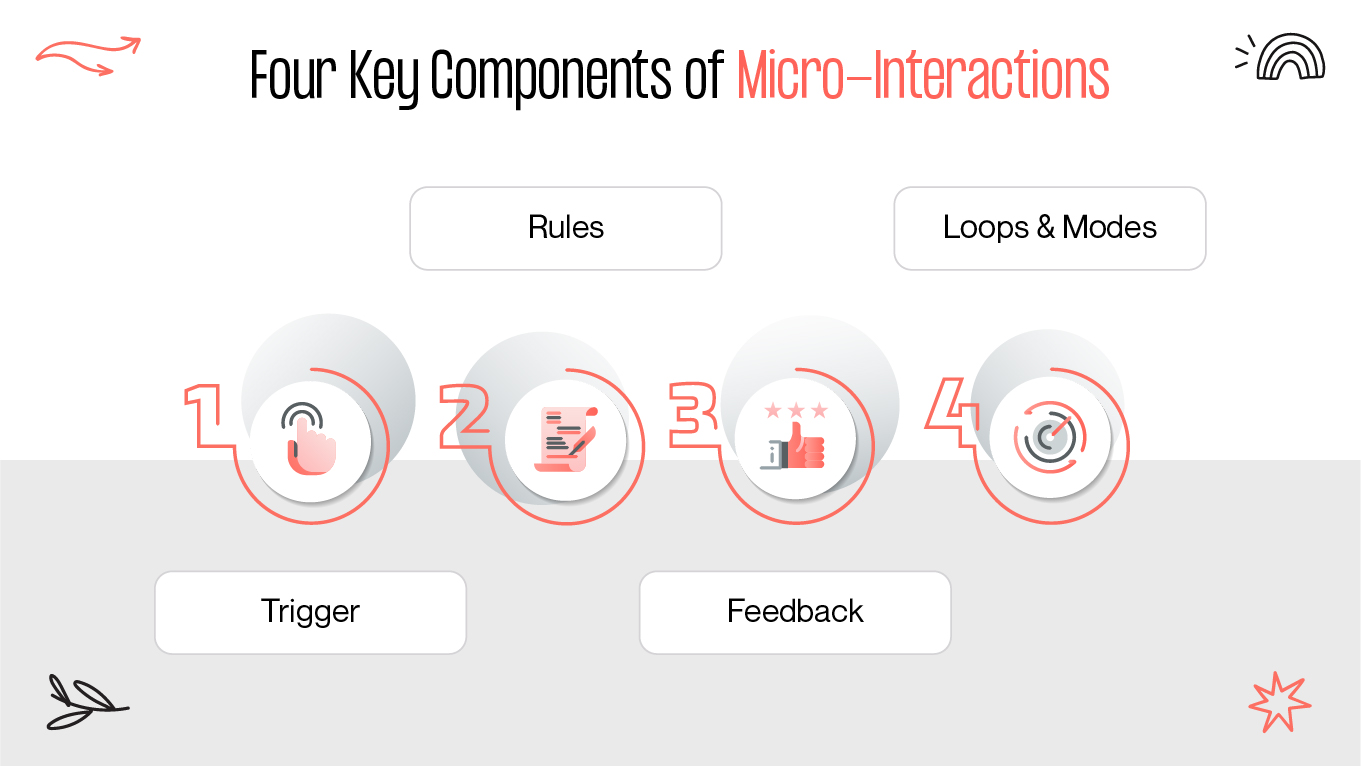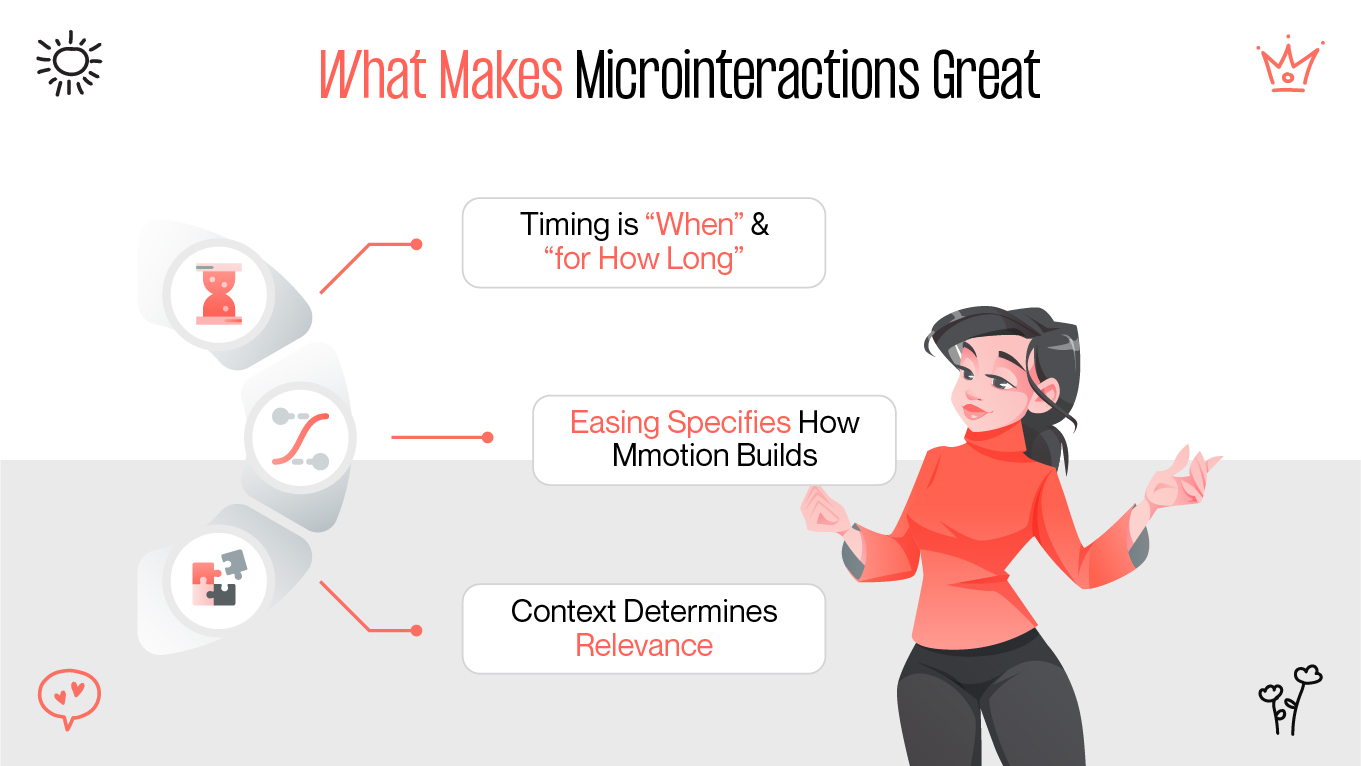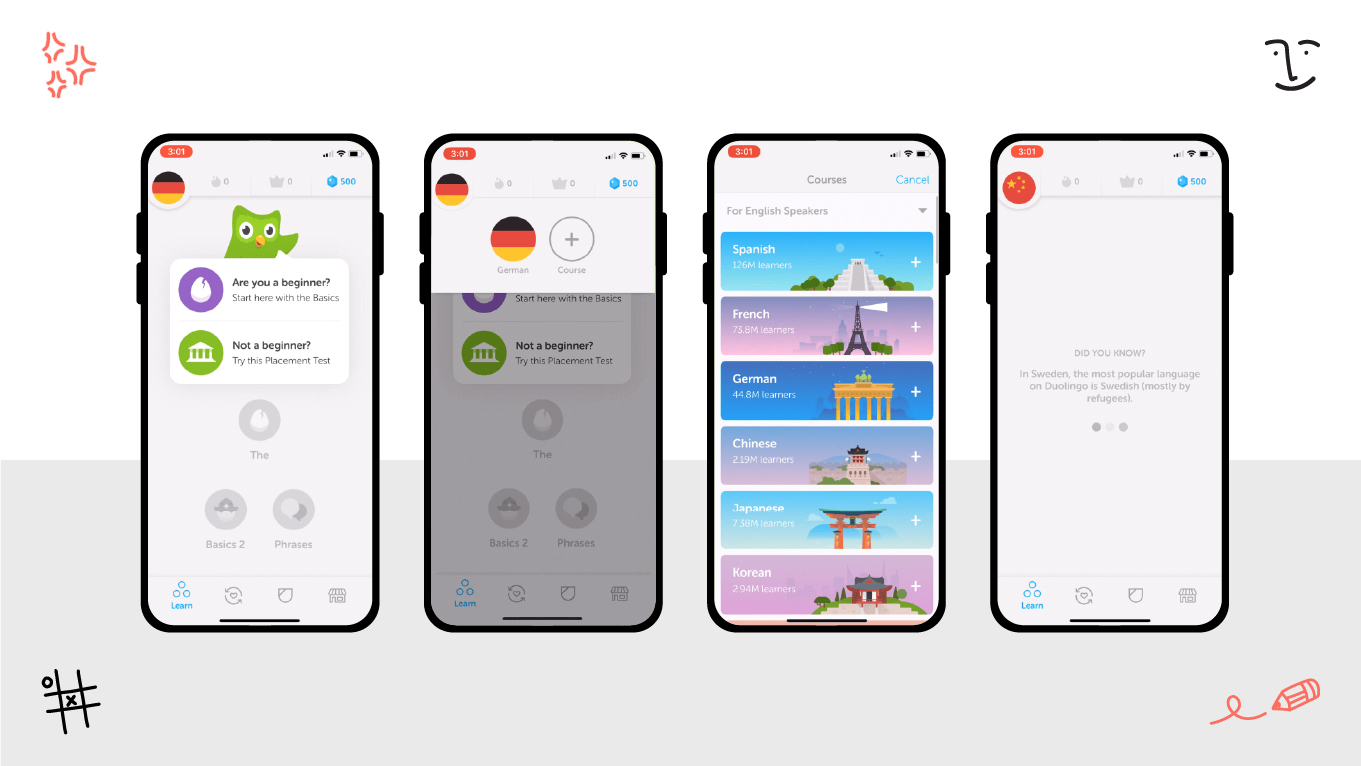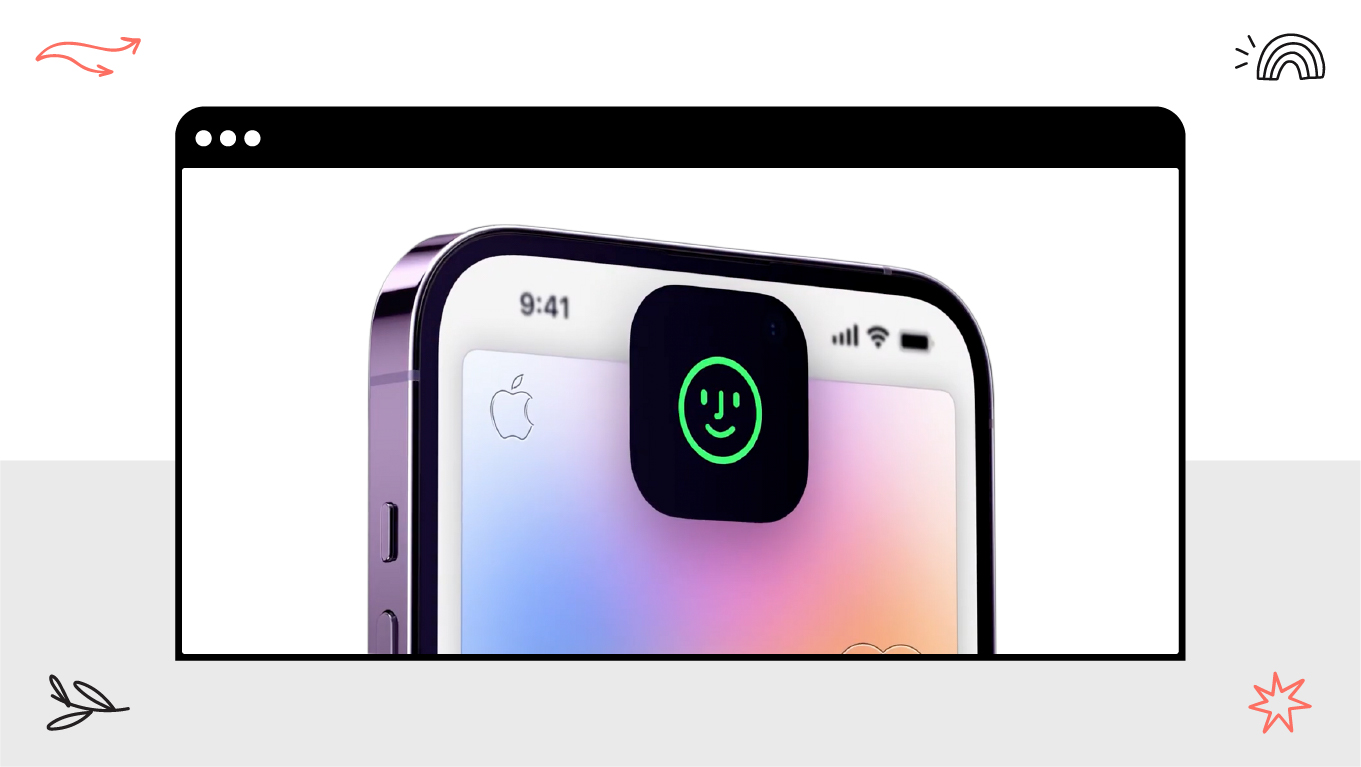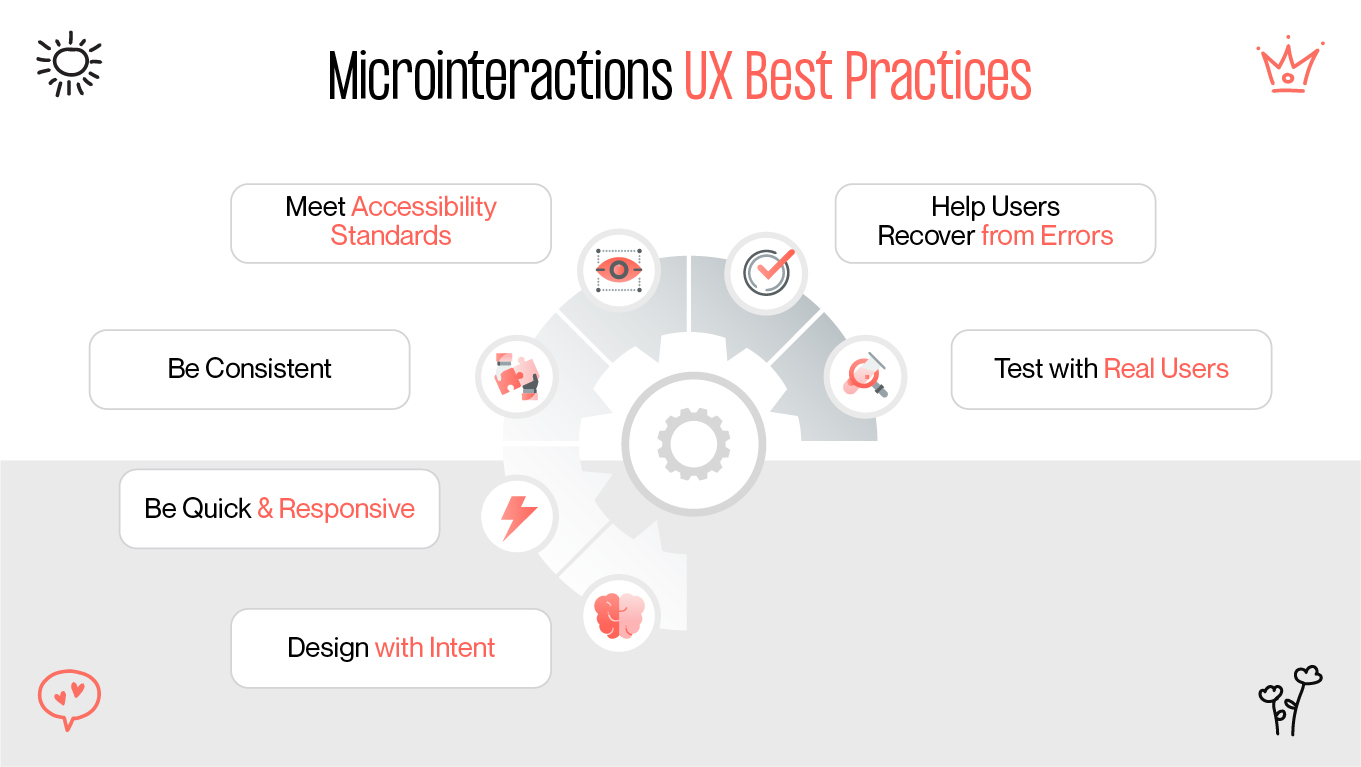The soothing "pop" when you're about to like something, the nice bounce at the scroll's end, the reassuring checkmark when you've submitted a form—none of them change the essence of the functionality of a product. Still, each of them makes people feel capable, on the right path, and even exhilarated. These are microinteractions: tiny, focused moments of interaction that respond to a single user action. When well-executed, they stitch together usability and personality into a seamless, memorable experience.