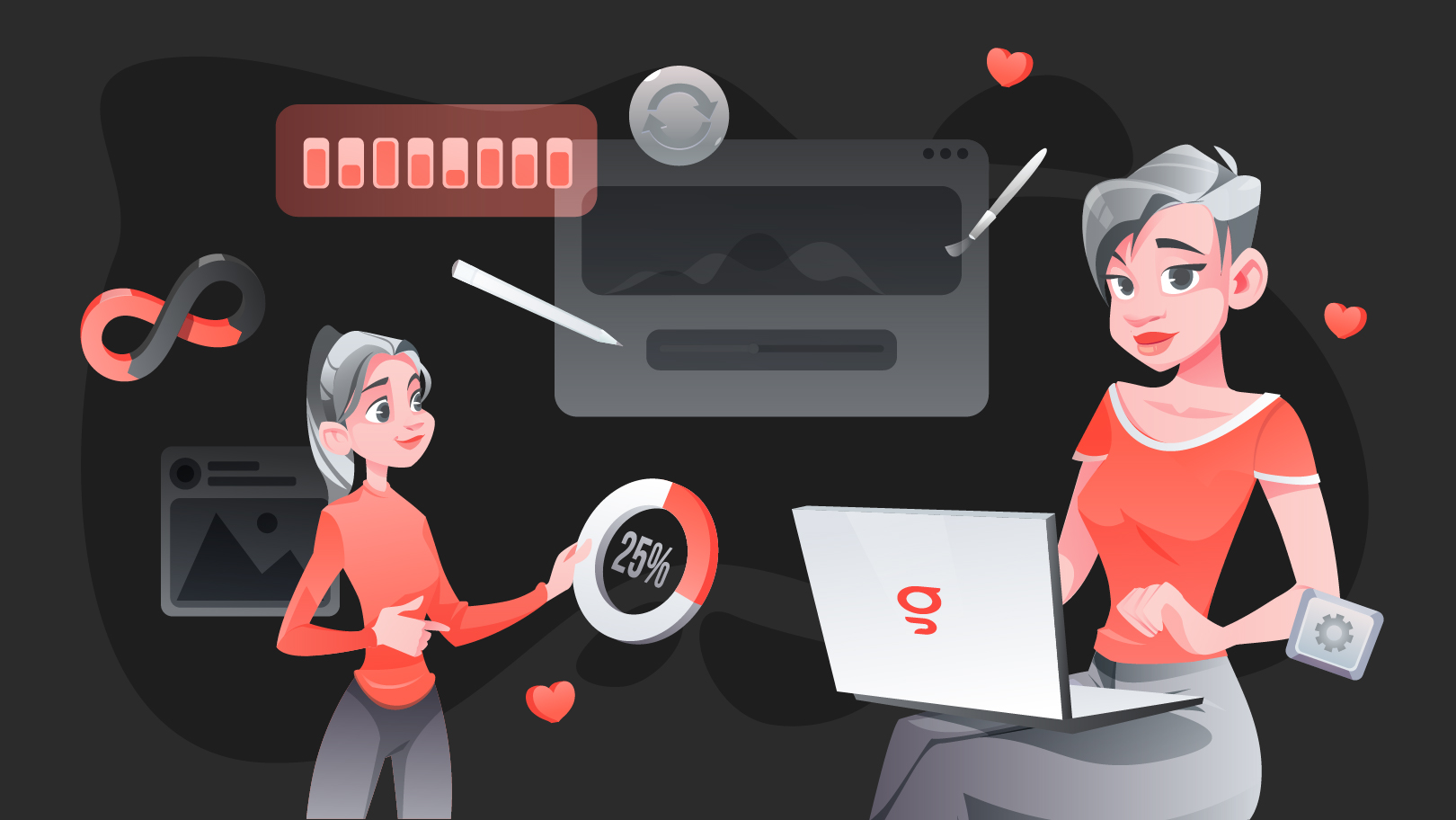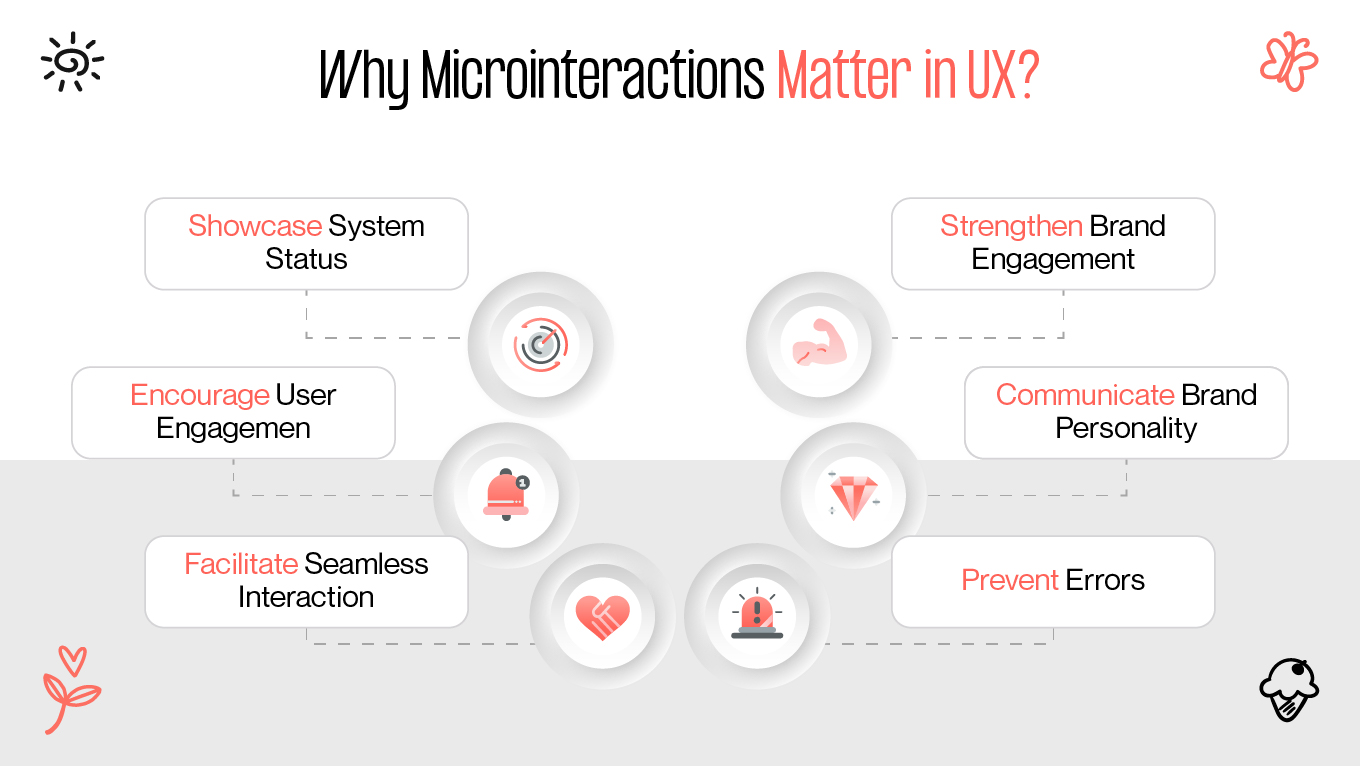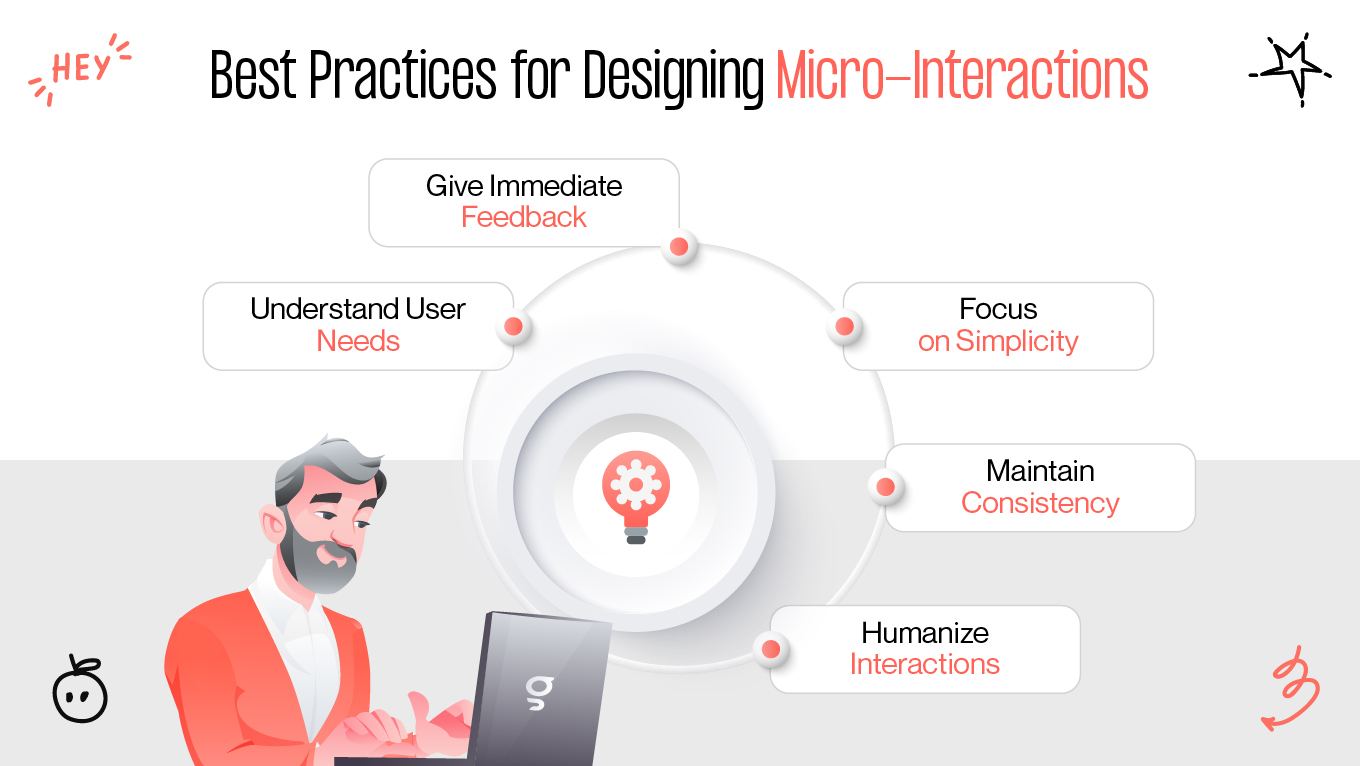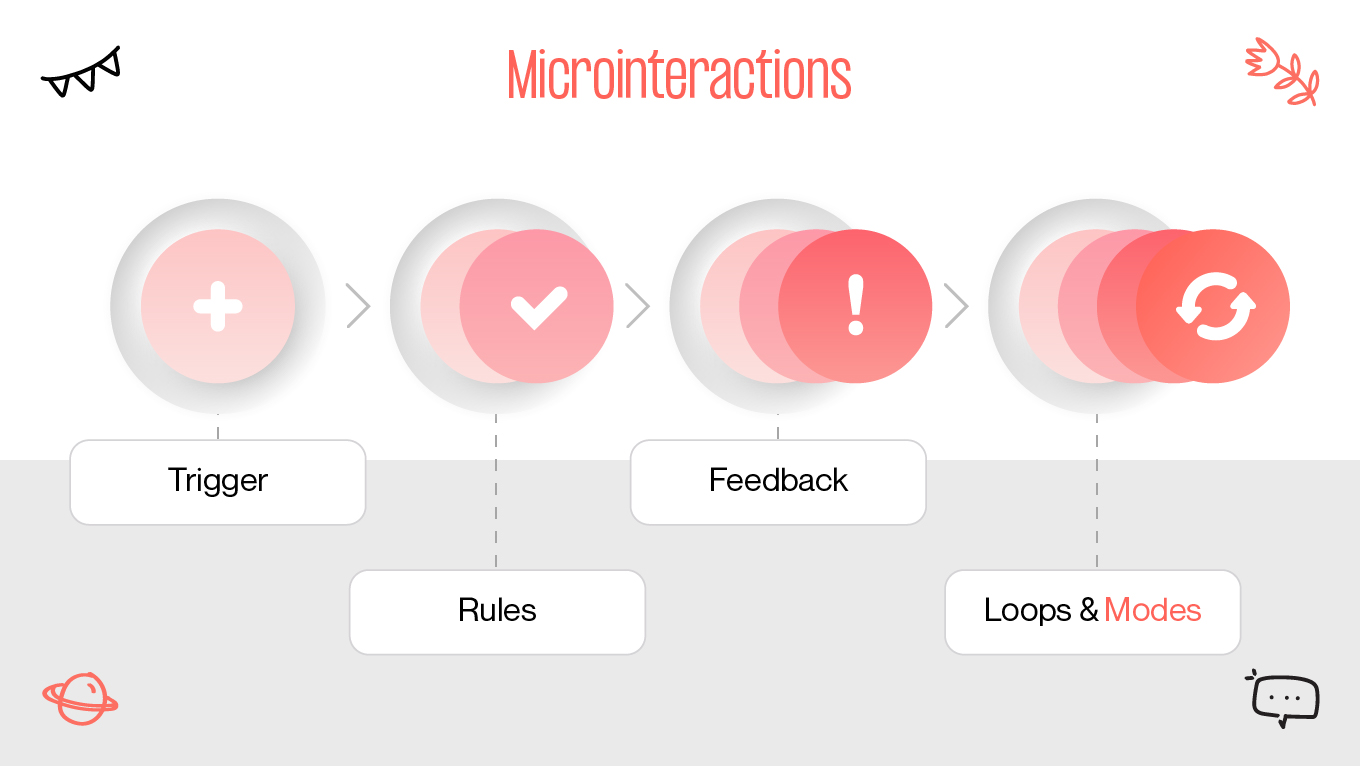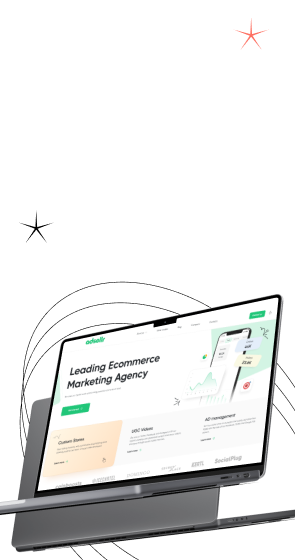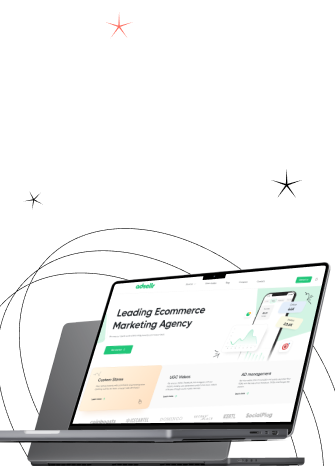Tiny but essential components that improve user experience (UX) are micro-interactions. They transform mundane chores into pleasurable experiences and provide intuitive hints. Discover their importance in contemporary UX design by looking at best practices and examples. Recognize how these minor interactions make digital environments more intuitive and engaging.
Information architecture, smooth navigation, and interesting content are the key components of a pleasurable user experience. Microinteractions UX elements serve as the foundation for any digital product. They guarantee that users may easily discover what they need. Additionally, they facilitate a deeper level of connection between users and the information.