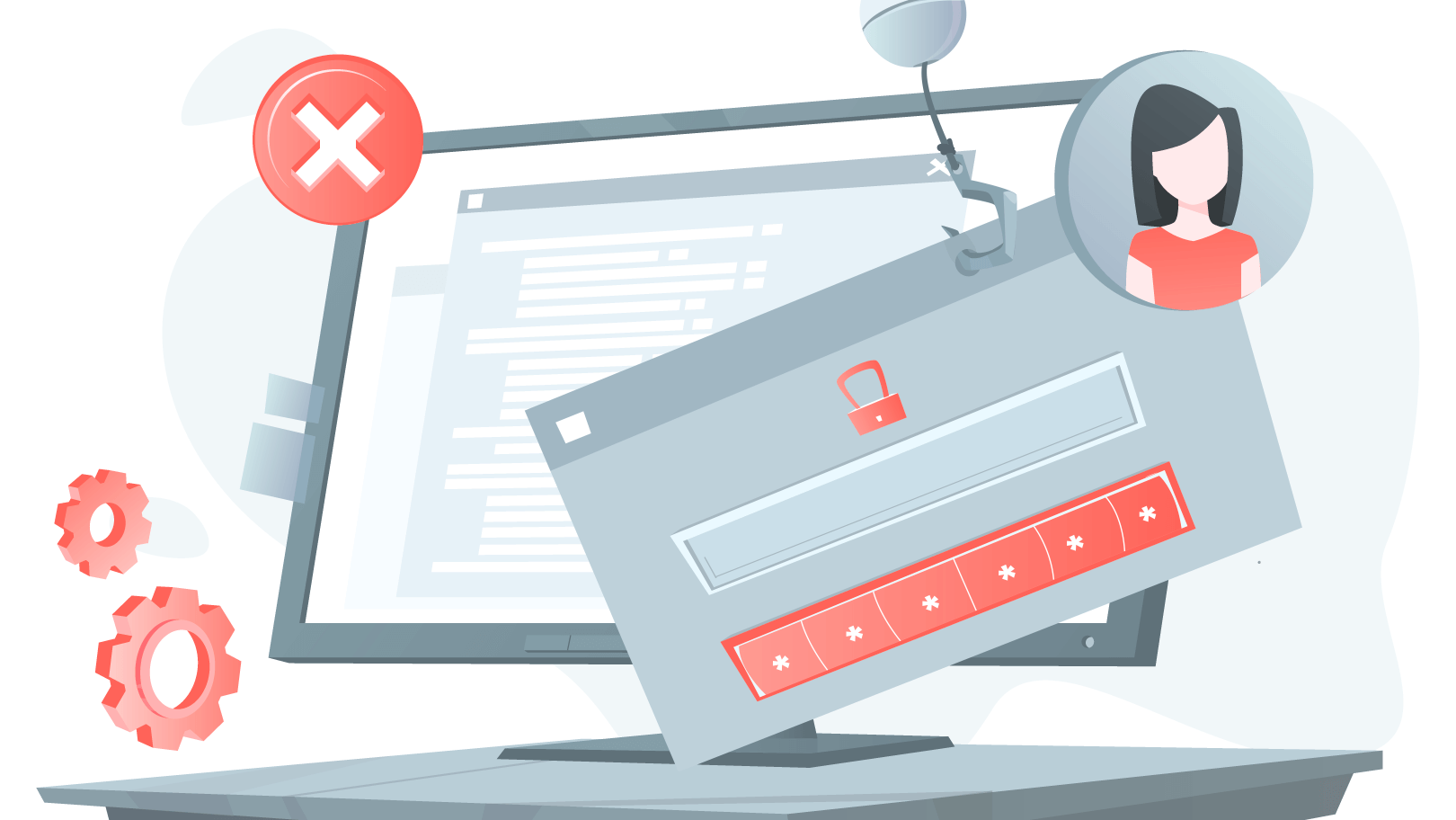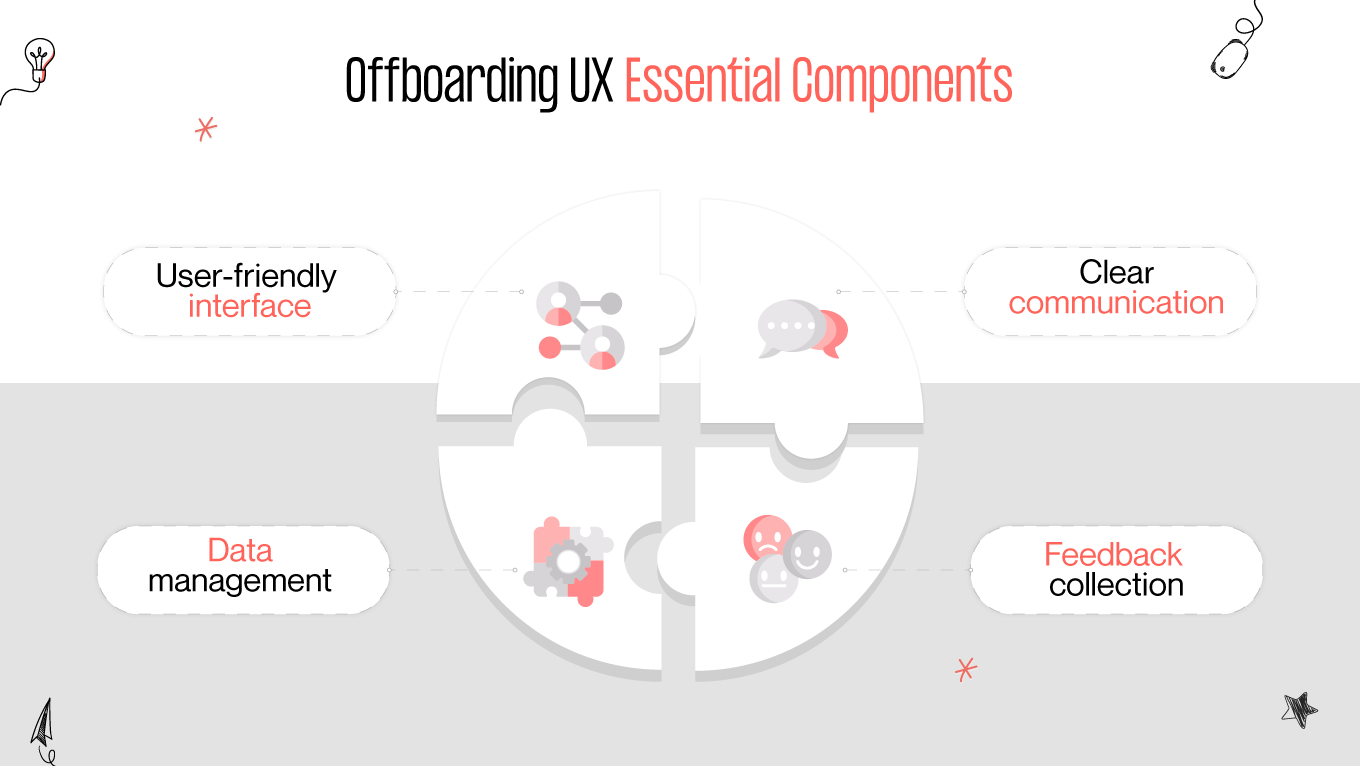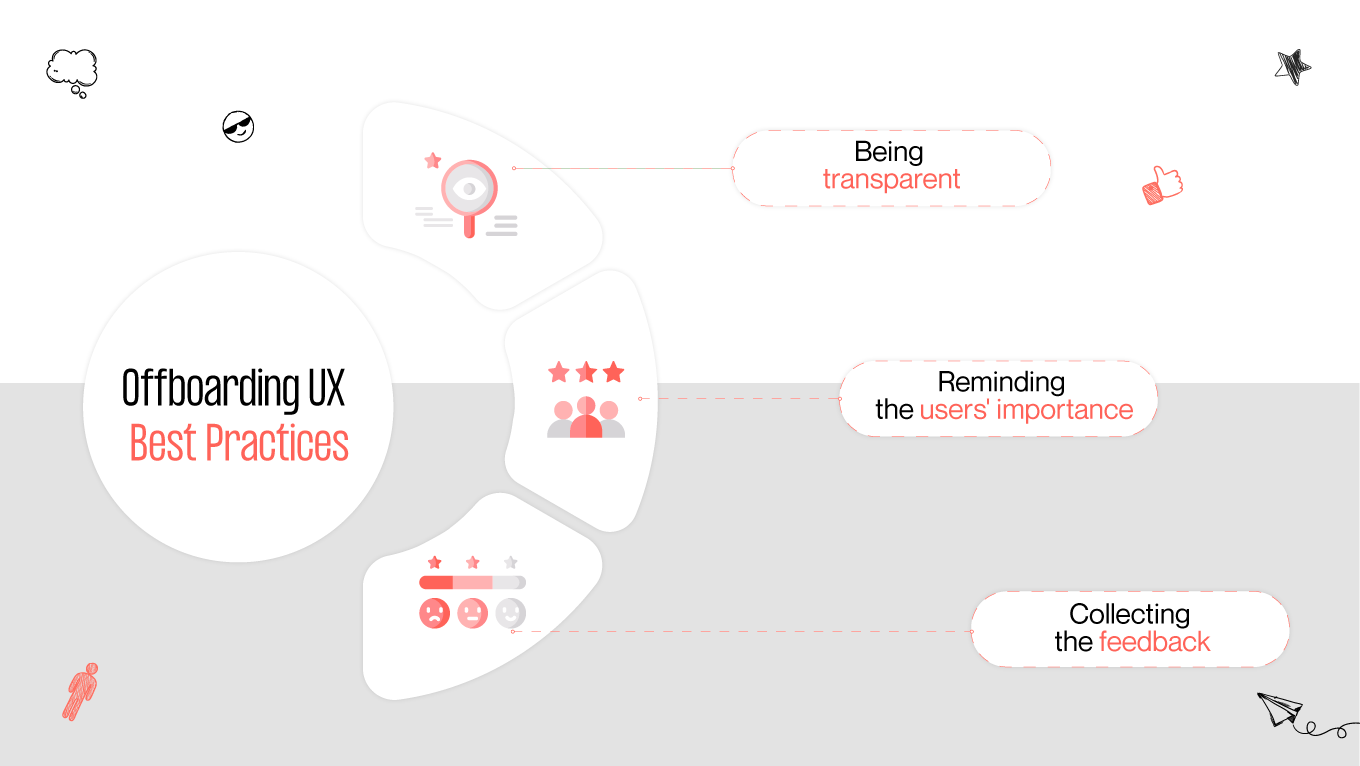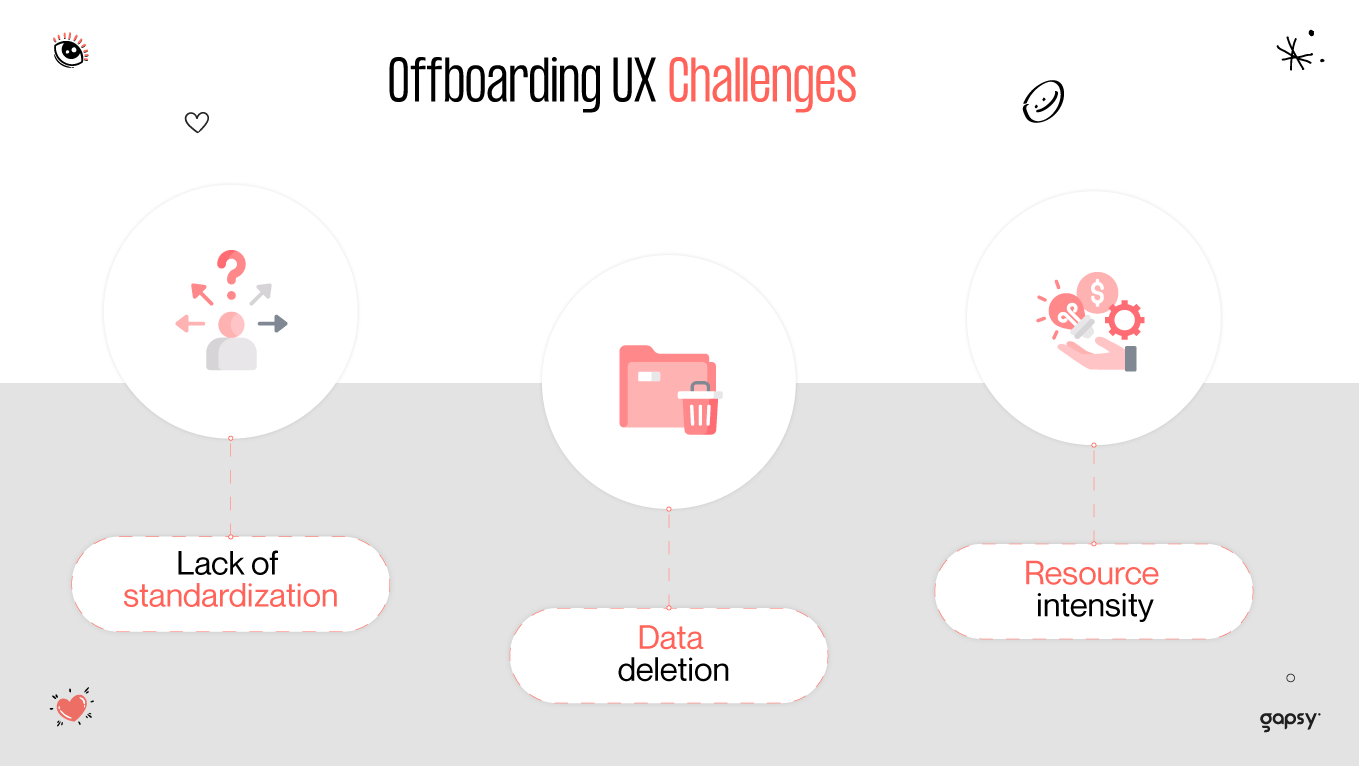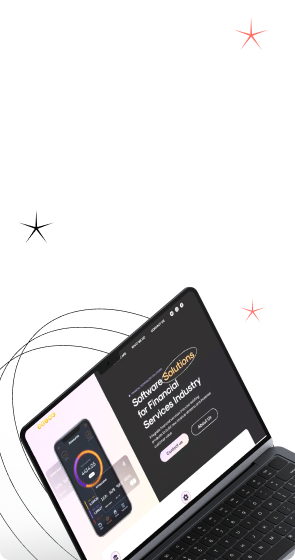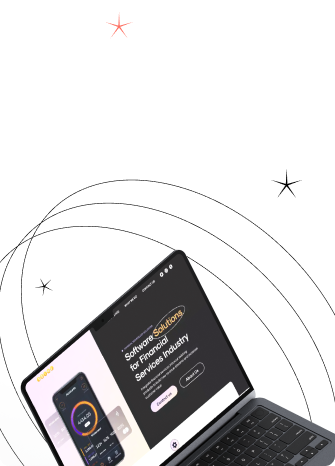In the dynamic realm of UX design, the focus often gravitates towards the onboarding journey – the initial interaction where users explore a new product or service. However, equally vital and sometimes overlooked is the offboarding experience, marking the end of this journey. Offboarding is the closing chapter that shapes a user's final impressions and influences their lasting perception of a brand. Today, we suggest you learn more about the offboarding UX with all the intricacies of the process.