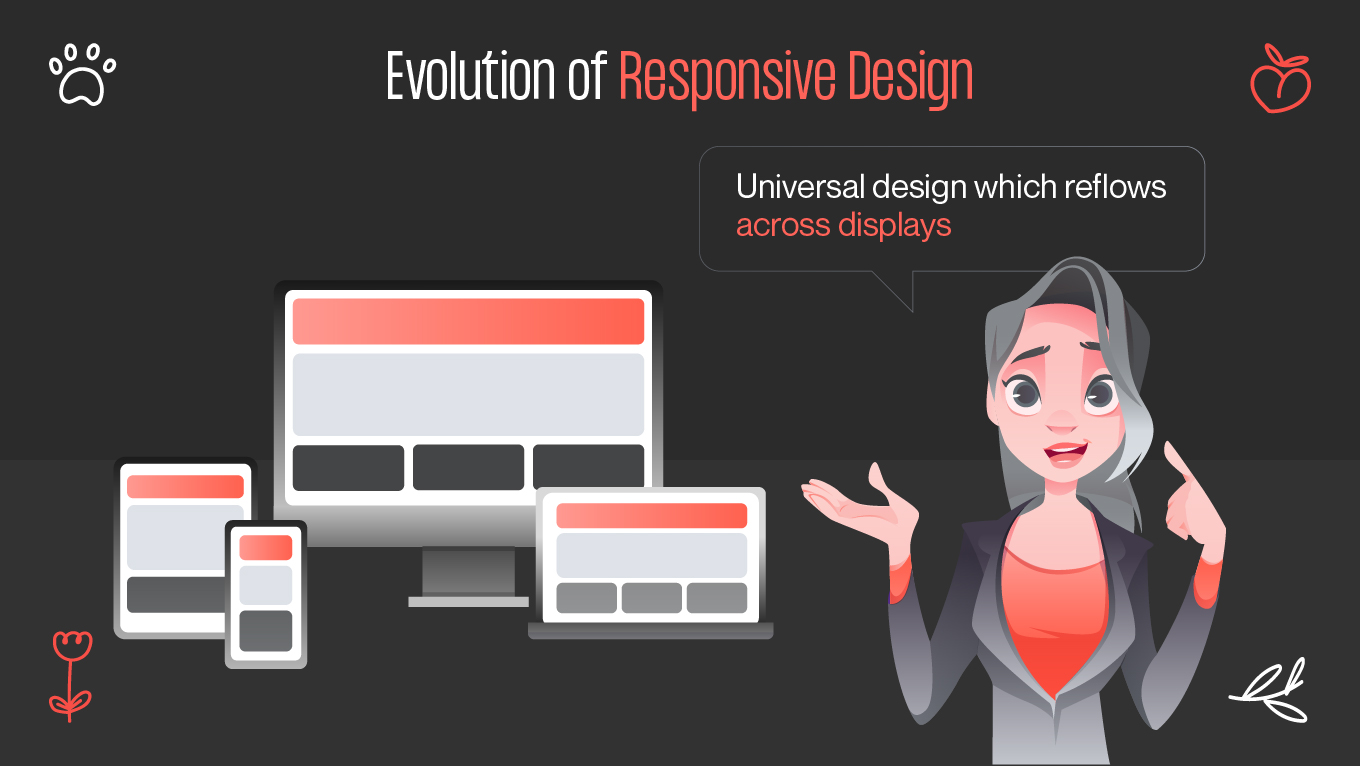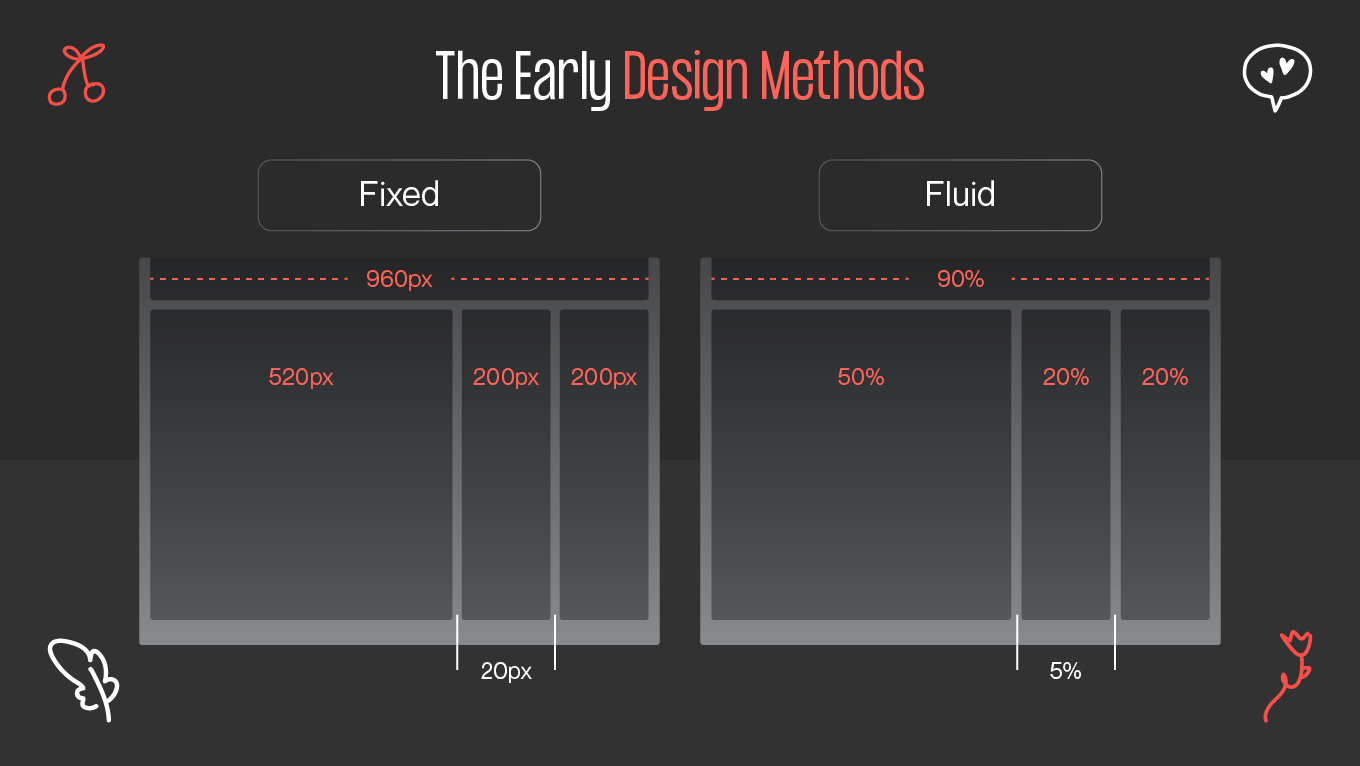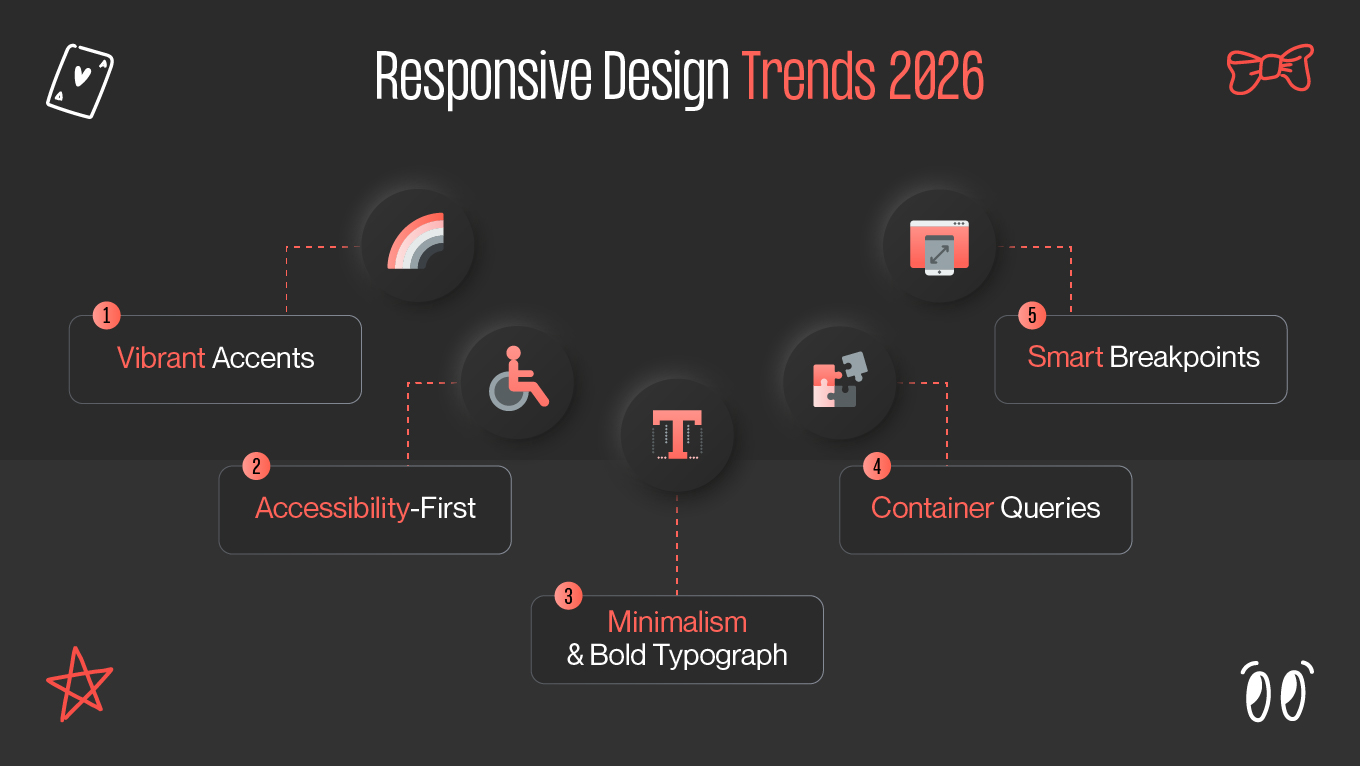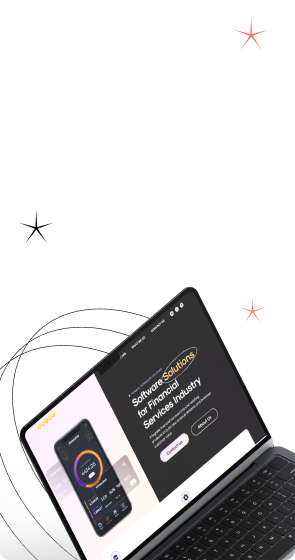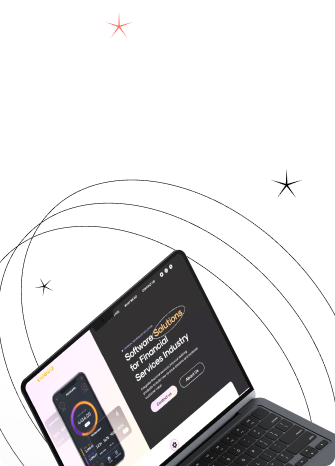Observe how responsive design trends 2026 evolves to provide more intelligent, human-centered experiences. Anticipate AI-powered customization, flexible typography, and inclusive design that puts an emphasis on interaction and accessibility. Don't act as though your design will hold up over time. It's likely that your bright new user interface may feel stale by the end of your next sprint if you shipped it last month.
It's the fact of creating a world that changes more quickly than your Figma updates, and it's not meant as an insult. New technologies and a better grasp of what users actually need are enabling us to see new visual styles. Because of this, several of these web design trends are becoming widely popular, and in other words, everyone is utilizing them!
This blog will teach you which trends will influence future responsive web, how to stay ahead of the curve and capitalize on them, and why you should utilize them before others do.