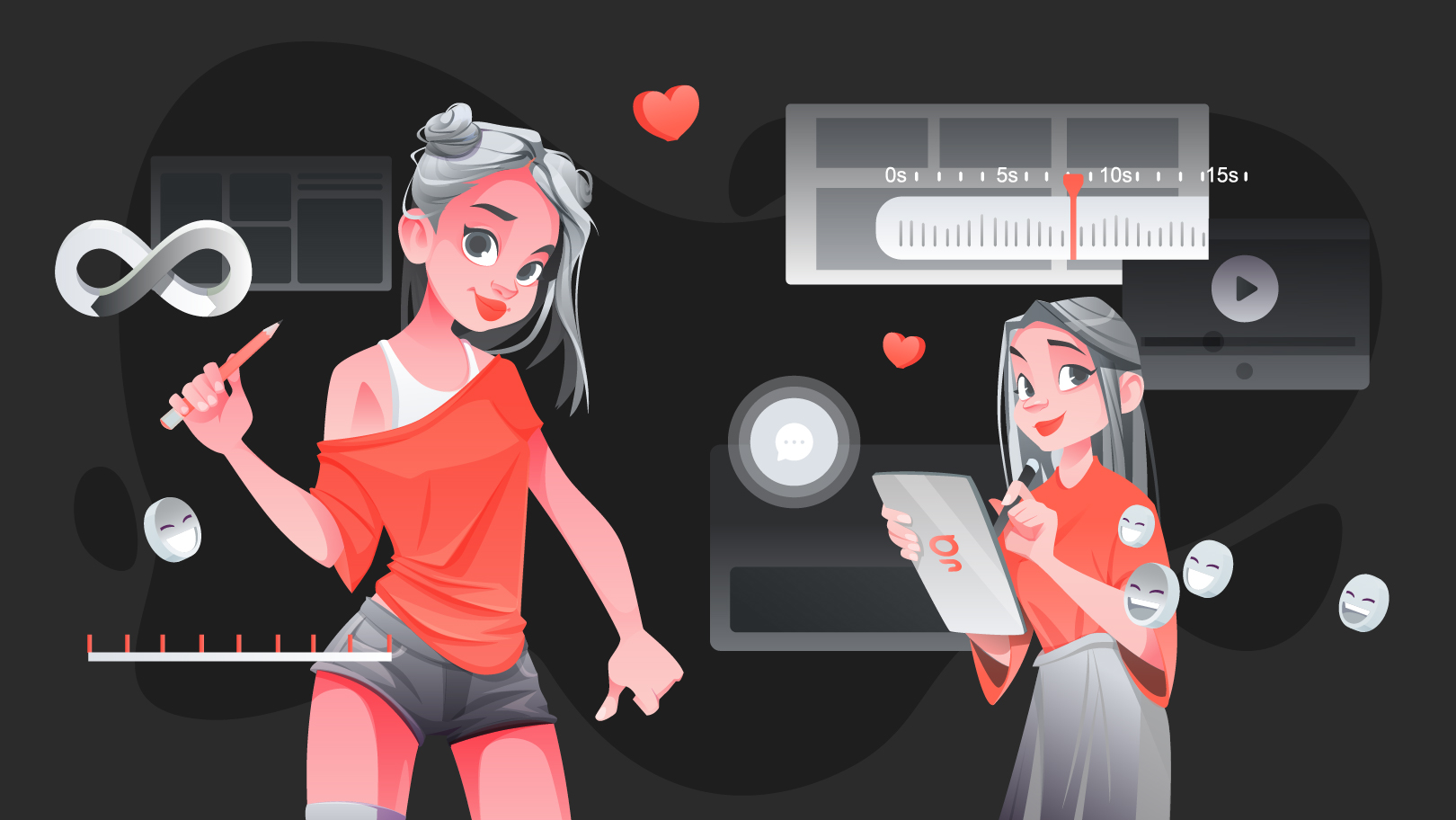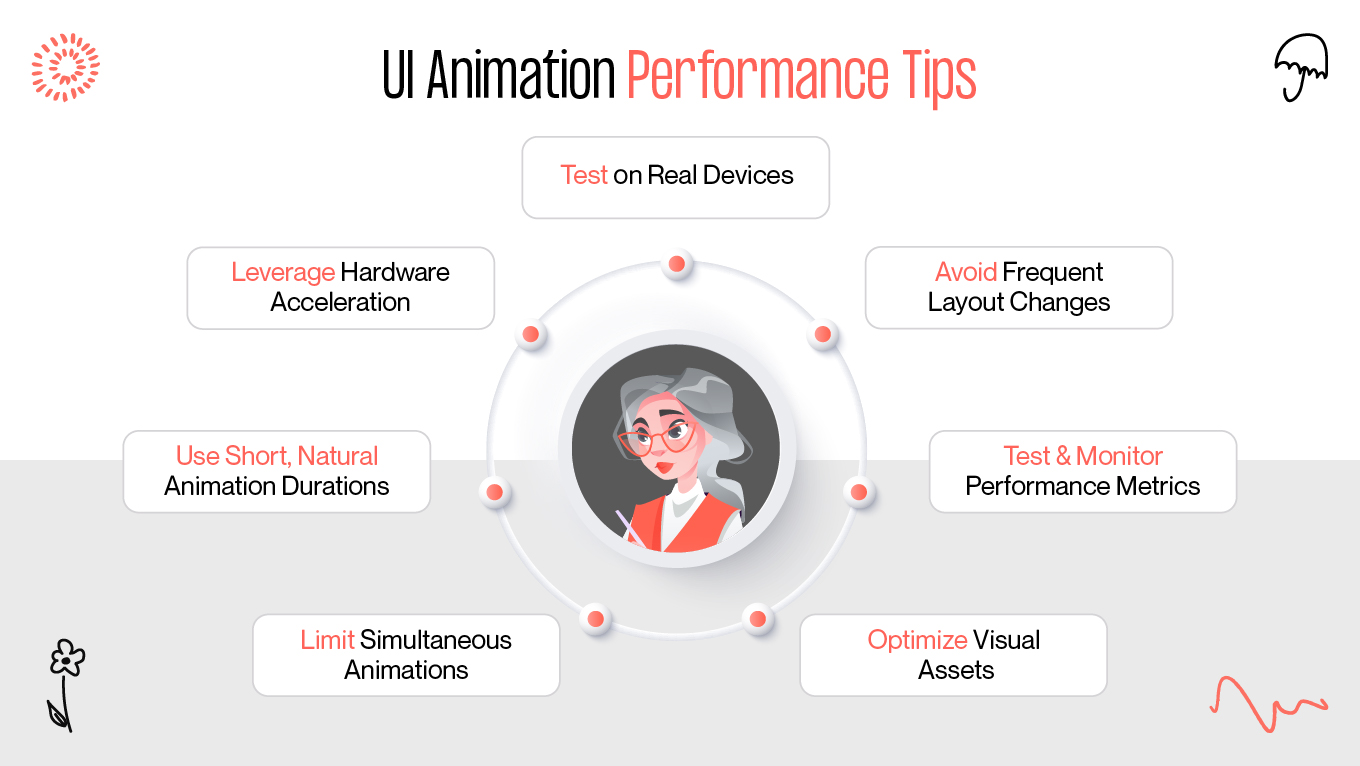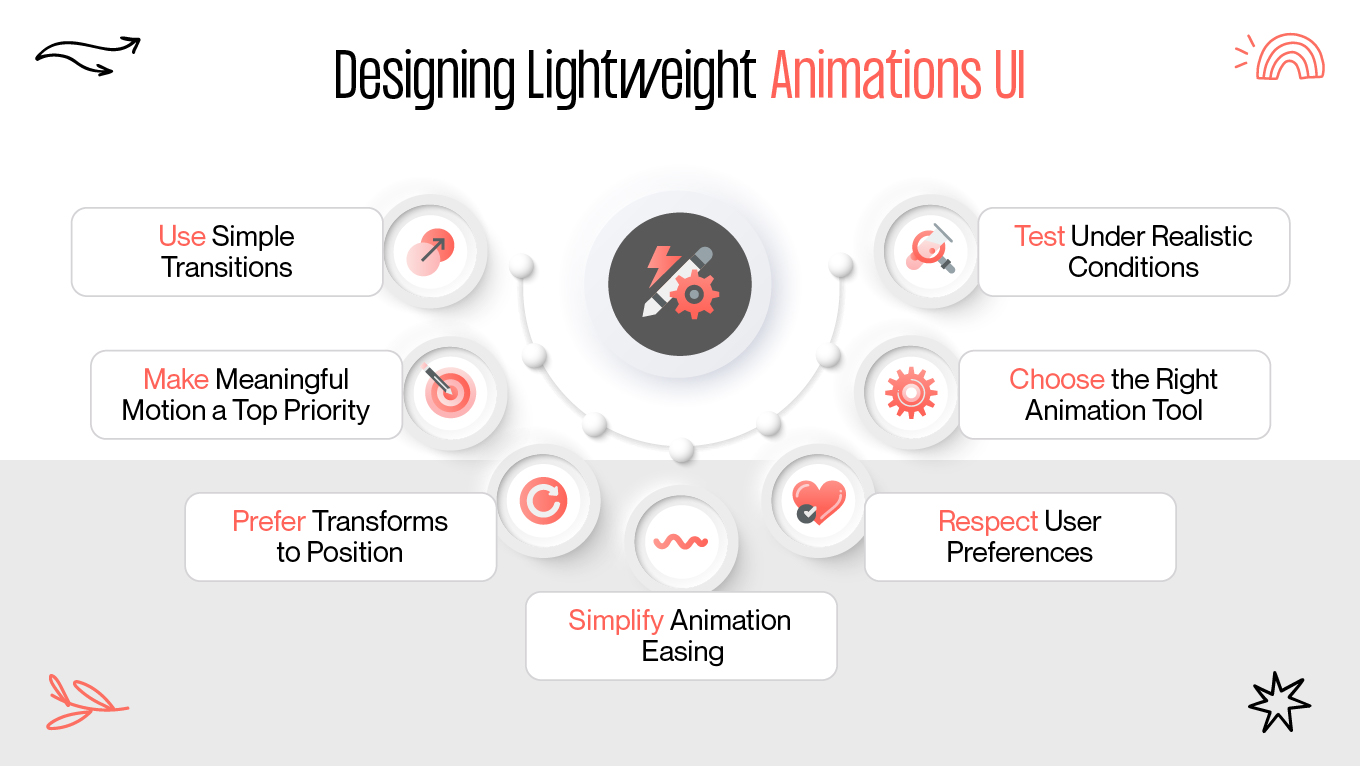Animation in digital design isn't a nicety anymore—it's a language. It guides attention, provides feedback, and adds a dash of life to interfaces that could otherwise be perceived as mechanical. But while motion design can enhance both usability and emotional connection, it has an unseen cost: performance.
A beautifully animated UI that freezes, lags, or drains device resources will not be pretty for long. The challenge is to harmonize expressive animation and performance efficiency. Here's how to achieve the balance and get your animations to interact with users without slowing them down.