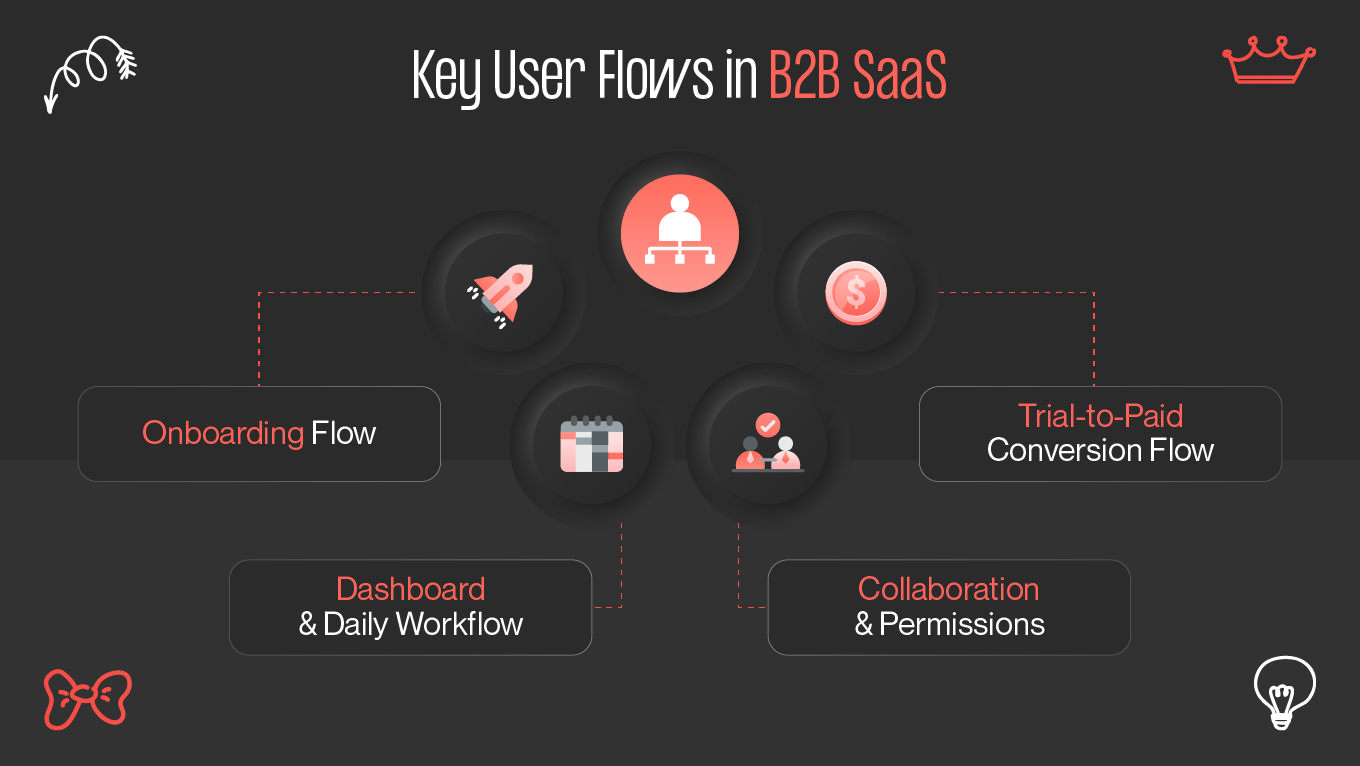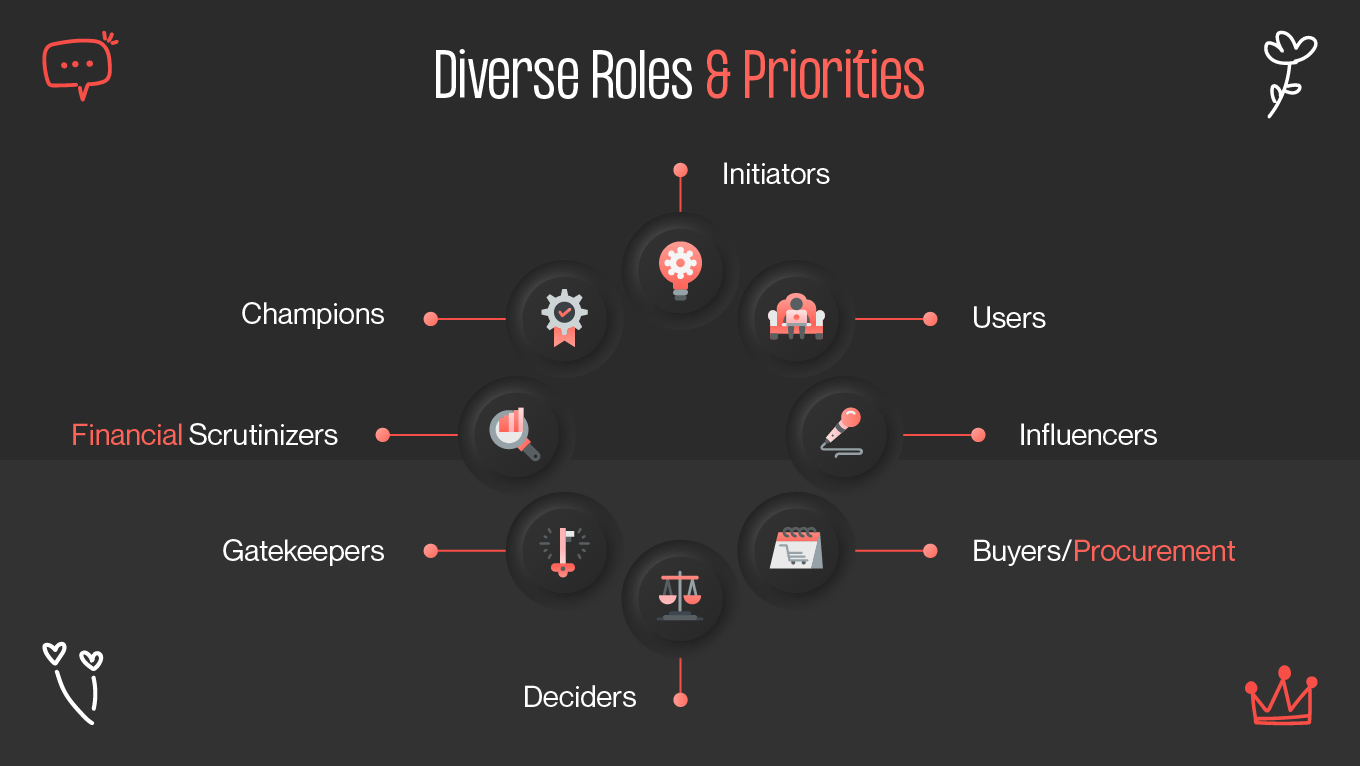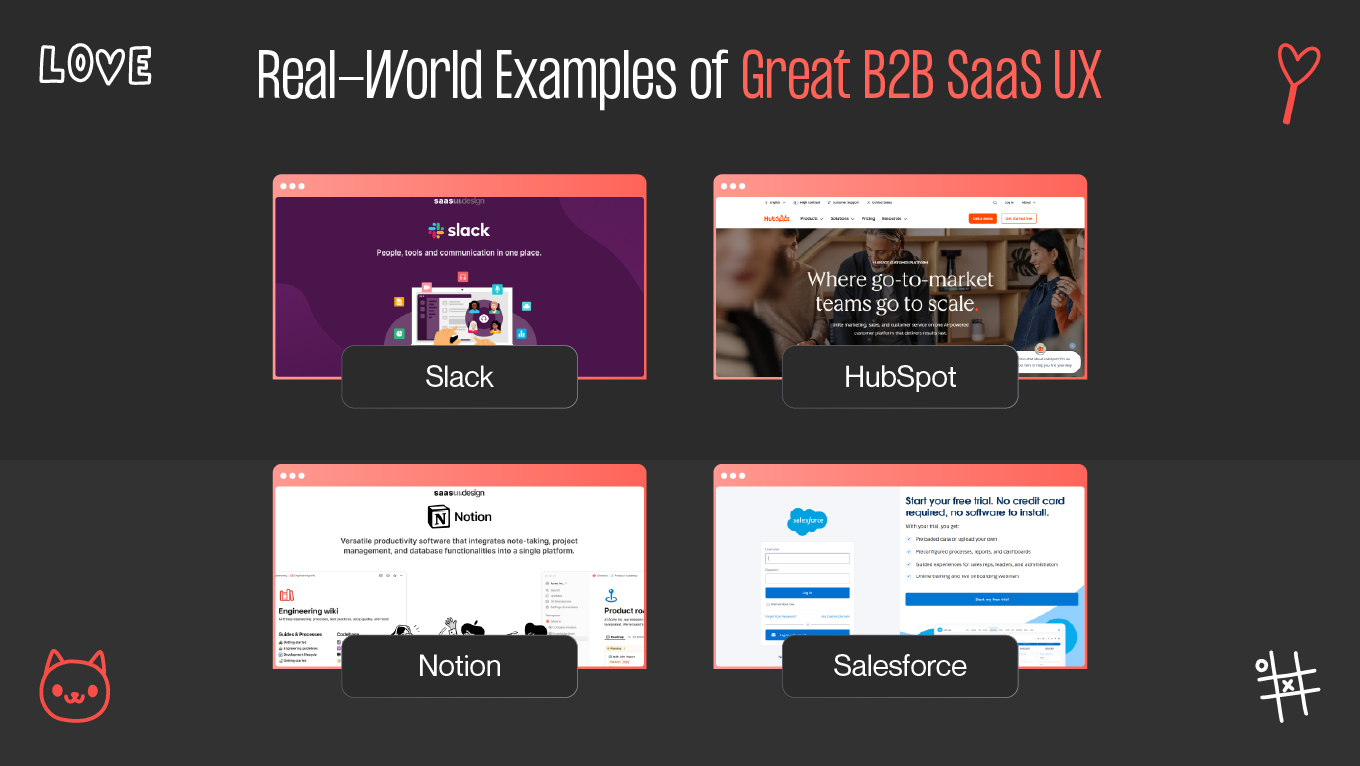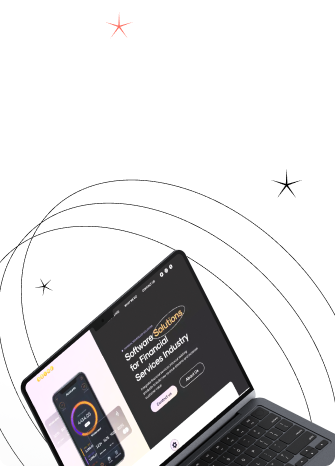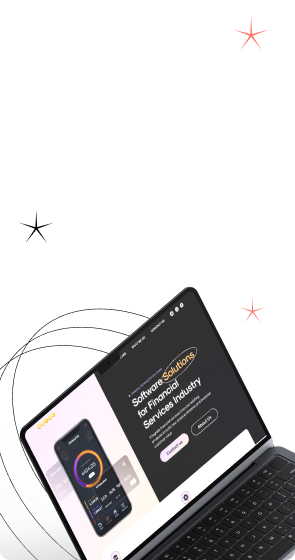At first glance, UX design for SaaS products follows the same principles as any other digital product: clarity, usability, and accessibility. But when designing for B2B SaaS platforms, the context changes dramatically. Unlike consumer-facing apps, B2B SaaS products often target specialized professionals working with complex workflows and long-term commitments.
Key differences:
|
Aspect |
B2C SaaS UX |
B2B SaaS UX |
|
Decision-making |
Individual user decides instantly. |
Multiple stakeholders, long approval cycles. |
|
User flows |
Simple, quick interactions. |
Complex workflows across departments. |
|
Onboarding |
Fast, playful, lightweight. |
Detailed, guided, role-based onboarding. |
|
KPIs |
Engagement, retention, satisfaction. |
Productivity, ROI, workflow adoption. |
|
Interface |
Minimal, emotionally appealing. |
Data-heavy dashboards, task-focused UI. |
B2C apps focus on delighting and retaining individual users, while B2B SaaS platforms must empower entire teams or organizations to adopt the product as part of their daily work toolkit.
This means UX designers need to optimize not just for beauty and simplicity but also for scalability, efficiency, and clarity in complex environments.