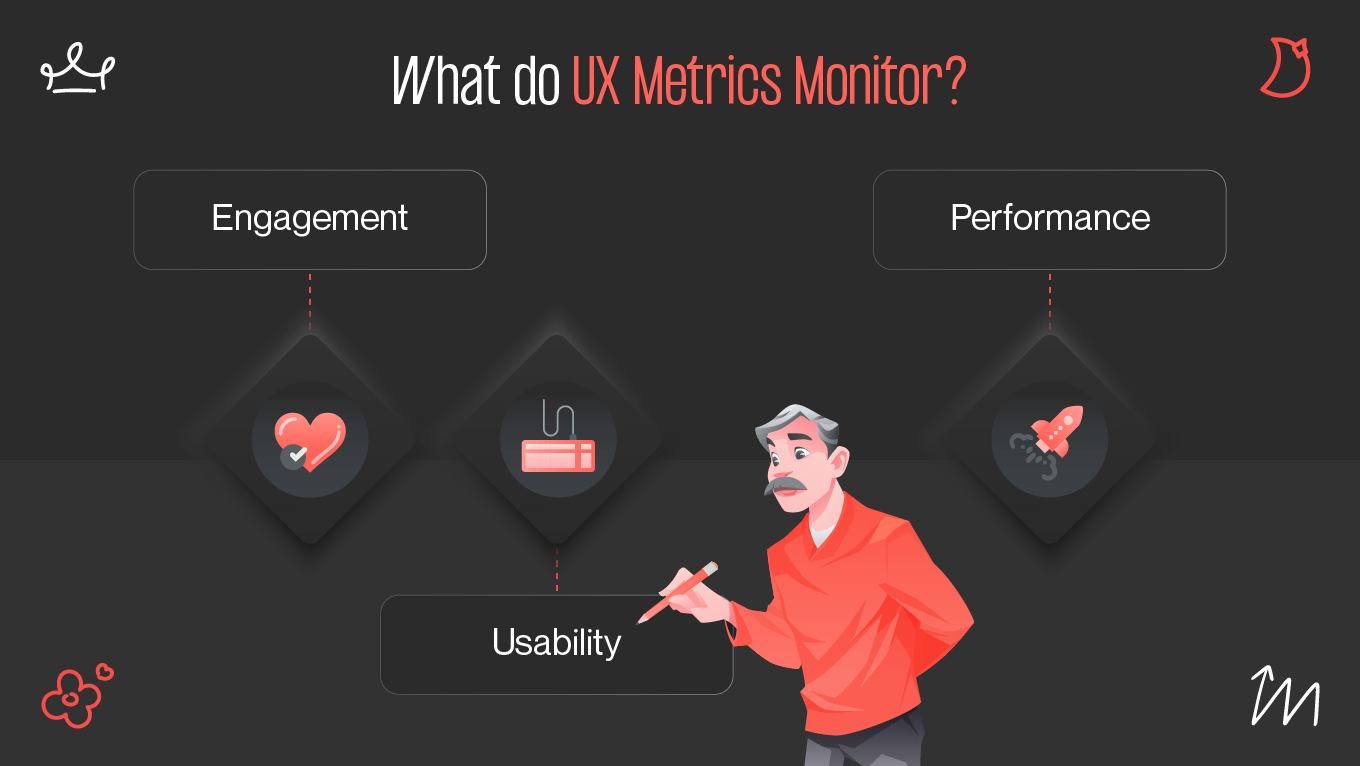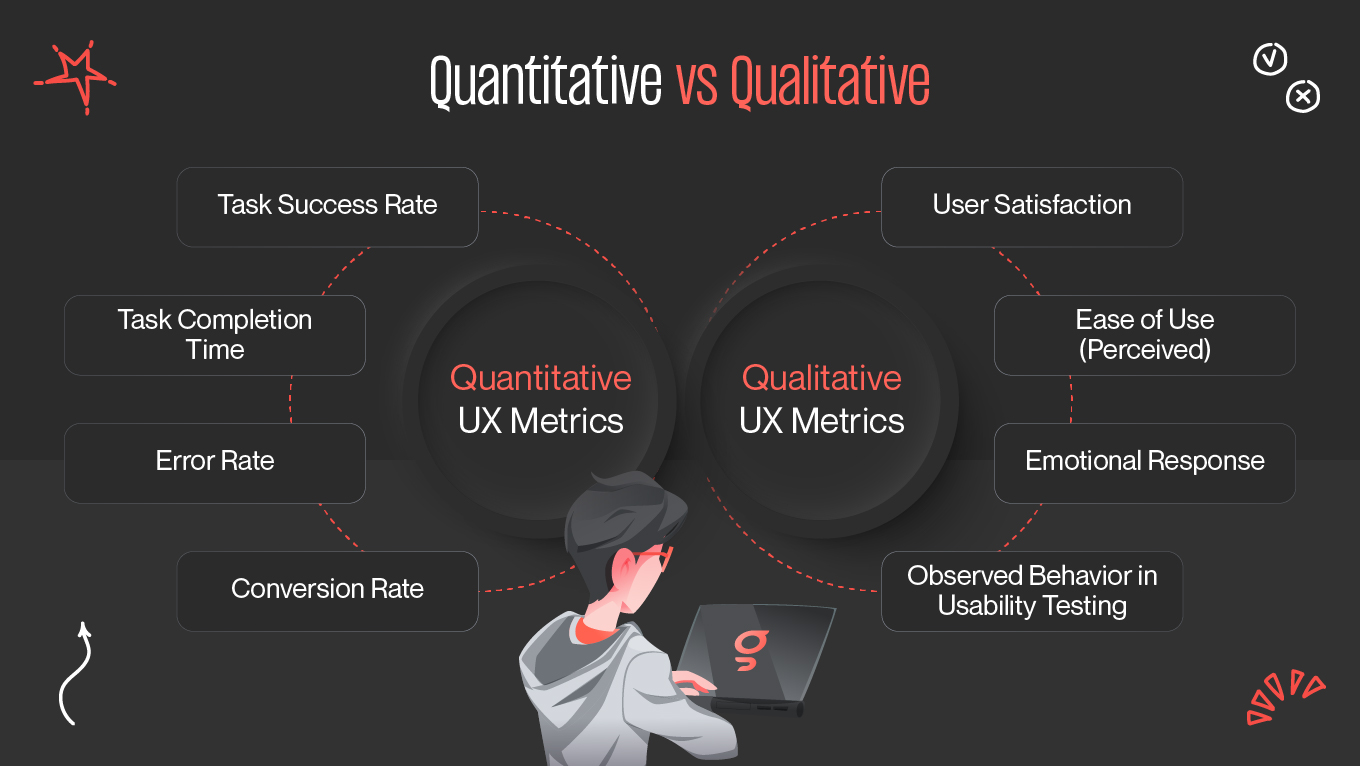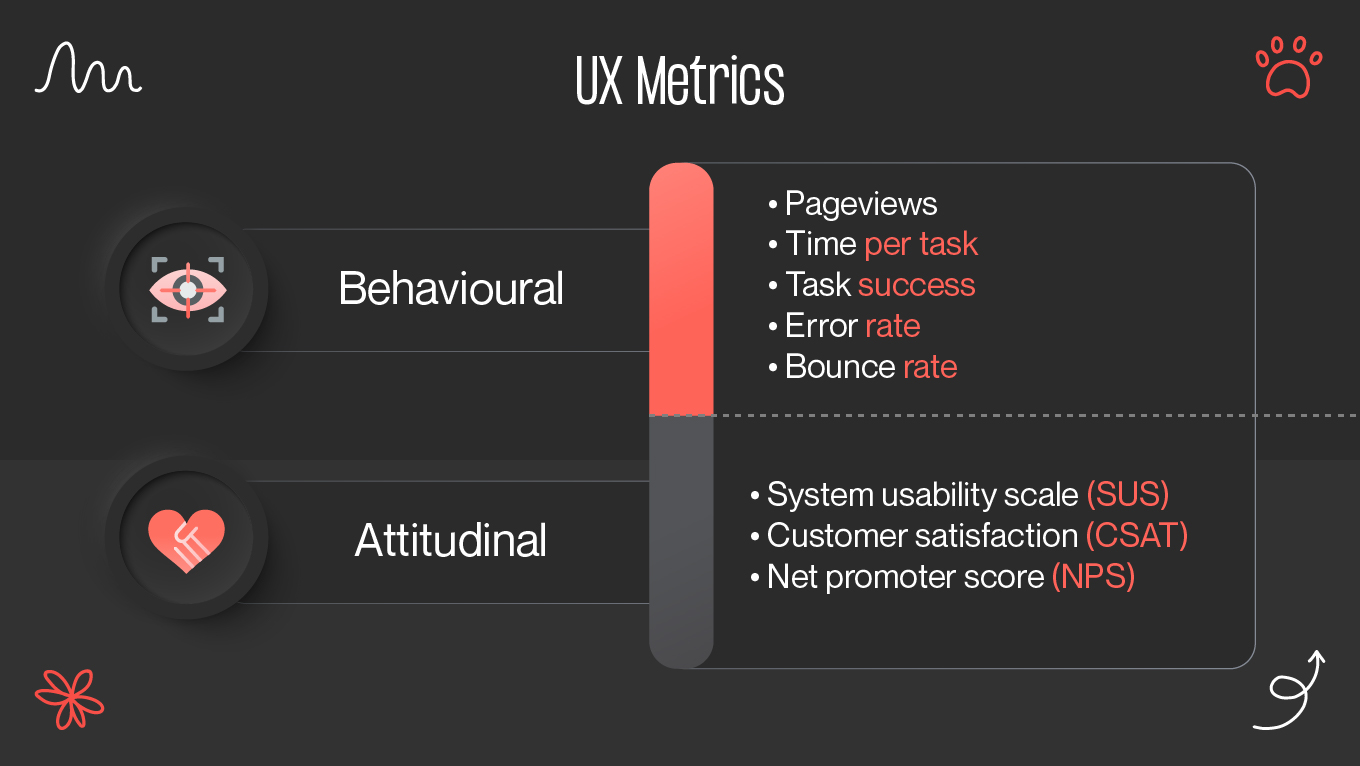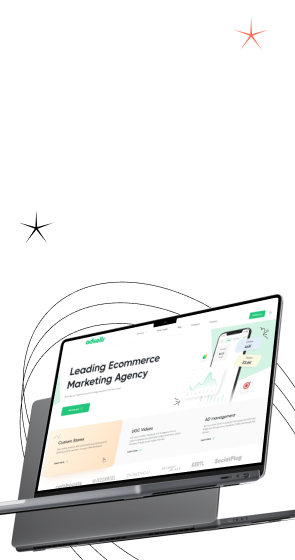Metrics affect every decision a product team makes. 'How can we measure that?' appears to be a trick question at times. Metrics related to product and user experience should link user needs and corporate goals in order to be genuinely strategic. Your team can replicate wins and determine where and how to improve when you understand what your customers are doing and why.
Your team may confidently move from working reactively and independently to implementing cross-functional collaboration with metrics that make sense for your product and business. By working together, you may find beneficial use cases, point out enhancements, and flag annoying defects to help your product advance.