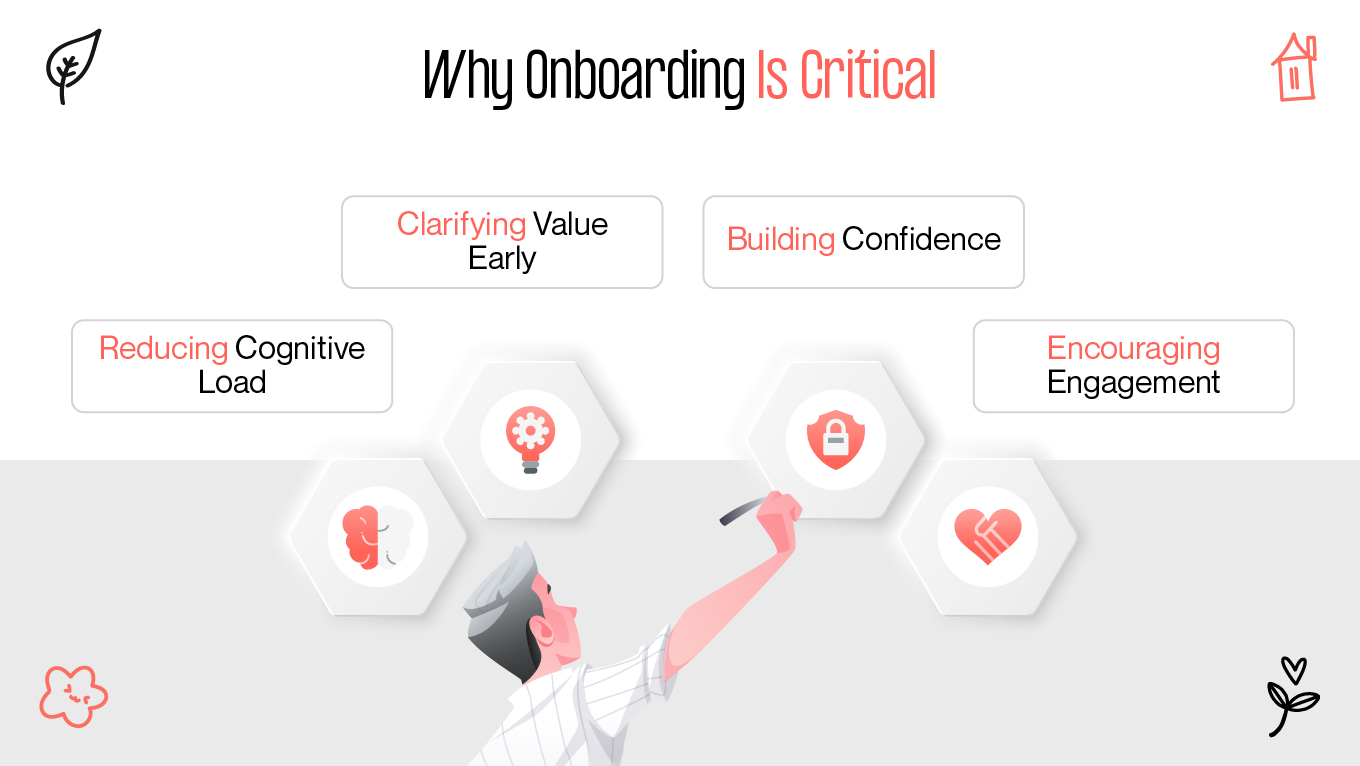When users first encounter your product, their experience during the initial moments often determines whether they’ll stay or leave. A well-crafted onboarding process not only teaches users how to use your product but also builds trust and engagement from the start. Let’s explore UX onboarding strategies that help reduce user drop-off and improve retention.