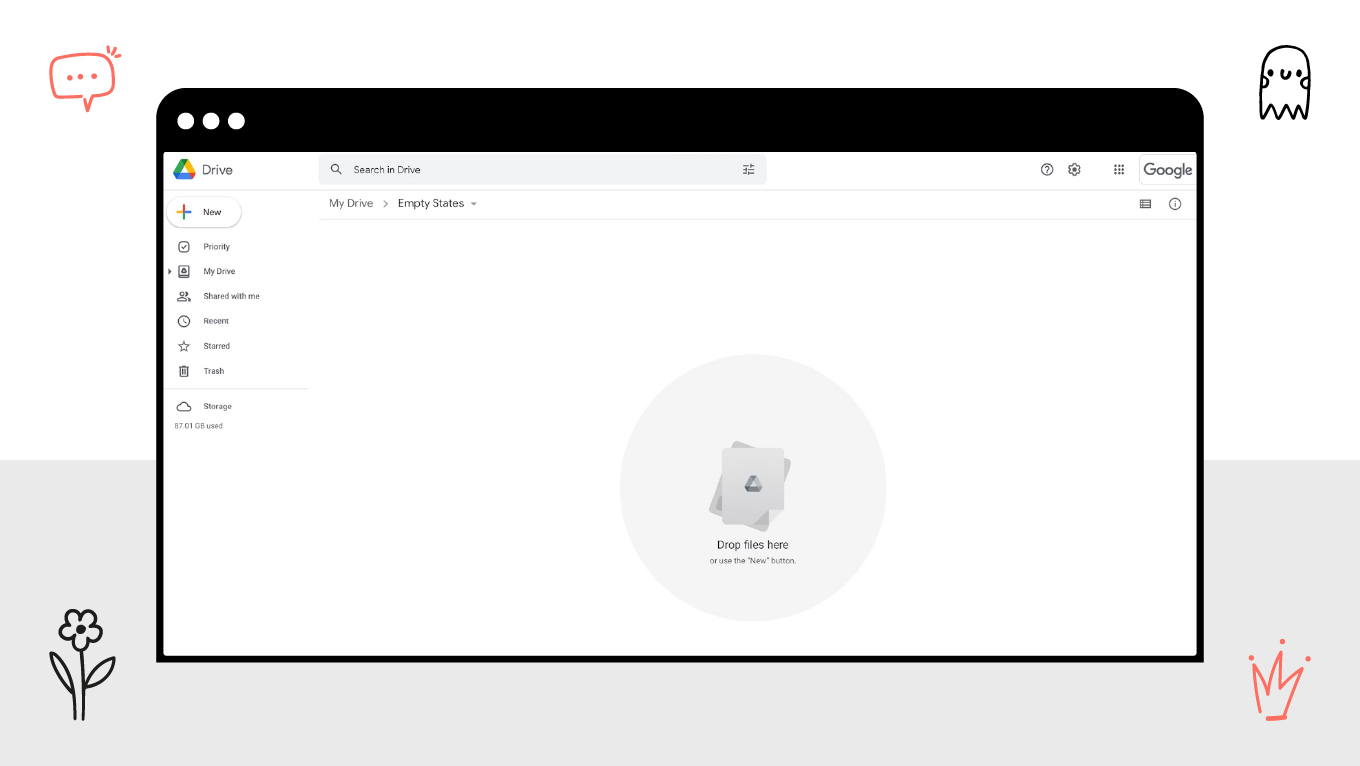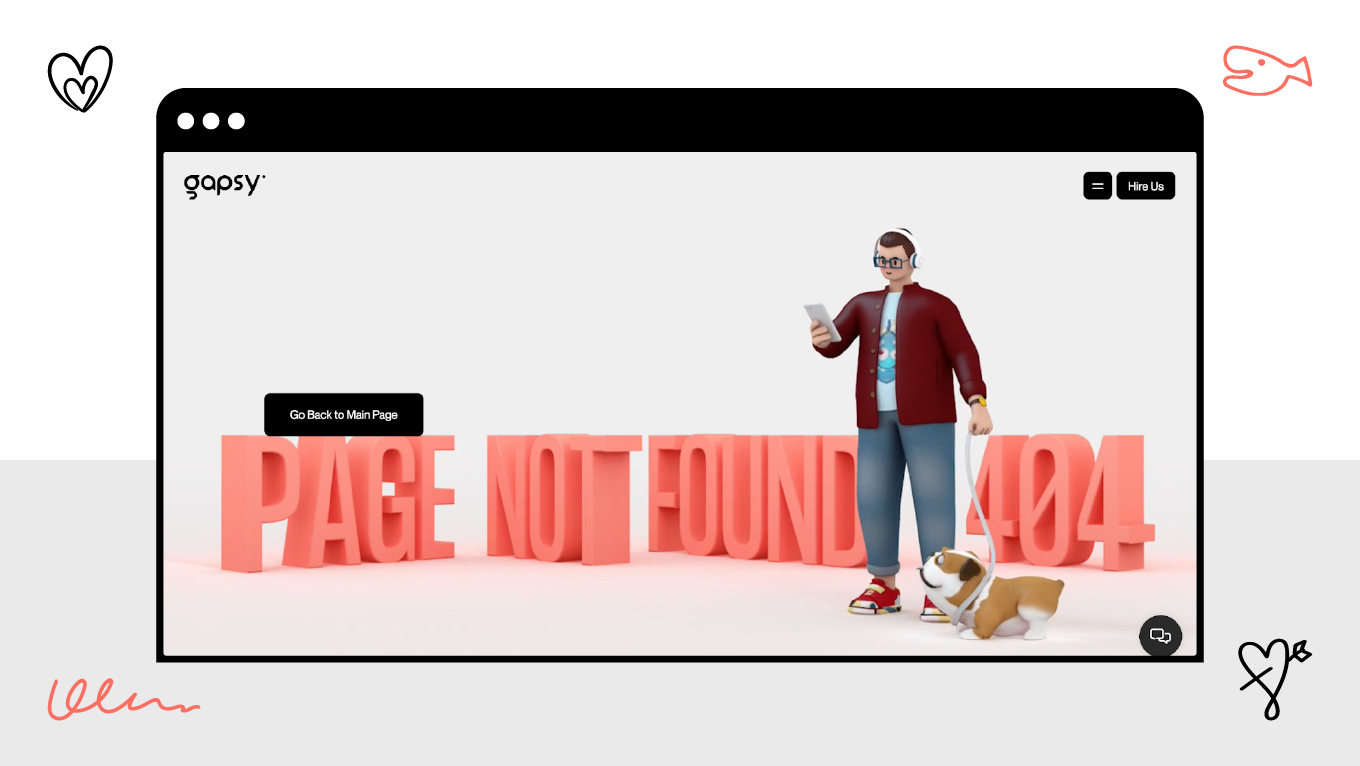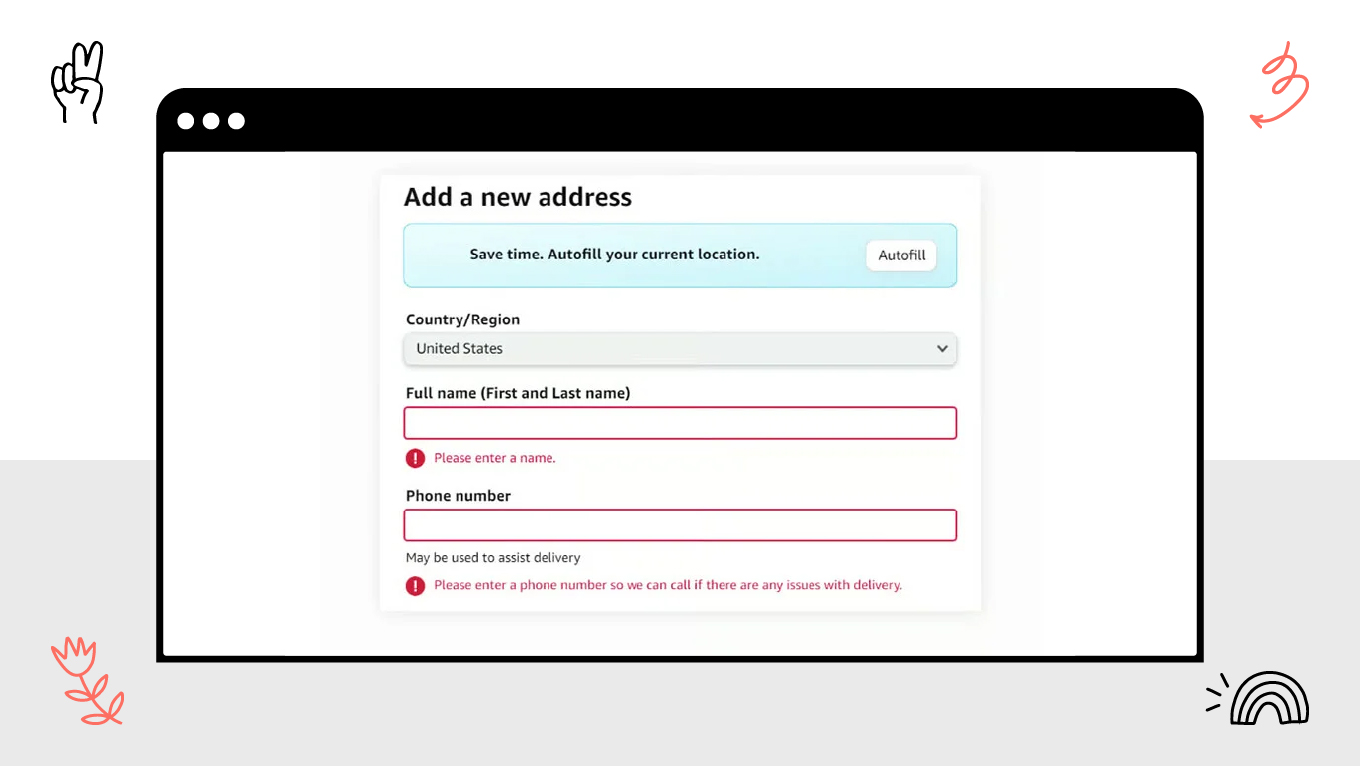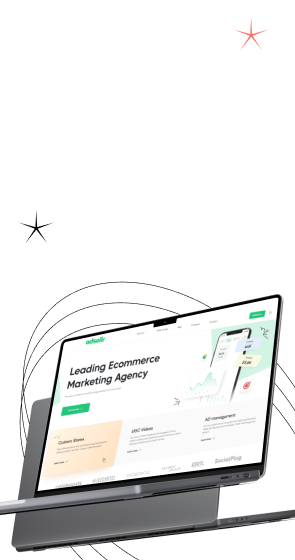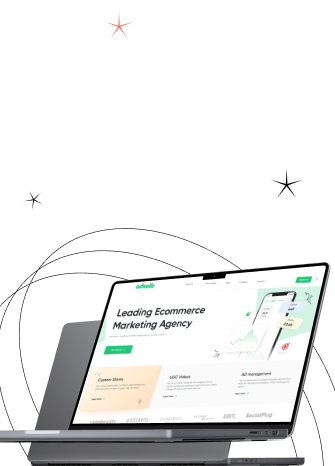The purpose of writing any kind of material is always to educate you about what you are doing and what you ought to do. But the specific goal of UX writing is to guide you through an interface using clear, succinct, and interesting language.
Also known as "Microcopy" or "UX Copy," it improves the user experience for people who access or use digital products by using the text they click or see.
UX writing will assist users in finding their way and completing their tasks, much like a well-designed user interface (UI) will help you establish a connection with your users, represent your brand, and educate your audience. The outcome? A higher conversion rate and fewer irate users. Everyone has won with our UX writing tips!