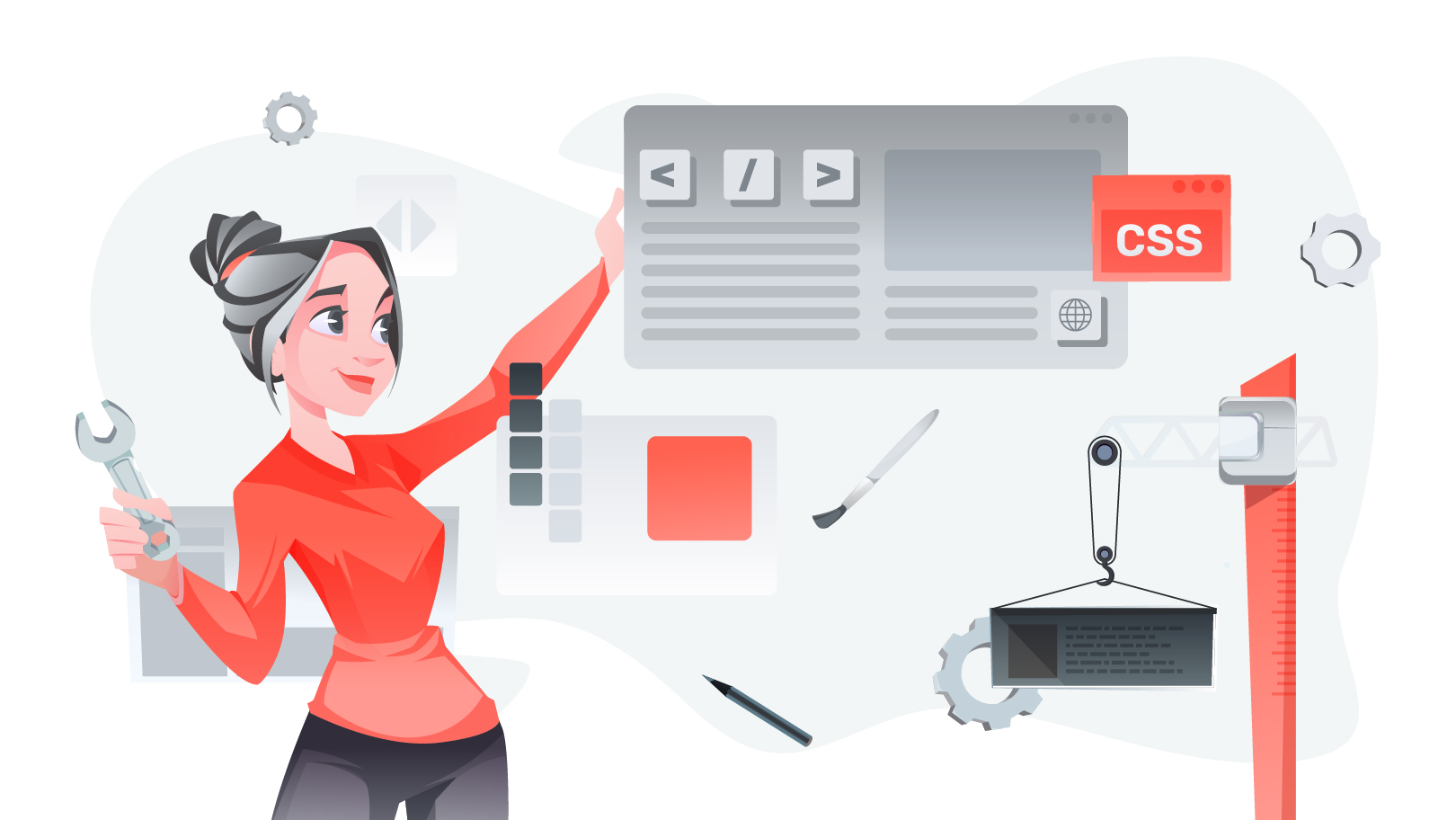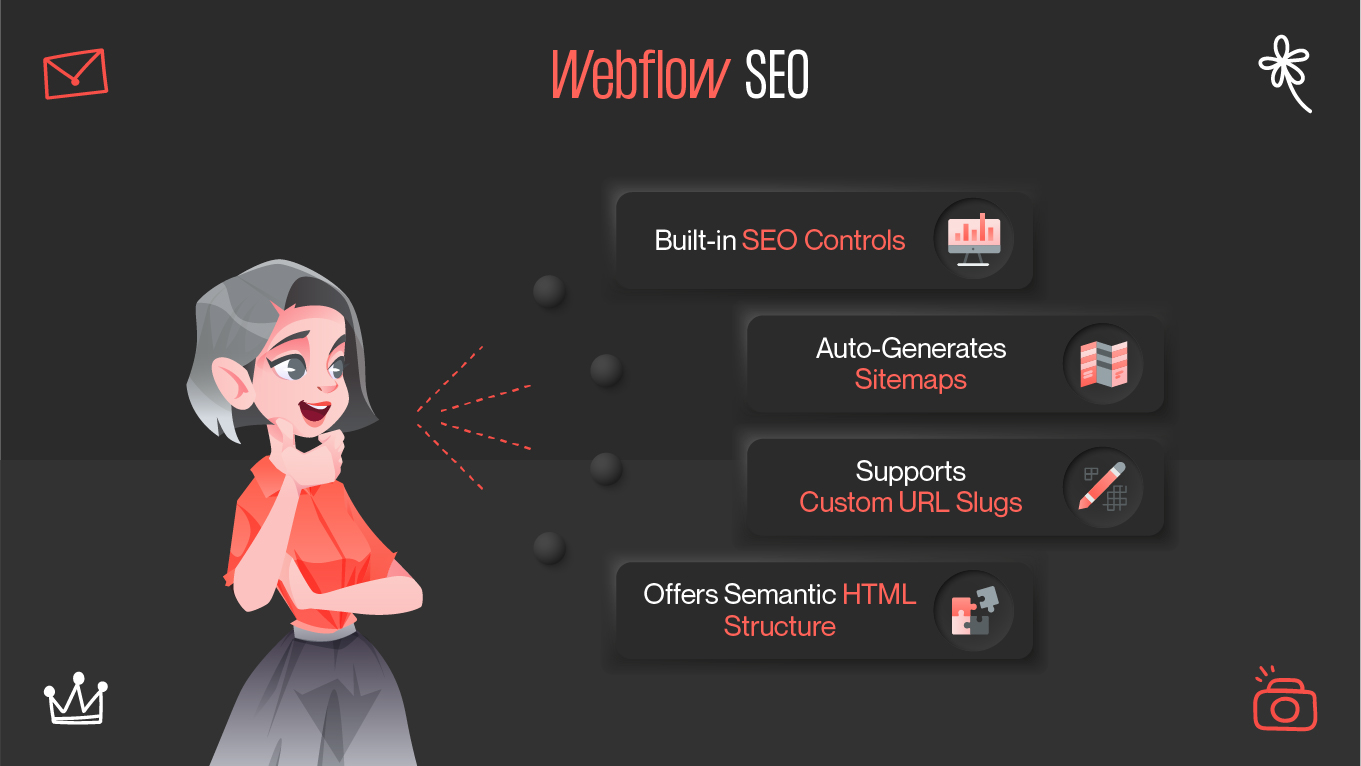The Webflow vs WordPress debate is one of the most common debates among design professionals, especially those who appreciate design autonomy, client handover, and long-term maintenance.
For the designer, the decision is often more about than just "what's hot?" It's a matter of creative control, scalability, and what you can accomplish without fighting undue complexity. While both Webflow and WordPress are website builders, they attract very different mindsets. One is designed for newer no-code tools that prioritize visual-first thinking, and the other remains the tried-and-true holdout of content management.