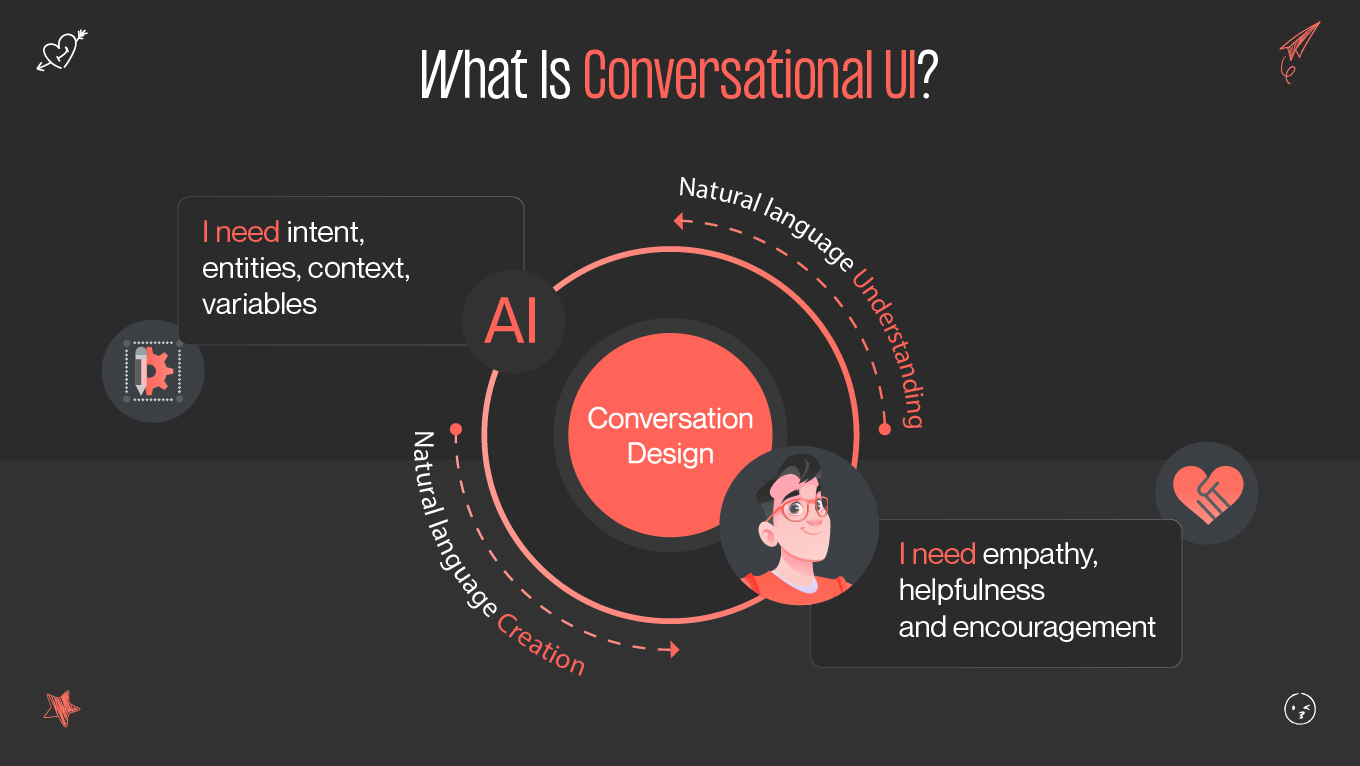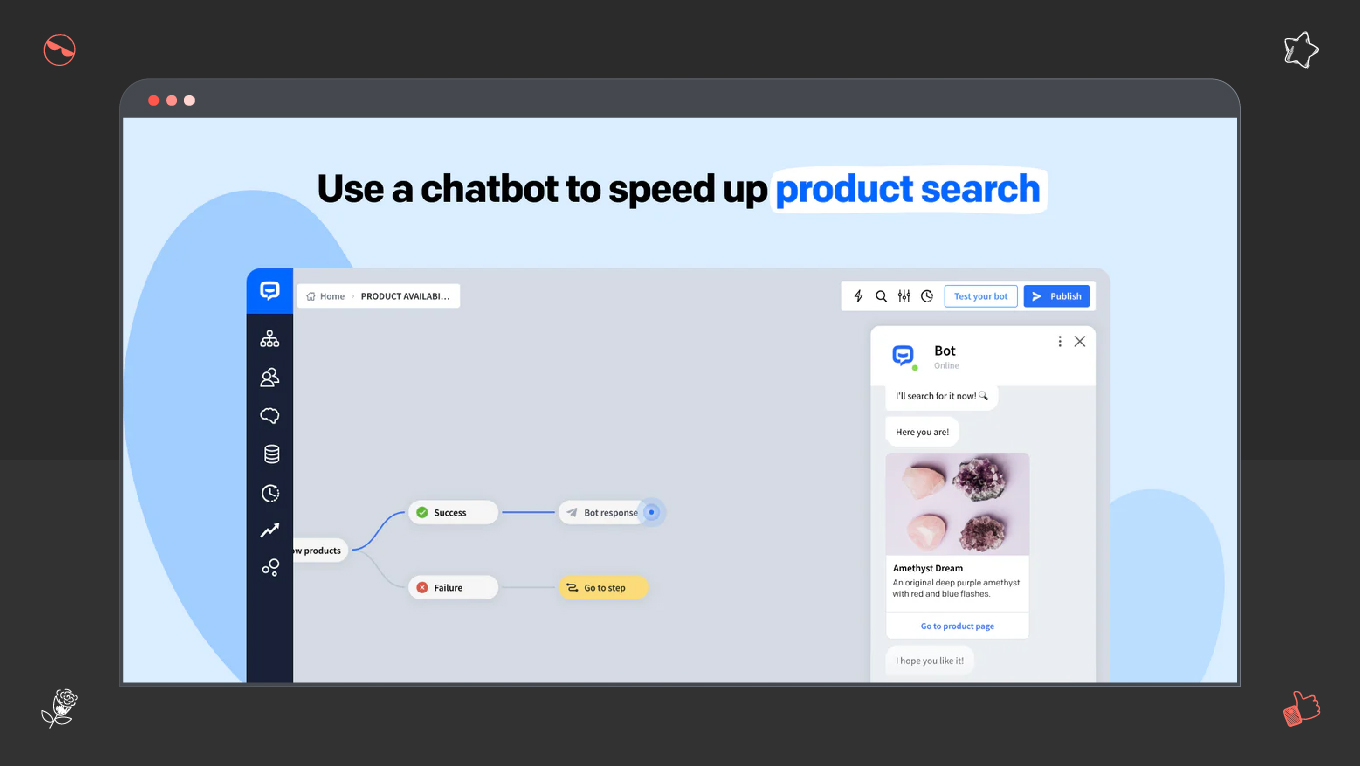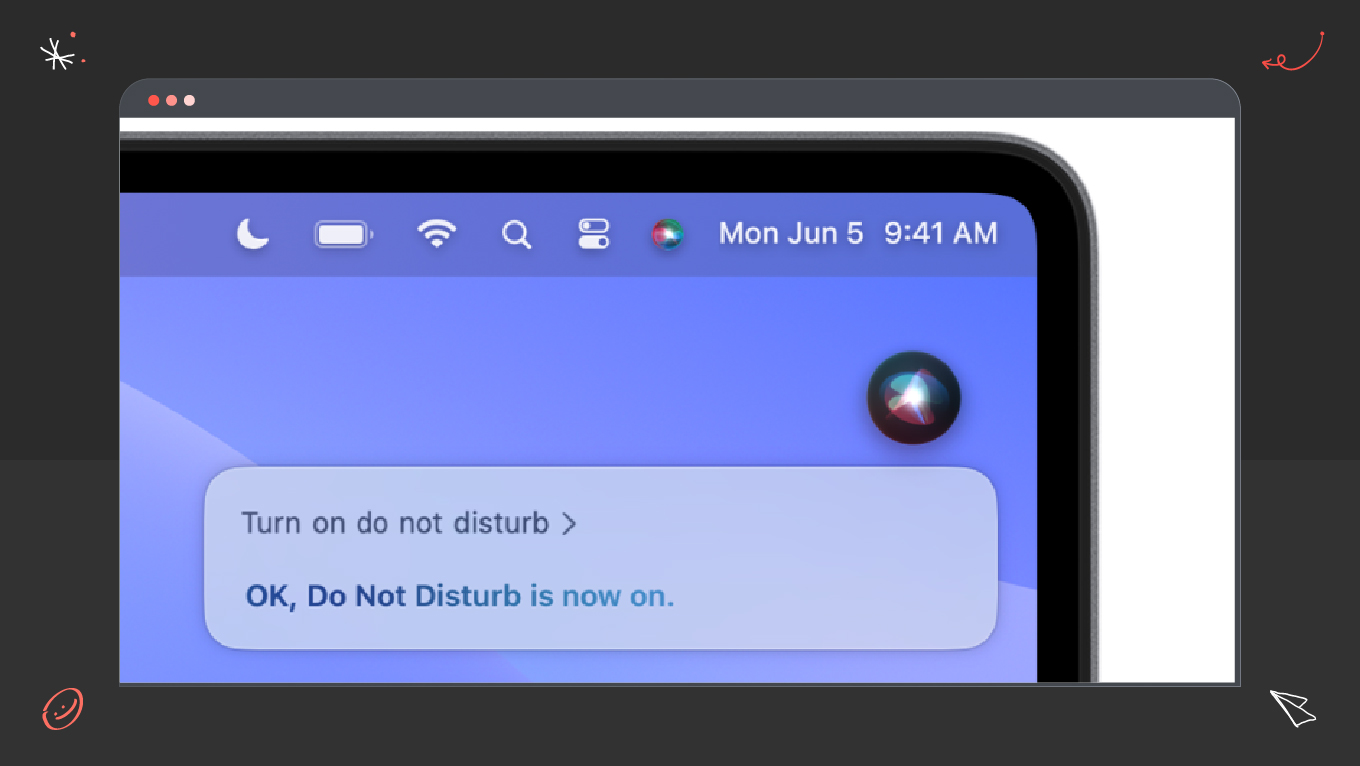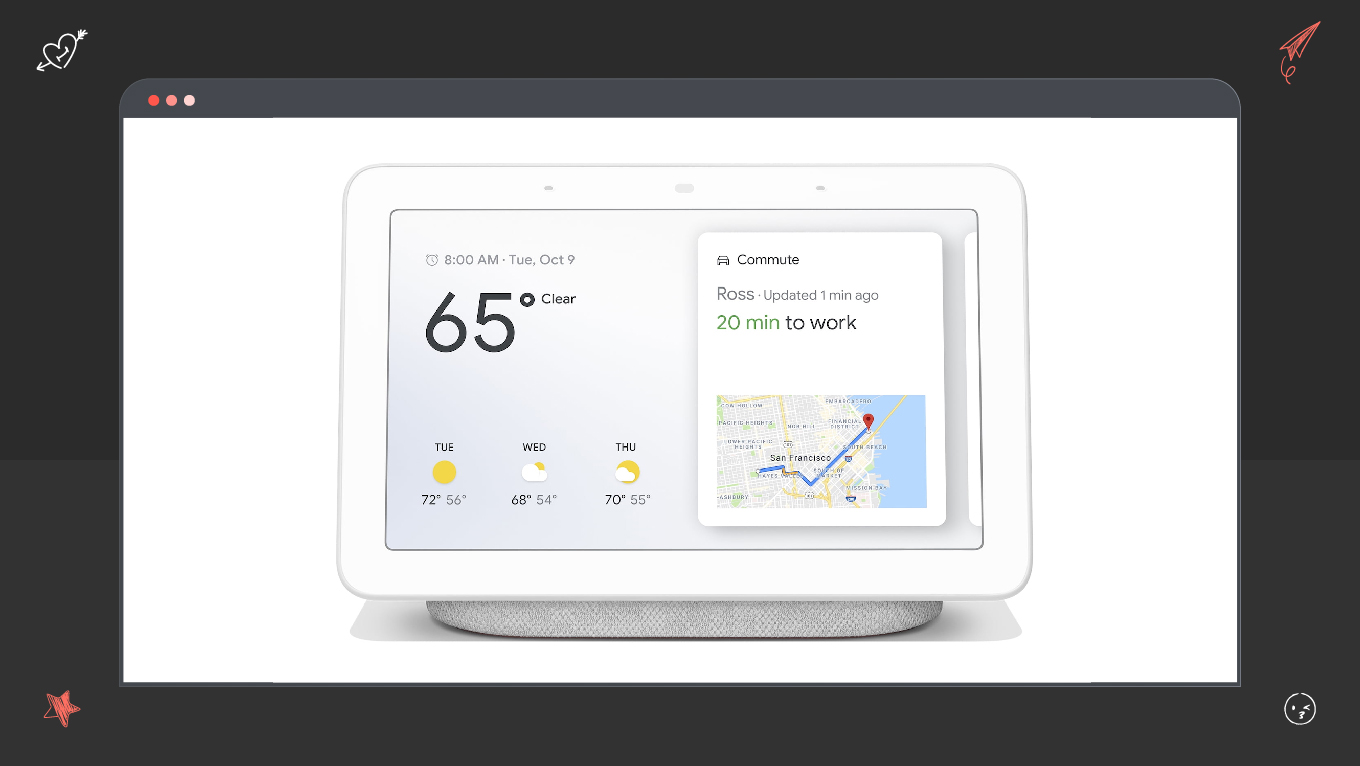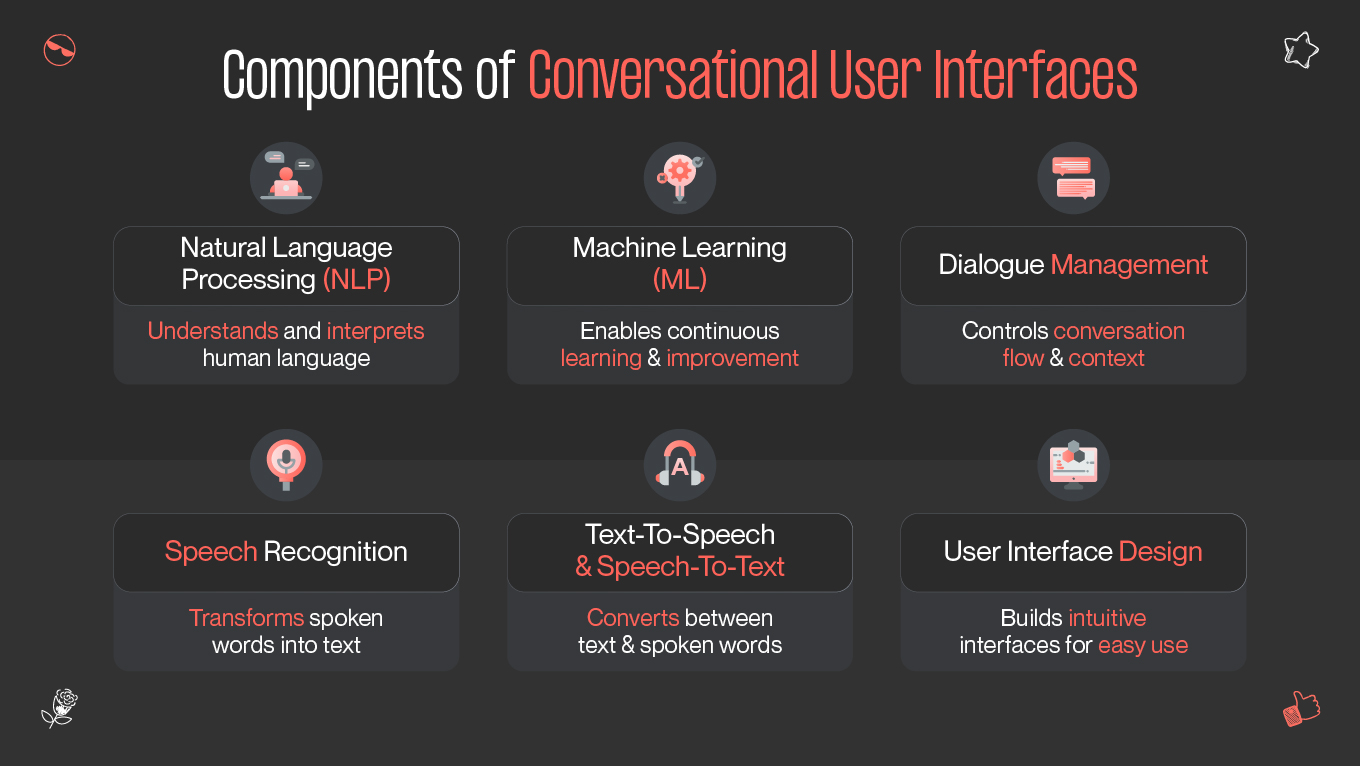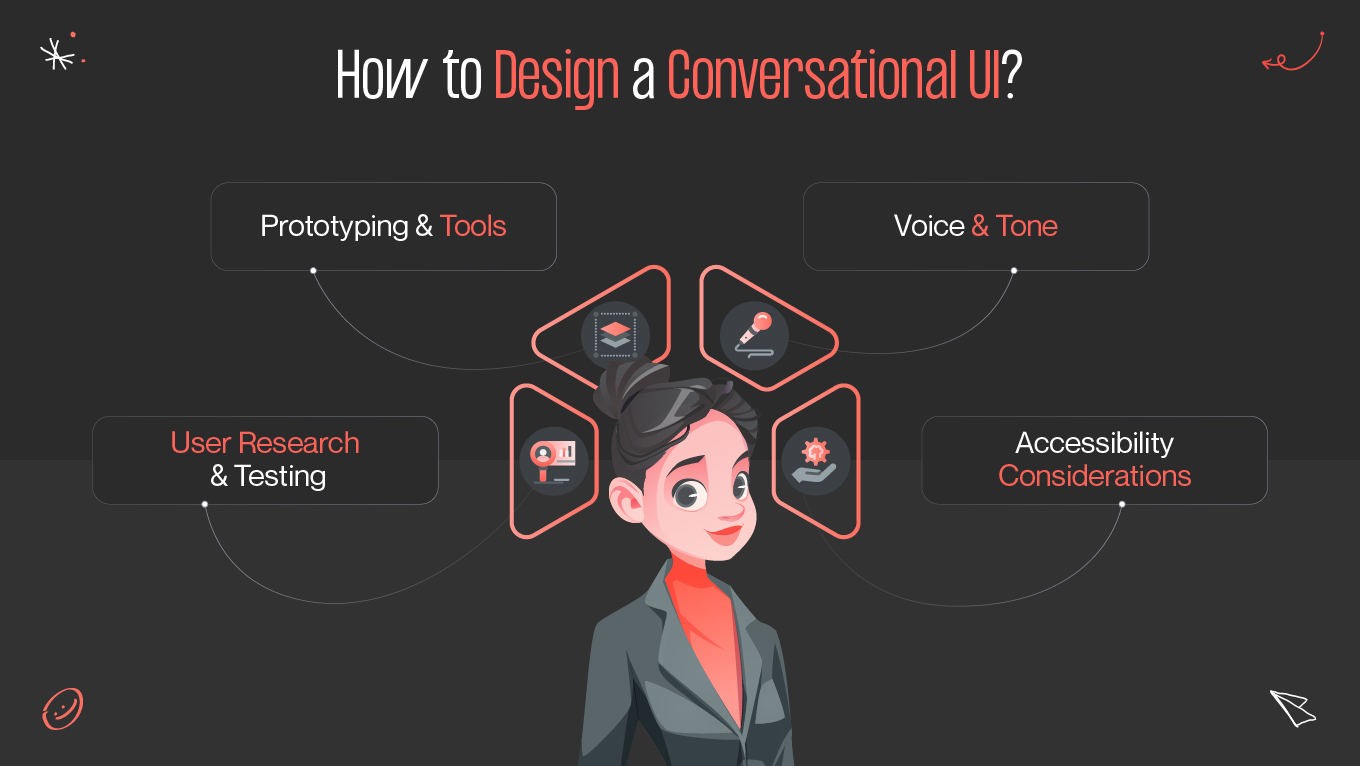Gone are the days when interfaces were confined to buttons and menus; today, users increasingly expect intuitive, natural interactions that mimic human conversation. Conversational interface design fulfills this expectation by enabling communication through spoken language or text, bridging the gap between users and complex digital systems.
Conversational UIs have emerged as a beacon of innovation. They offer more than just a new way to interact—they promise a transformative user experience that feels natural and intuitive. Throughout this article, Gapsy Studio will uncover valuable insights into the principles and practices of conversational UI design. We'll explore practical advice and proven strategies that can elevate your designs. Keep reading!