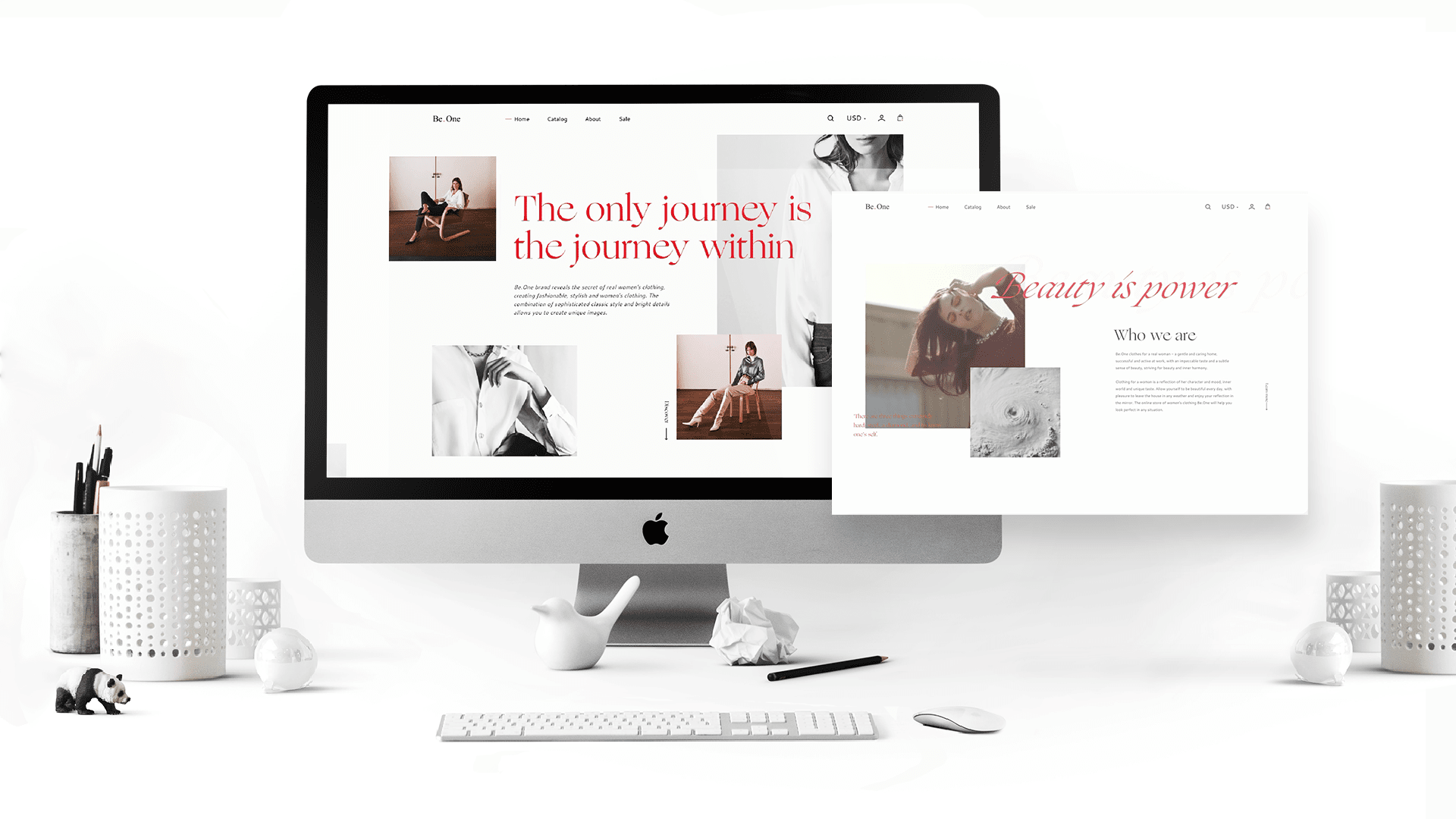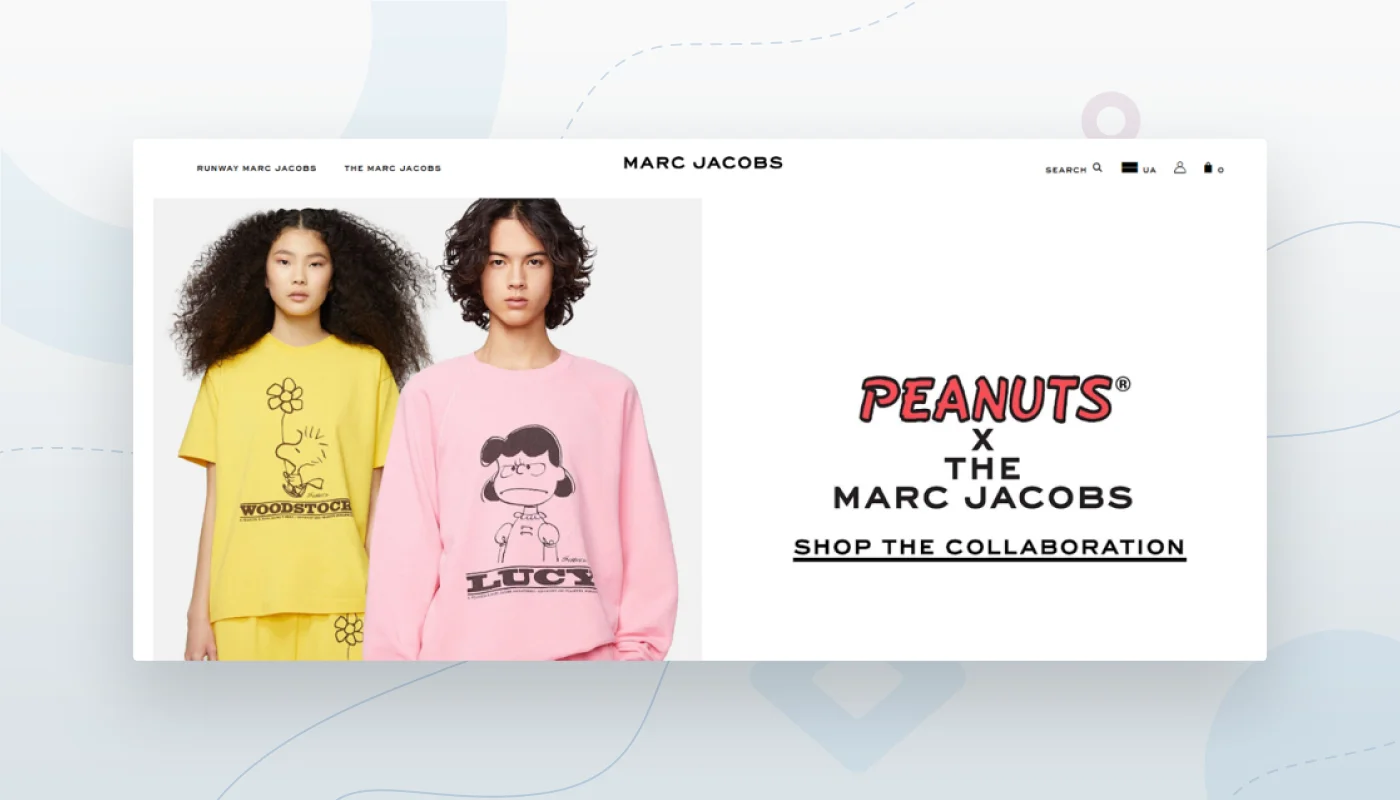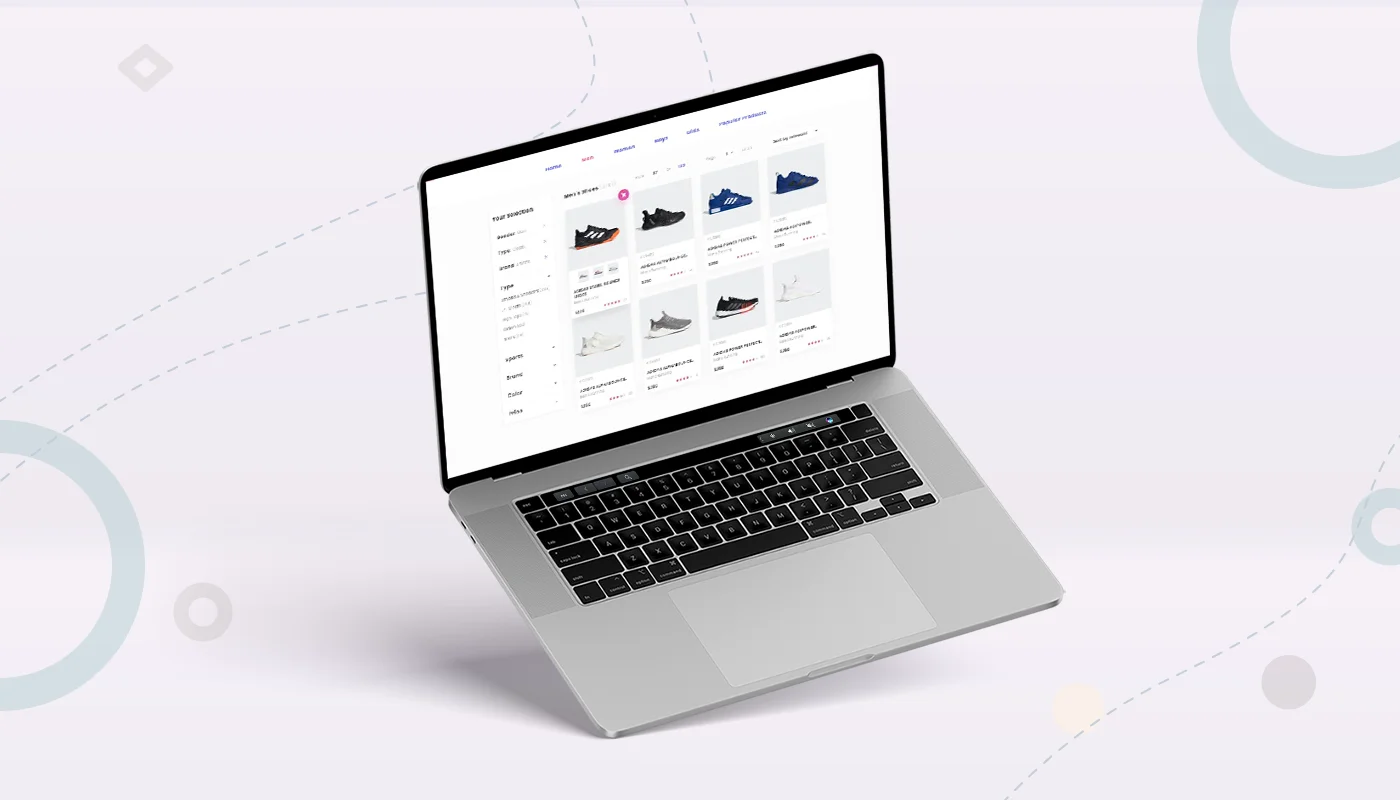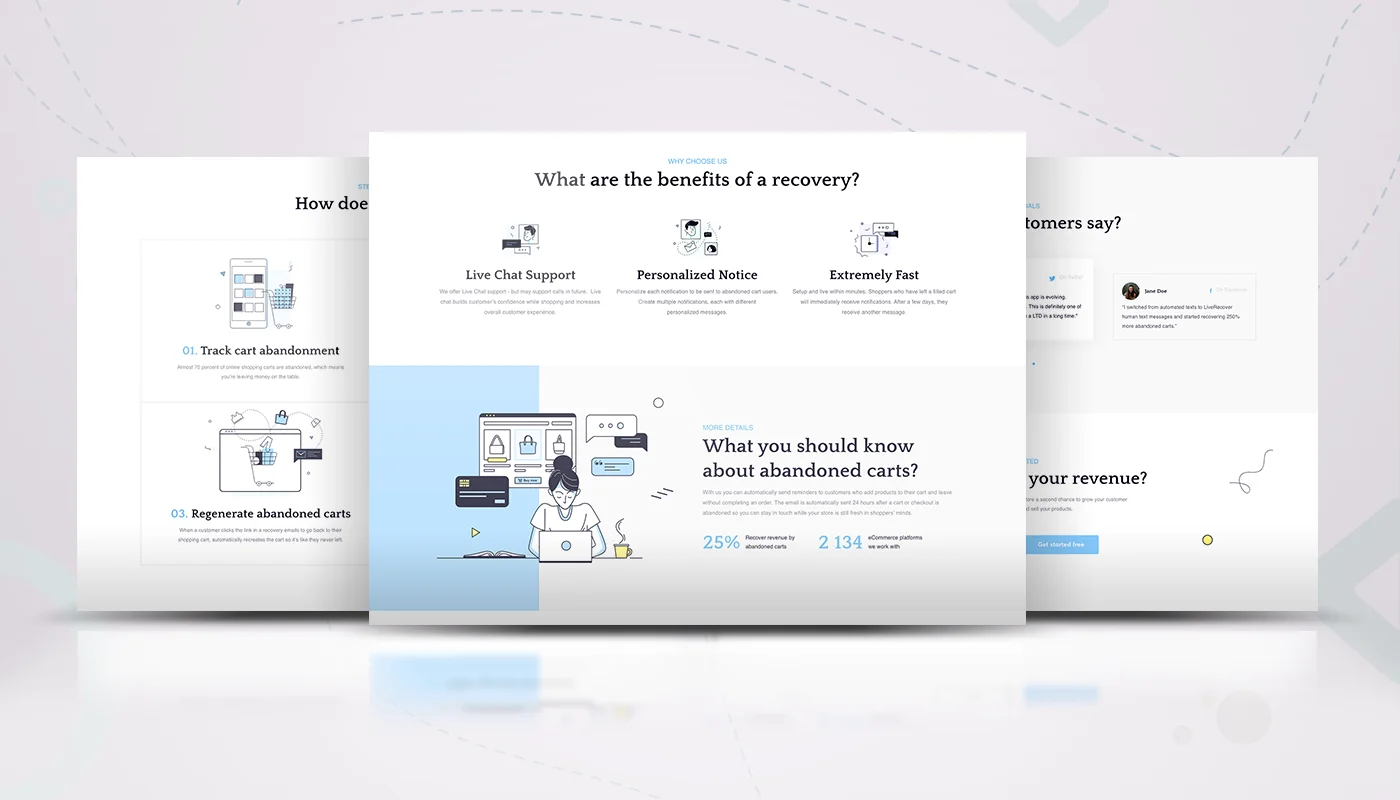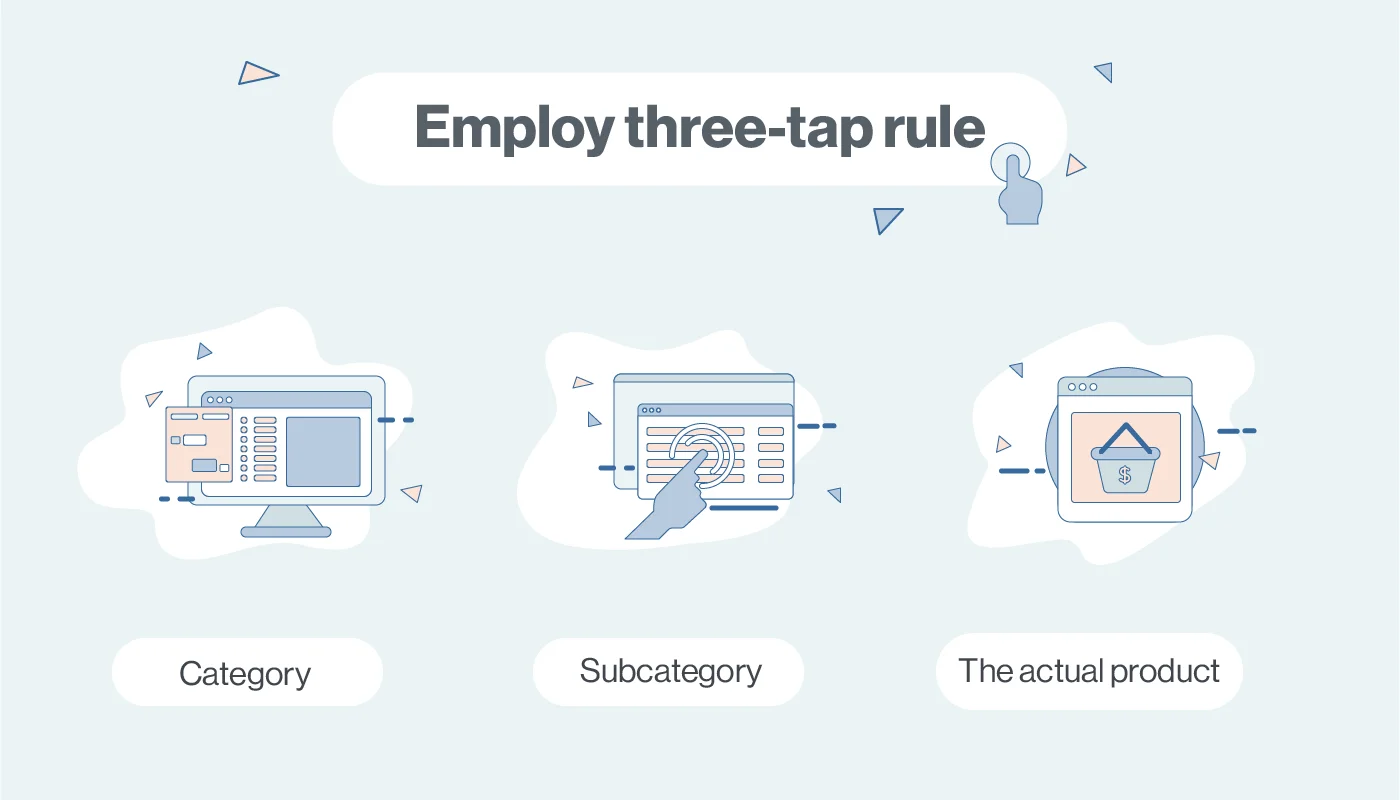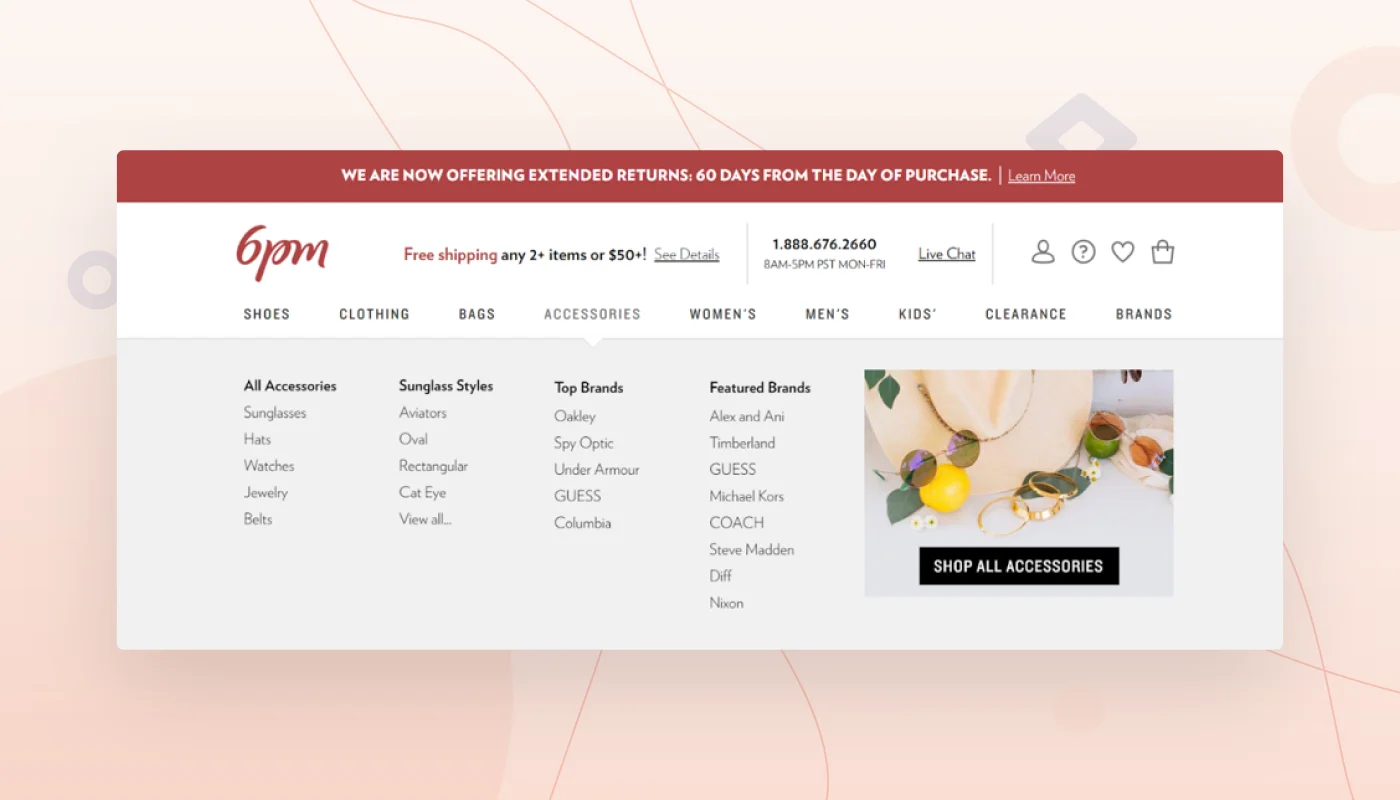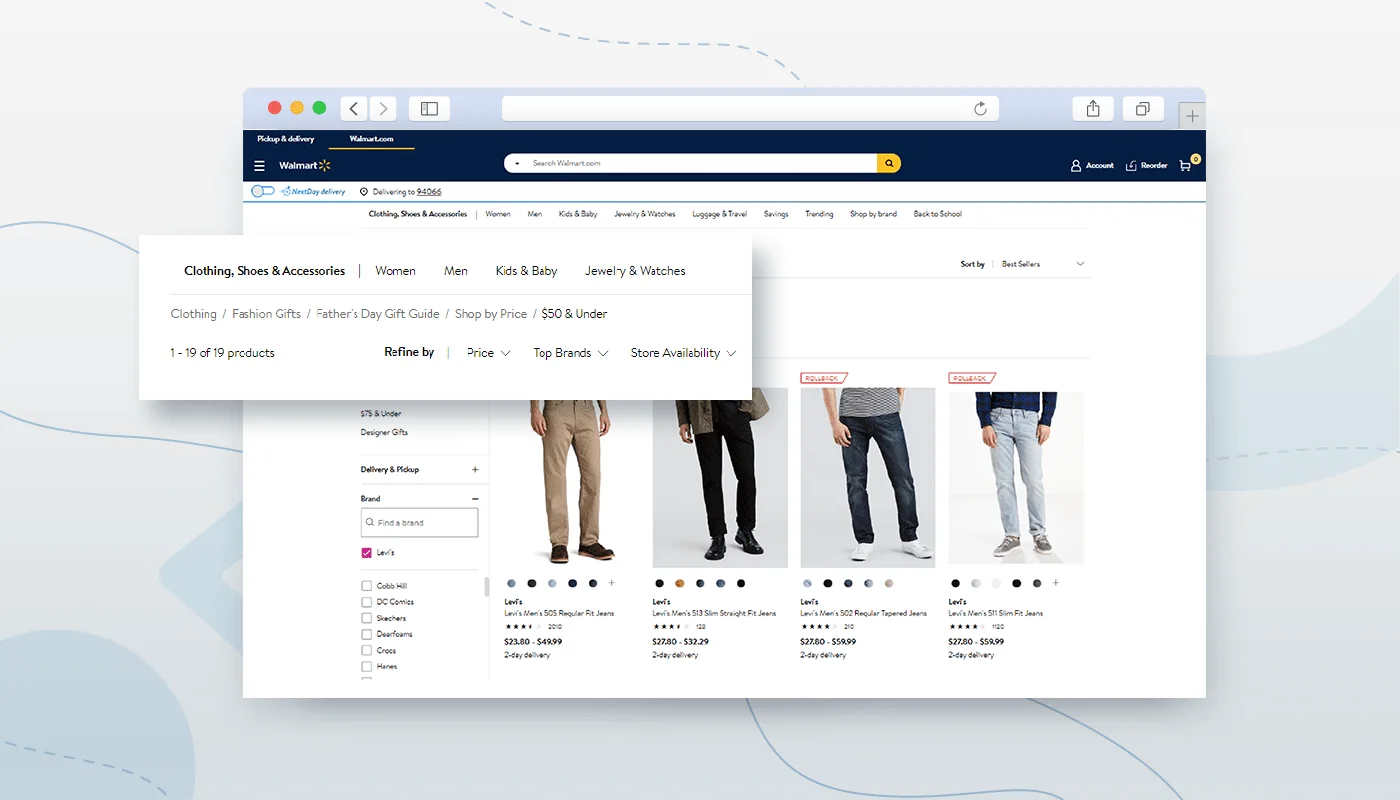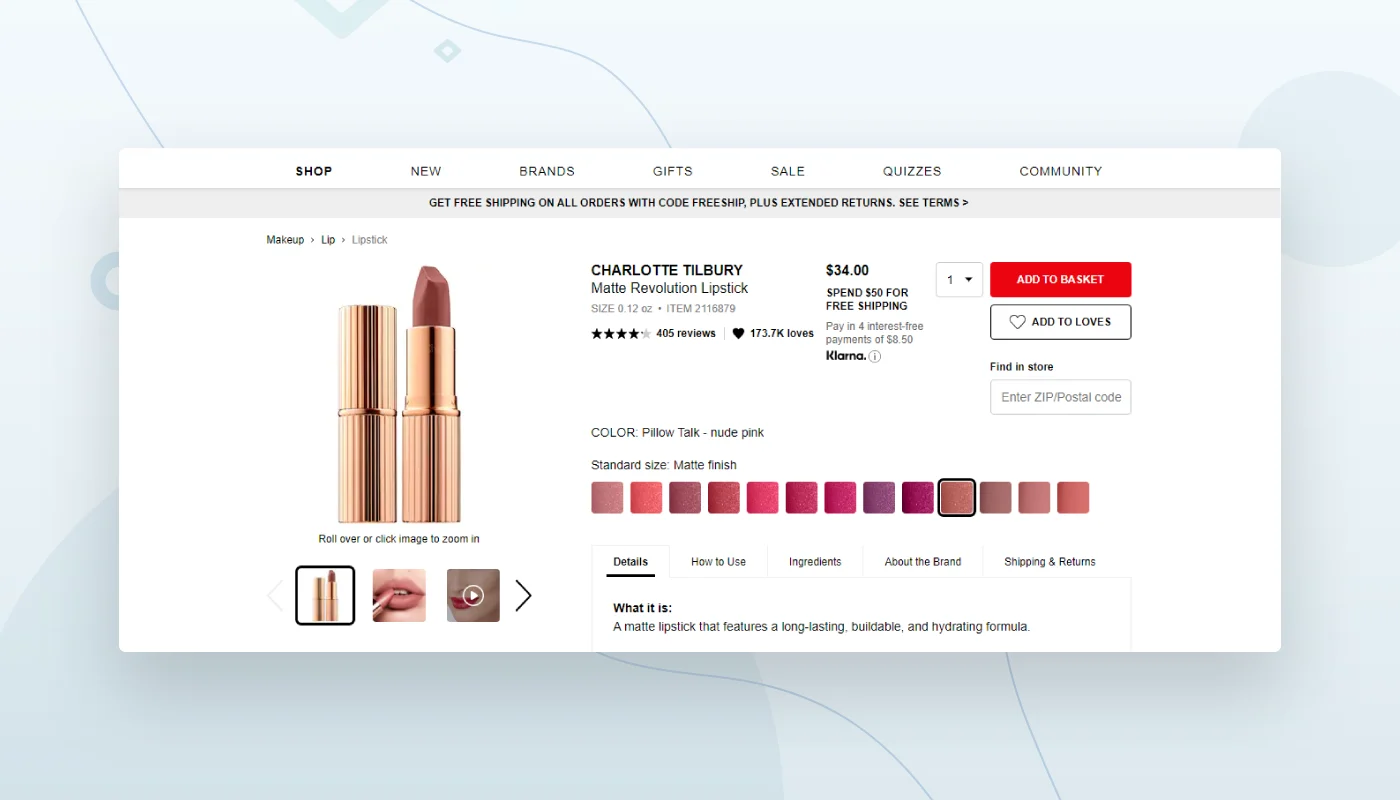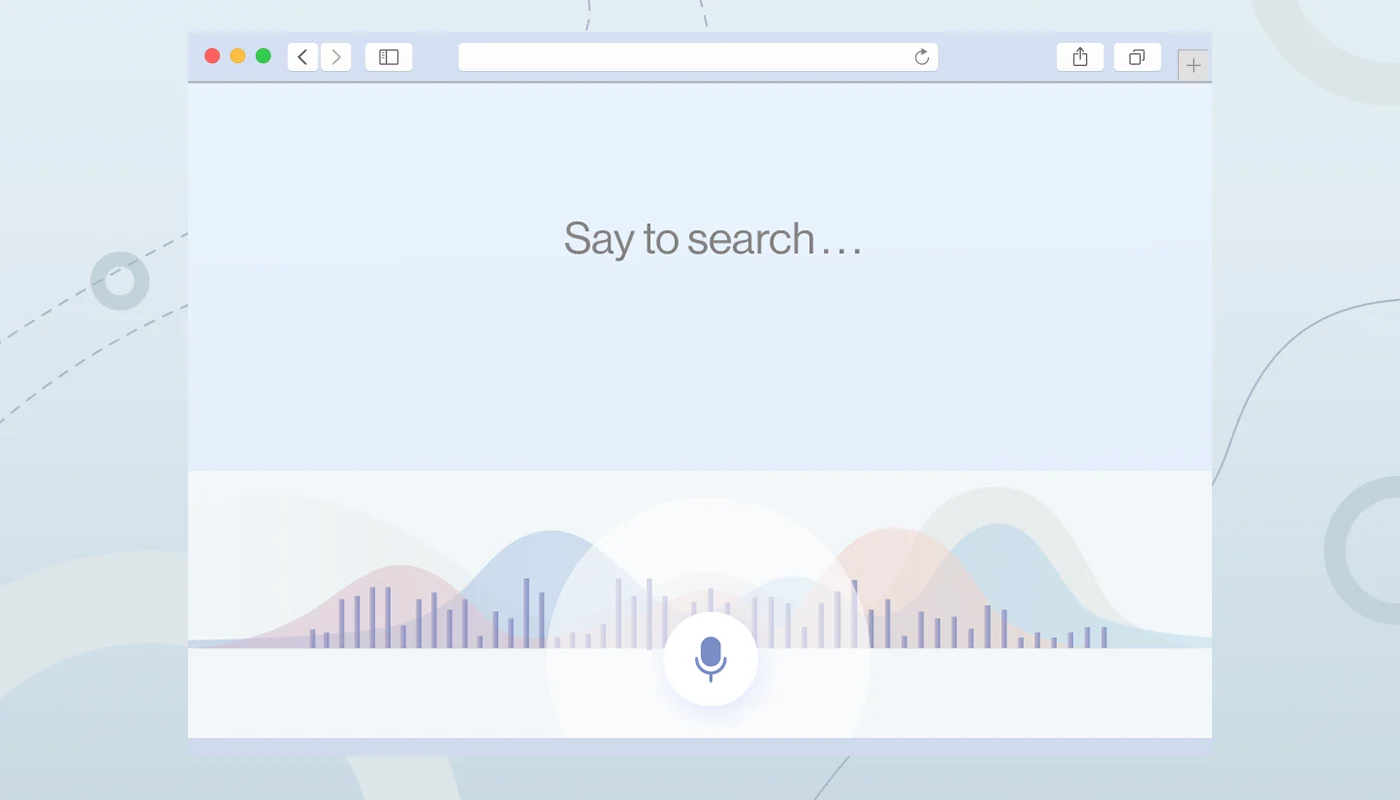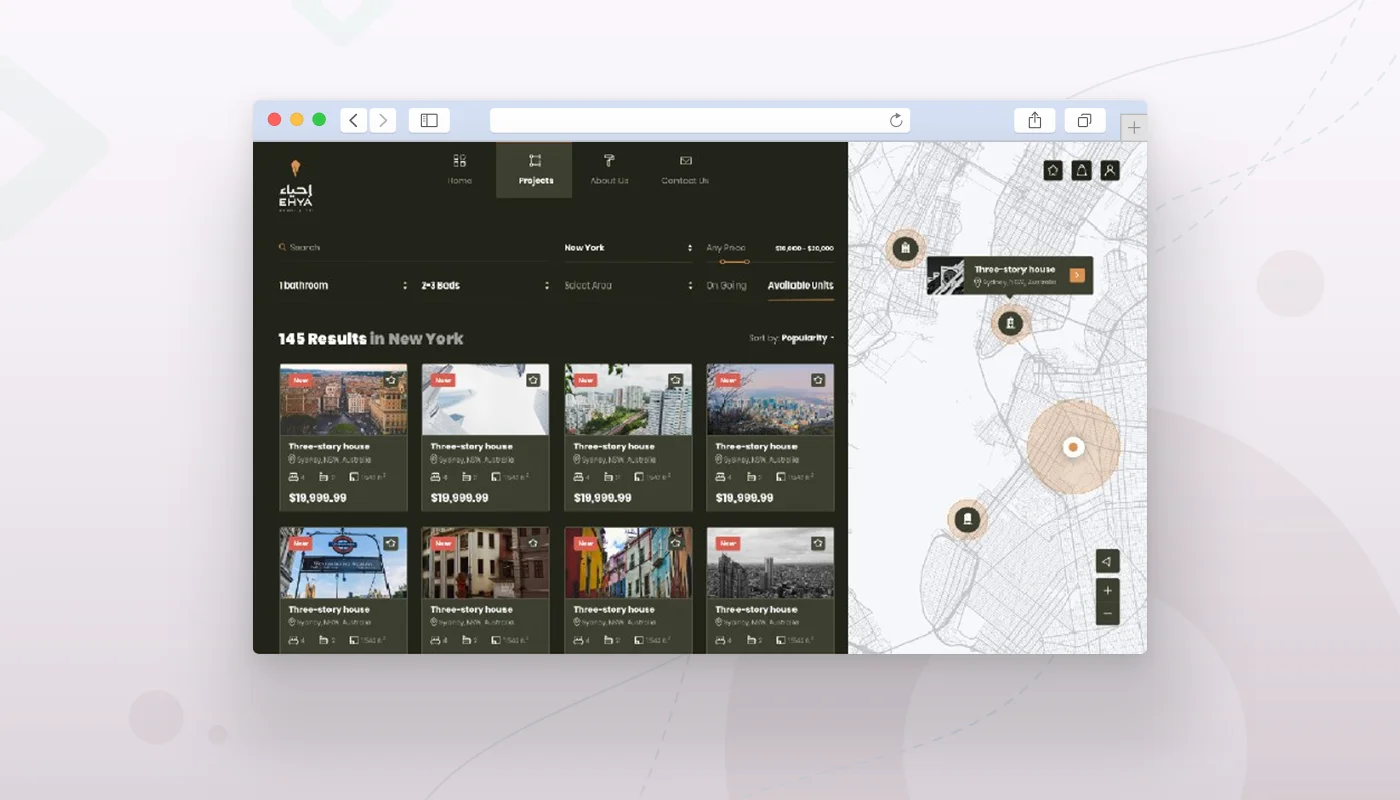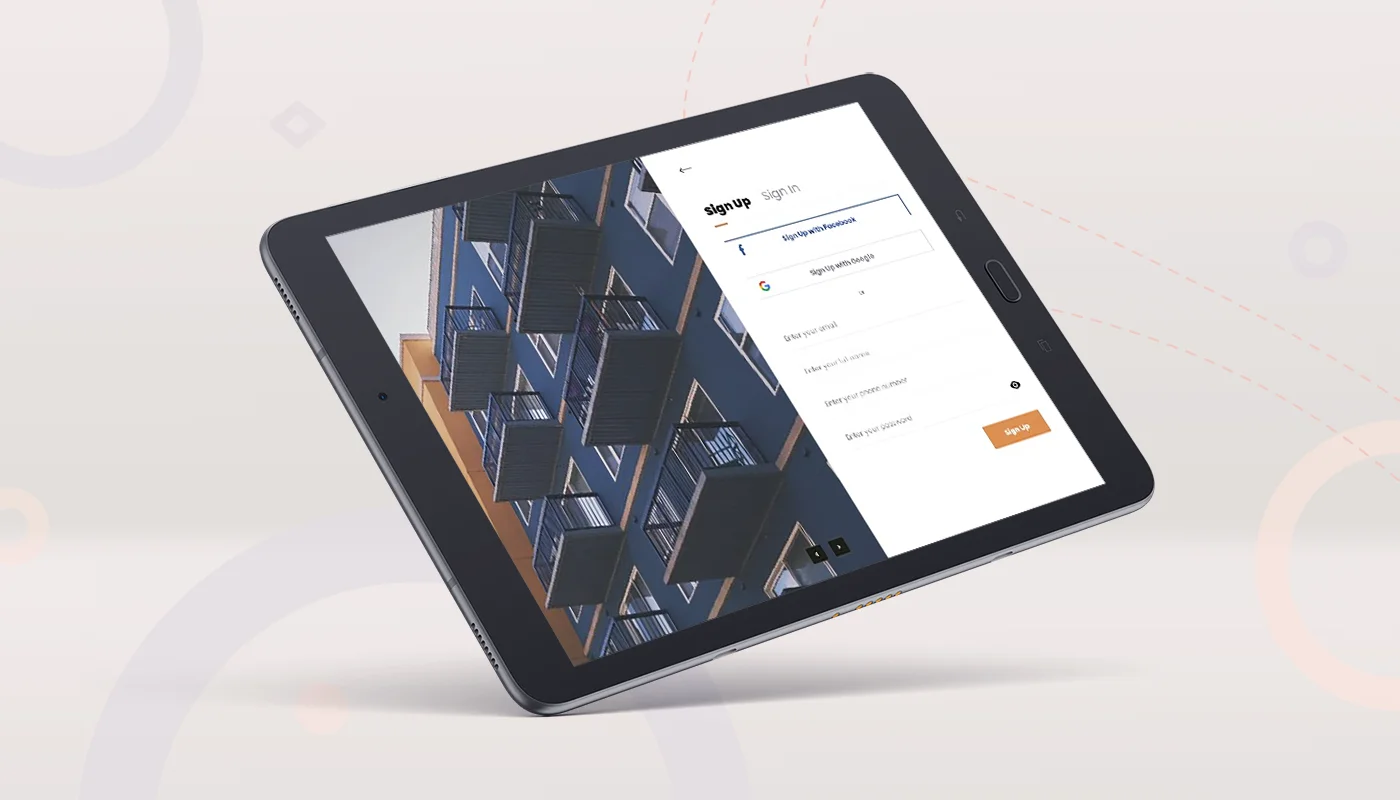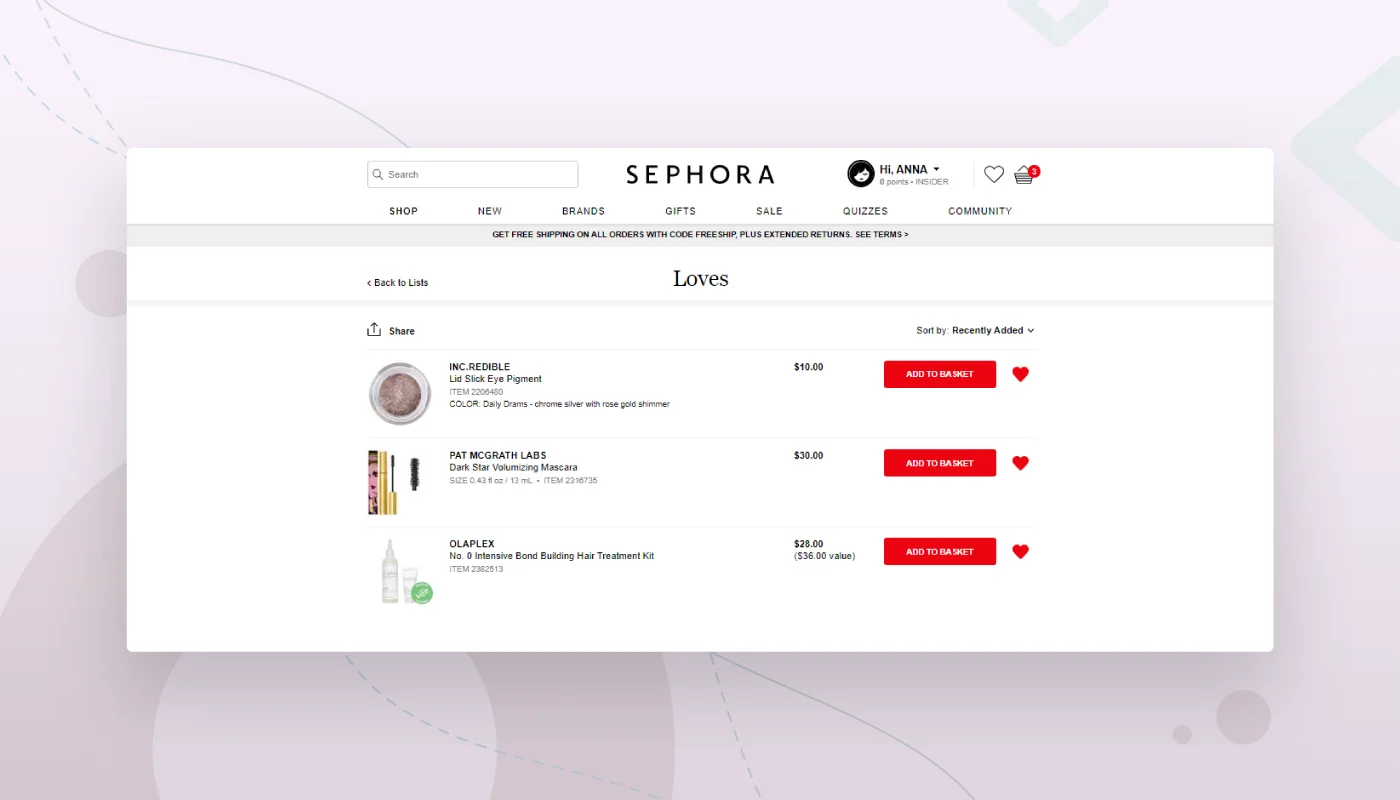When running an e-commerce business, your website’s design is critical to your success. A well-designed website can help you attract new customers, boost your sales, and increase brand awareness.
According to a report by eMarketer, global retail e-commerce sales will reach $4.13 trillion in 2022. This figure represents more than 21% from the $3.42 trillion in sales expected in 2019. Retail e-commerce currently accounts for 14.1% of all retail sales worldwide, and this is likely to grow to 22.0% by 2022. If you want to take advantage of this growing market and improve your sales in 2022, here are some top e-commerce web design tips by our Gapsy Studio that you should follow: