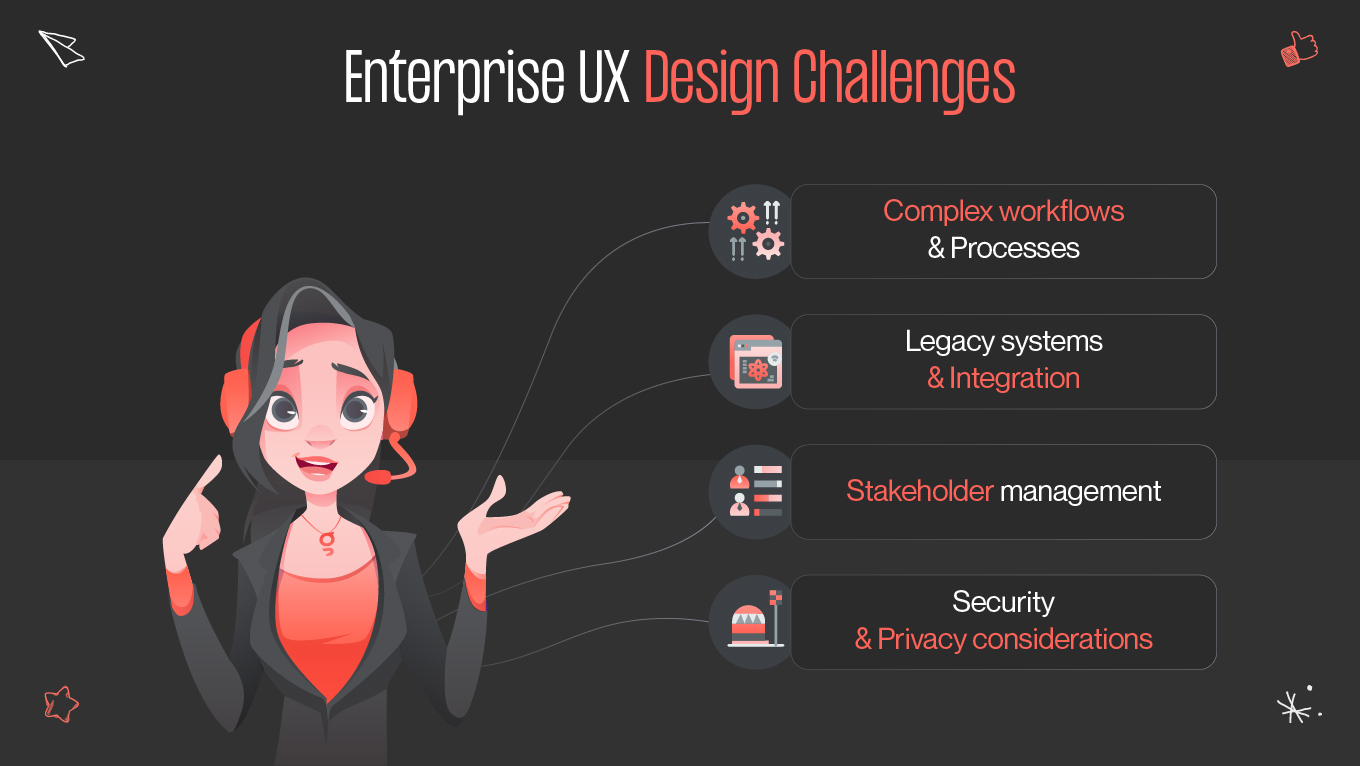Imagine logging into your company's software only to be greeted by an interface so convoluted it feels like navigating a labyrinth. Sound familiar? For many employees, it is a daily frustration. The truth is, poor UX design in enterprise applications can cost companies thousands of hours in lost productivity and skyrocket user dissatisfaction.
In a world where seamless digital experiences are the norm, why do so many enterprise solutions still lag behind? The answer lies in the unique challenges of designing for complex business environments. Enterprise UX design must address not only user needs but also the intricacies of business processes, legacy systems, and diverse user roles. Here, Gapsy delves into the art and science of enterprise UX design, exploring how to transform unmanageable systems into intuitive, efficient tools that empower employees and drive business success.