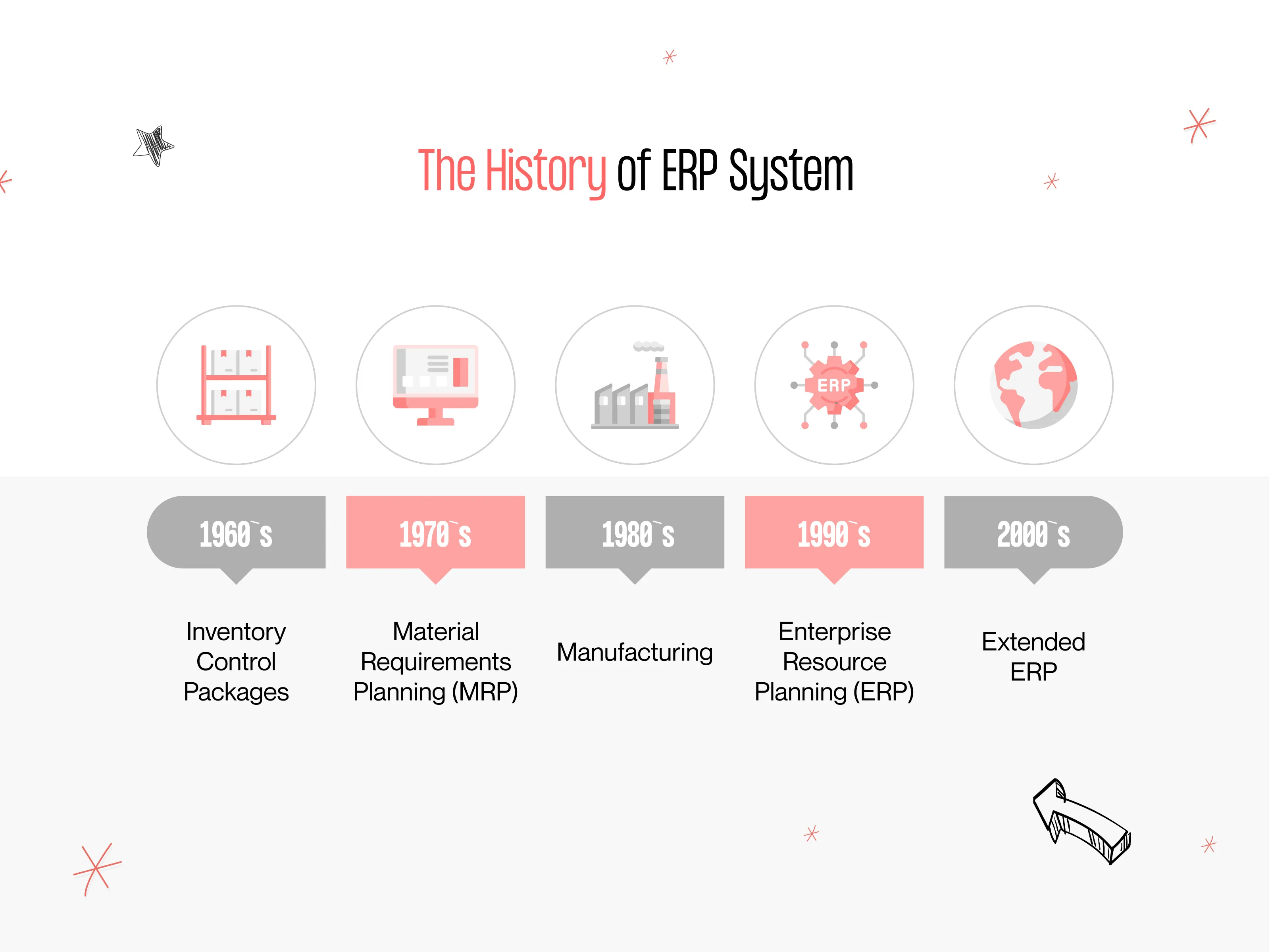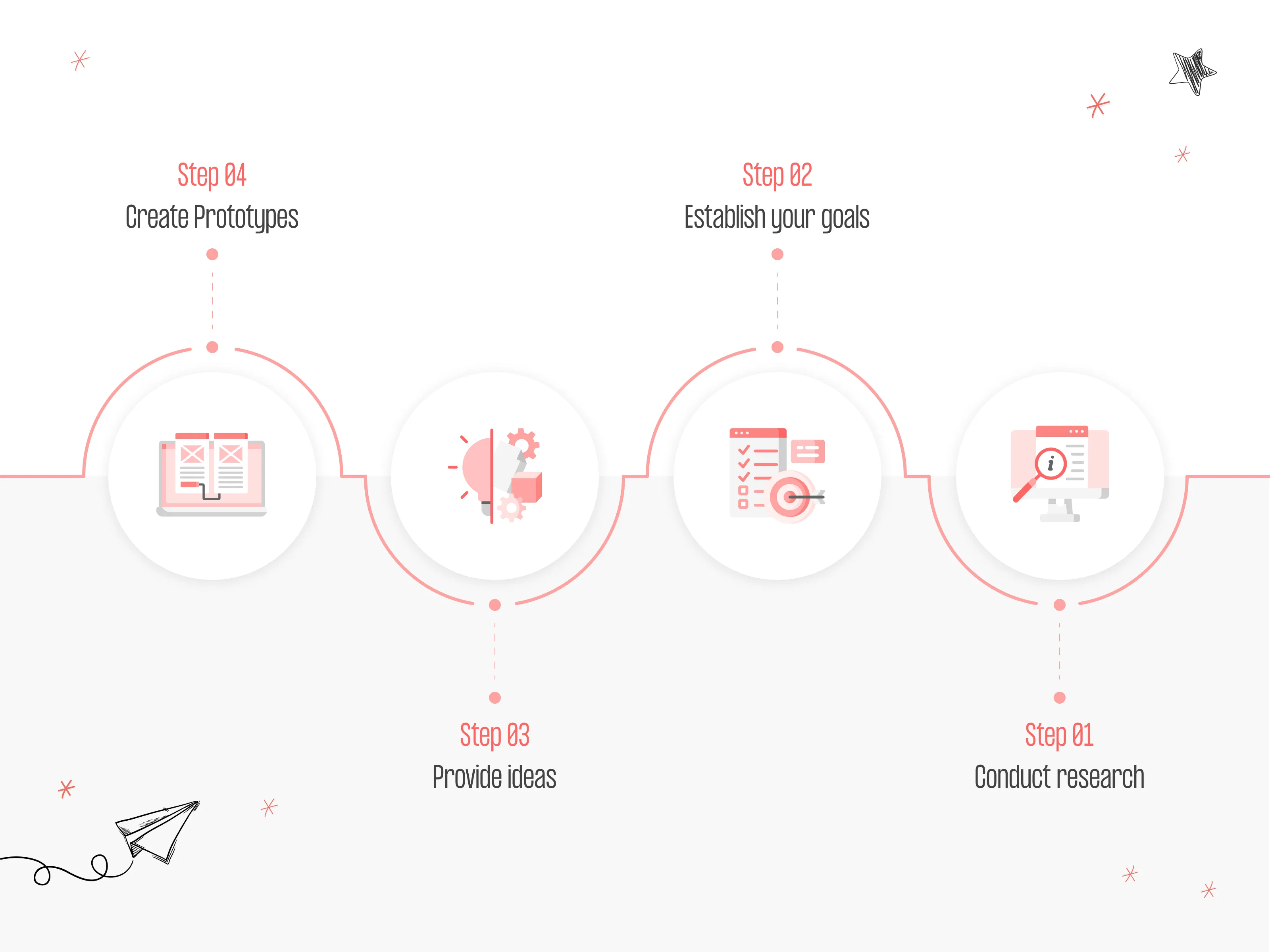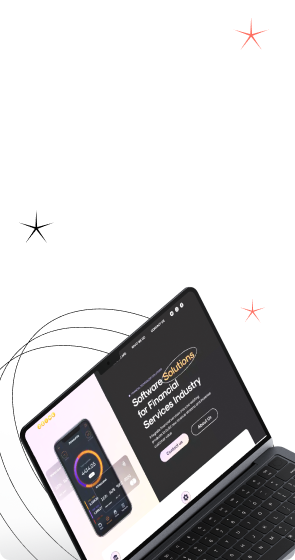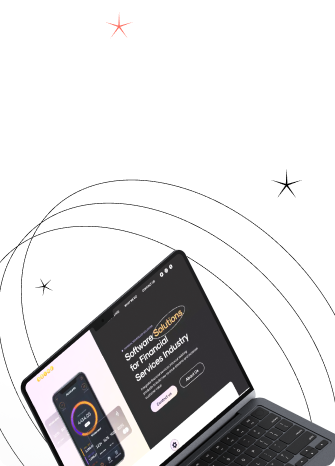Enterprise resource planning (ERP) is a powerful tool for managing several business requirements. In today’s rapidly evolving business landscape, ERP systems have become increasingly important for organizations to streamline their operations and improve efficiency. After ERP implementation, 49% of companies stated improved working processes. Without a coherent ERP UI/UX design, it’s impossible. User experience makes the workflow convenient, and the productivity level goes up.
The ERP system is a complex platform that needs to be used to its full potential. To achieve it, you should focus on user-centered design. Let’s talk about how you can improve your capabilities with the help of qualitative user experience.