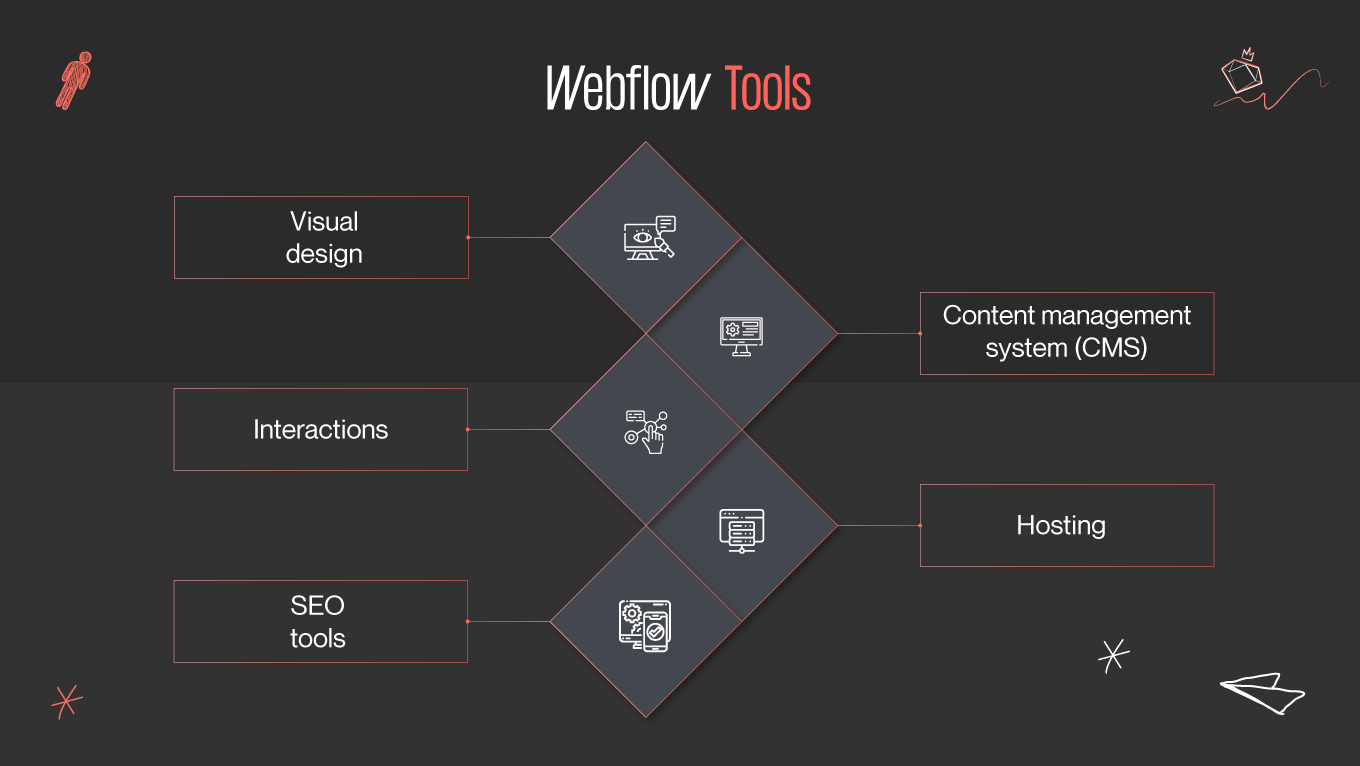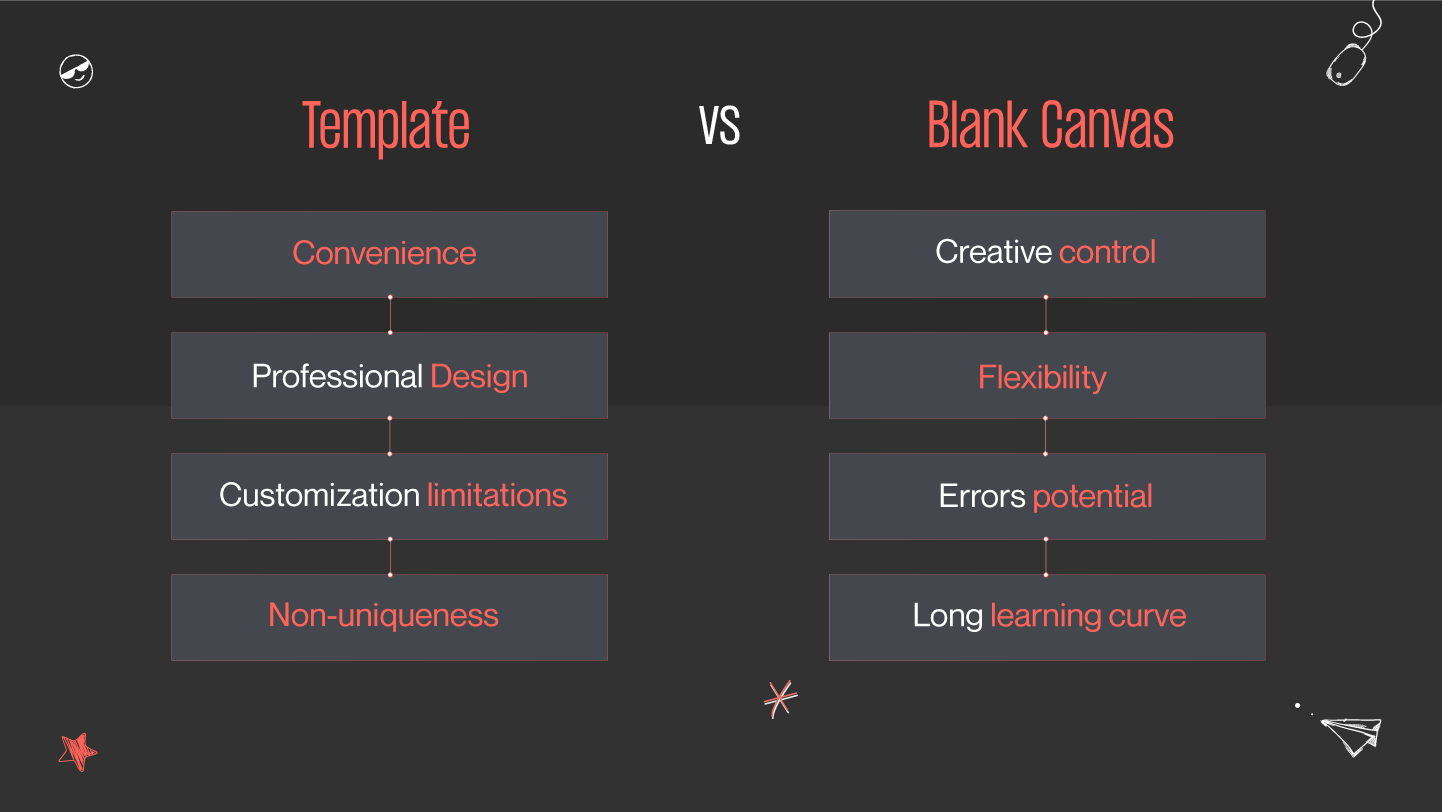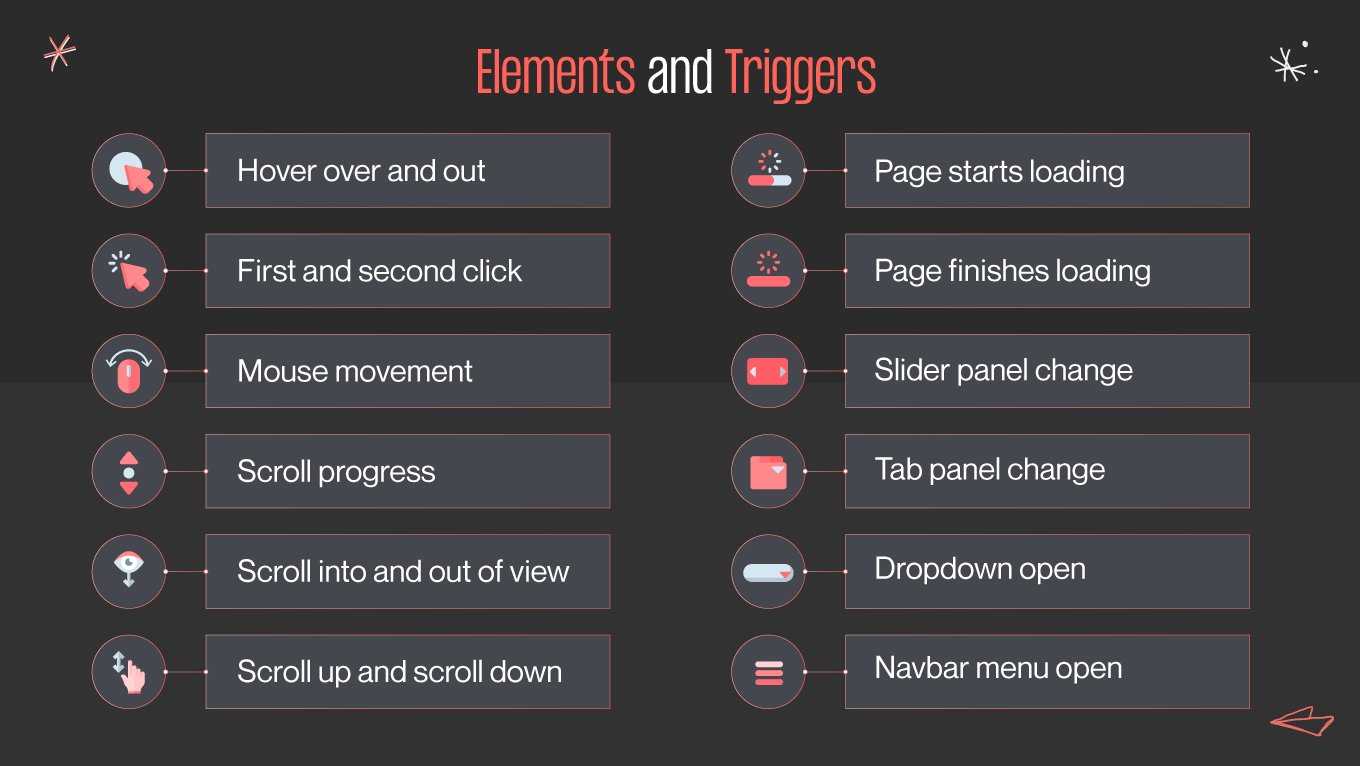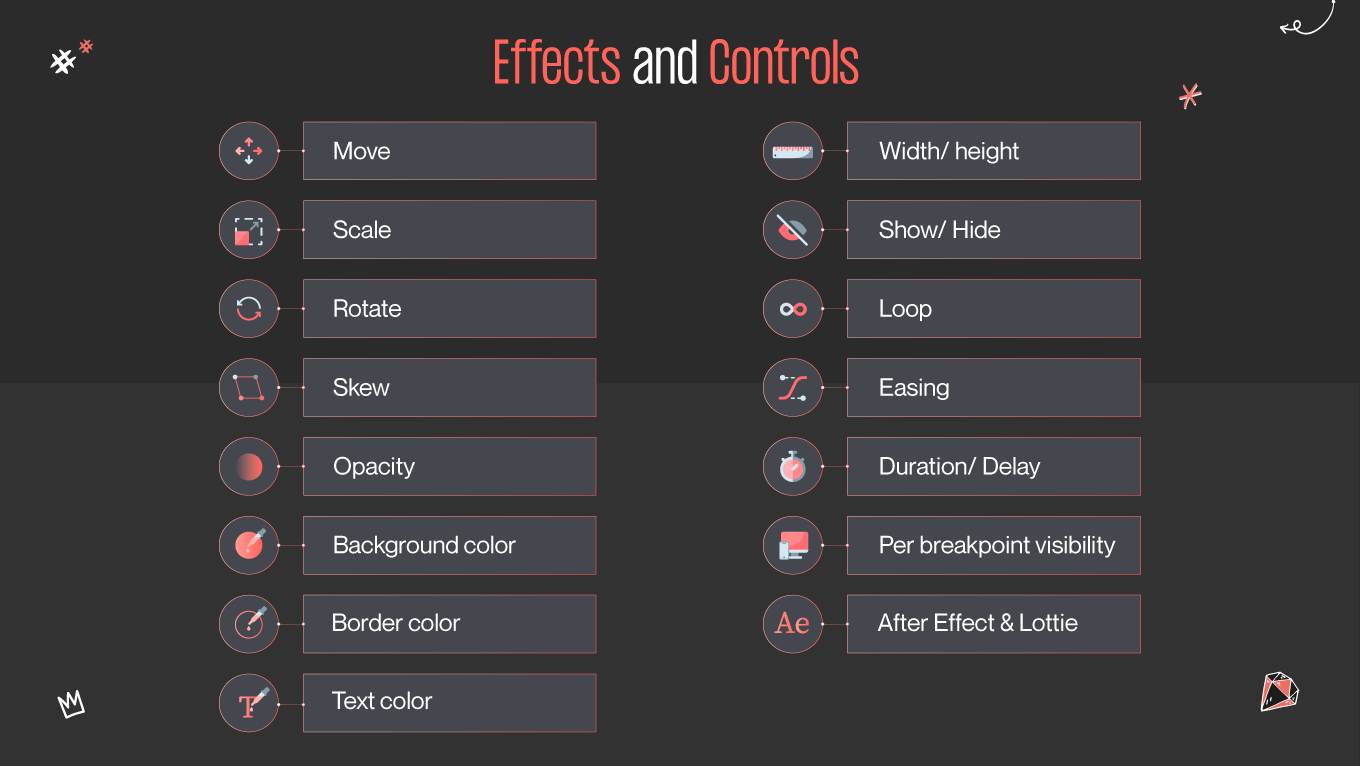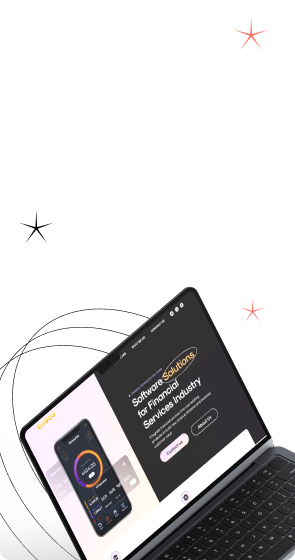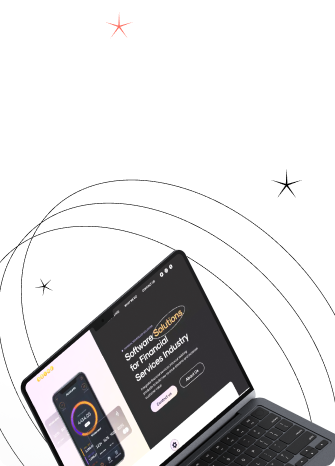A website is often your first and most impactful point of contact with the world. It's your digital storefront, portfolio, platform for expression, and your connection to a global audience. If you've ever dreamt of building a website that looks fantastic and functions seamlessly, you're in the right place. Today, we’ll discuss all the crucial information on how to build a website in Webflow. Professional designers and complete beginners choose Webflow for its convenience, speed, and powerful tools. Besides, Webflow has 3,5 million users worldwide. Let's see how to craft websites that captivate, engage, and leave a lasting impression on your visitors. Keep reading!