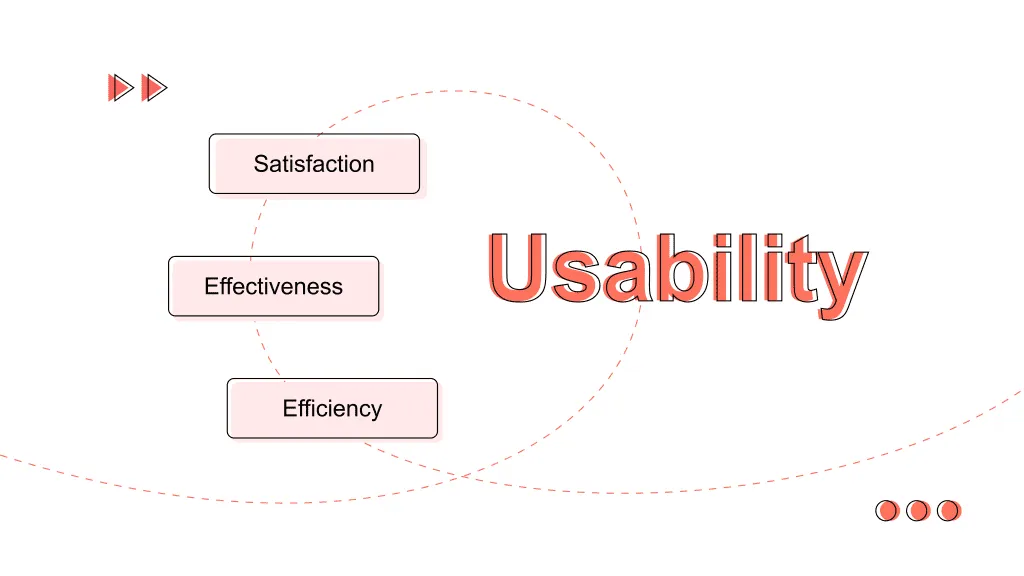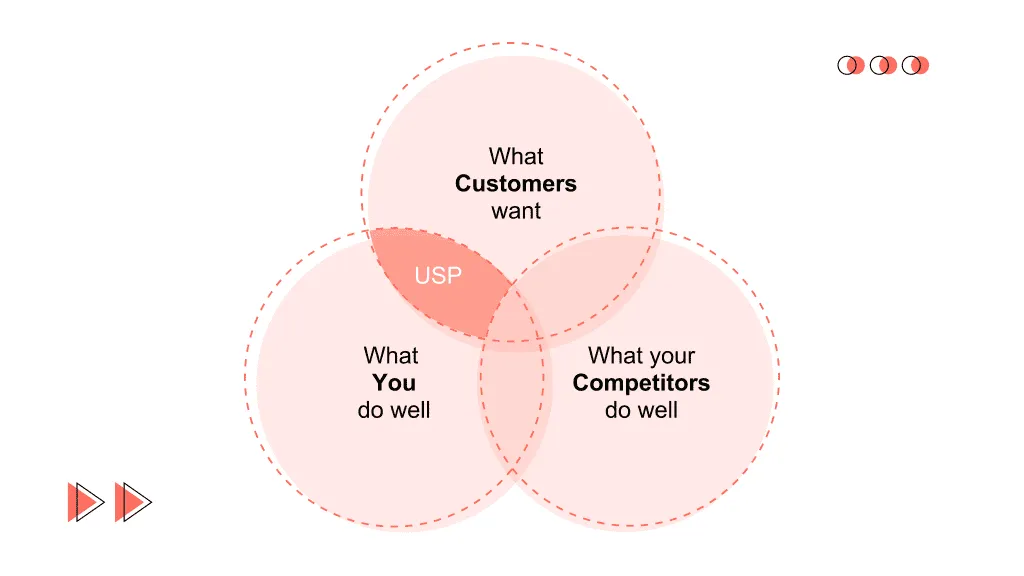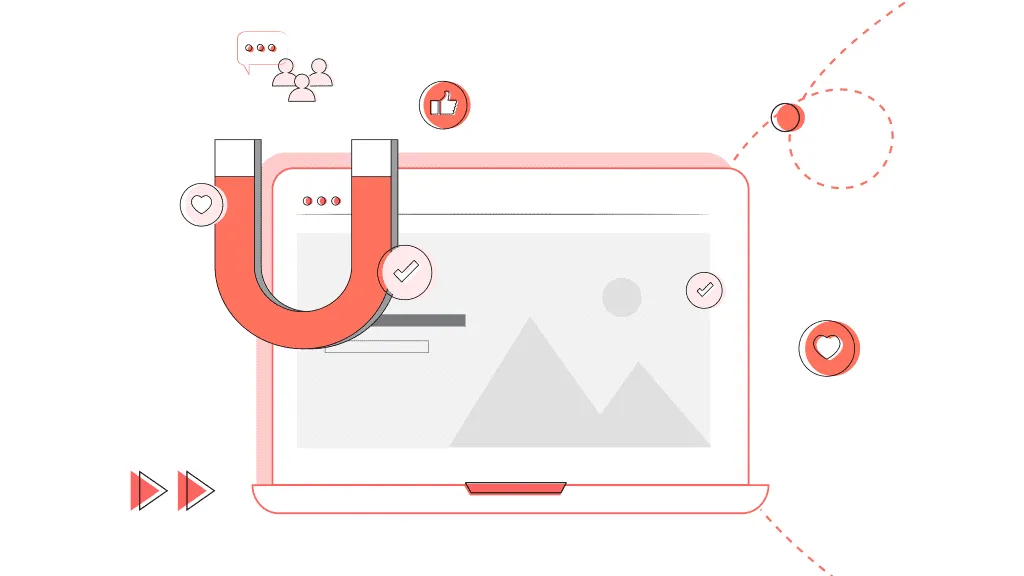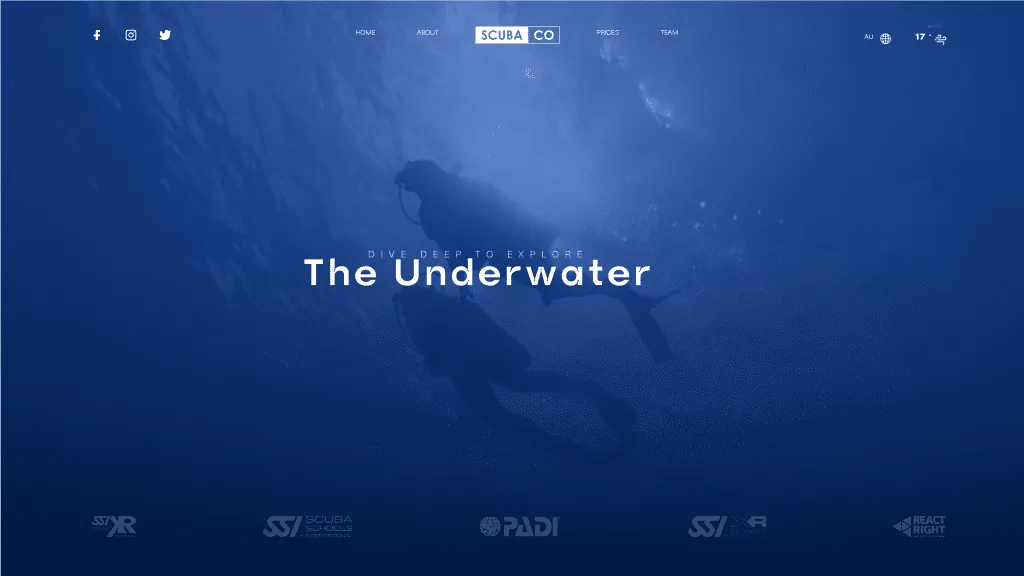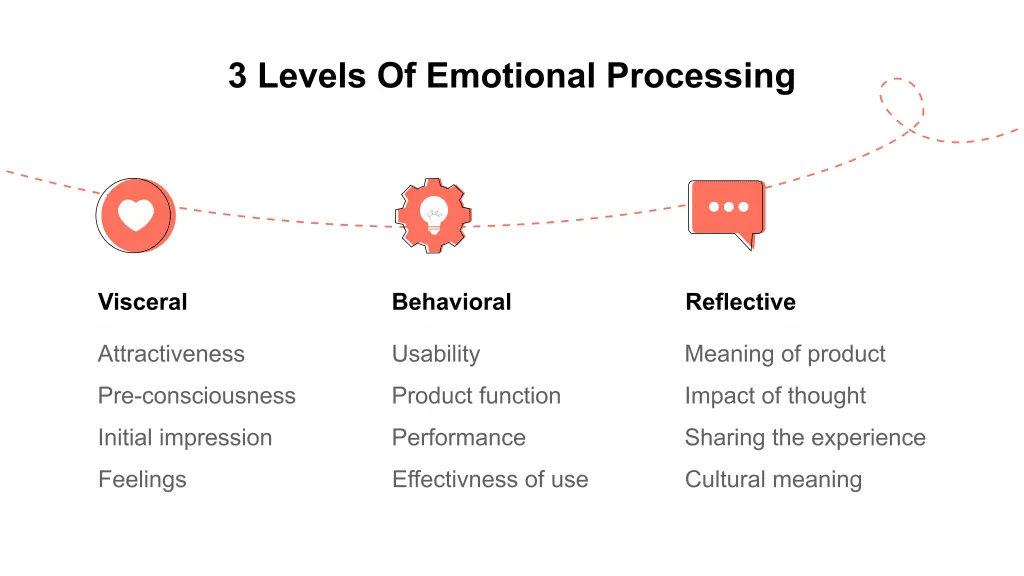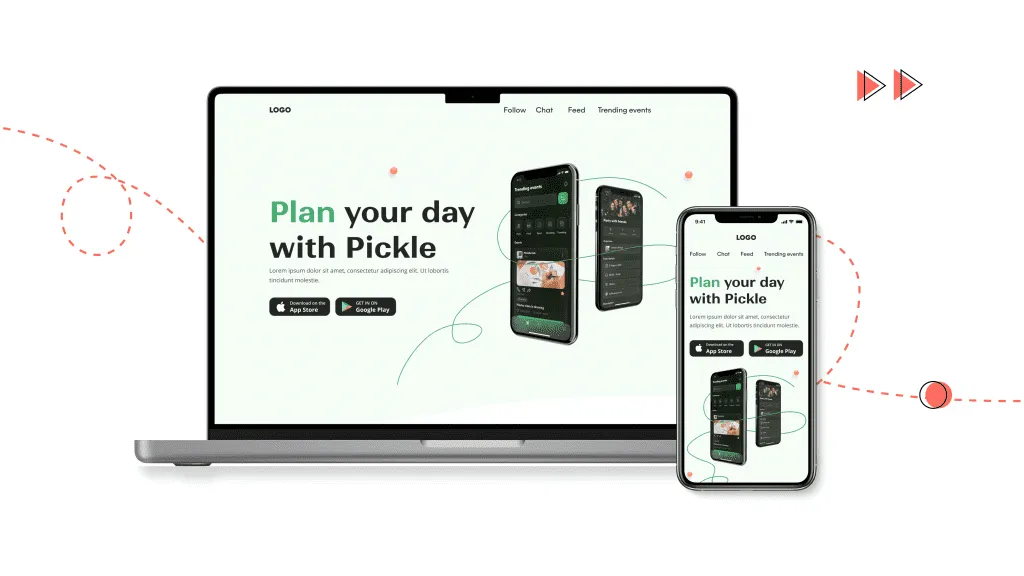Potential clients often start their acquaintance with your business from the website home page. The user’s first impression of the brand depends on its design, functionality, usability, and information content. Therefore, homepage design is a necessary process that includes design, usability, text, logo, navigation, and more. It’s essential to consider the target audience’s interests, the relevance of the content, and even the peculiarities of color design when designing. This article will show you how to design your home page.