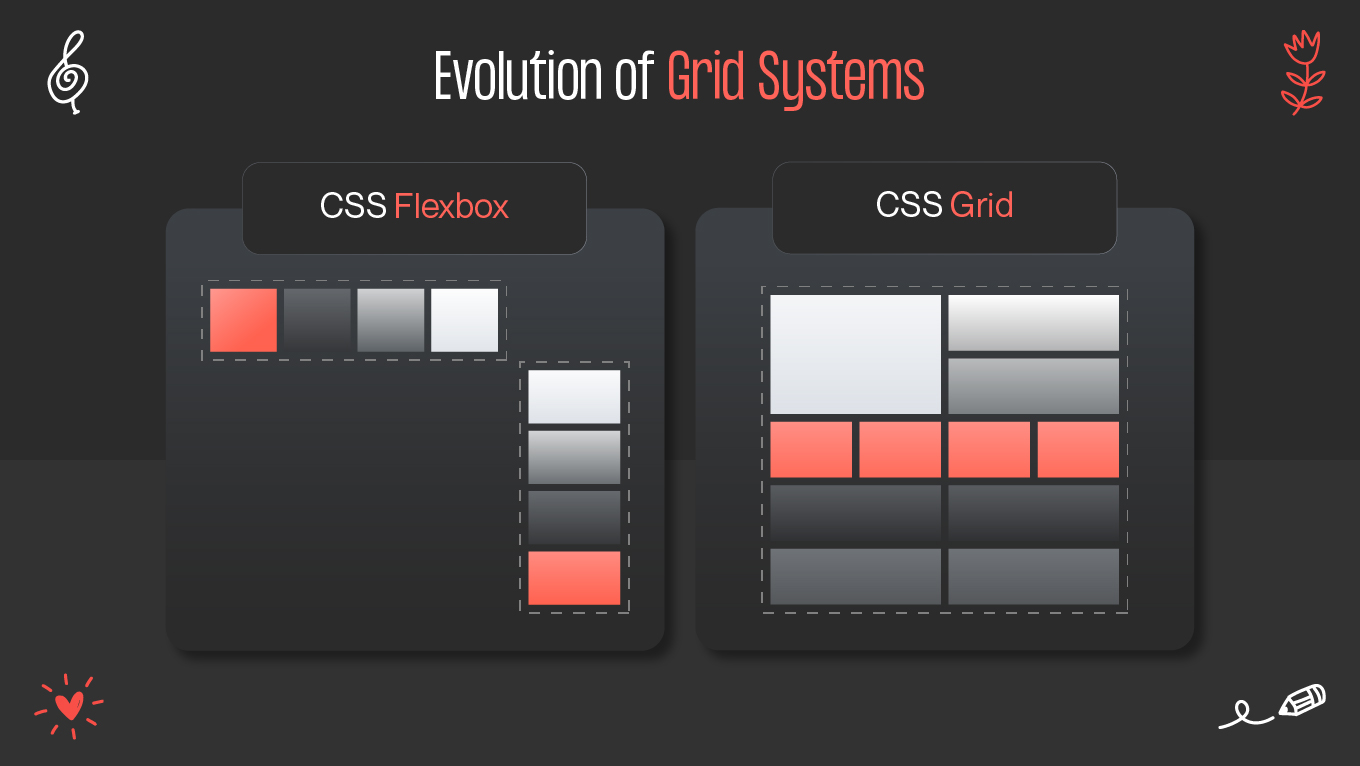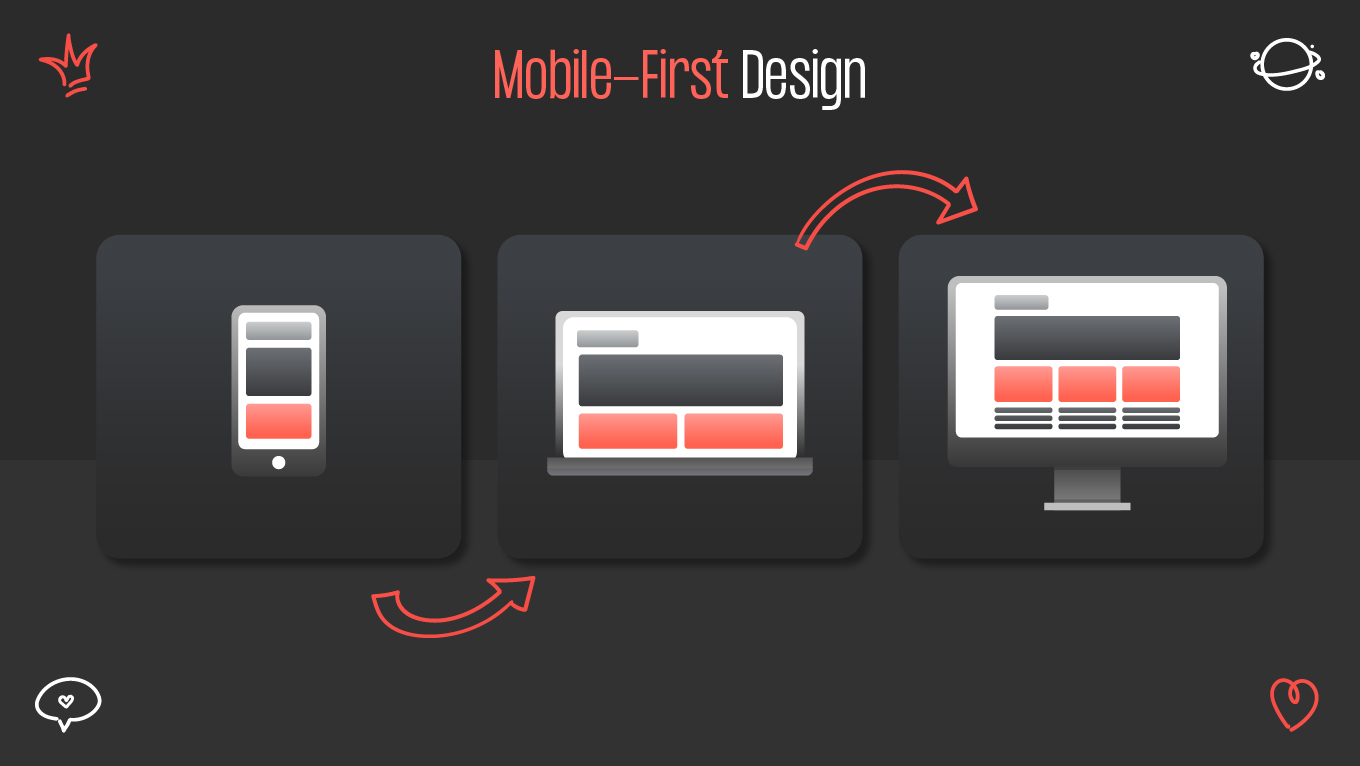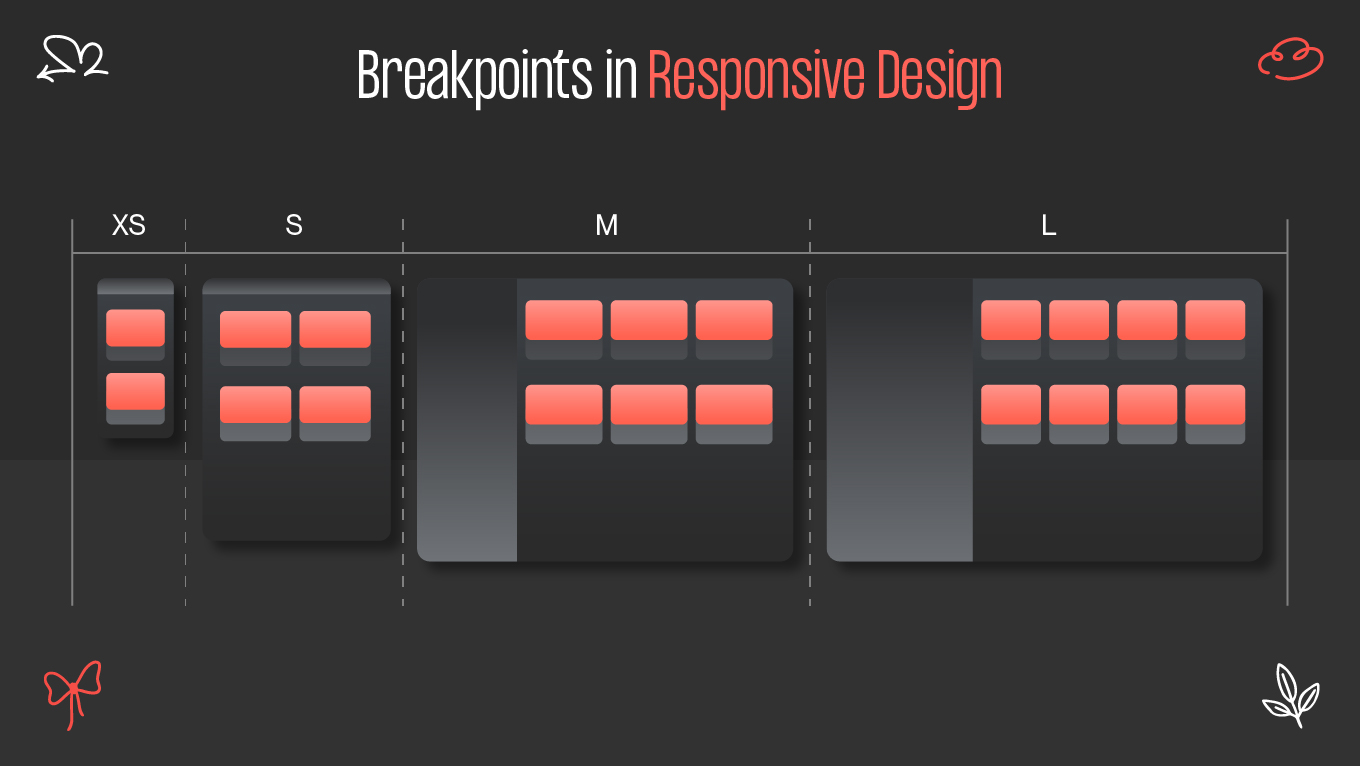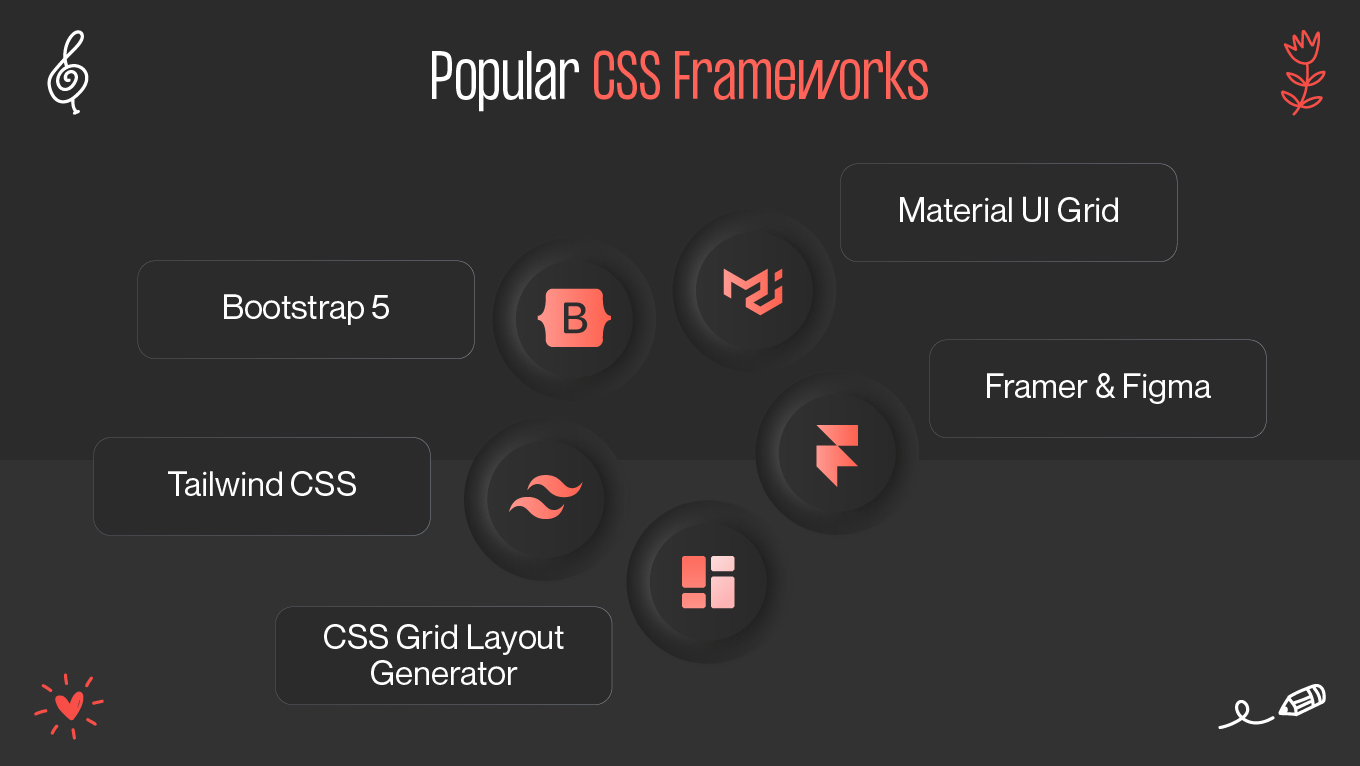Building a seamless user experience across devices is no longer optional—it’s essential. Whether viewed on a 4K display or a mobile phone, a website must adapt without compromising design integrity. This is where responsive grid systems come into play, forming the backbone of modern web design. Let’s explore how grid systems evolved, what modern techniques dominate today, and the best practices to create layouts that stay fluid, structured, and visually balanced.