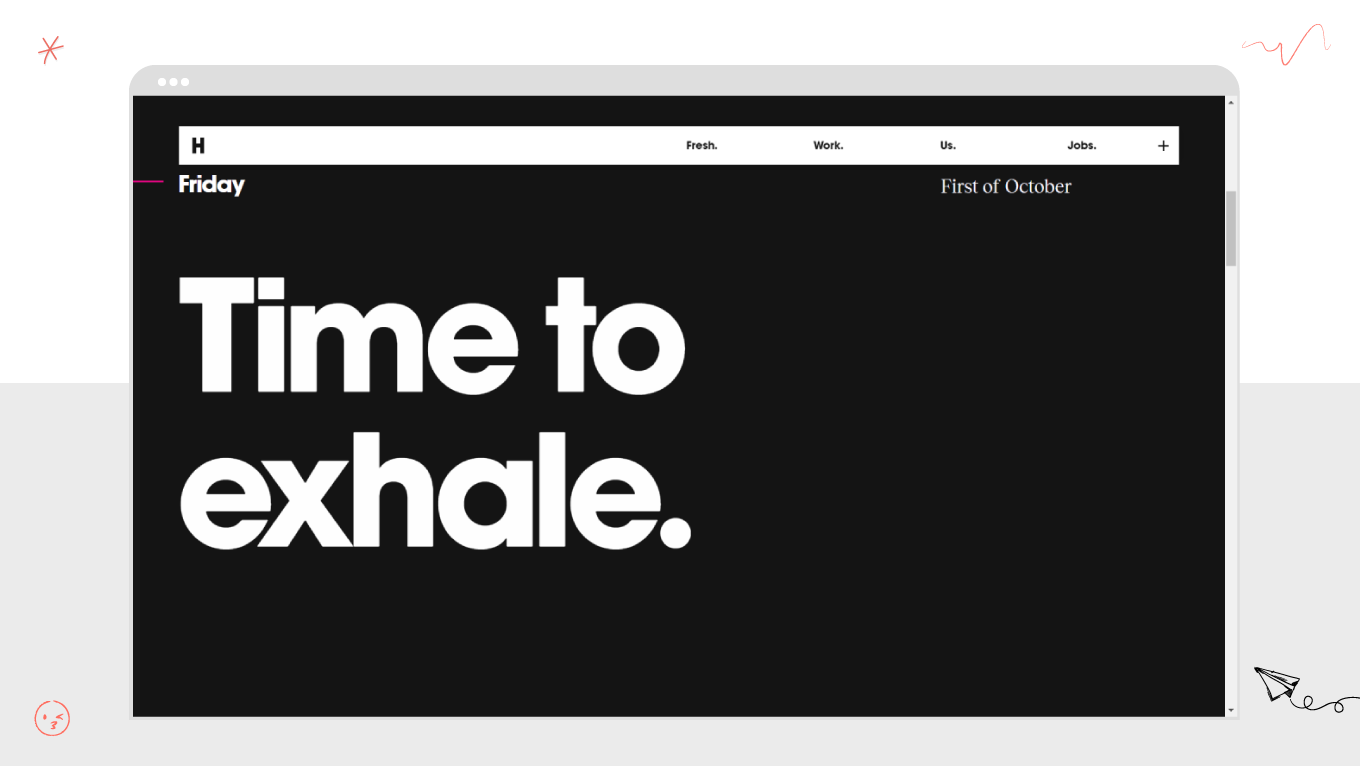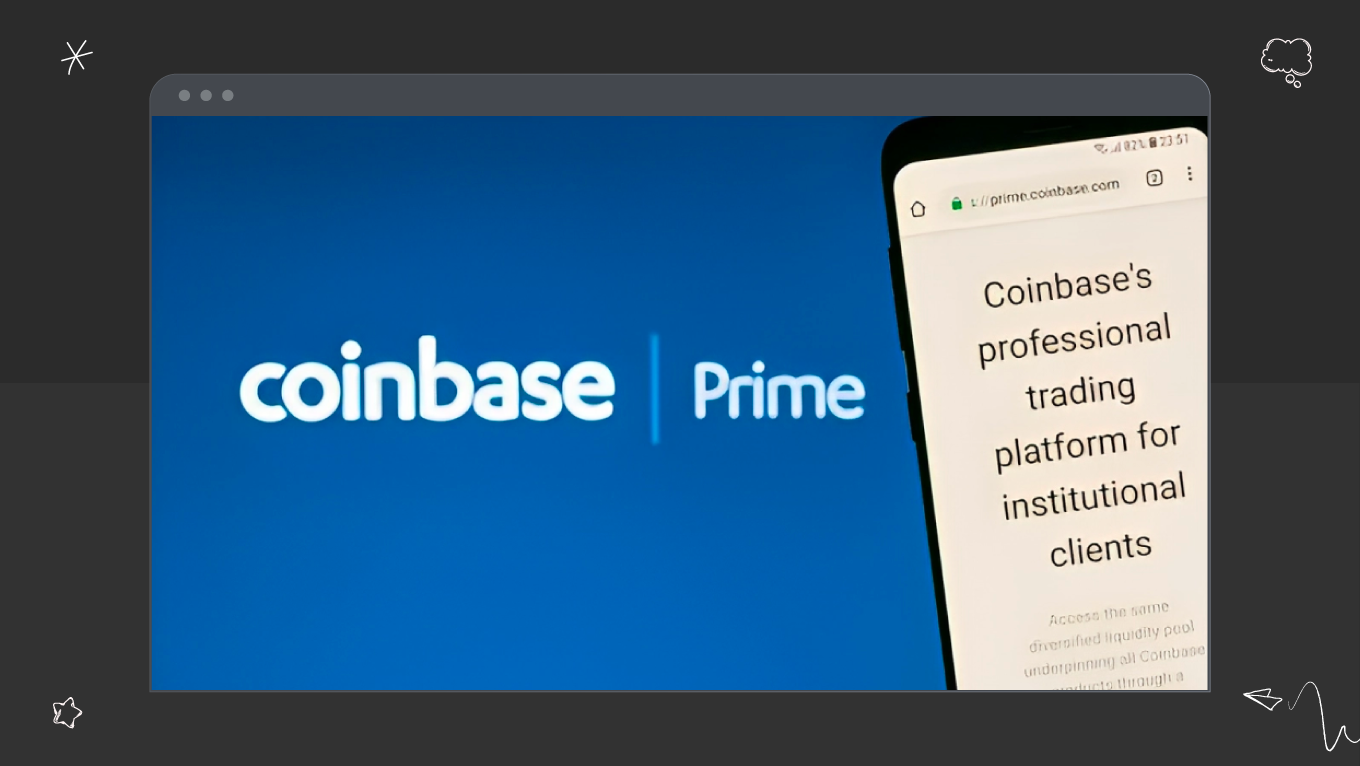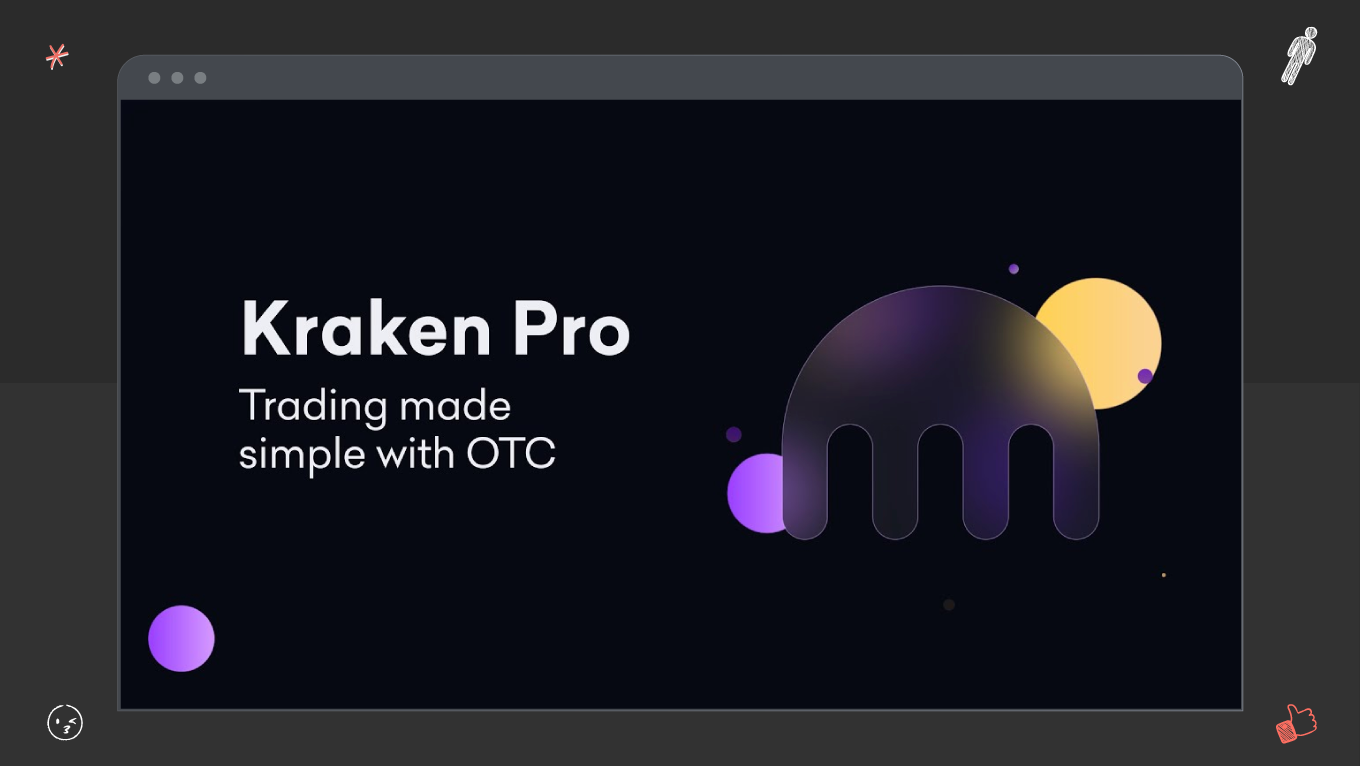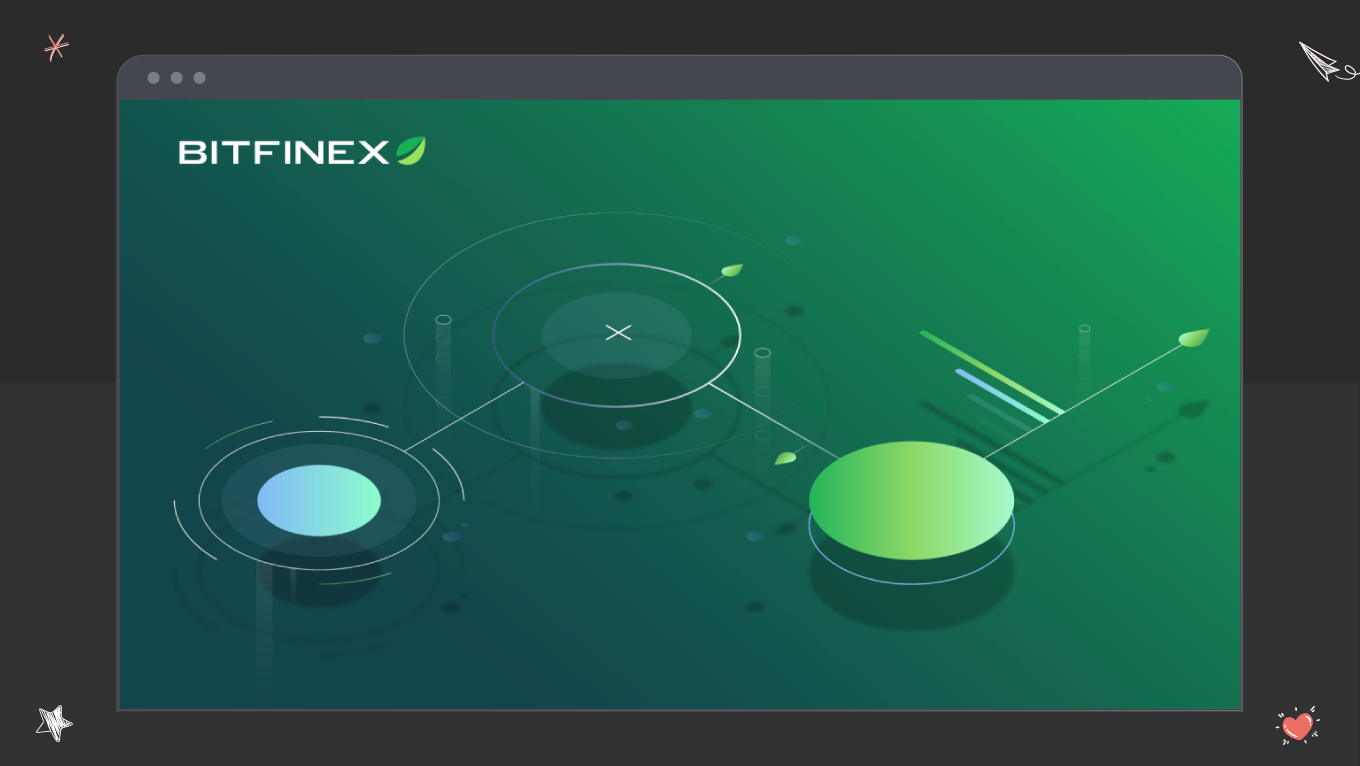Can you believe children spend over 7 hours a day on digital devices? We were shocked to discover that many apps designed for kids don't meet their needs. With technology's role growing, creating engaging and safe digital experiences for children is more crucial than ever.
Holistic design can significantly improve these experiences by considering the entire user journey. Integrating age-appropriate content, intuitive navigation, and appealing visuals are essential for success. Recent app usage statistics show that apps blending fun with learning have higher retention rates, highlighting the demand for quality digital experiences for kids.
This guide will provide practical tips and best practices to help developers create engaging, safe, and user-friendly digital products for children. Whether you're designing an educational app, a game, or a website, you'll find valuable insights to enhance your projects. So, let’s start this journey with Gapsy!