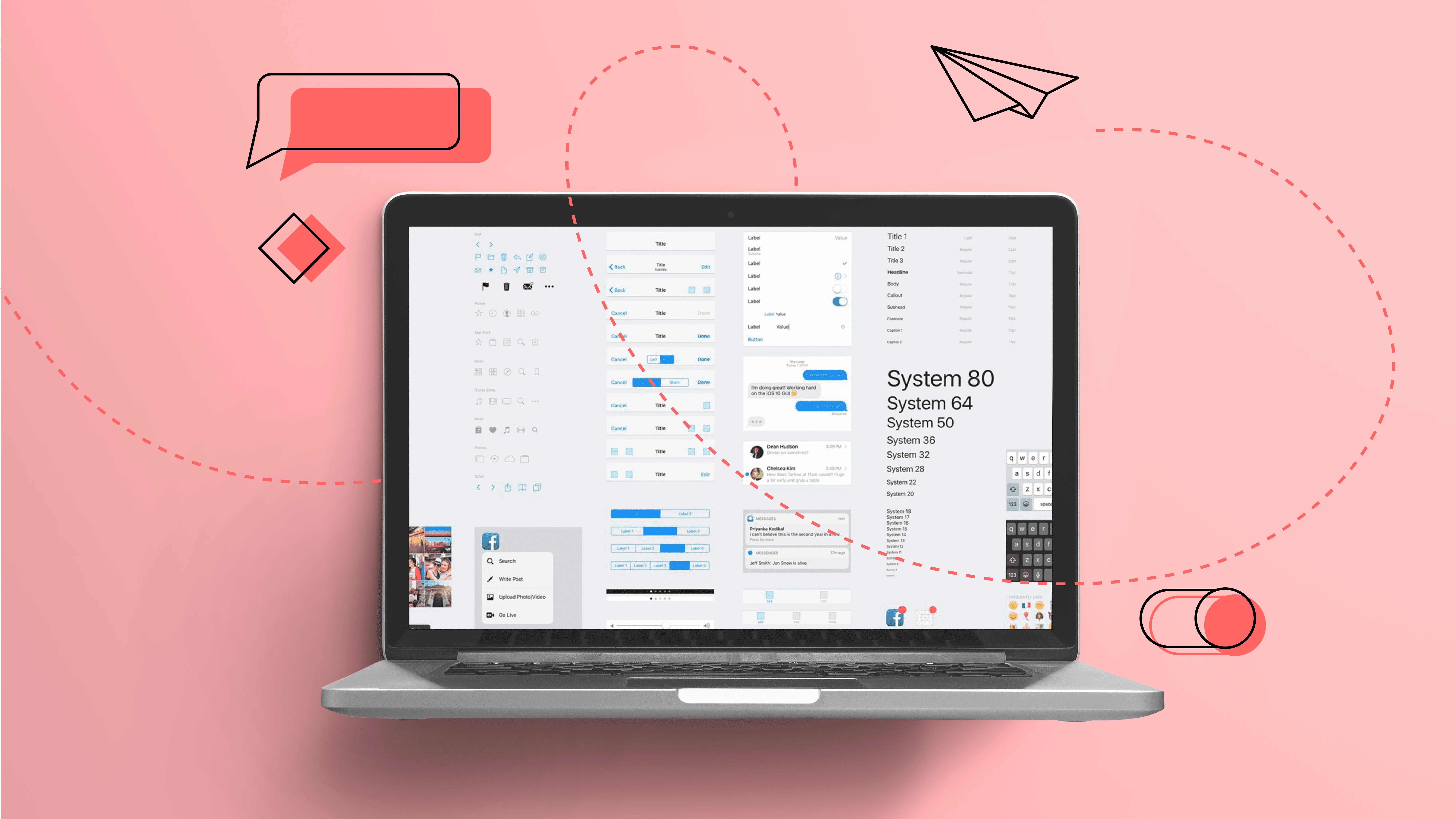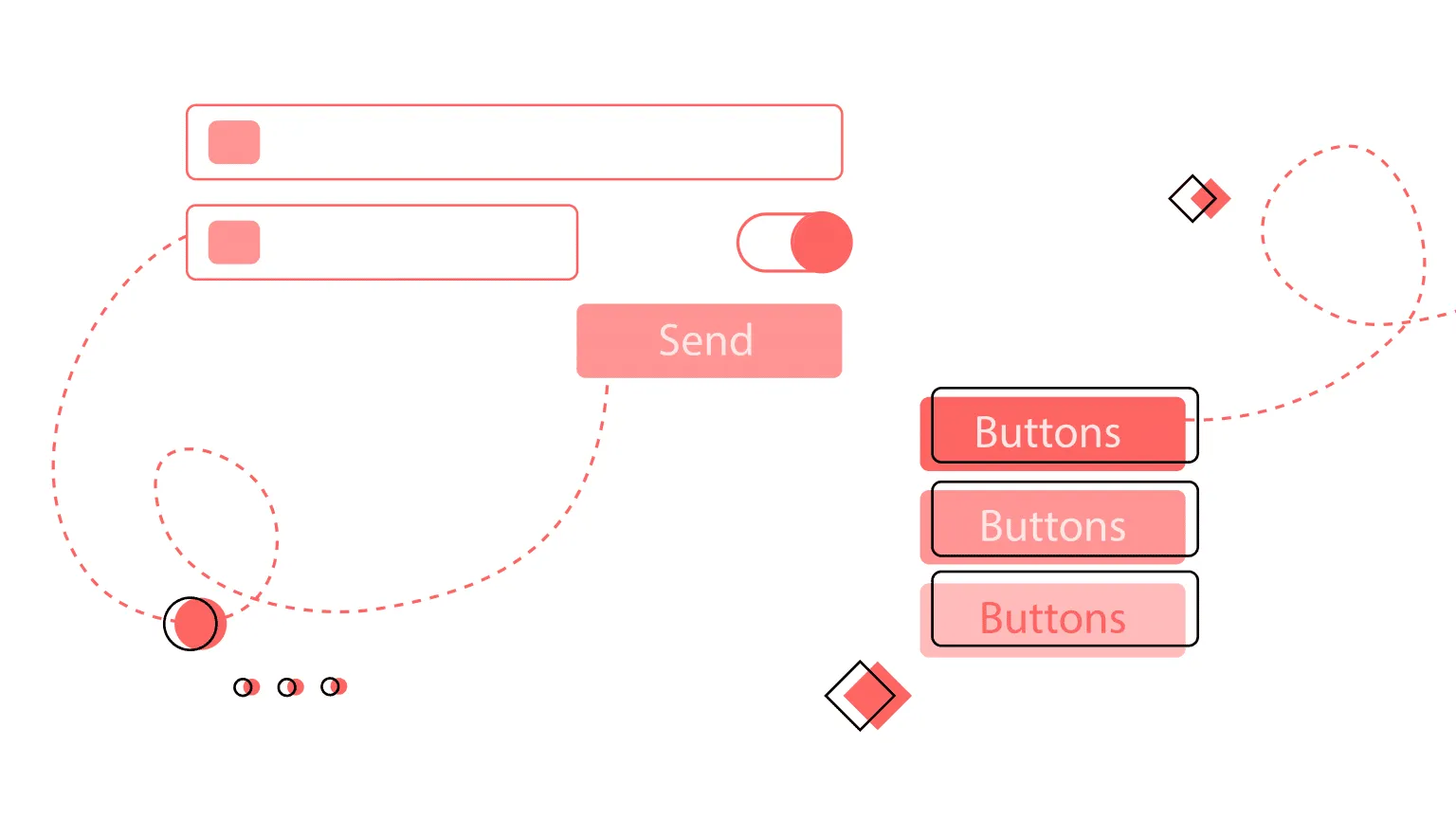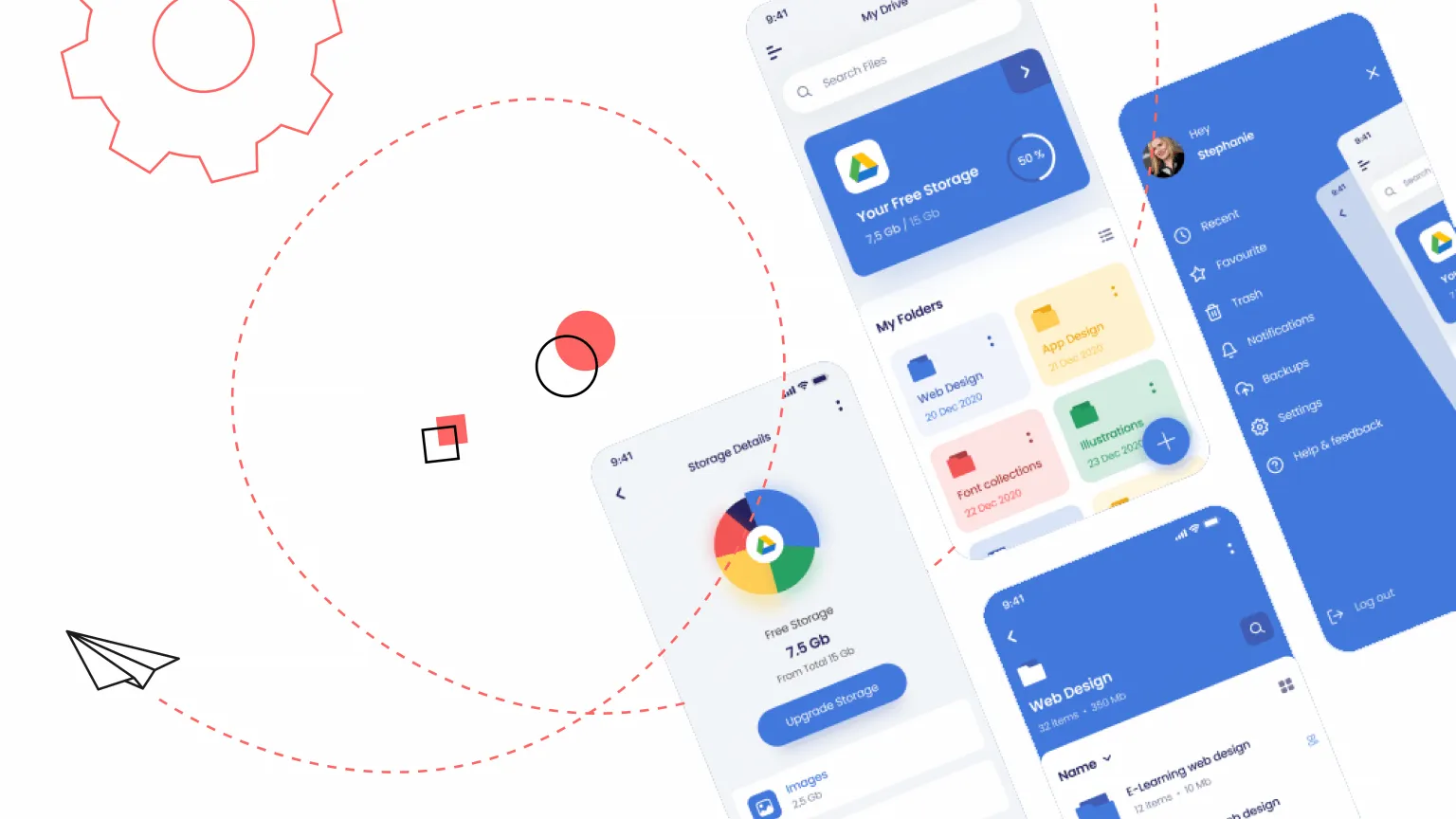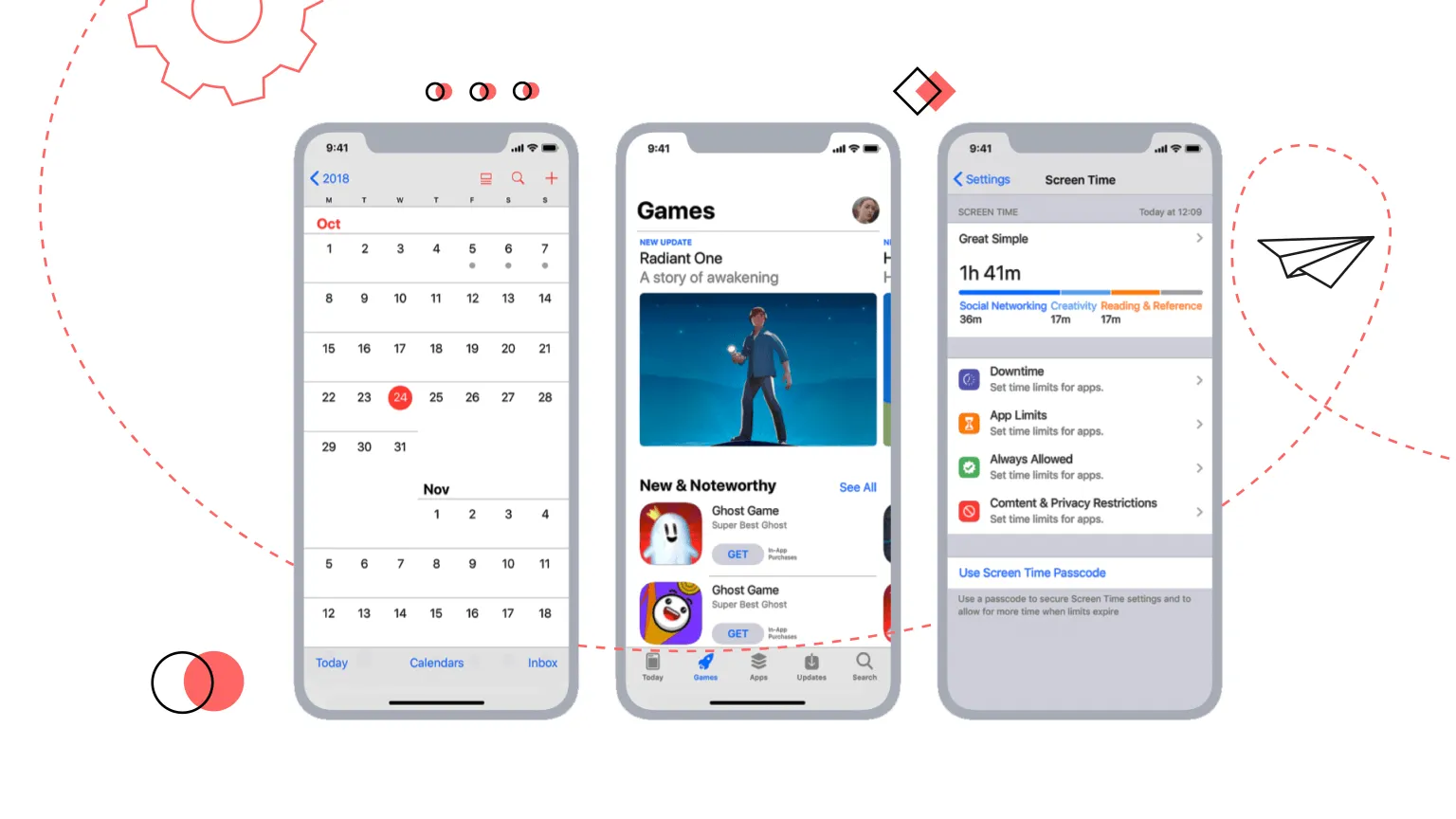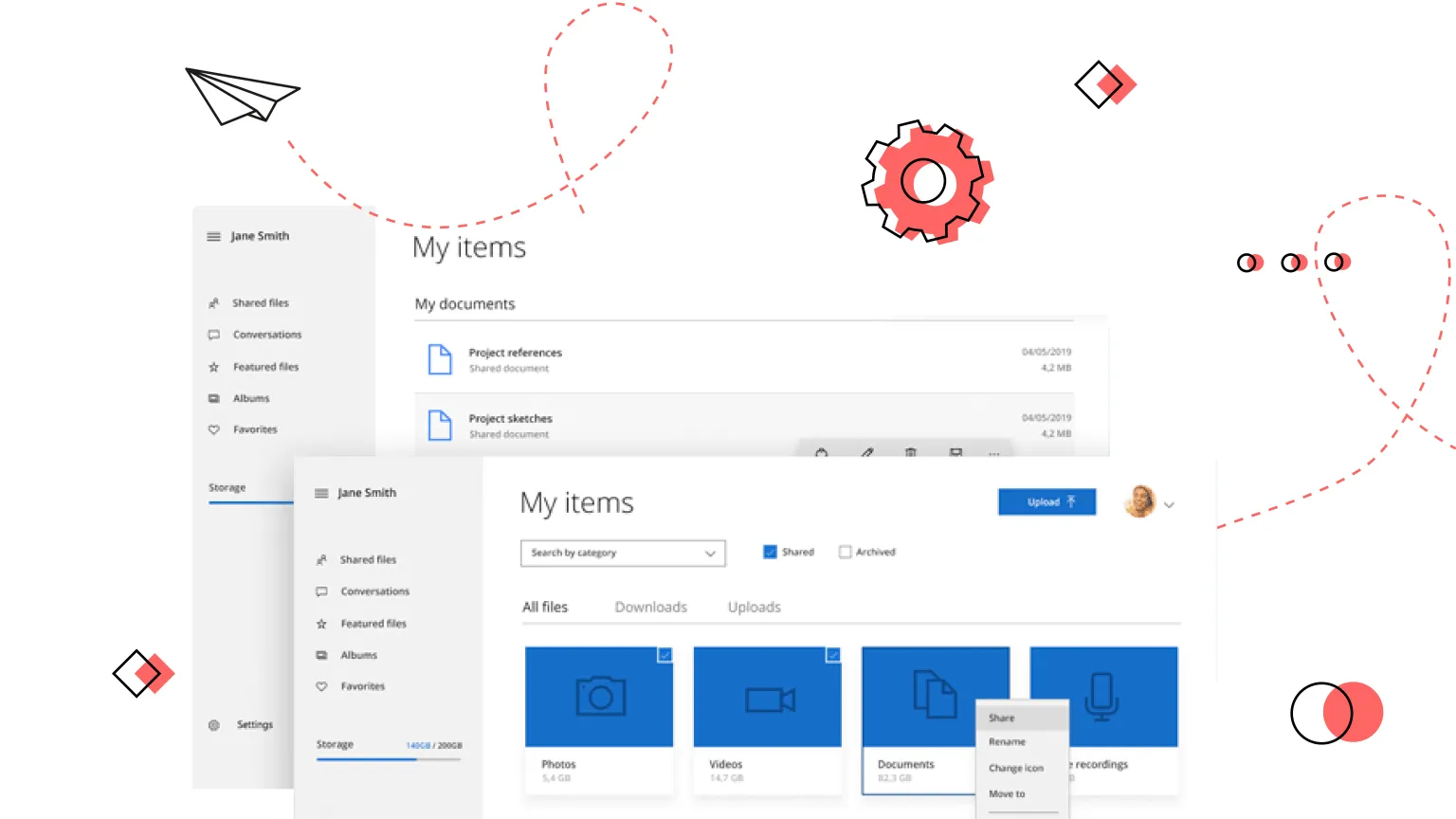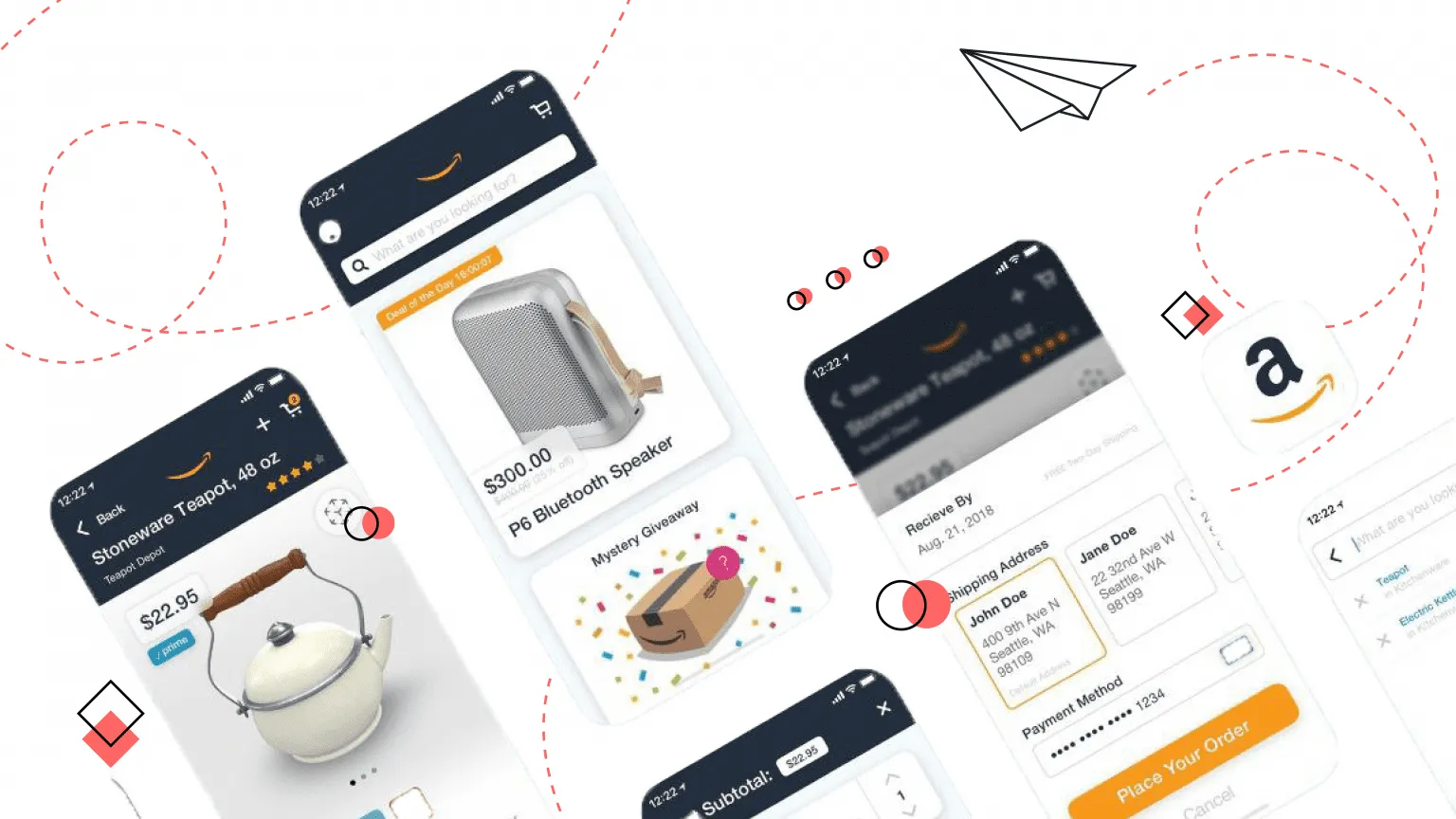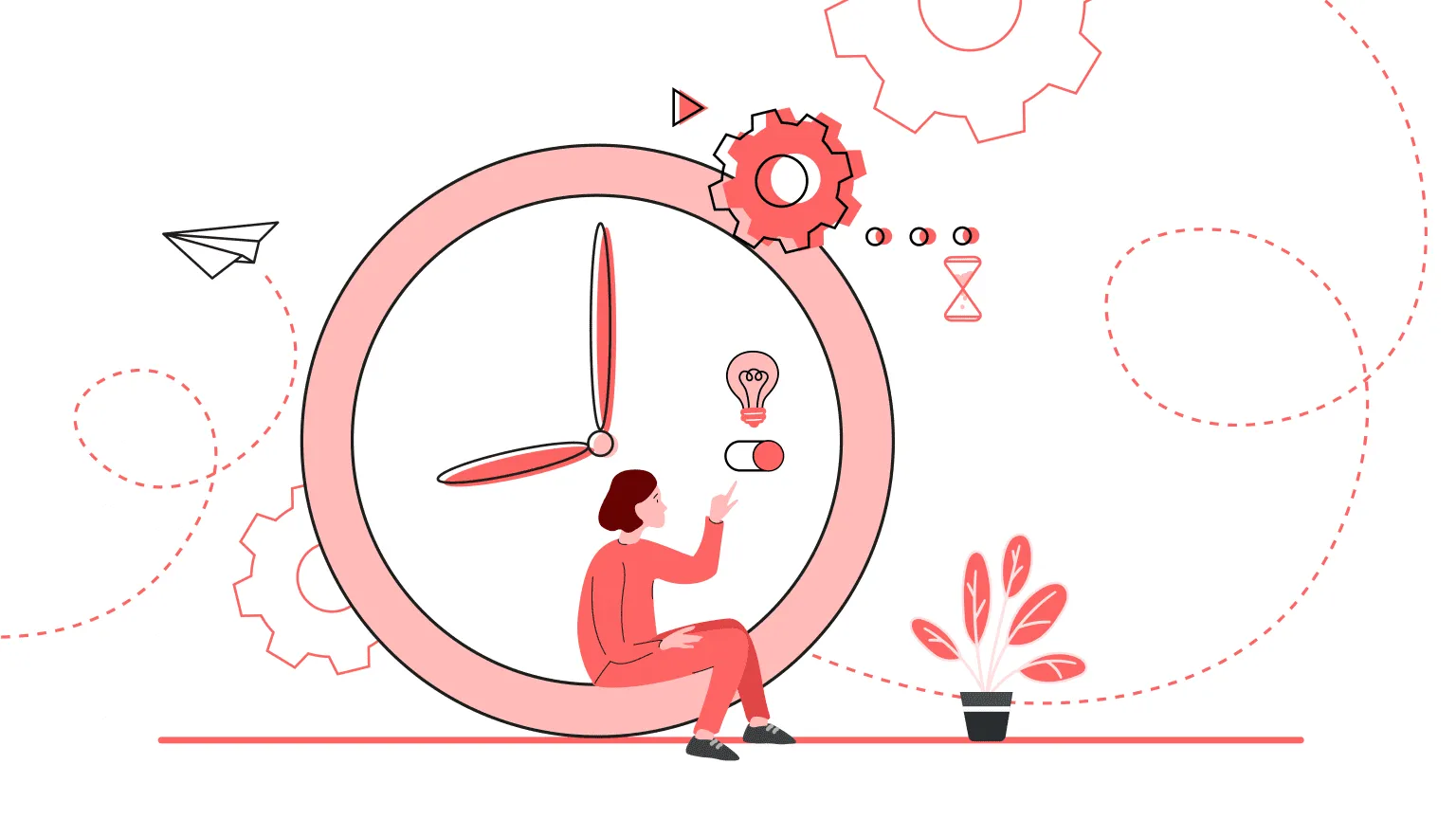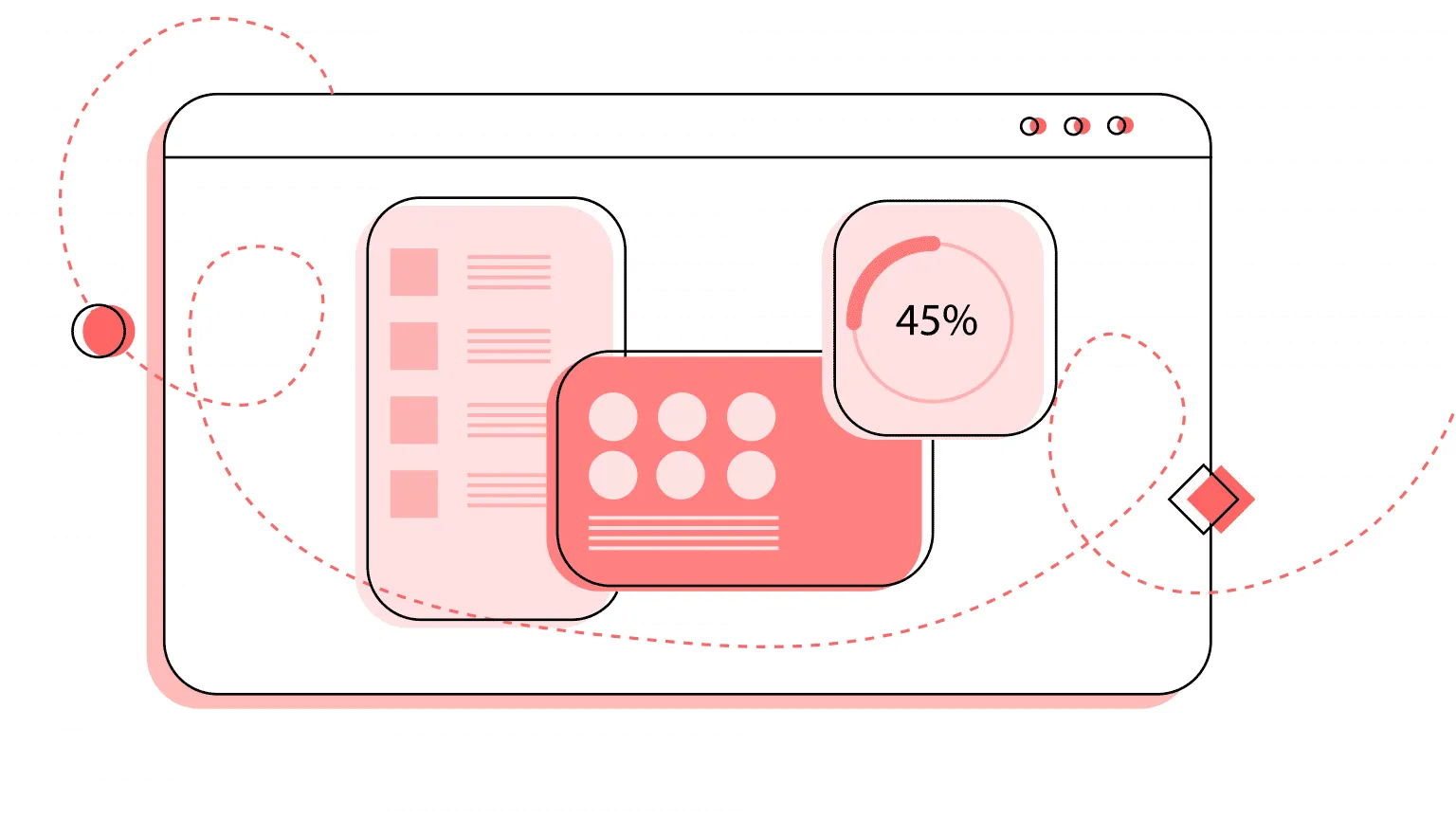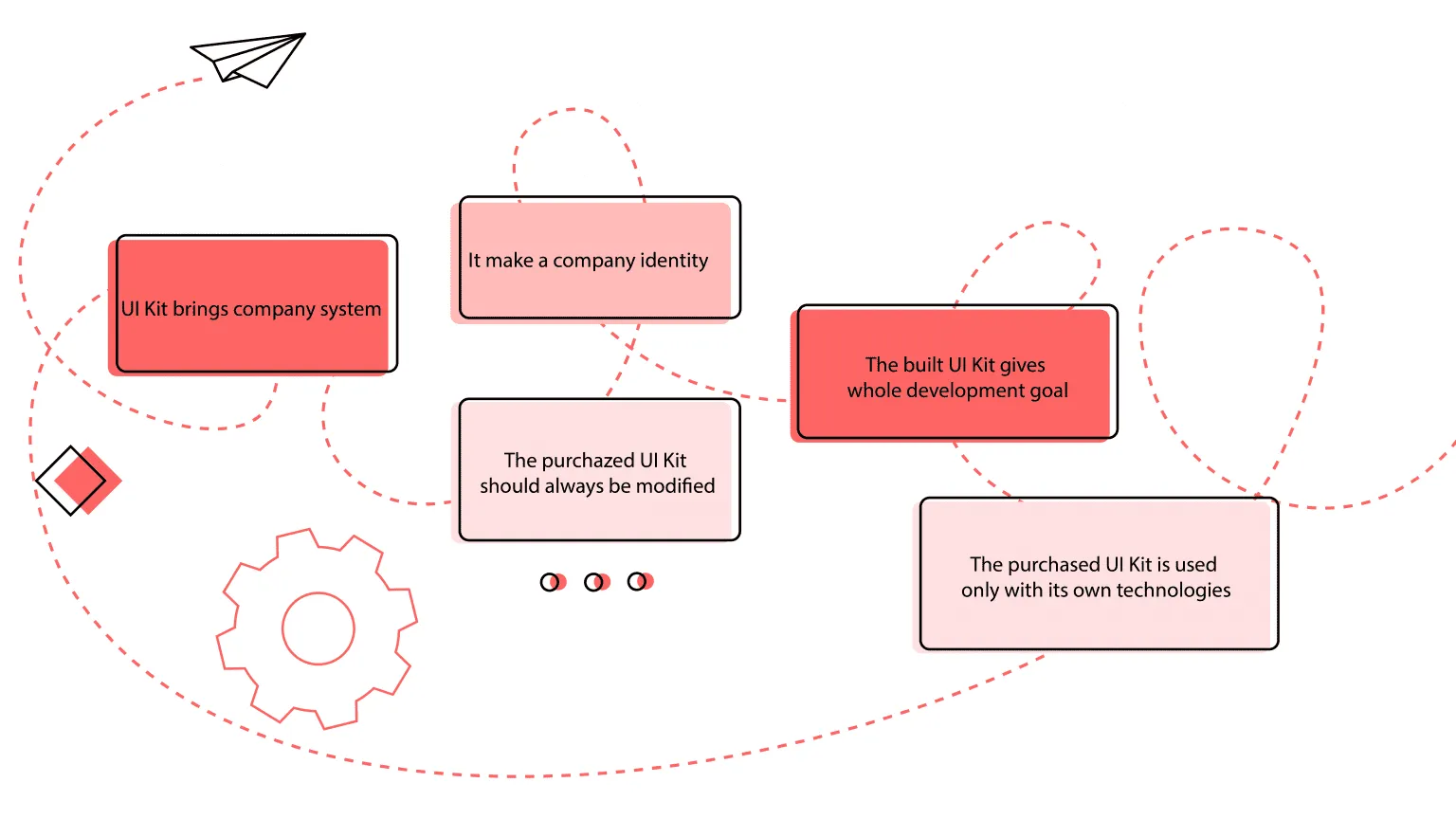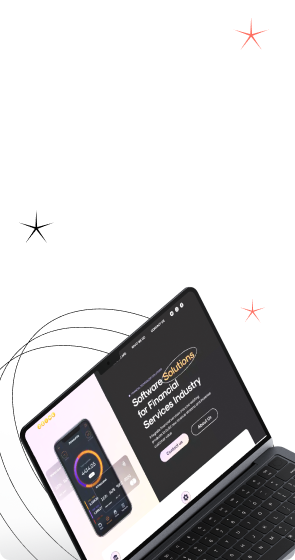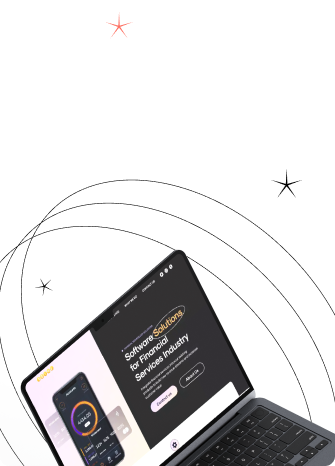Any moment, a designer, coder, or developer can take an interface element he needs and use it, understanding how it looks in different states. There is a UI Kit for this. It creates a solid foundation for all design, optimizing performance and allowing designers to create beautiful interfaces quickly and efficiently. This article will explain what a UI Kit is, what it’s for, and how it’ll save you time and money.