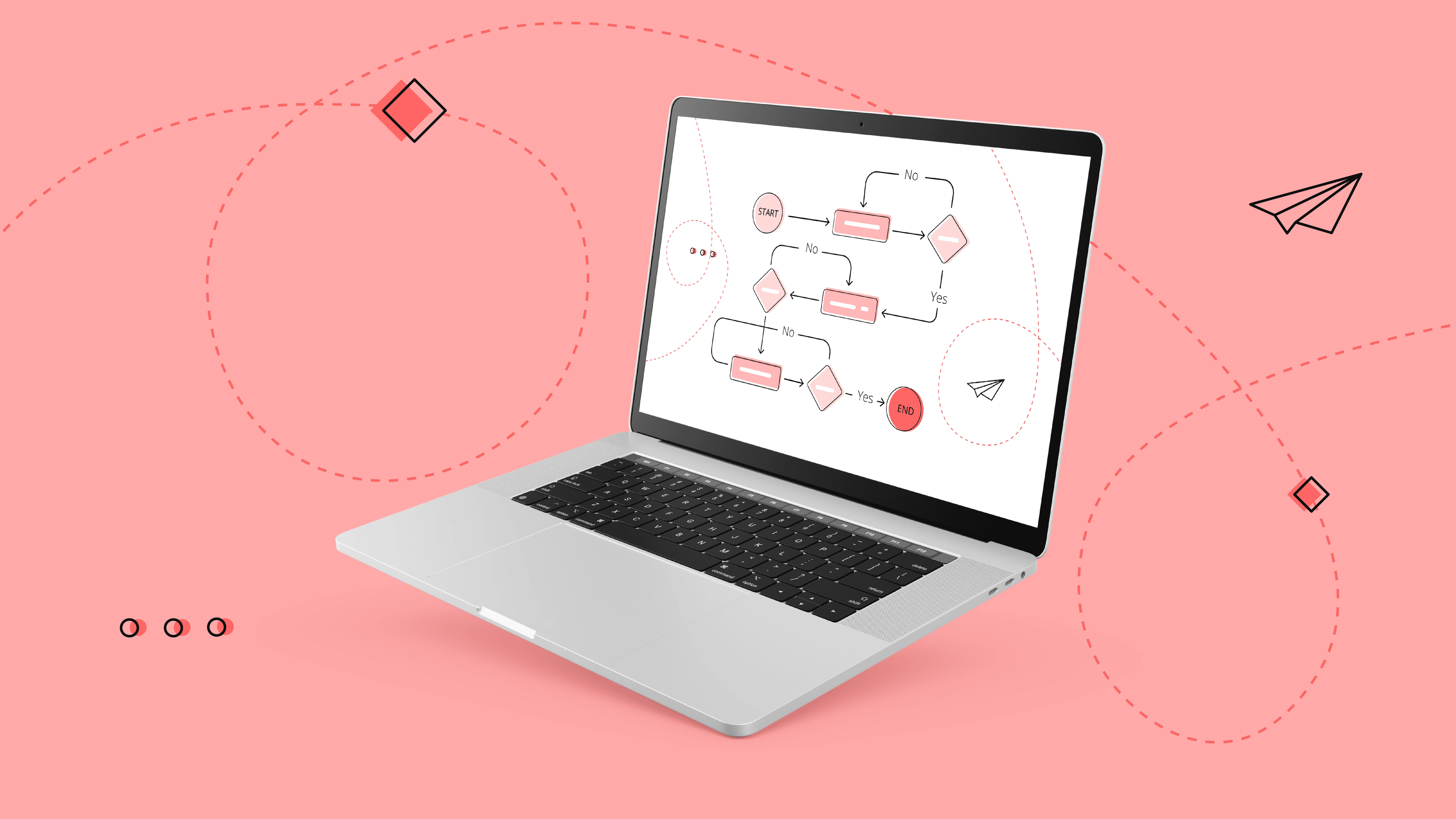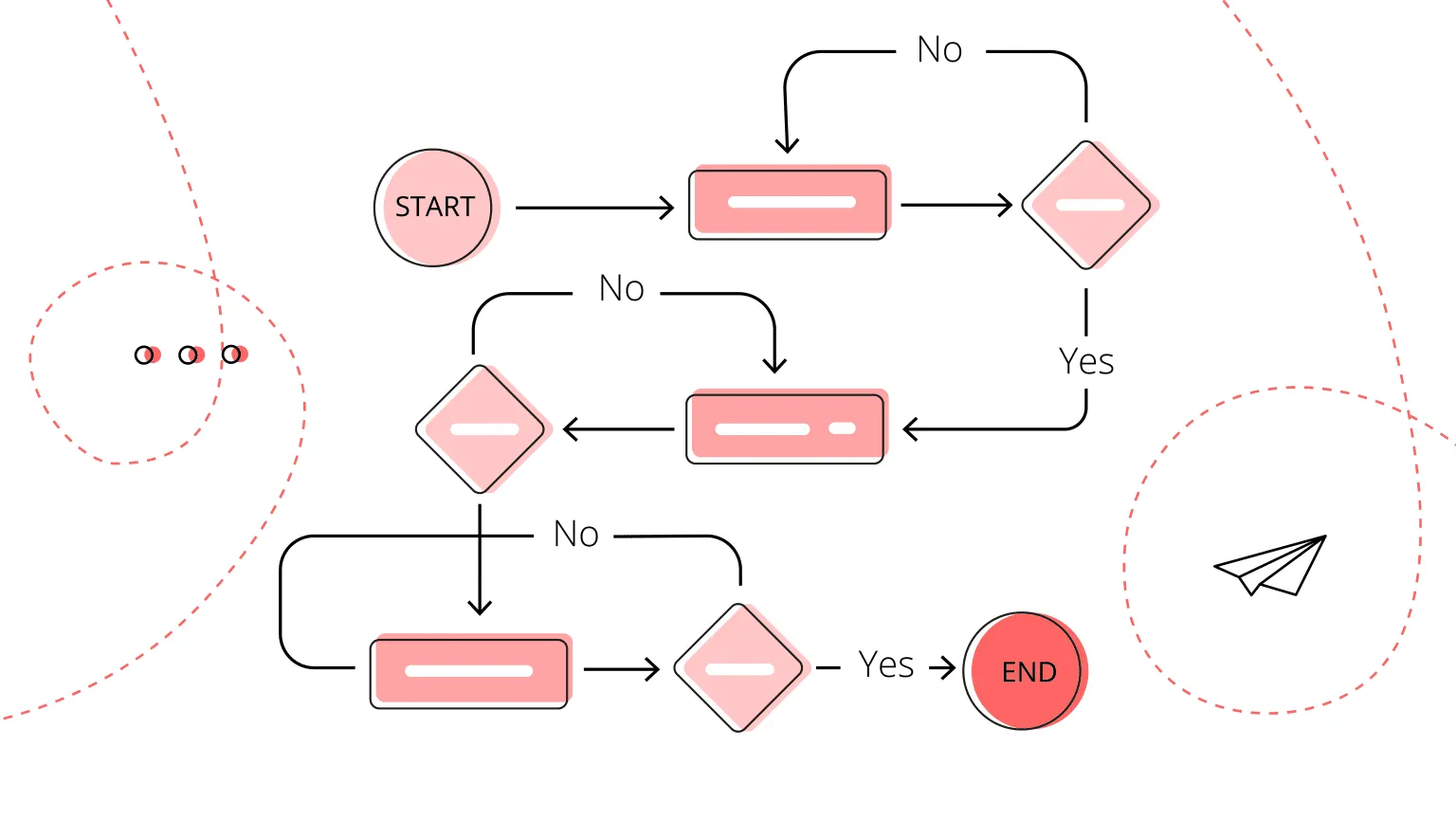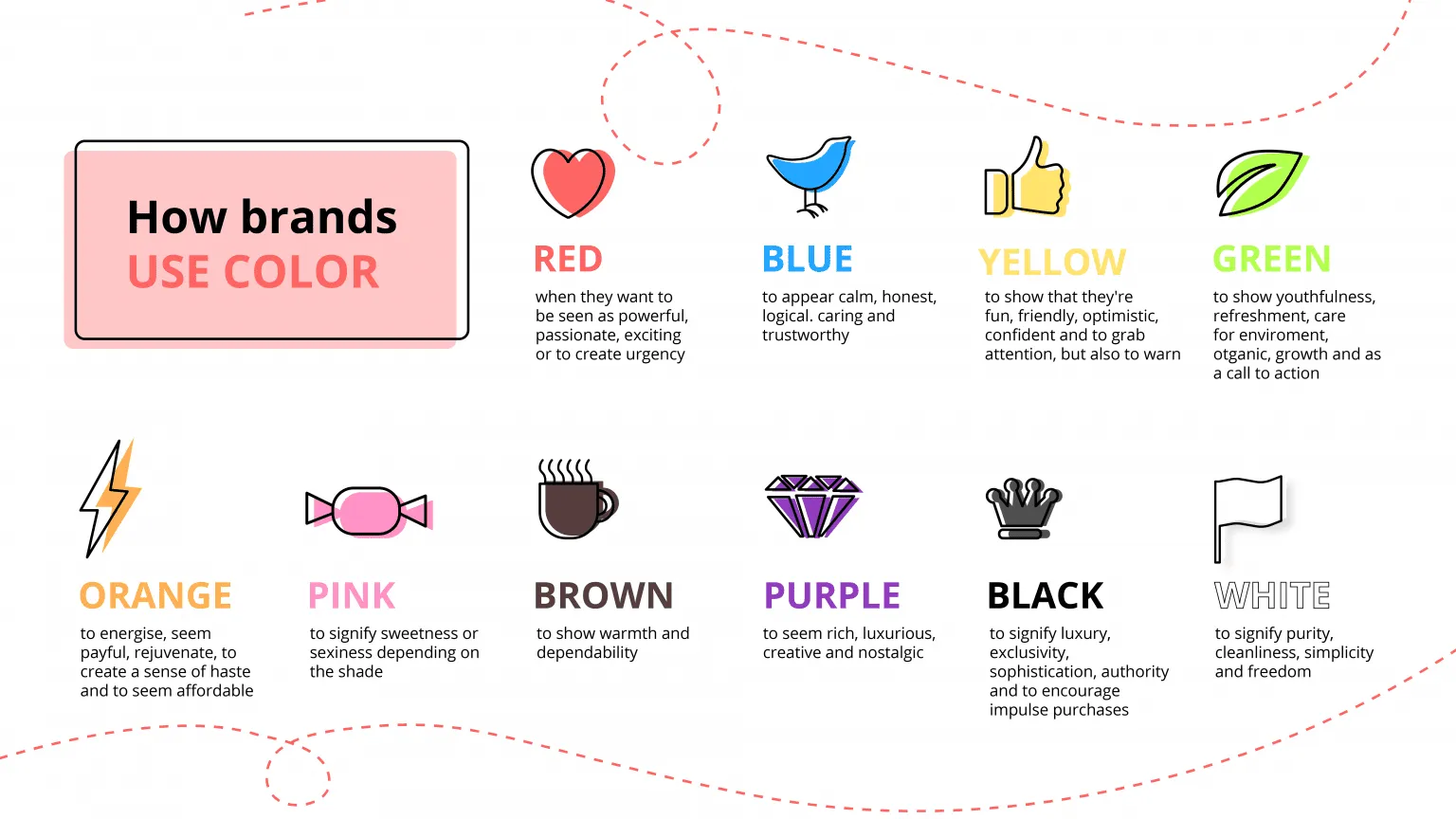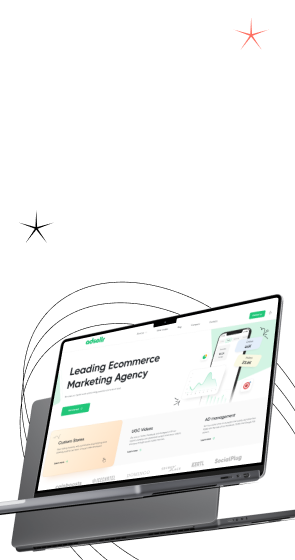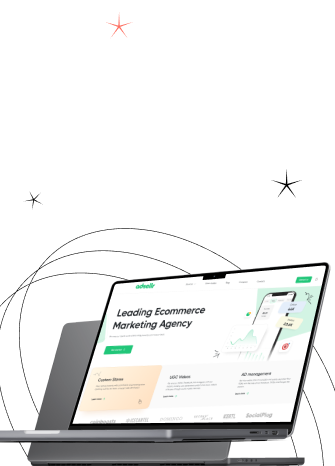Now almost every business has its website or application. Some use it to make good money selling products or providing services, while others cannot understand why their indicators are several times lower than competitors’. Usability is the ease of use of a web resource. The visitors’ further actions depend on how comfortable it is for them to interact with the site. For example, if it’s easy for them to perceive information and purchase a product, they will do it immediately or later. But if they can’t find the offer that interests them, they’ll simply leave and not return. This article is about why user flow is so important and why businesses need to pay attention to it.