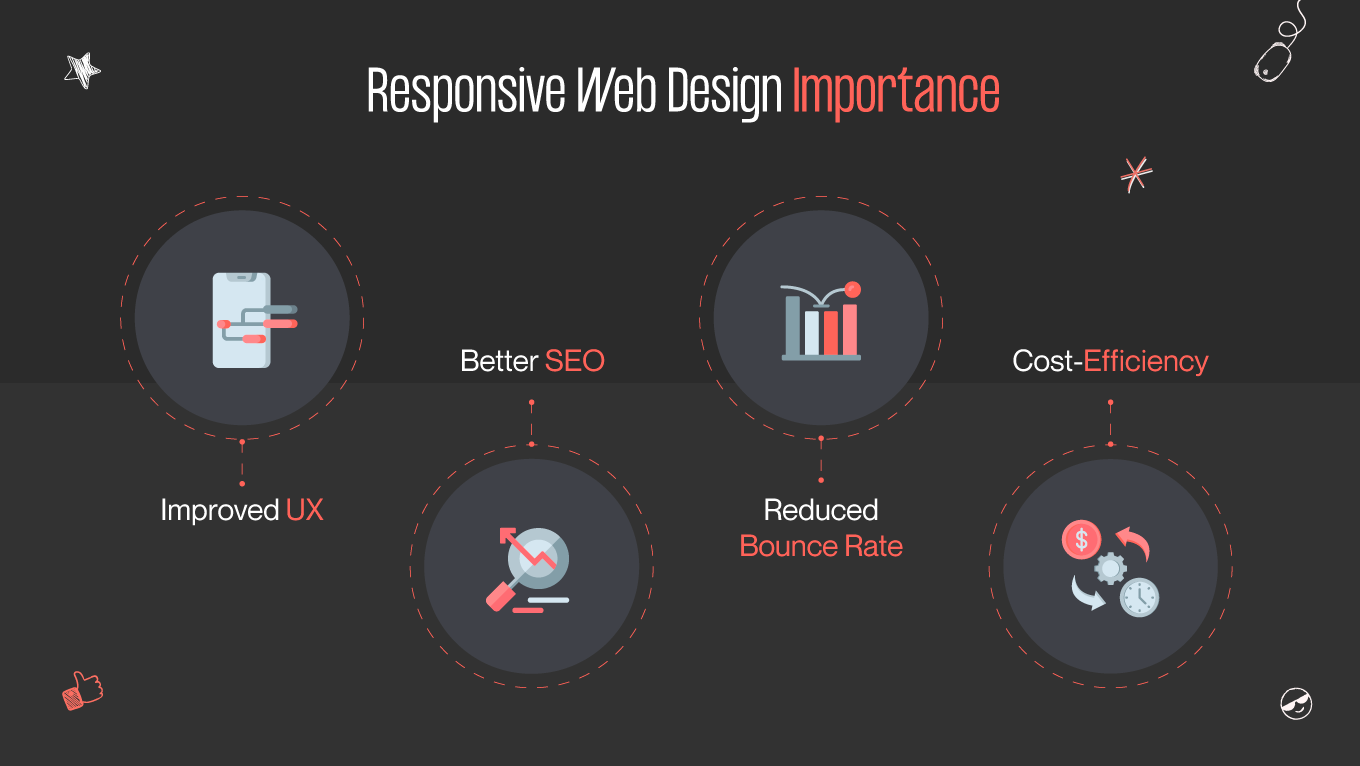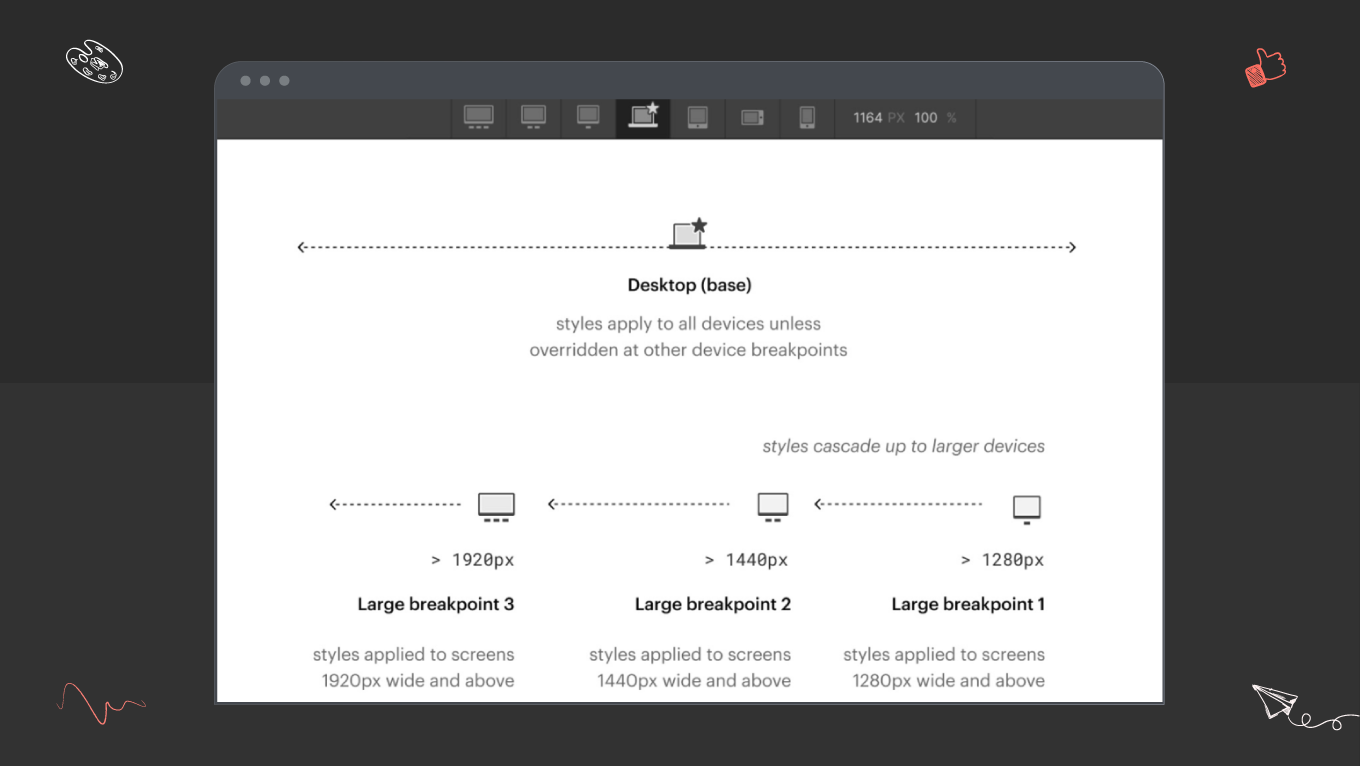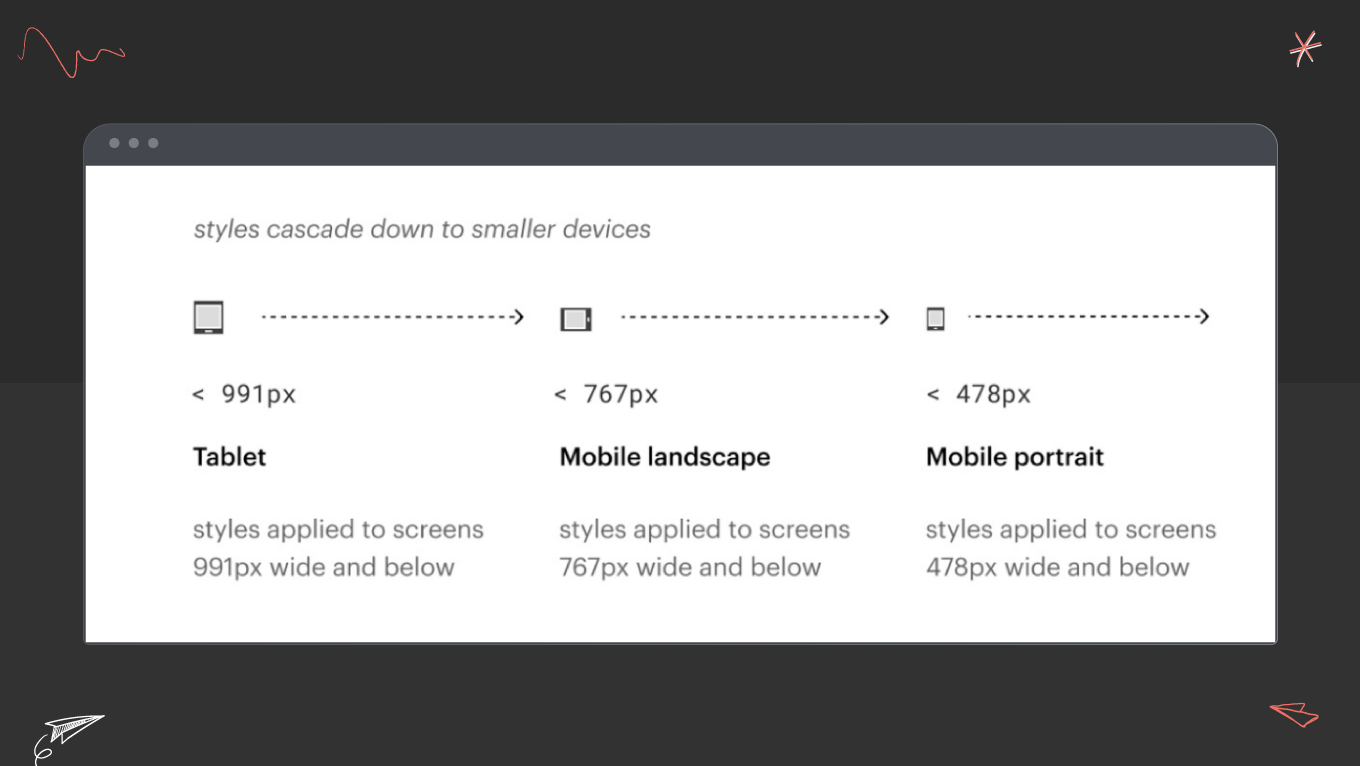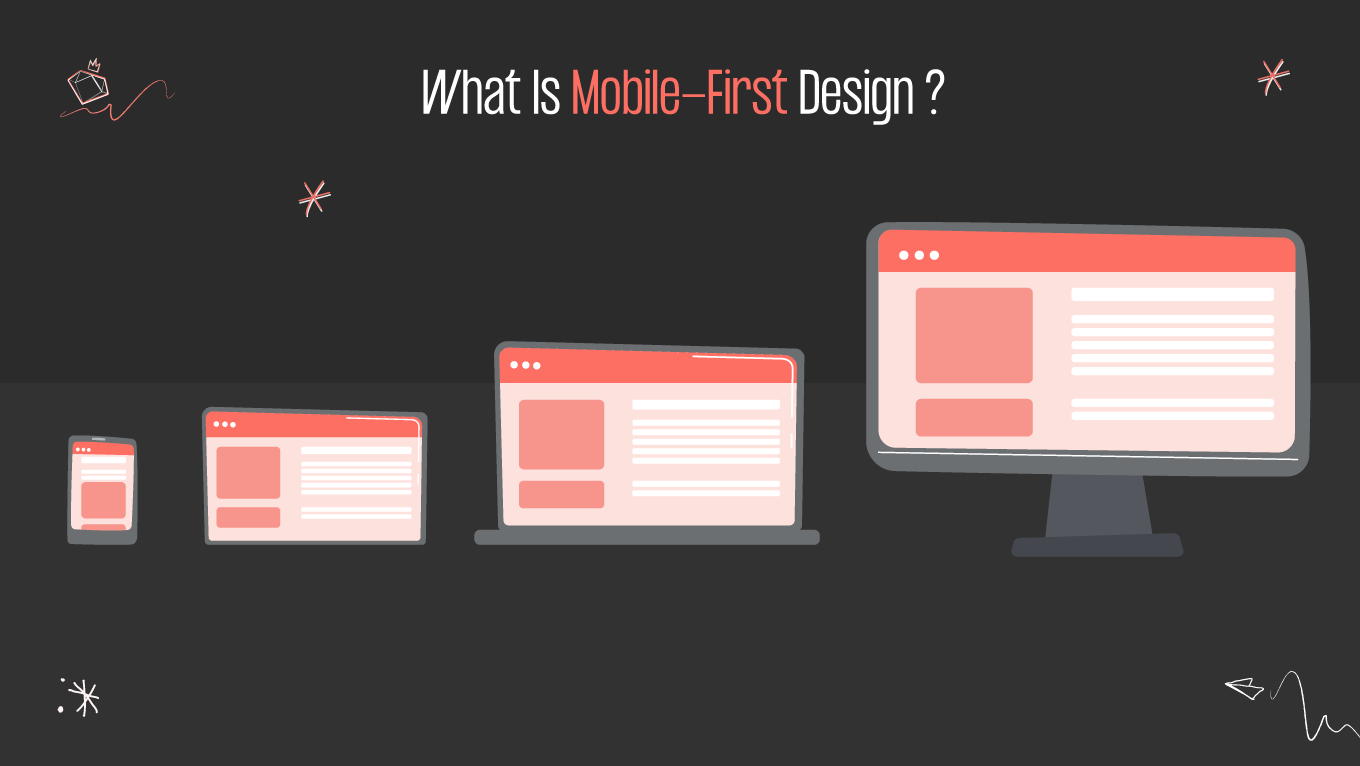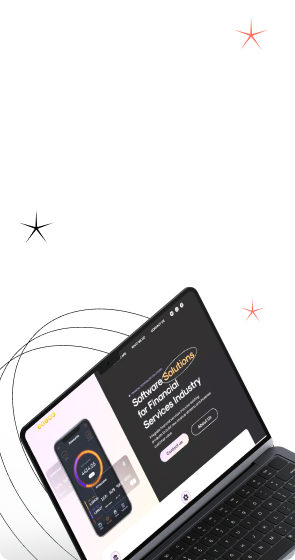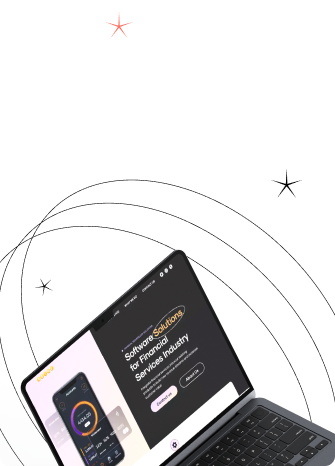Today, the ability to create websites that look and perform flawlessly on numerous devices is more crucial than ever. Almost 60% of all Internet access is done through the phone. This statistic shows the need for developing responsive web designs. Here, we’ll explore the Webflow responsive design world. From the smallest smartphone screens to the largest desktop displays, the goal is to ensure that your website looks aesthetically pleasing and functions intuitively, offering a delightful user experience. Webflow will allow you to do so. Let’s delve into this!