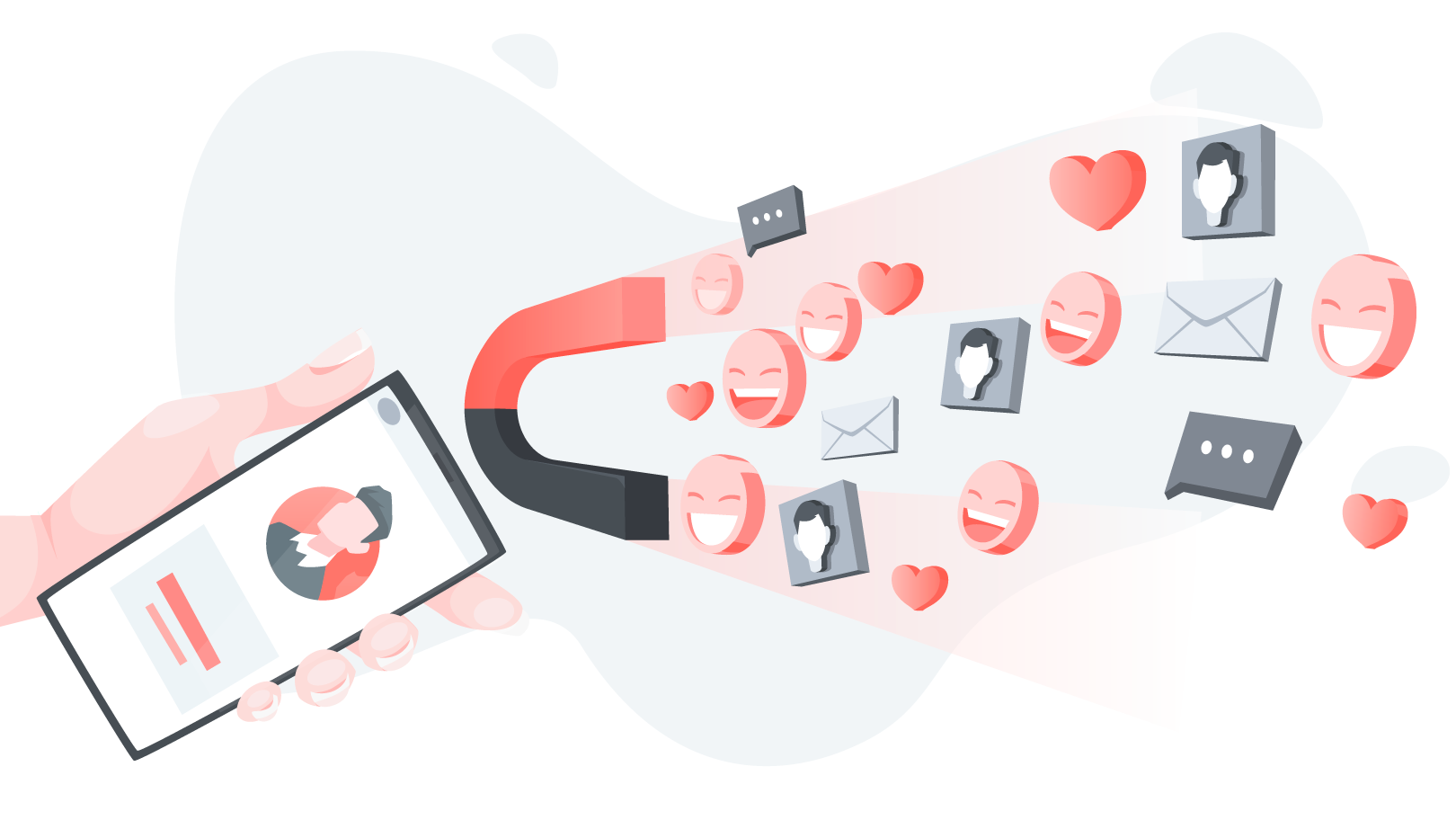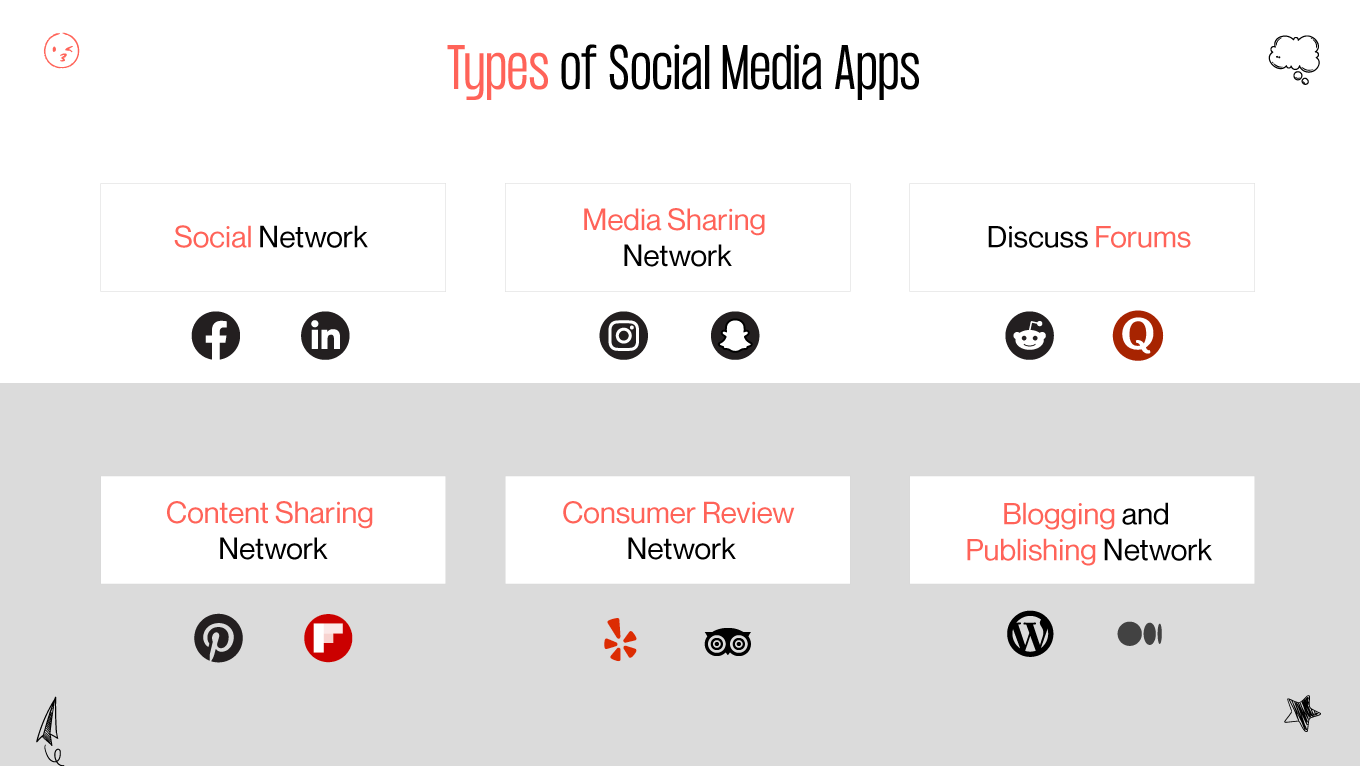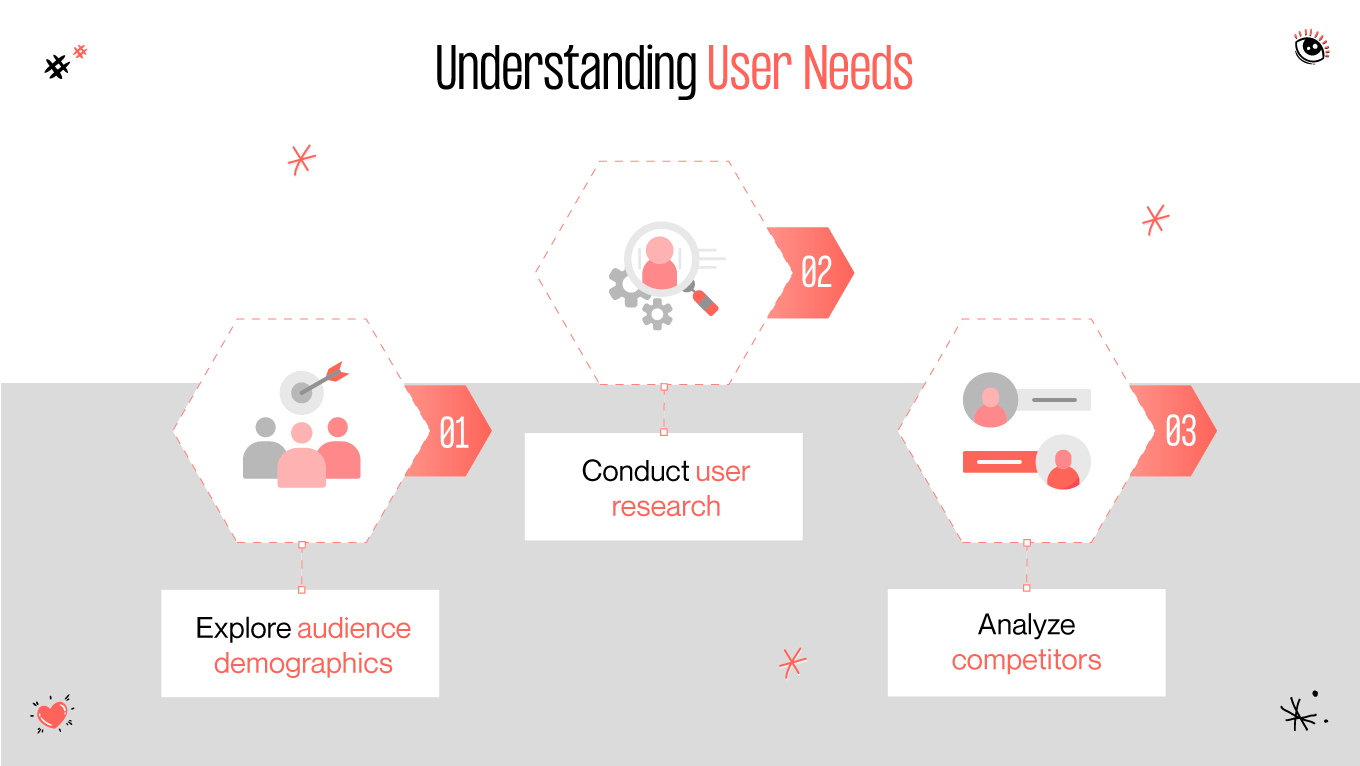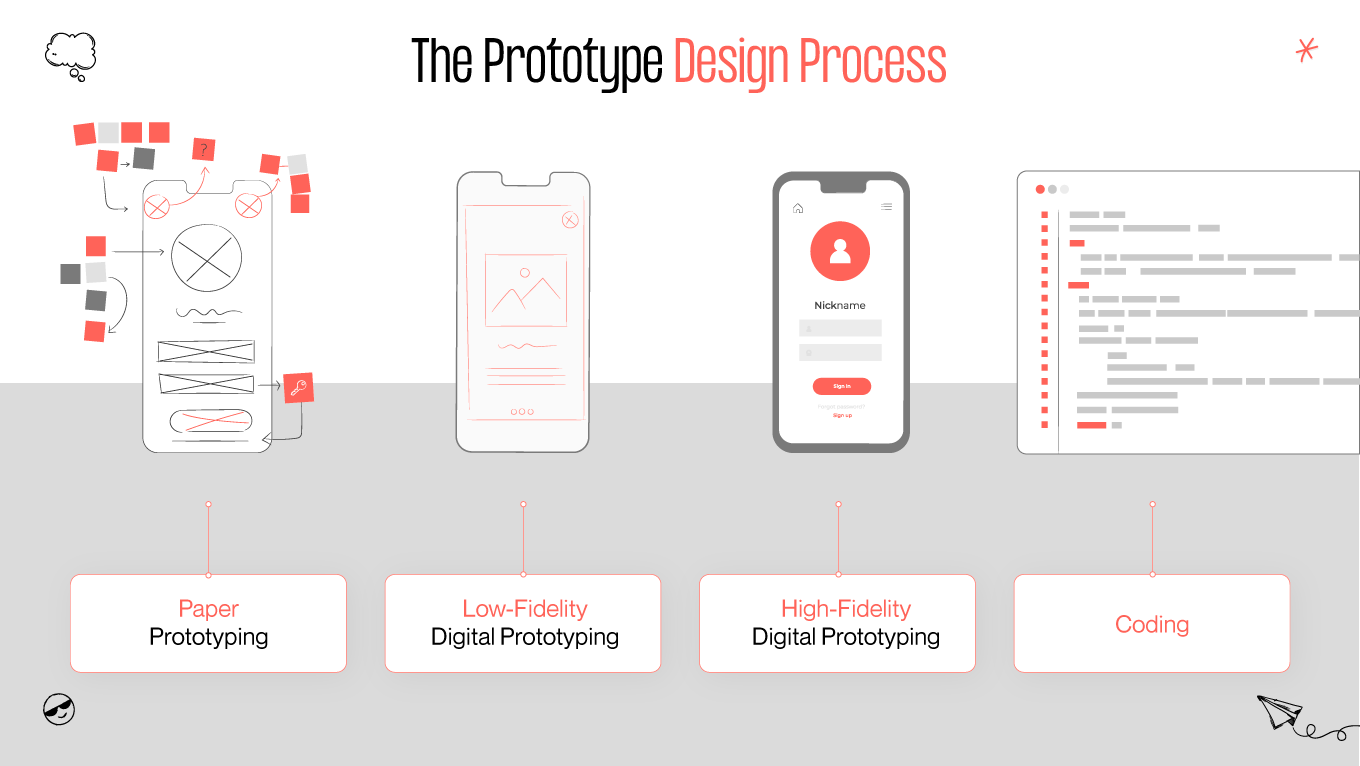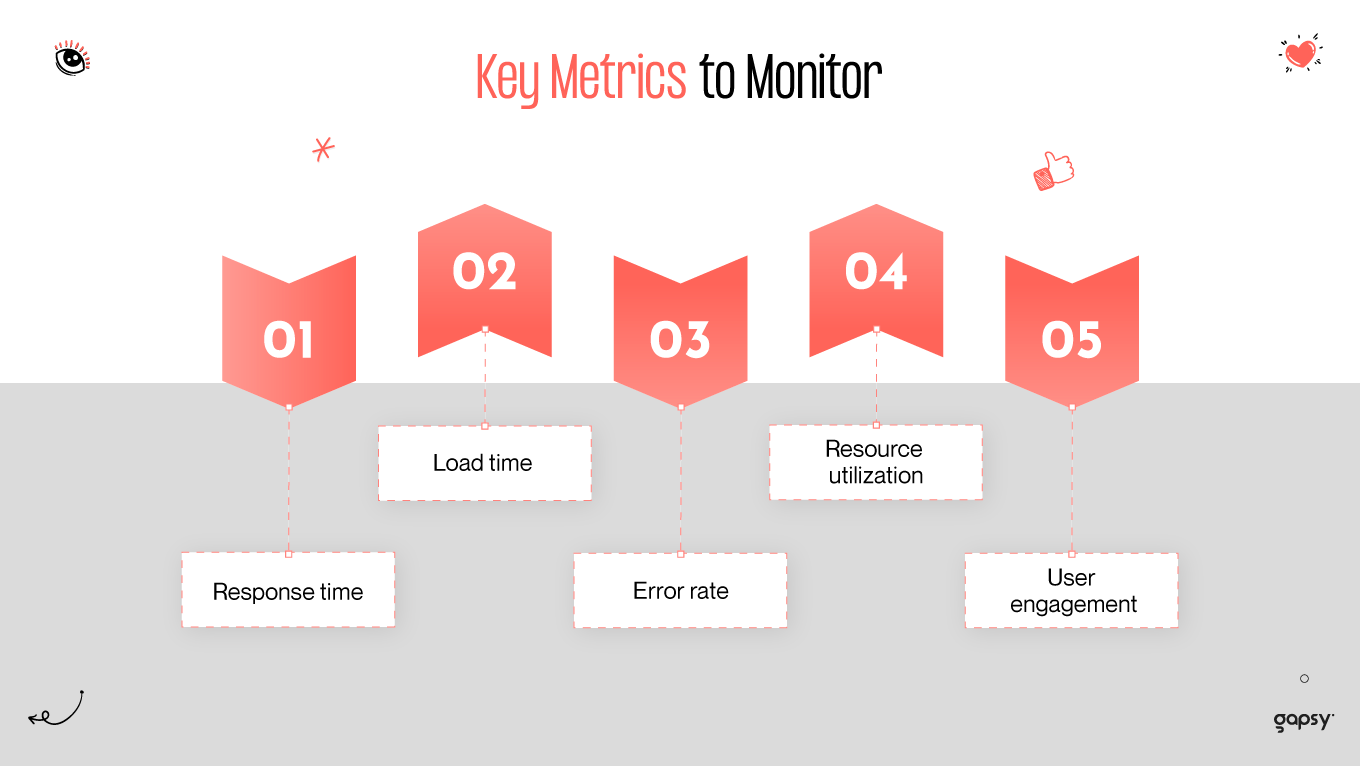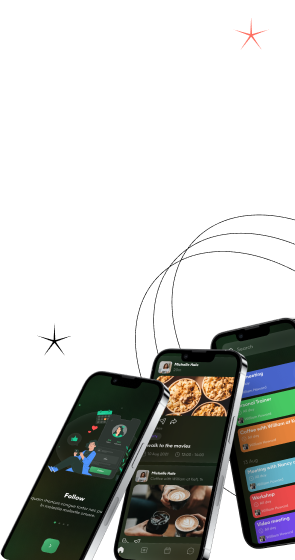Behind the social platforms’ seamless user experiences and engaging interfaces lies the art and science of social media app design. As of 2024, the average daily social media usage of internet users worldwide amounted to 143 minutes per day. Crafting a successful social media app goes beyond mere aesthetics; it involves understanding user behavior, anticipating their needs, and creating intuitive and engaging interfaces that foster meaningful interactions.
We will delve into the fascinating world of social app design, exploring the key principles, best practices, and innovative strategies that drive the creation of user-centric and visually appealing apps. Gapsy’s undeniable expertise will guide you through this realm, so let’s explore the topic further!