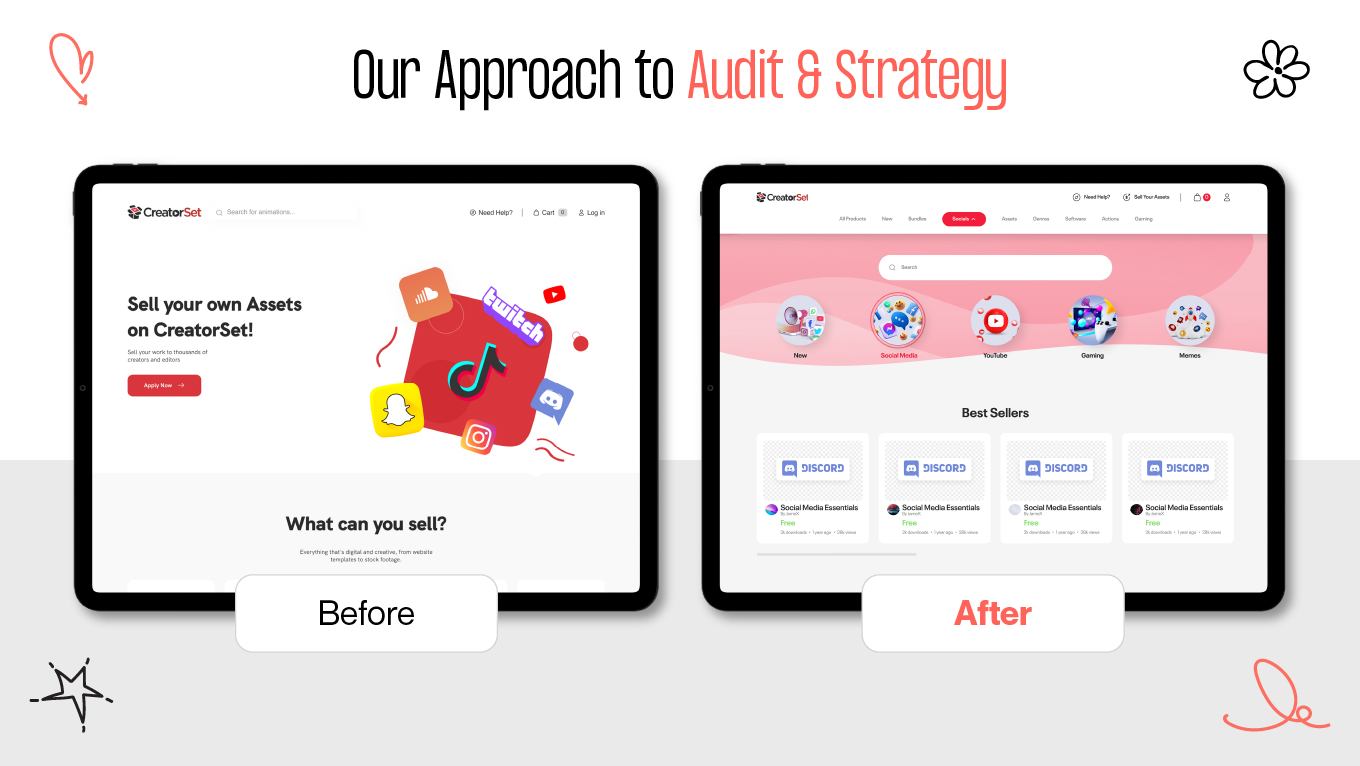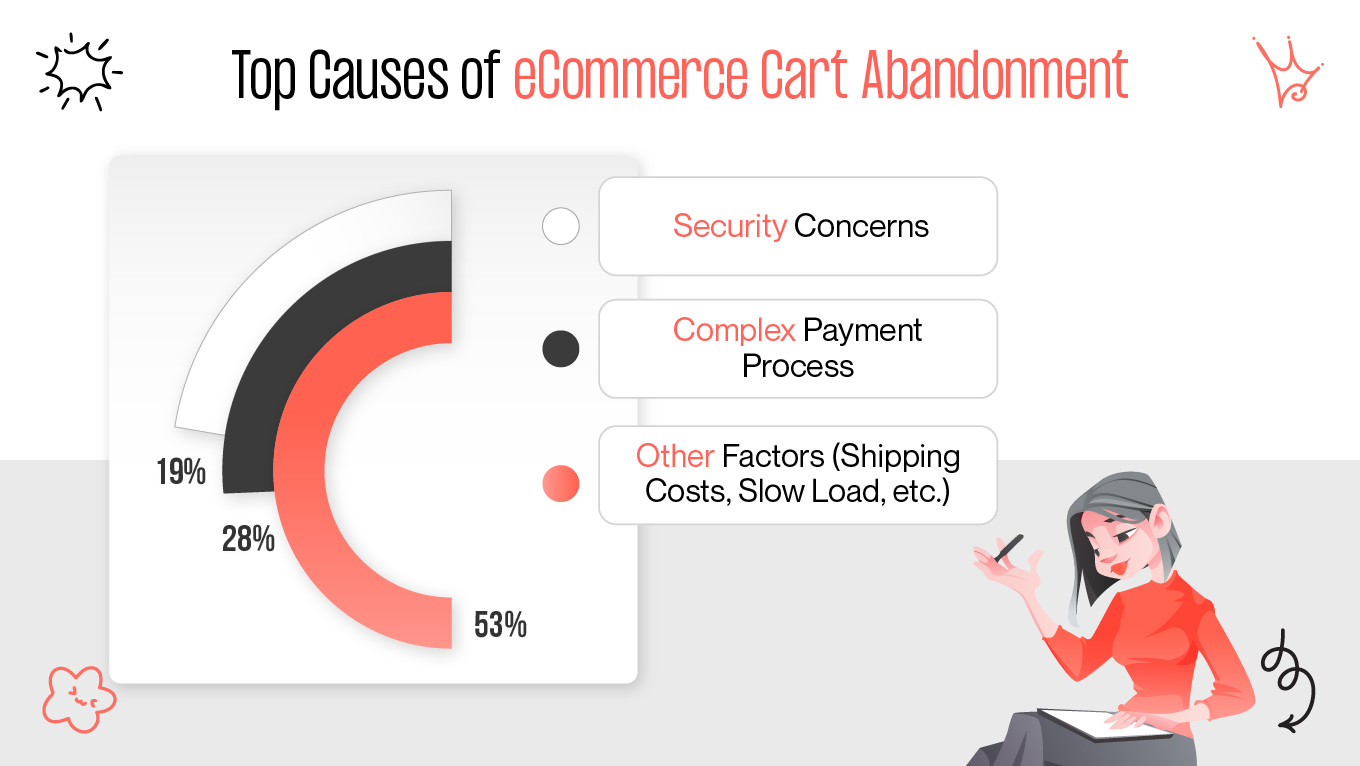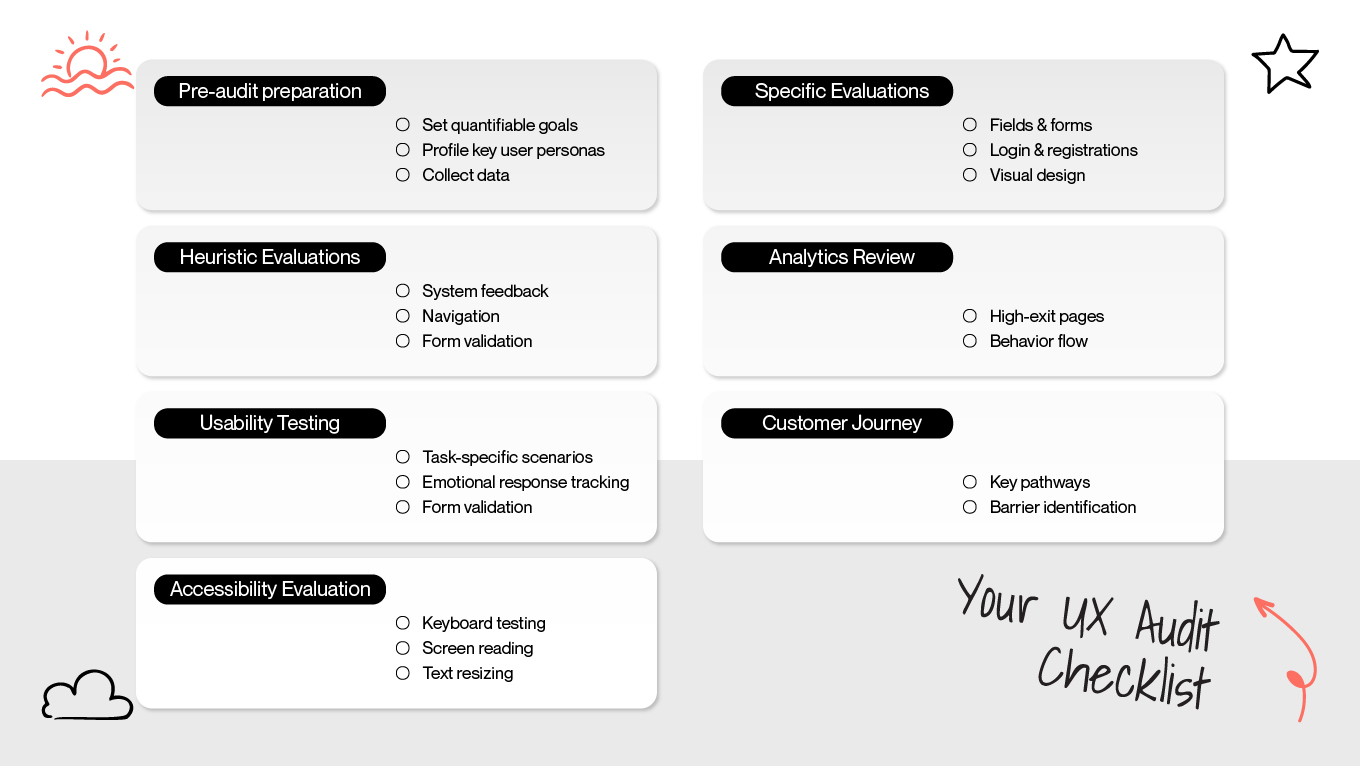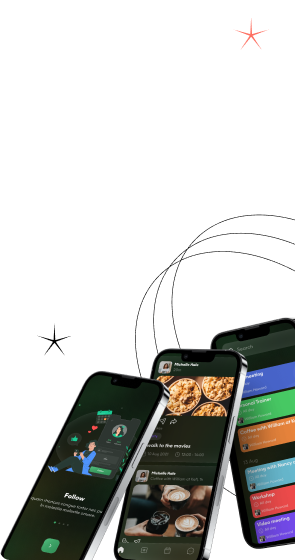Every year, U.S. companies alone lose $1.4 trillion due to poor user experiences. It’s 35% of potential sales slipping away because users abandon confusing layouts, slow-loading pages, or broken interactions before they ever convert.
If your product analytics reveal high bounce rates, abandoned checkouts, or disengaged users, the problem isn’t always your marketing or pricing—it’s often your UX. Even a well-designed product can quietly lose revenue when usability obstacles frustrate users. The tricky part? Most teams don’t notice these leaks until it’s too late.
A UX audit checklist lets you uncover these hidden issues before they become costly. By analyzing how real users navigate your digital product, you can translate insights into actionable improvements that impact both satisfaction and revenue.
In this guide, we’ll cover the key elements of a UX audit, explain why it’s critical for your business, and provide a practical, step-by-step checklist to spot problems, prioritize fixes, and boost both usability and ROI.