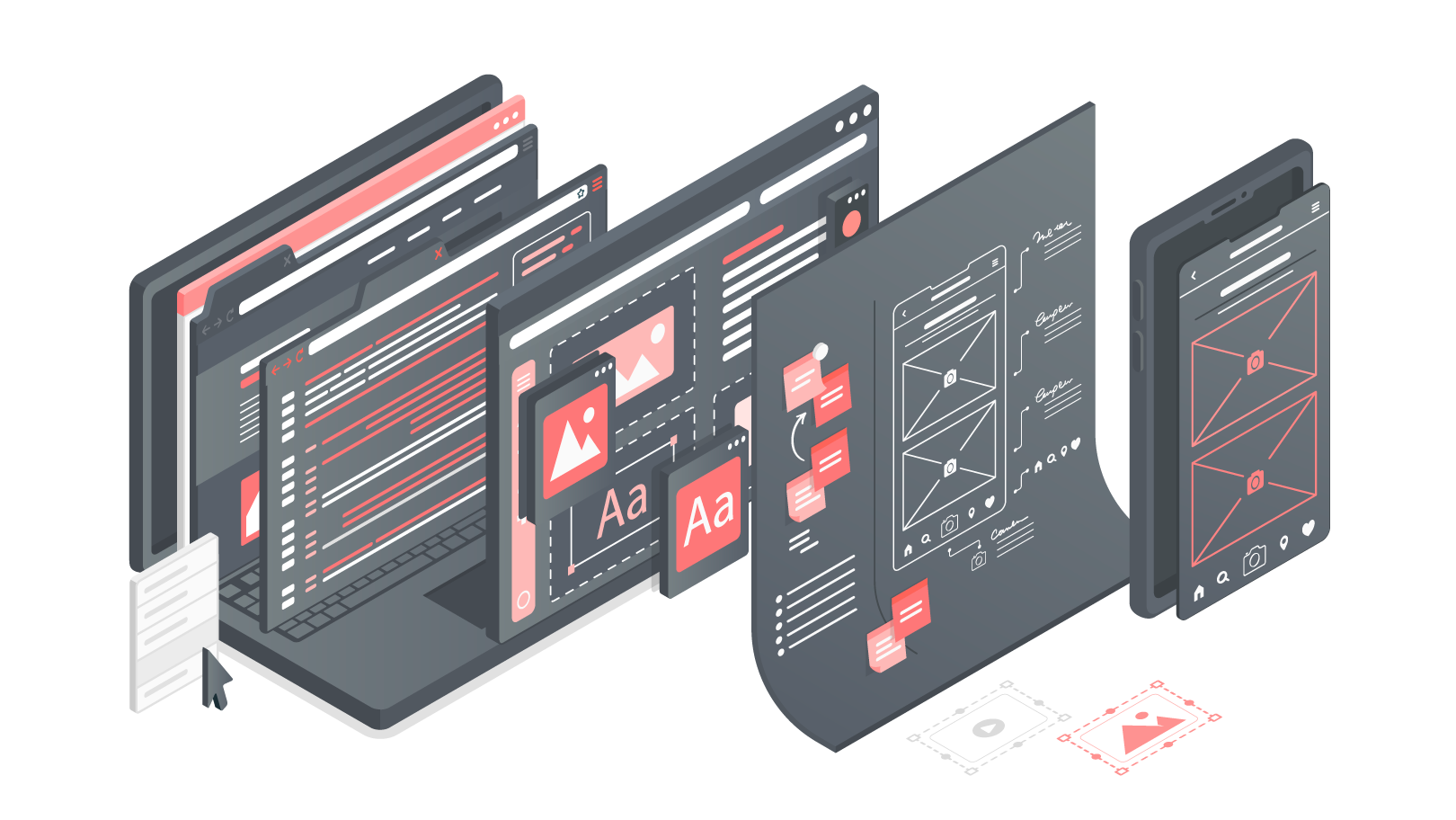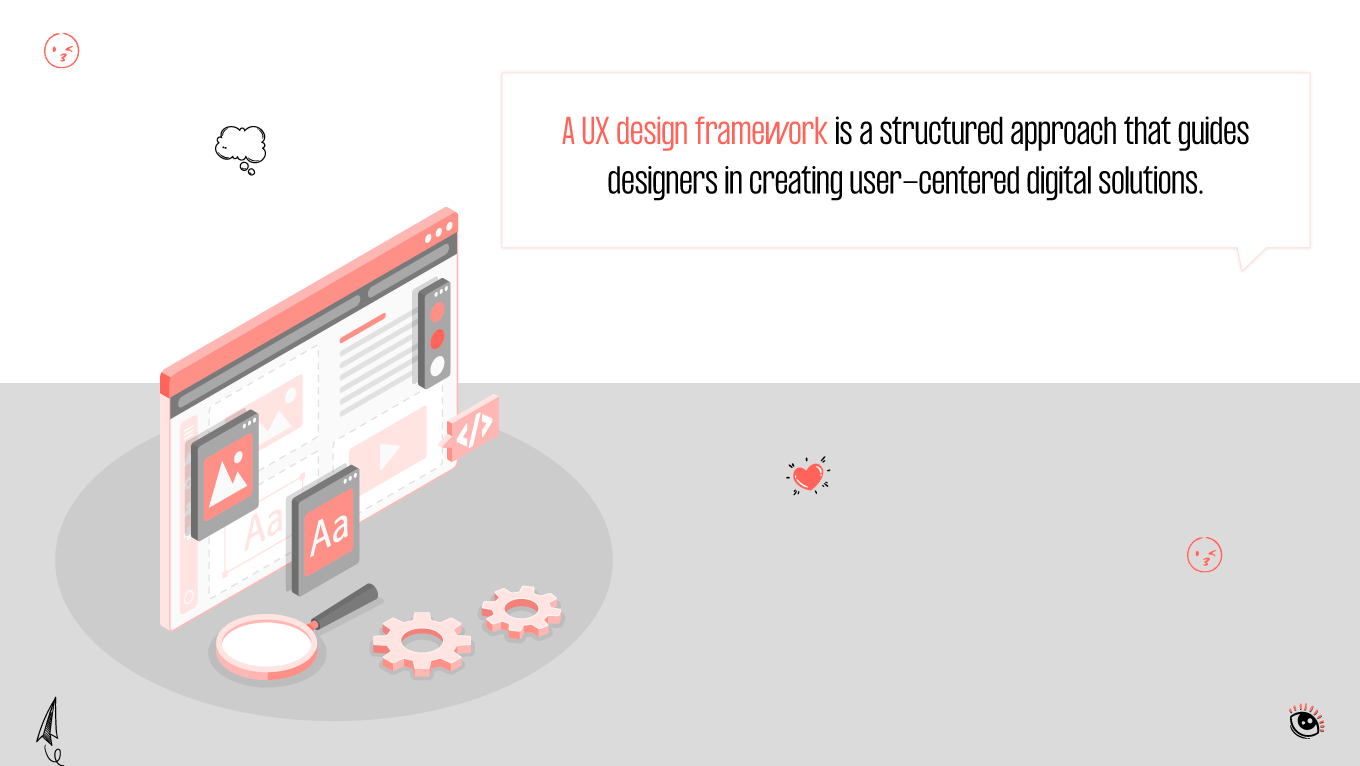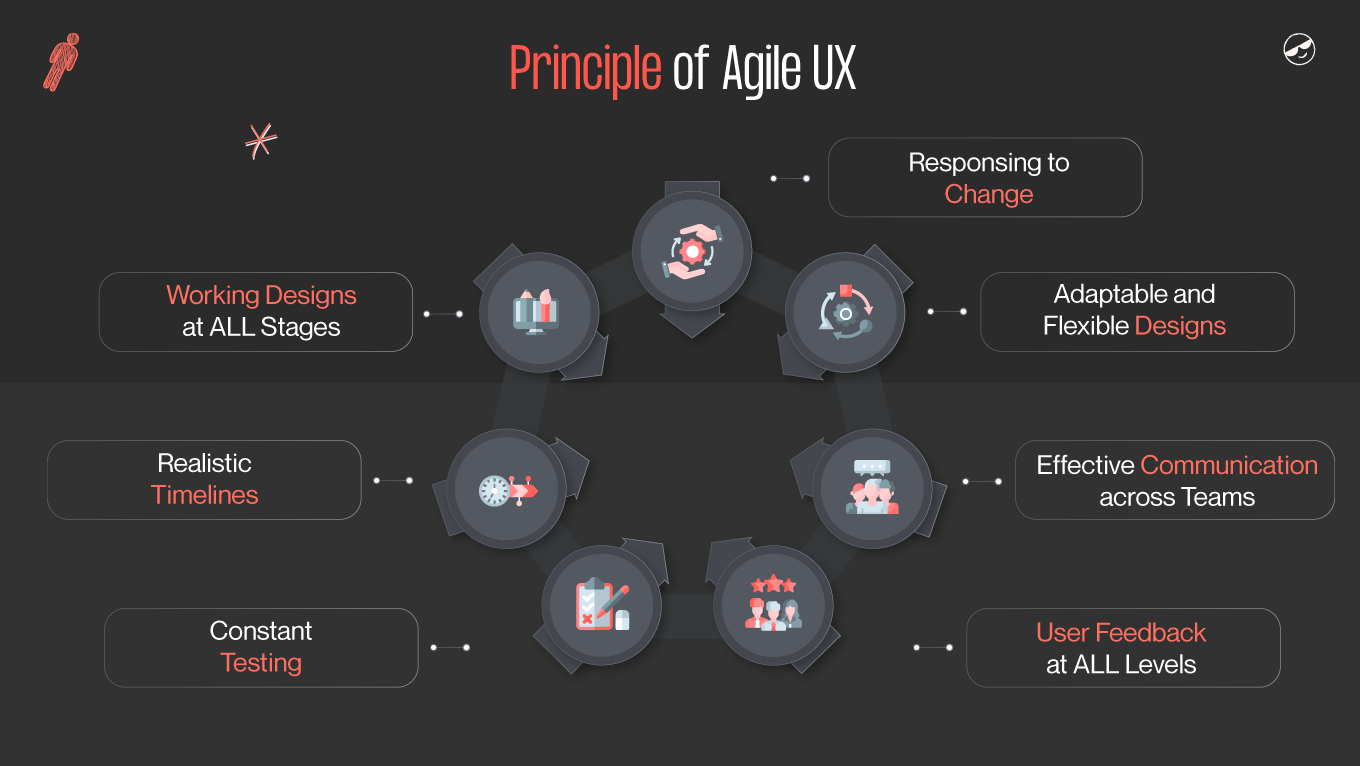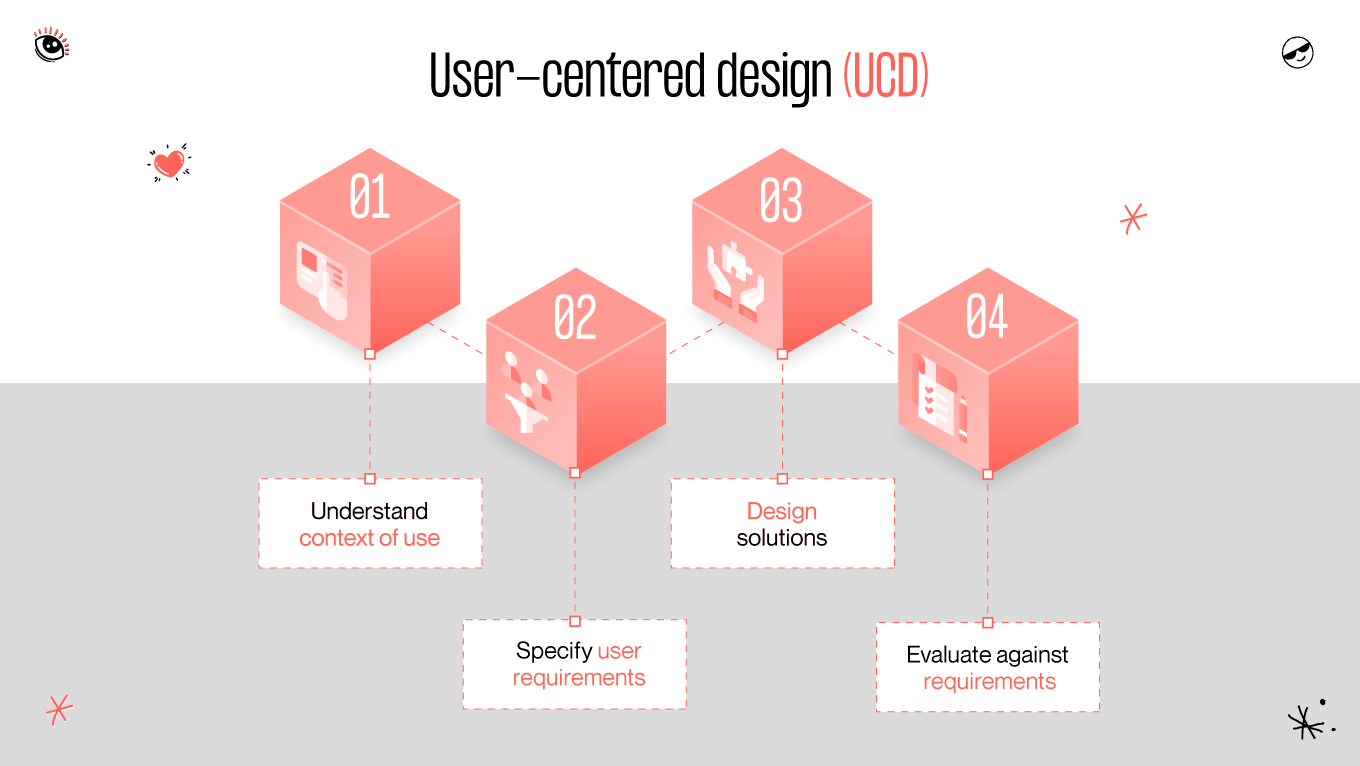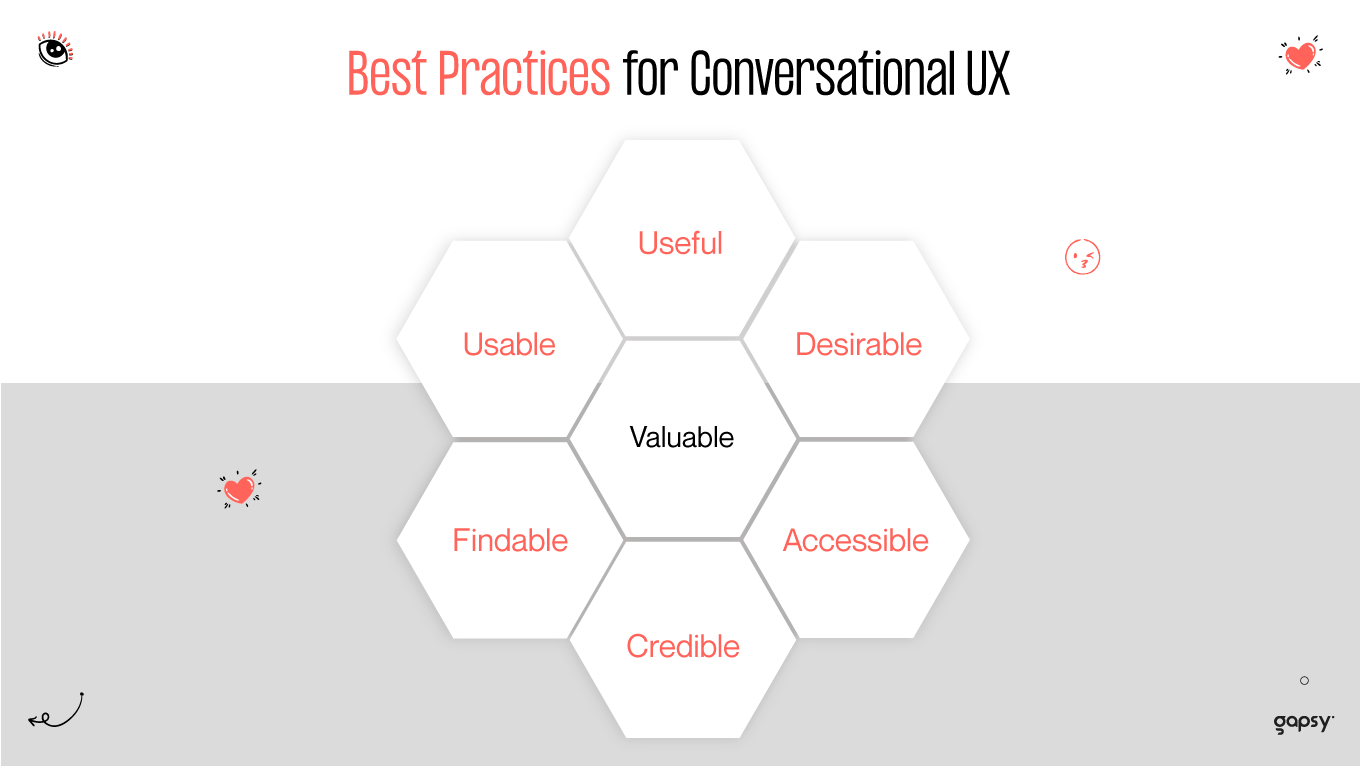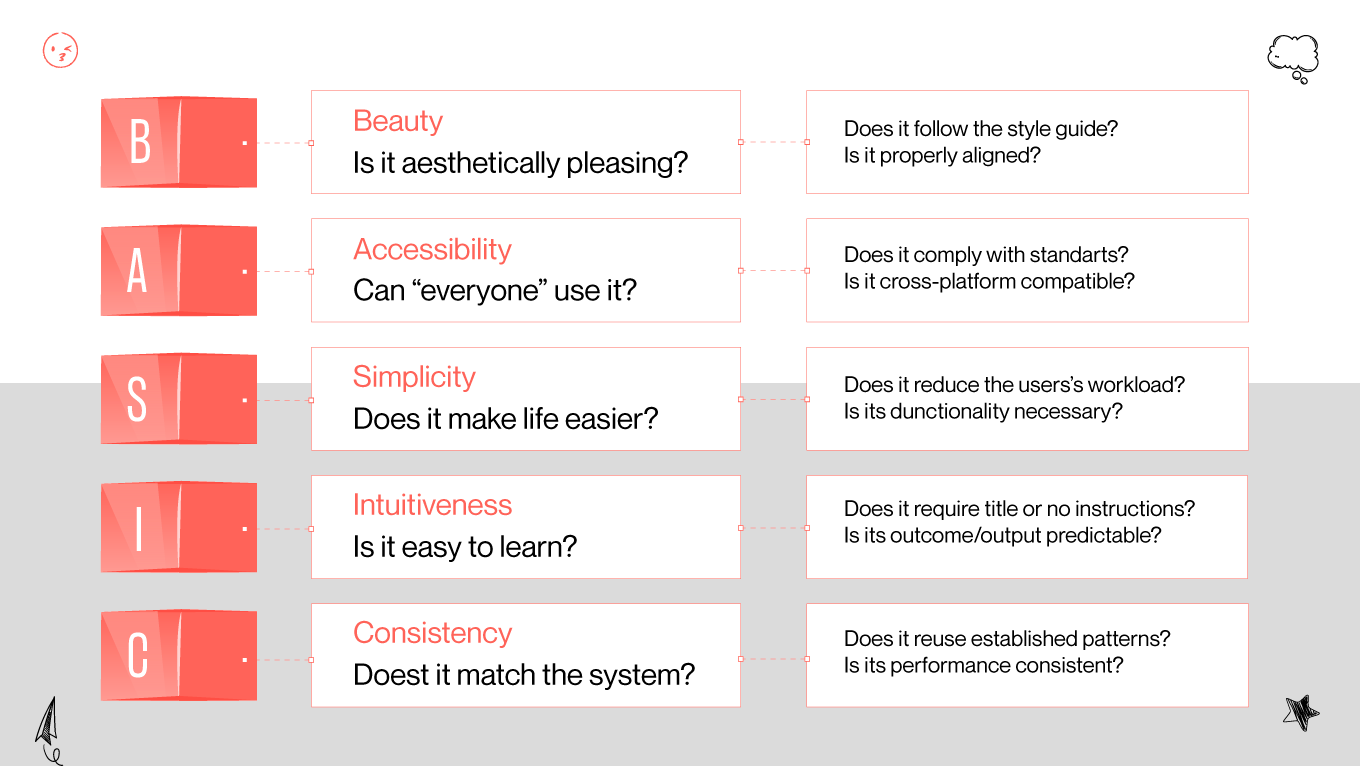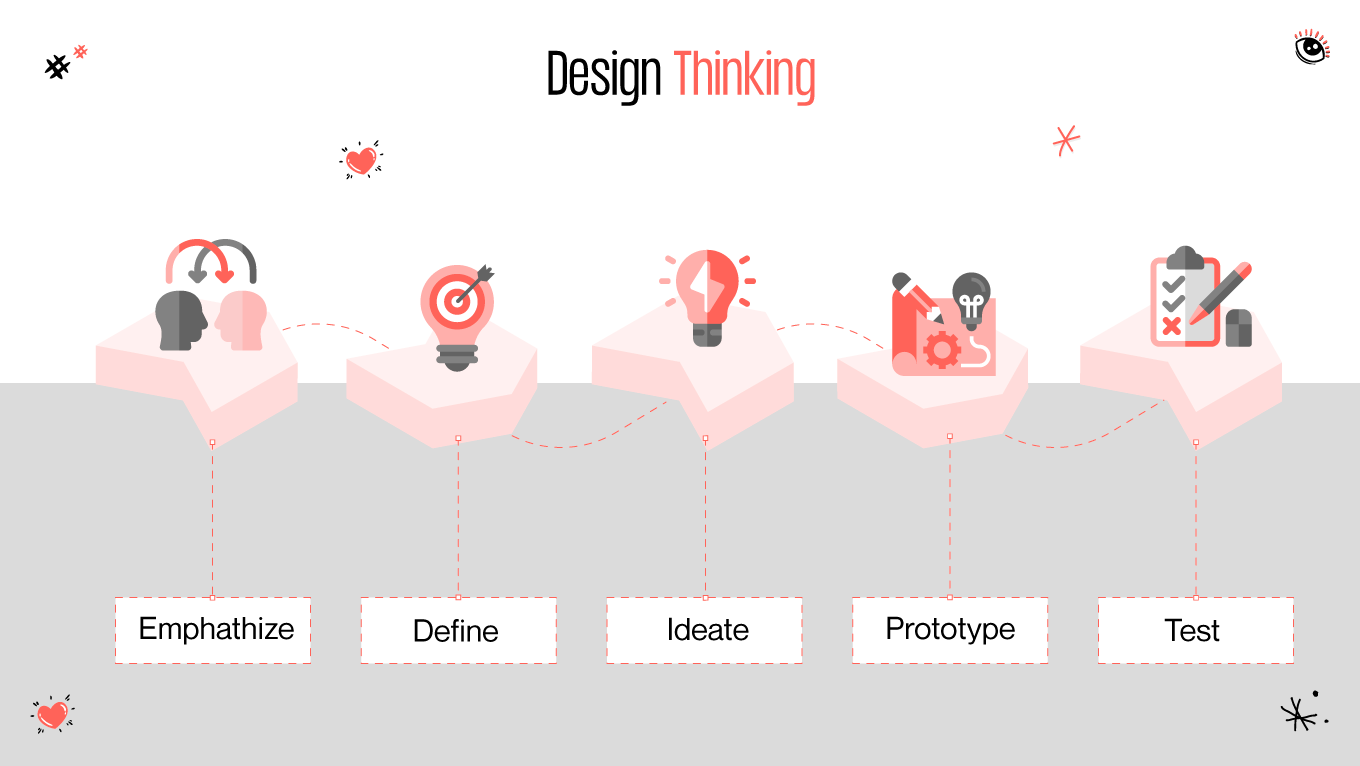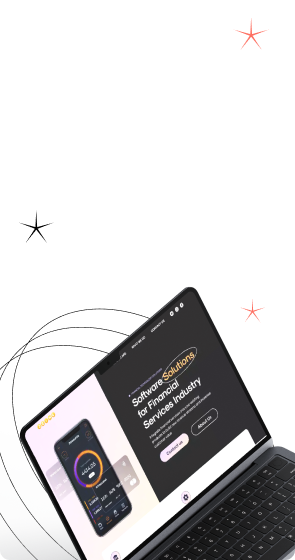88% of internet users are less likely to return to a website after a poor user experience. The success of a product hinges on its ability to provide an exceptional user experience. Whether it's a website, mobile app, or software platform, users expect intuitive, seamless, and engaging interactions. Achieving this level of user satisfaction requires more than just aesthetic appeal; it necessitates a strategic approach to UX design. This is where UX design frameworks come into play.
UI/UX frameworks offer structured methodologies and best practices that guide designers in creating user-centric products. They provide a roadmap for understanding user needs, ideating and prototyping solutions, and iteratively testing and refining designs. By employing these frameworks, designers can ensure their processes are systematic, efficient, and aligned with user expectations.
In this article, Gapsy Studio will delve into the significance of UX design frameworks, evaluate some of the most widely used frameworks, and offer recommendations for selecting the most suitable one based on project requirements and design preferences. Stay tuned!