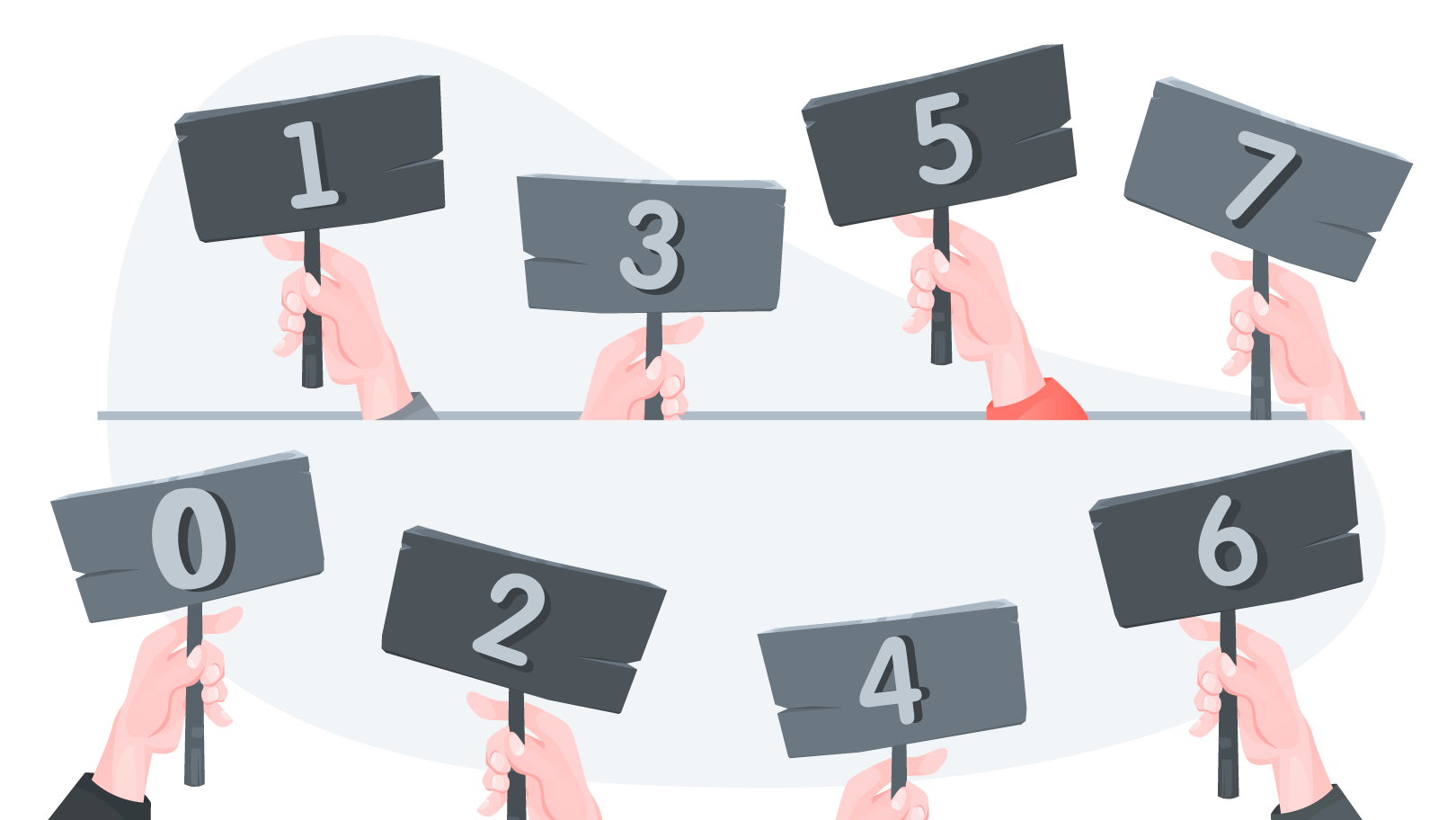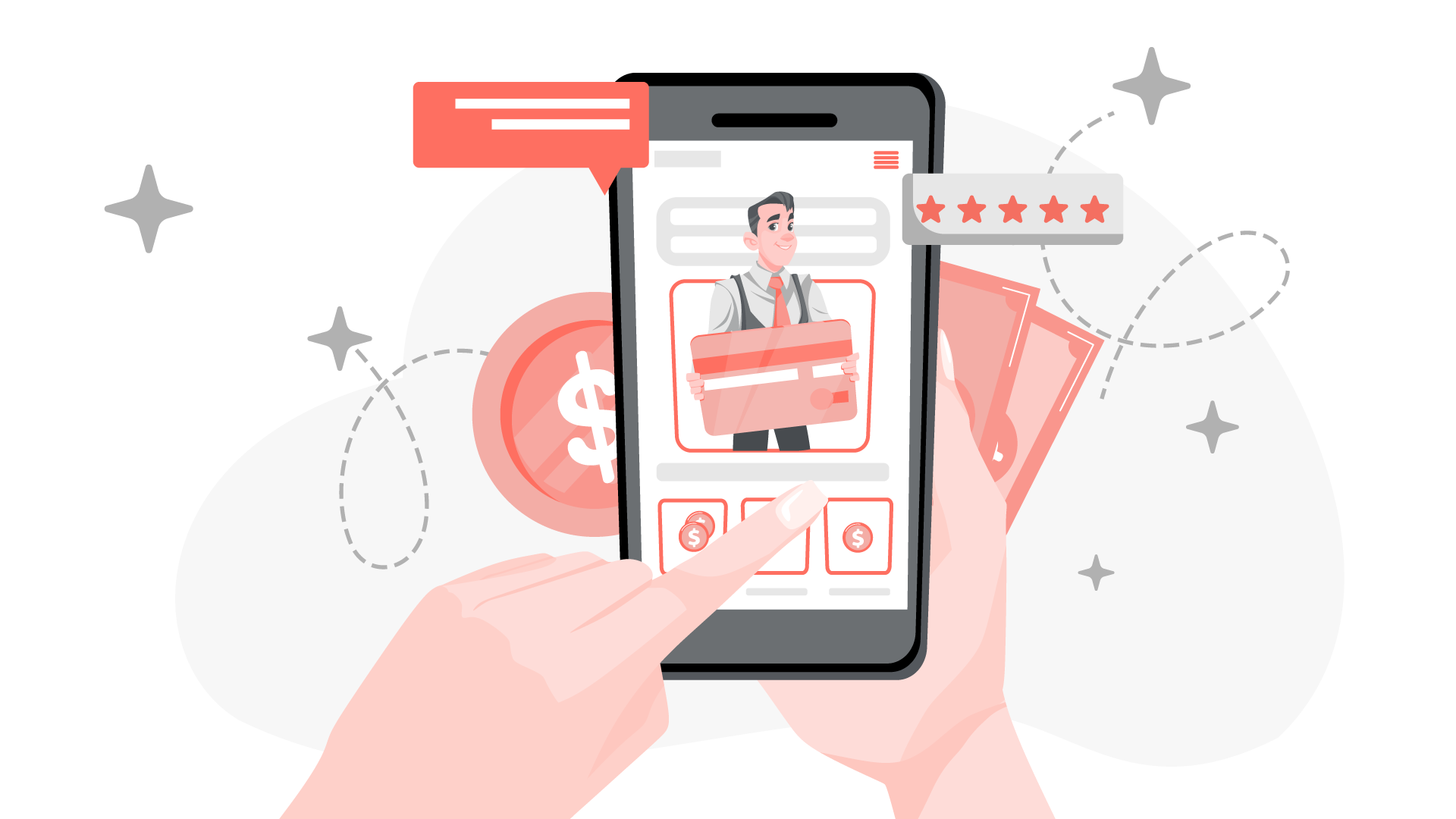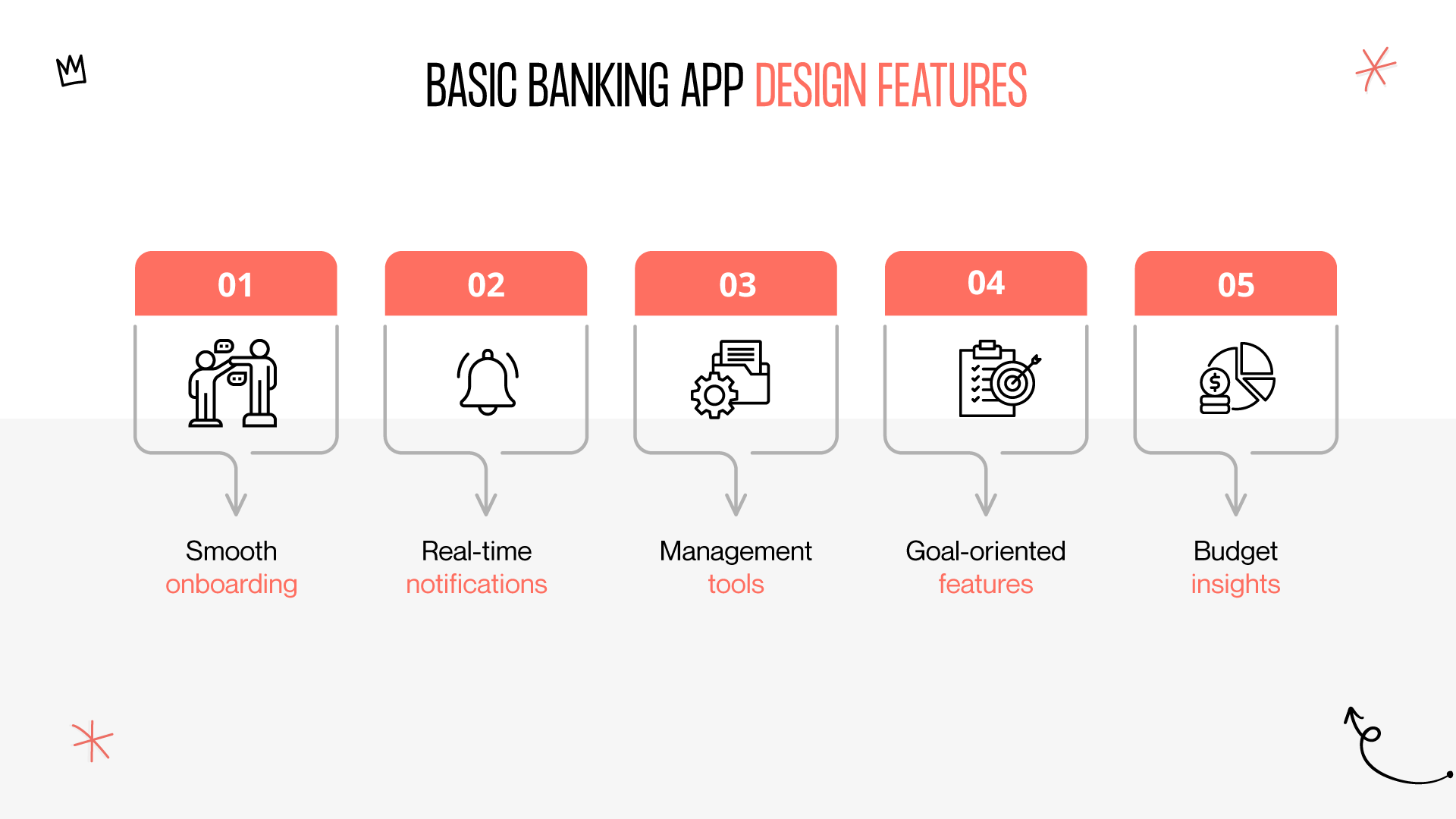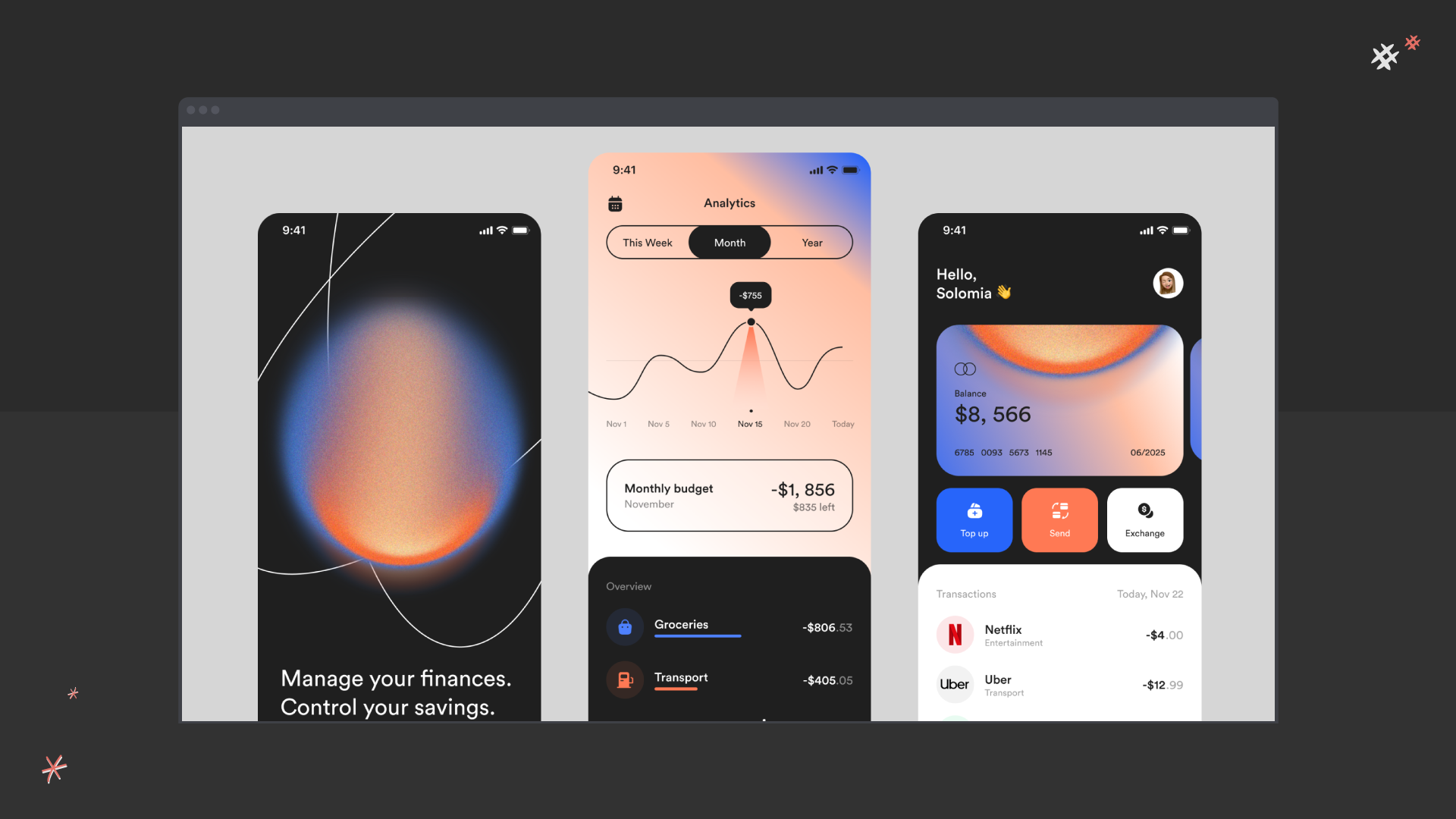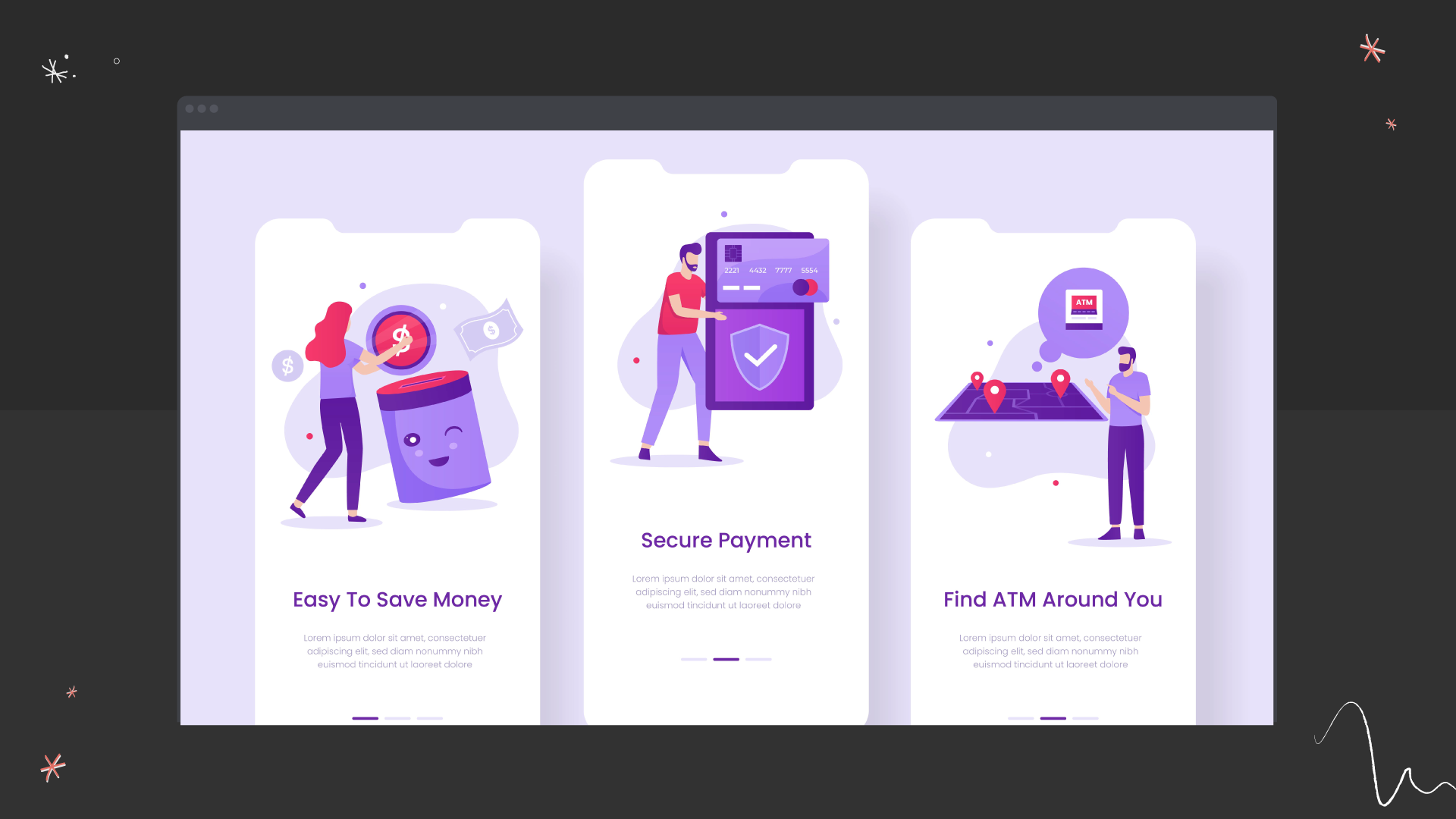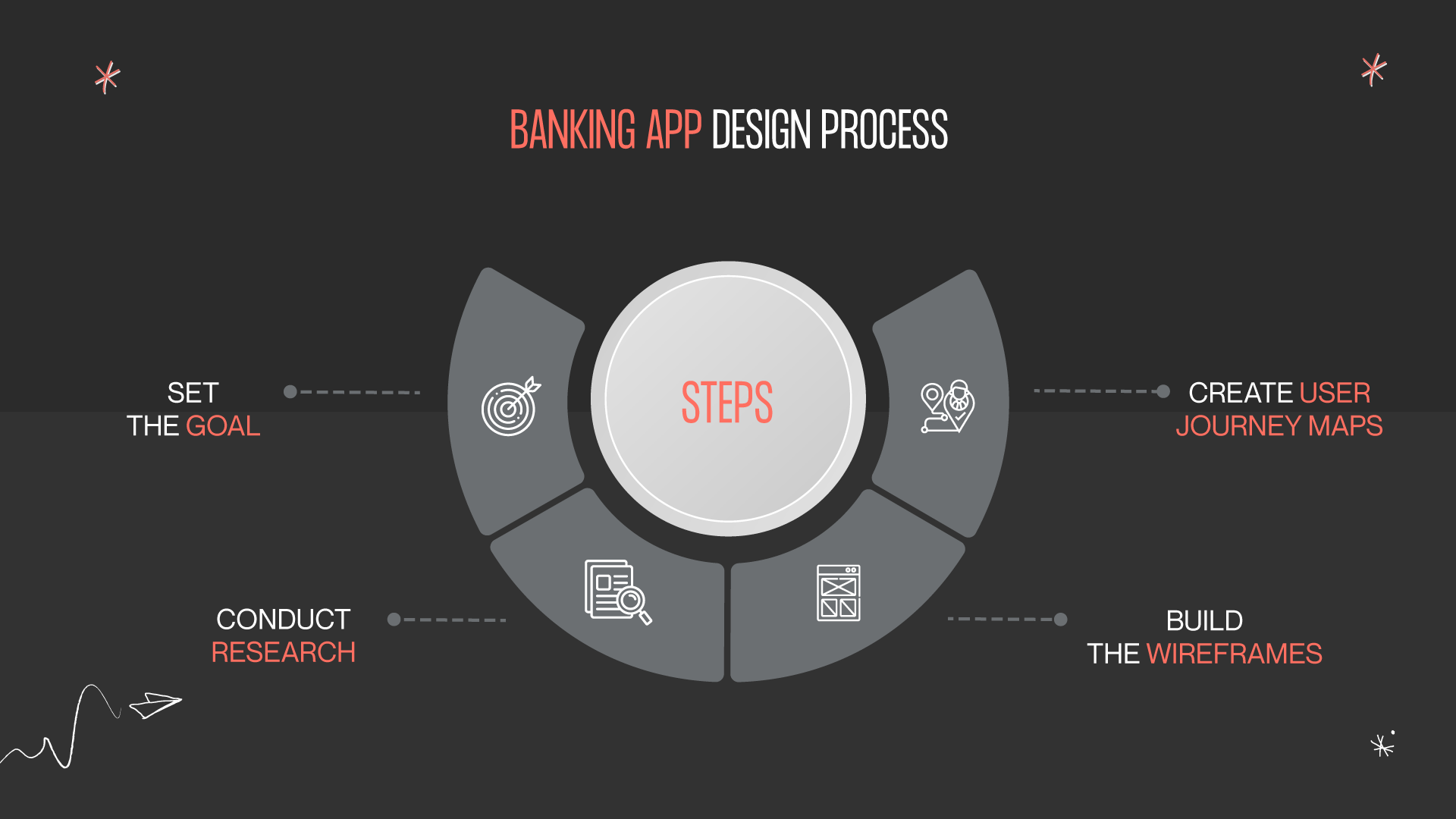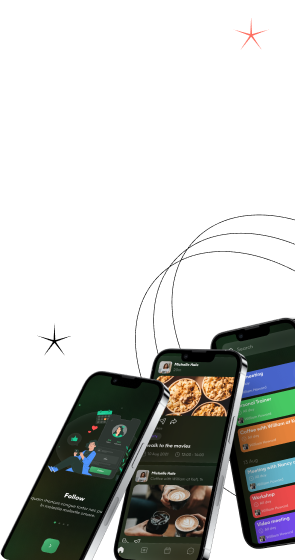Today, technologies have taken digital banking to the next level. Mobile banking has become a part of everyday life; we see why: it’s easy and time-saving. Isn’t it great to manage your finances anywhere at any time? Statistics show that 6 out of 10 mobile users prefer finance apps over websites. Therefore, users expect you to provide them with a high-quality experience. Exceptional banking app design can help you meet their desires. We’ll discuss how you can create a successful mobile banking app, so keep reading!