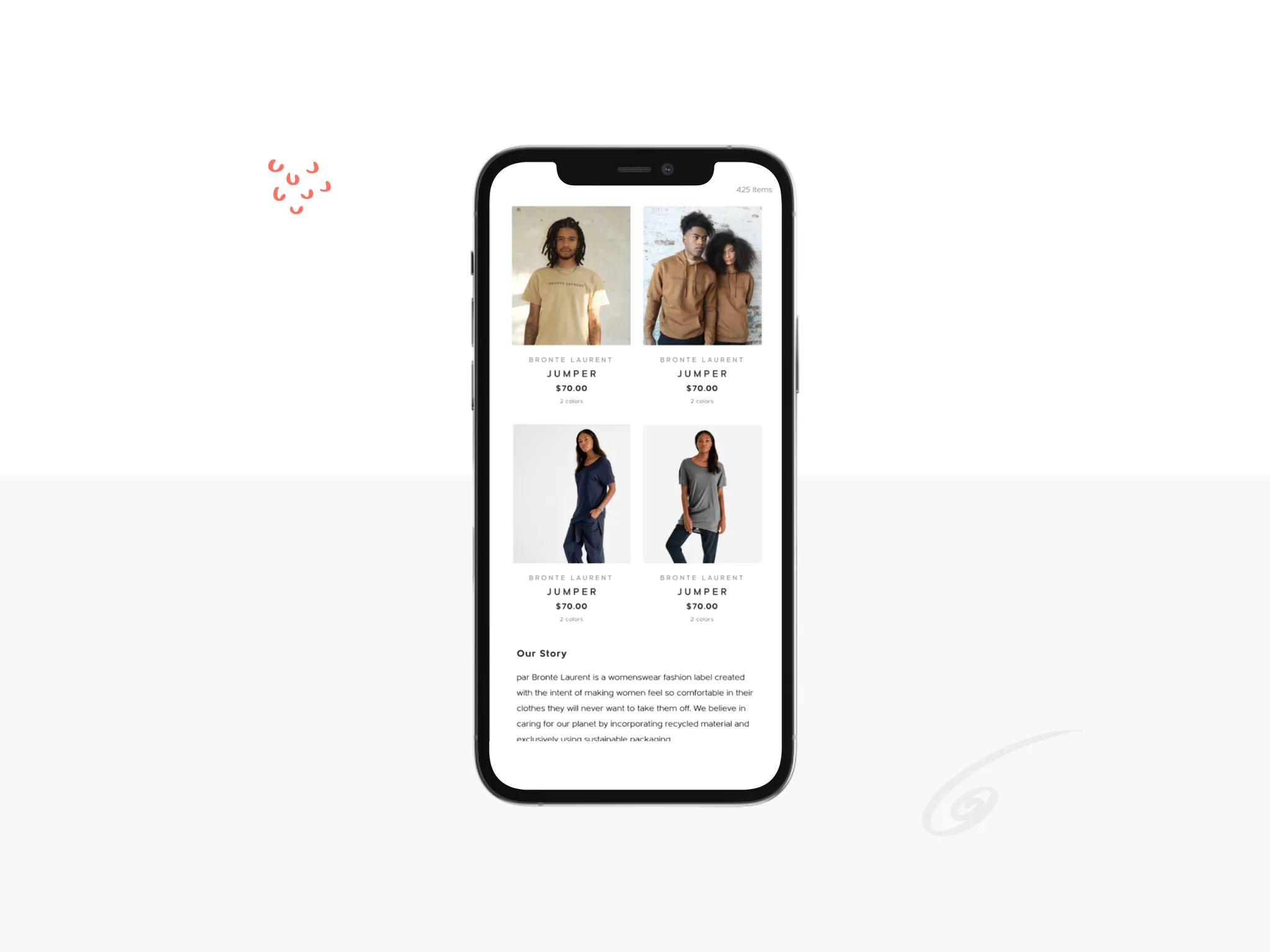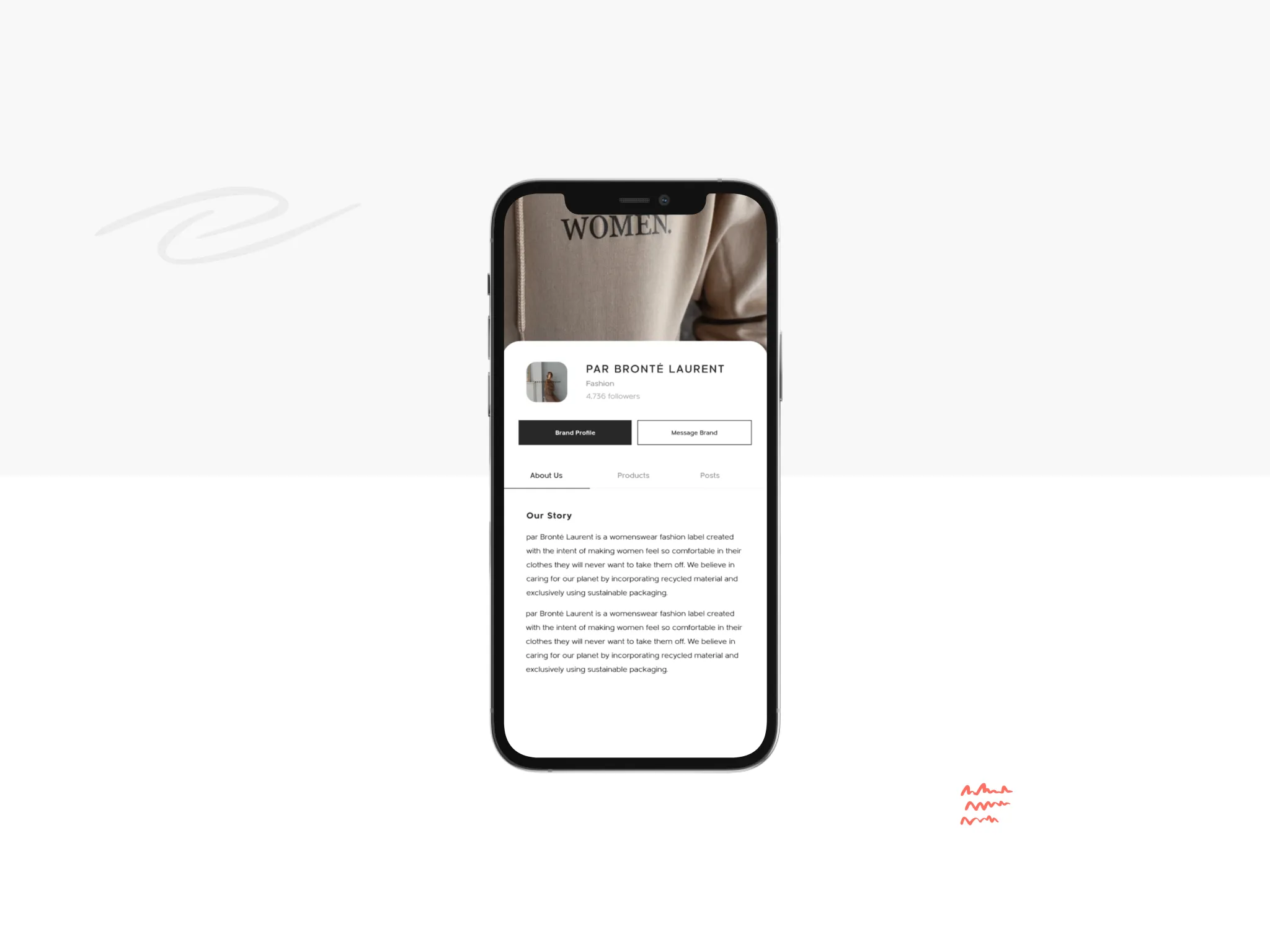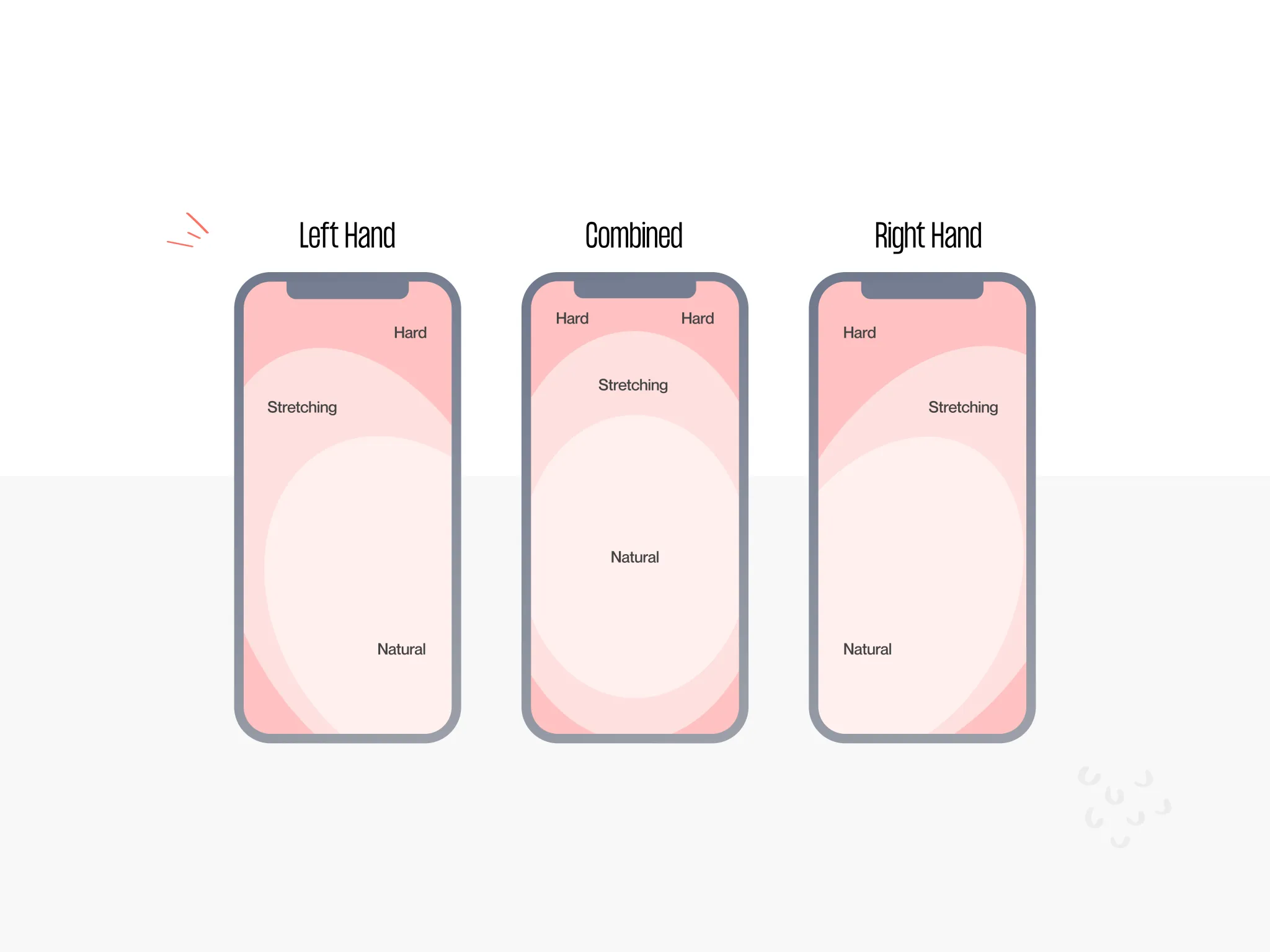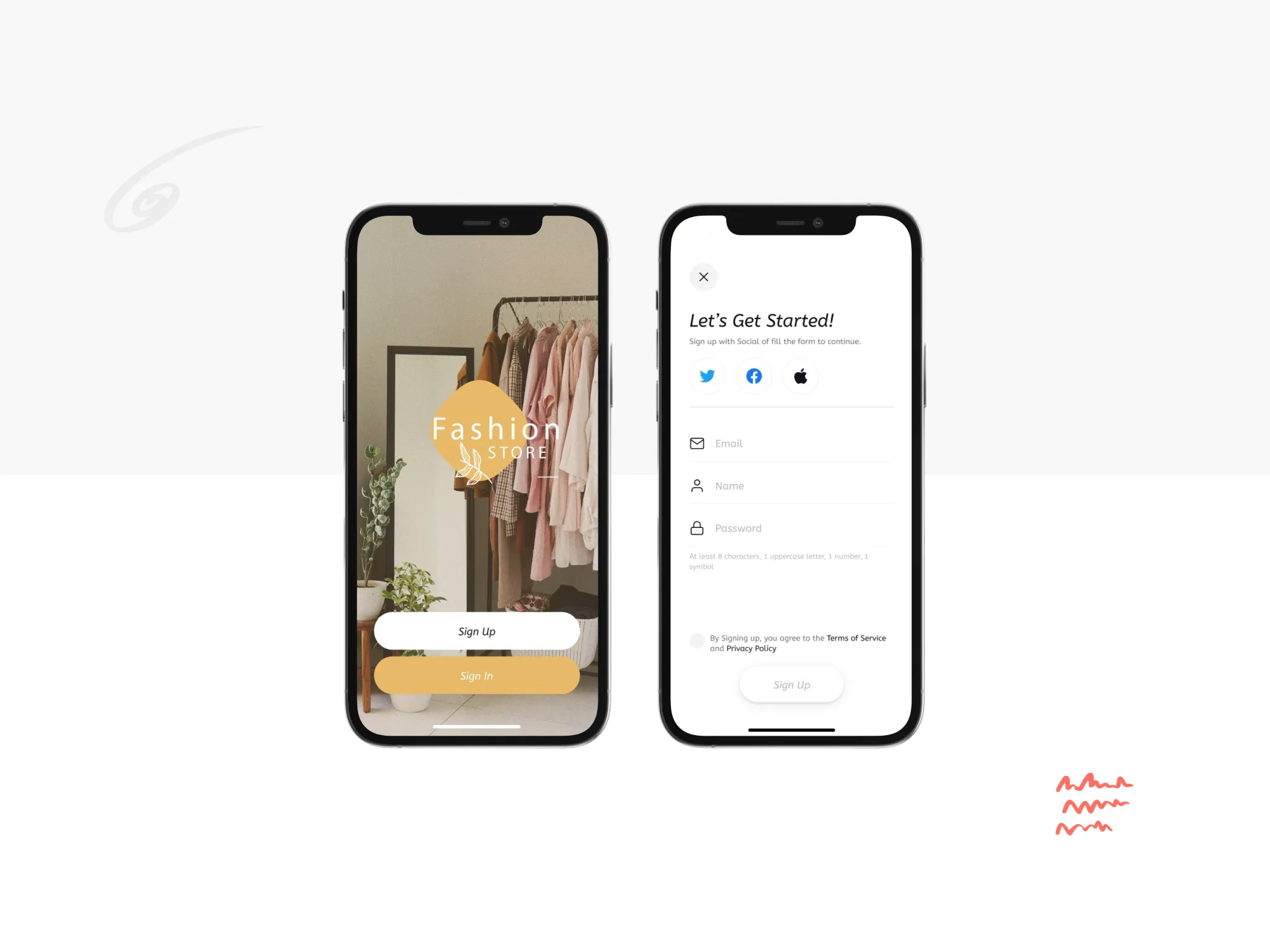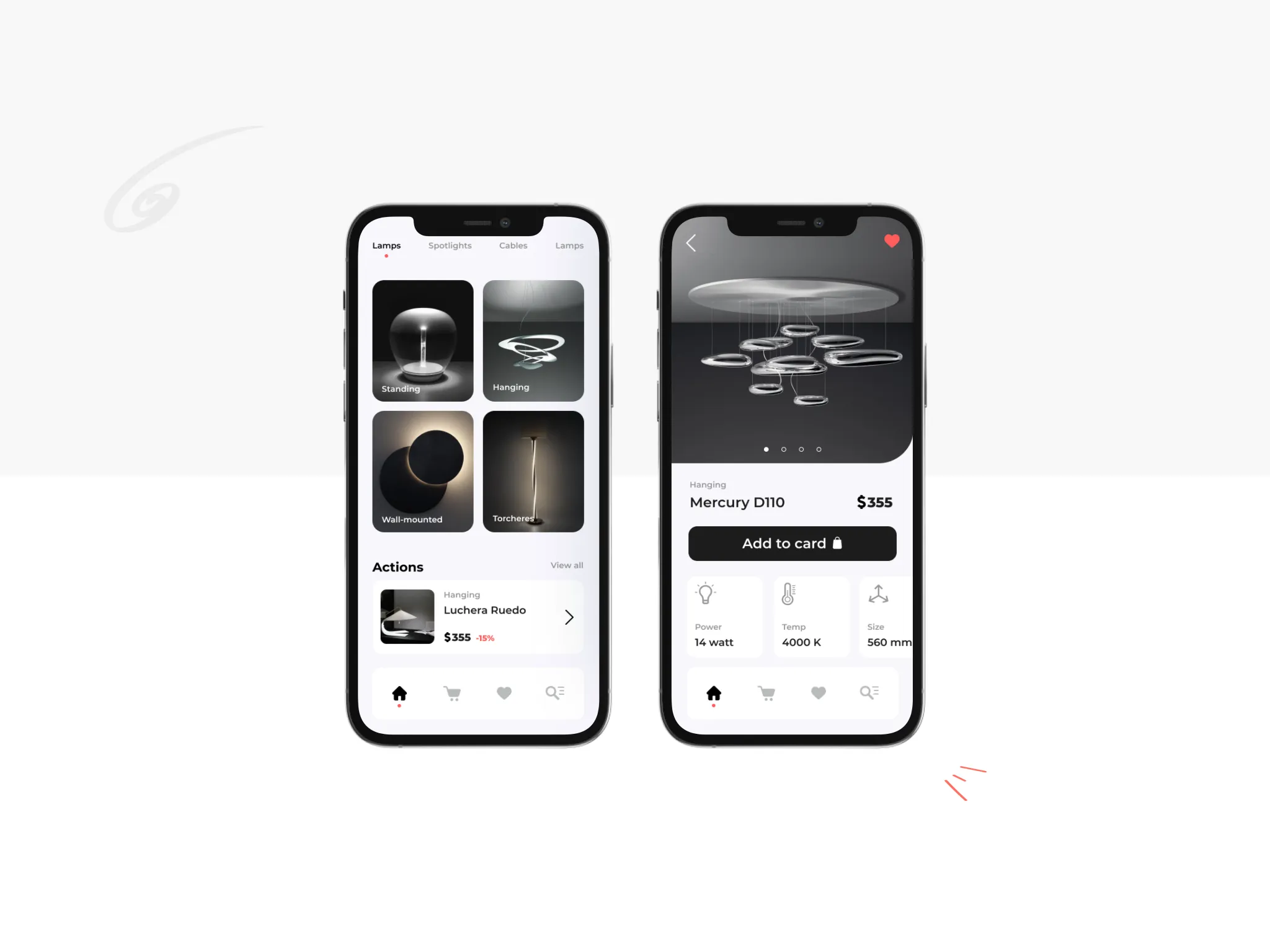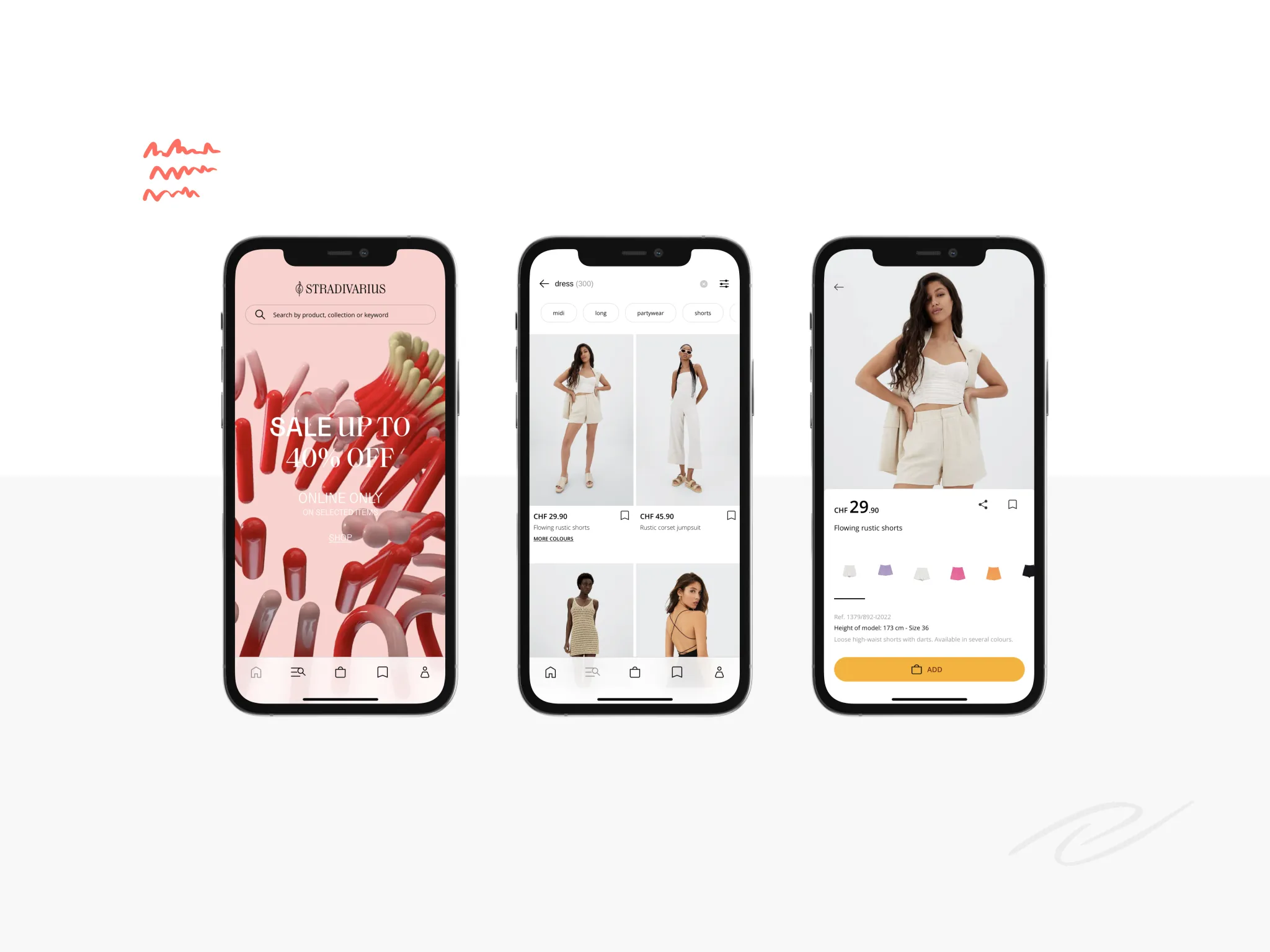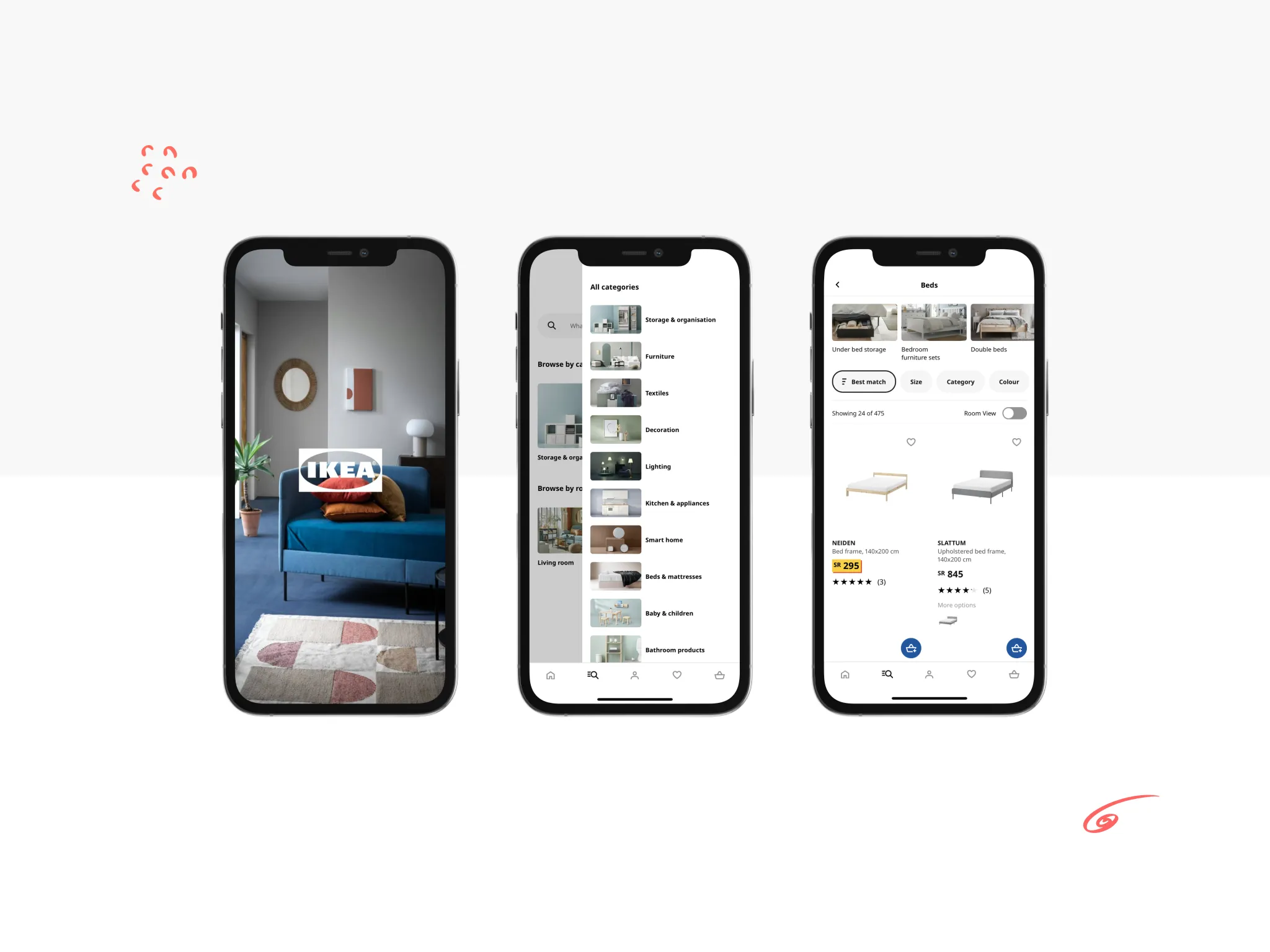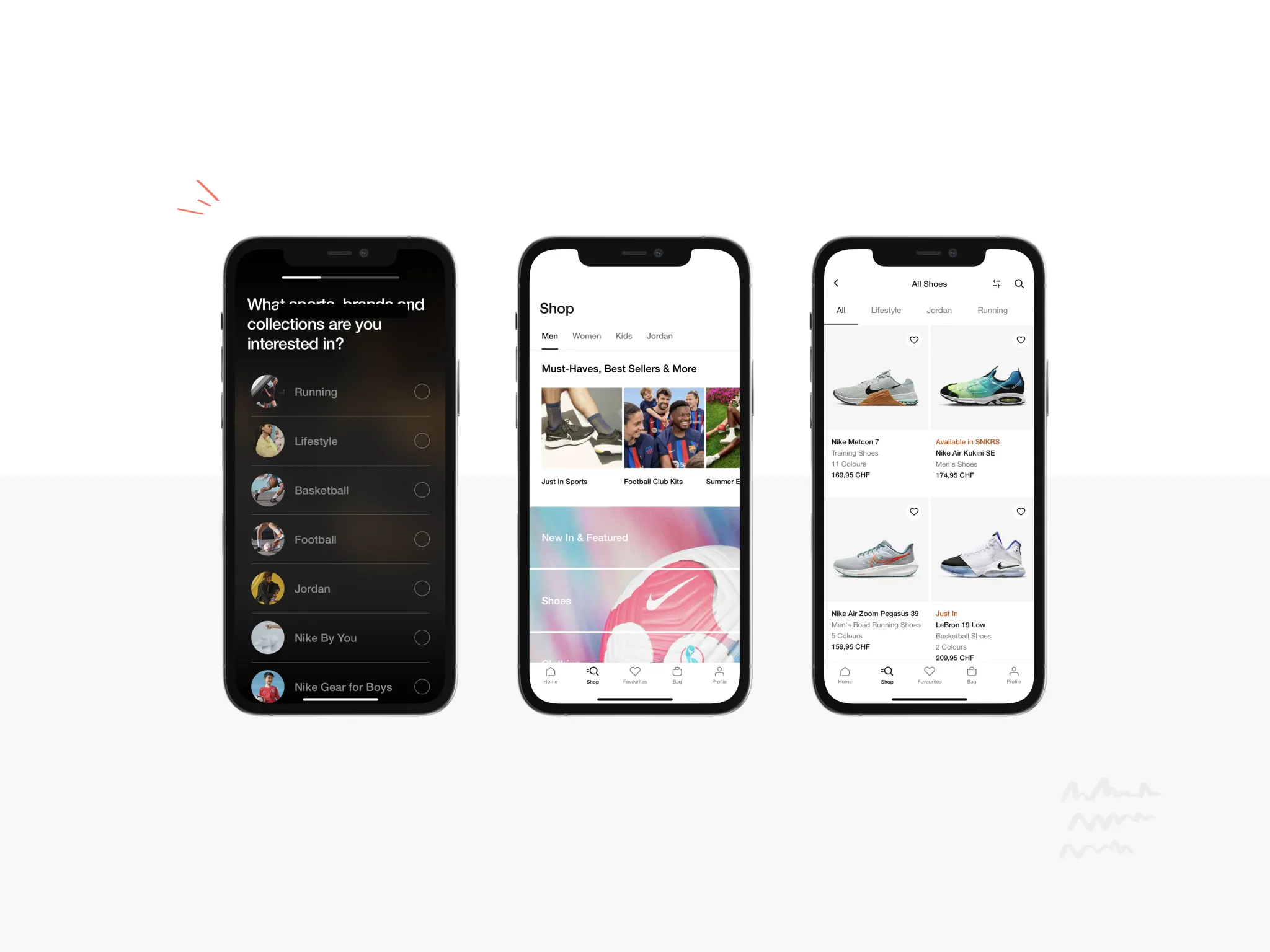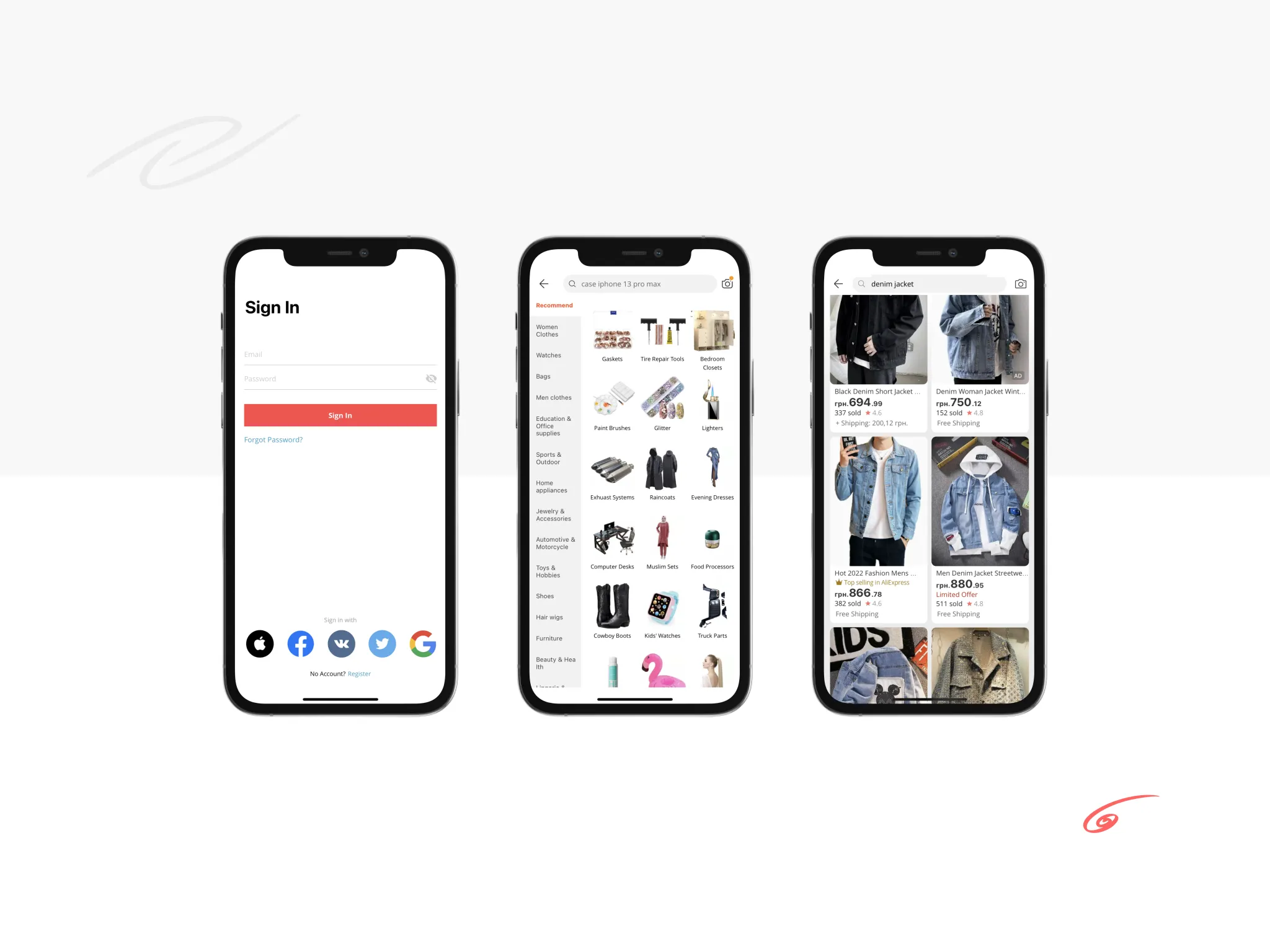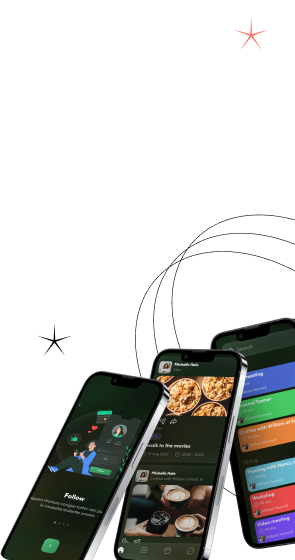The e-commerce market has grown by 25.7% by 2021. This is due to the increased interest in online shopping among customers. The reason for this is the COVID-19 pandemic. As a result, people began to actively use the online marketplace to buy food and necessities during home sitting. Thus, online shopping apps received a record 22 billion visits worldwide.
To attract new customers, your online store not only needs quality service and a good product but also constant communication with your potential customers. You can launch a mobile e-commerce app to achieve it. According to research, 57% of online orders come from such apps.
This article will look at essential tips appropriate for the two mobile platforms and summarize a list of qualities that you can apply during e-commerce mobile app designing. Let’s go!